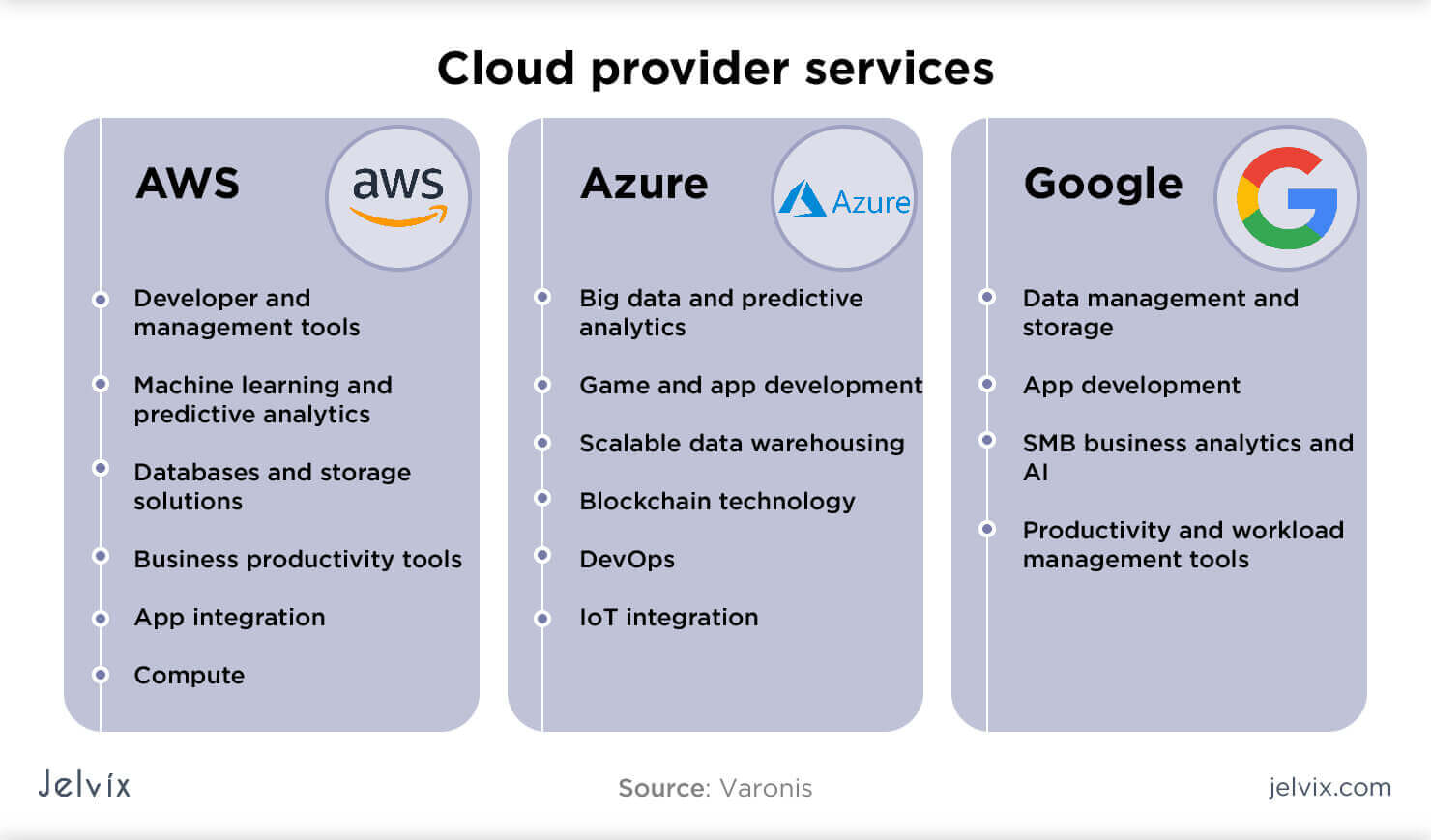What are Google Cloud Application Services?
Google Cloud Application Services refer to a suite of tools and platforms designed to support businesses in developing, deploying, and managing applications on the Google Cloud Platform (GCP). These services cater to various application types, ranging from simple web applications to complex enterprise systems. By leveraging GCP’s robust infrastructure, scalability, and security features, businesses can streamline their application development lifecycle and focus on delivering value to their customers.
Key Google Cloud Application Services to Consider
Google Cloud Application Services offer a wide range of tools and platforms to support businesses in their application development journey. Here are some essential services to consider:
Google App Engine
Google App Engine is a fully managed platform for building web applications and services in various programming languages. Its benefits include automatic scaling, zero server management, and built-in security features.
Google Kubernetes Engine
Google Kubernetes Engine (GKE) is a managed environment for deploying, managing, and scaling containerized applications using Kubernetes. GKE simplifies the deployment process, automates cluster management, and provides integrated monitoring and logging.
Cloud Functions
Google Cloud Functions is a serverless execution environment for building and connecting cloud services. With Cloud Functions, developers can focus on writing code without worrying about infrastructure management, scaling, or availability.
Cloud Run
Cloud Run is a managed compute platform that enables developers to run stateless containers that scale automatically. It supports both Docker containers and the open-source Knative framework, allowing for a seamless deployment experience.
Cloud SQL
Cloud SQL is a fully managed database service that makes it easy to set up, maintain, and manage relational databases in the cloud. It supports popular database engines like MySQL, PostgreSQL, and SQL Server, offering automatic replication, backups, and patch management.
Firebase
Firebase is a Backend-as-a-Service (BaaS) platform that provides developers with a real-time database, authentication services, and cloud messaging capabilities. Firebase simplifies app development, enabling developers to focus on user experience and functionality.
How to Choose the Right Google Cloud Application Service
Selecting the most suitable Google Cloud Application Service for your business needs requires careful consideration of several factors. Here’s a step-by-step guide to help you make the right choice:
Step 1: Define Your Application Requirements
Begin by outlining your application’s needs, such as scalability, performance, and security. Consider the type of application you are building, whether it’s a web app, mobile app, or a data-intensive system.
Step 2: Evaluate Scalability
Determine the expected growth of your application and how well each service can scale to meet those demands. Services like Google Kubernetes Engine and Cloud Functions offer automatic scaling capabilities, while others may require manual scaling.
Step 3: Assess Cost
Compare the pricing models of each service to determine which one best fits your budget. Google App Engine, for example, offers a simplified pricing structure based on resource usage, while Google Kubernetes Engine allows more granular control over resource allocation and costs.
Step 4: Review Service Features
Examine the unique features of each service and how they align with your application’s requirements. For instance, if you need real-time data processing, consider using Cloud Functions or Cloud Run, while database-driven applications may benefit from Cloud SQL or Firebase.
Step 5: Consider Security and Compliance
Ensure that the chosen service meets your organization’s security and compliance requirements. Google Cloud Application Services provide robust security features, but specific services may offer additional layers of protection, such as Firebase’s built-in authentication and authorization mechanisms.
Step 6: Test and Validate
Before committing to a service, test it thoroughly to ensure it meets your performance, scalability, and cost expectations. Leverage Google Cloud’s free tier or trial offers to experiment with different services and configurations.
Real-World Applications of Google Cloud Application Services
Google Cloud Application Services have empowered numerous businesses to streamline their operations, reduce costs, and accelerate innovation. Here are three successful case studies:
Case Study 1: Spotify and Google Kubernetes Engine
Spotify, the popular music streaming platform, leverages Google Kubernetes Engine (GKE) to manage its containerized microservices. By using GKE, Spotify has achieved seamless scaling, efficient resource management, and a more robust deployment process, ultimately improving its users’ experience.
Case Study 2: Evernote and Google App Engine
Evernote, the productivity app, relies on Google App Engine to handle its complex workloads and ensure high availability. By utilizing App Engine’s fully managed platform, Evernote has reduced its operational overhead, improved its time-to-market, and scaled its services to accommodate millions of users.
Case Study 3: Coca-Cola and Google Cloud Functions
Coca-Cola, the global beverage company, has adopted Google Cloud Functions to automate its data processing and analysis tasks. By using Cloud Functions’ serverless architecture, Coca-Cola has optimized its resource utilization, sped up its data-driven decision-making, and reduced its operational costs.
Getting Started with Google Cloud Application Services
To begin leveraging Google Cloud Application Services for your business, follow these steps to set up a Google Cloud account, configure application services, and deploy a simple application:
Step 1: Create a Google Cloud Account
Visit the Google Cloud website and click “Try it free” to create a new account. Complete the registration process, providing your billing information and contact details.
Step 2: Access the Google Cloud Console
After signing up, log in to the Google Cloud Console (console.cloud.google.com) using your new account credentials. Familiarize yourself with the user interface and explore the available services.
Step 3: Create a New Project
Click the project drop-down menu at the top of the console and select “New Project.” Provide a name for your project and click “Create.”
Step 4: Enable Billing
Navigate to the “Billing” page and ensure that your account is properly linked to your project. If not, click “Link a billing account” and follow the prompts to connect your account.
Step 5: Configure Application Services
Select the appropriate application service for your project, such as Google App Engine, Google Kubernetes Engine, or Cloud Functions. Follow the on-screen instructions to configure the service and create the necessary resources.
Step 6: Deploy a Simple Application
Once your application service is configured, deploy a simple application, such as a “Hello World” web app or a basic function. This process will vary depending on the chosen service but generally involves uploading your code and configuring any required settings.
Step 7: Test Your Application
After deploying your application, test it to ensure it’s functioning as expected. Access the application via its unique URL or use the provided testing tools to verify its performance.
Best Practices for Google Cloud Application Services
To maximize the benefits of Google Cloud Application Services, consider these best practices for monitoring, optimizing performance, and ensuring security:
Monitor Application Performance
Utilize Google Cloud’s monitoring tools, such as Cloud Monitoring and Cloud Logging, to track application performance, identify bottlenecks, and troubleshoot issues. Set up custom dashboards and alerts to stay informed about your application’s health and address potential problems proactively.
Optimize Performance
Implement performance optimization techniques, such as caching, load balancing, and content delivery networks (CDNs), to enhance your application’s speed and responsiveness. Regularly review and update your application’s code and configuration to ensure optimal performance as your user base and data volume grow.
Ensure Security
Protect your application and data by following Google Cloud’s security best practices, including enabling encryption at rest and in transit, configuring firewall rules, and setting up multi-factor authentication for user accounts. Regularly review and update your security policies to address new threats and vulnerabilities.
Implement Continuous Integration and Continuous Deployment (CI/CD)
Streamline your development process by implementing CI/CD pipelines using tools like Google Cloud Build. Automate testing, code review, and deployment processes to improve efficiency, reduce errors, and accelerate time-to-market.
Leverage DevOps Practices
Adopt DevOps practices, such as infrastructure as code, to manage your Google Cloud Application Services more effectively. Utilize tools like Terraform or Google Cloud Deployment Manager to automate infrastructure provisioning and configuration, ensuring consistency and reducing manual errors.
Comparing Google Cloud Application Services to Competitors
When considering Google Cloud Application Services, it’s essential to compare them to alternatives from Amazon Web Services (AWS) and Microsoft Azure. Here’s a brief overview of how these platforms stack up in terms of pricing, features, and ease of use:
Pricing
Google Cloud Application Services generally offer competitive pricing compared to AWS and Azure. Google Cloud’s sustained use discounts, committed use discounts, and per-second billing can help businesses save on costs. However, it’s crucial to perform a thorough cost comparison based on your specific needs and usage patterns.
Features
Google Cloud Application Services provide a wide range of features and tools to support application development, deployment, and management. While AWS and Azure offer similar capabilities, Google Cloud’s focus on simplicity, ease of use, and integration with other Google services can make it an attractive choice for businesses already using Google Workspace or other Google tools.
Ease of Use
Google Cloud Application Services are designed with a user-friendly interface and intuitive workflows, making it relatively easy for developers to get started. However, AWS and Azure also offer user-friendly interfaces and extensive documentation, so the ease of use may come down to personal preference and familiarity with the platform.
Integration with Other Services
Google Cloud Application Services integrate seamlessly with other Google services, such as Google Analytics, Google BigQuery, and Google Cloud Storage. If your business relies on these tools, Google Cloud Application Services can provide a more cohesive and efficient development experience.
Scalability and Performance
Google Cloud Application Services offer robust scalability and performance, ensuring applications can handle high traffic and data volumes. AWS and Azure also provide similar capabilities, so it’s essential to test and compare the performance of each platform based on your specific use case.
The Future of Google Cloud Application Services
Google Cloud Application Services continue to evolve, incorporating cutting-edge technologies and features to help businesses grow and innovate. Here are some of the latest trends and advancements in Google Cloud Application Services, including machine learning, artificial intelligence, and serverless computing:
Machine Learning and Artificial Intelligence
Google Cloud Application Services offer robust machine learning and artificial intelligence capabilities through tools like AutoML, AI Platform, and Cloud Vision API. These services enable businesses to build, deploy, and manage machine learning models, analyze images and videos, and create conversational interfaces, all within the Google Cloud ecosystem.
Serverless Computing
Google Cloud Functions and Cloud Run are part of Google’s serverless computing offerings, allowing developers to build and deploy event-driven applications without worrying about infrastructure management. Serverless computing enables businesses to focus on application logic, reduce operational costs, and accelerate time-to-market.
Containerization and Kubernetes
Google Kubernetes Engine (GKE) and Cloud Run enable containerization and orchestration, making it easier for businesses to manage and scale applications. Containerization offers benefits like portability, consistency, and efficient resource utilization, allowing businesses to deploy applications across various environments seamlessly.
Microservices Architecture
Google Cloud Application Services support microservices architecture, enabling businesses to build and deploy applications as a collection of loosely coupled services. Microservices architecture offers advantages like improved scalability, faster development cycles, and easier maintenance, making it an attractive choice for modern application development.
Edge Computing and IoT
Google Cloud Application Services also support edge computing and Internet of Things (IoT) scenarios through tools like Cloud IoT Core and Edge TPU. These services enable businesses to process and analyze data closer to the source, reducing latency, improving performance, and enabling real-time decision-making.