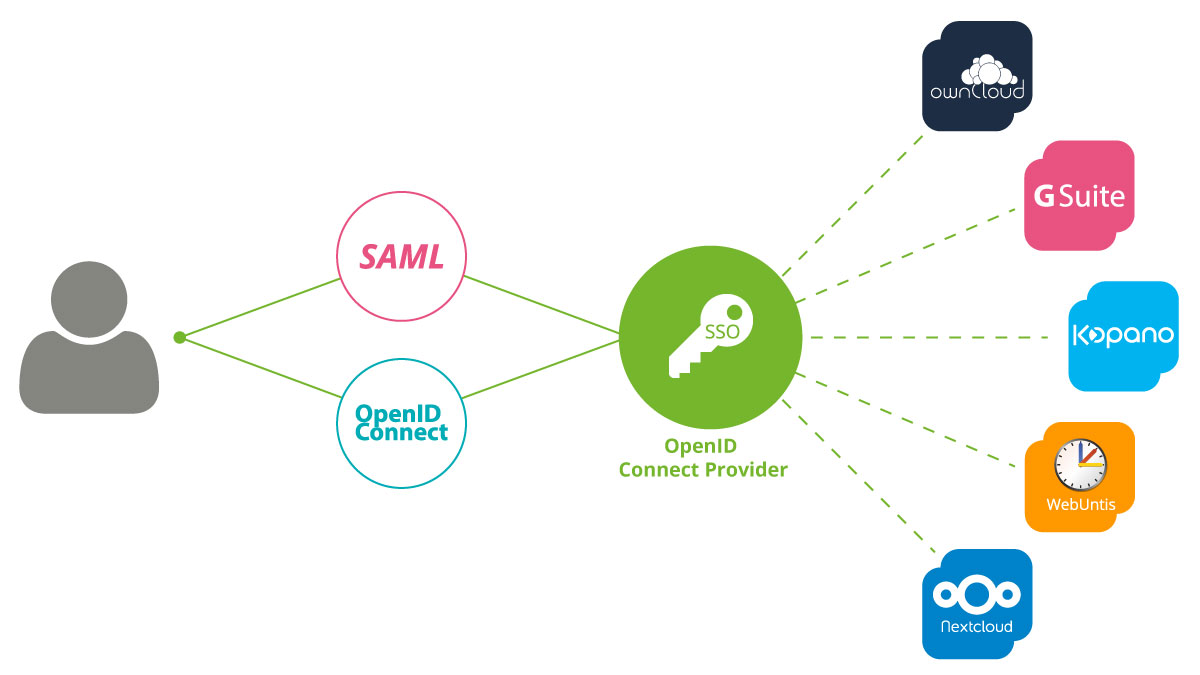Understanding Google Cloud Access: Key Concepts and Benefits
Google Cloud Access refers to the ability of users and applications to interact with Google Cloud Platform (GCP) services and resources. Secure and efficient access is crucial for organizations to streamline workflows, enhance collaboration, and reduce costs. By implementing robust authentication, authorization, and access management strategies, businesses can ensure secure access to GCP services while optimizing productivity and resource utilization.
How to Authenticate and Authorize Google Cloud Access
Authenticating and authorizing Google Cloud Access involves setting up Identity and Access Management (IAM) roles and permissions for users and service accounts. This process ensures that only authorized entities can access GCP resources and services. Here’s a step-by-step guide on setting up access:
- Create a new project in the Google Cloud Console or select an existing one.
- Navigate to the IAM & Admin section and click on IAM to manage roles and permissions.
- Add new users or service accounts by clicking the “Add” button and specifying their email addresses.
- Assign appropriate roles to users and service accounts, such as “Project” or “Organization” Editor, Viewer, or Owner.
- Configure permissions for each role to control the level of access to GCP resources and services.
- Test the access by logging in with the assigned users or service accounts and verifying their permissions.
By following these steps, you can ensure secure and efficient access to Google Cloud Platform services for your users and applications.
Implementing Multi-Factor Authentication (MFA) for Google Cloud Access
Multi-Factor Authentication (MFA) is a security mechanism that requires users to provide two or more authentication factors to verify their identity when accessing Google Cloud Platform services. Implementing MFA significantly enhances the security of Google Cloud Access by reducing the risk of unauthorized access and data breaches.
Enabling and Enforcing MFA
To enable and enforce MFA for Google Cloud Access, follow these steps:
- Navigate to the IAM & Admin section in the Google Cloud Console.
- Click on “Identity Platform” and then “MFA.”
- Select the desired MFA method, such as Google Prompt, Security Key, or Authentication Code.
- Configure the MFA settings, including the enforcement policy and user notifications.
- Test the MFA implementation by logging in with different user accounts and verifying the authentication process.
Exploring MFA Methods and Tools
Google Cloud Platform supports various MFA methods and tools, including:
- Google Prompt: A push notification sent to the user’s mobile device for approval.
- Security Key: A physical device that generates a one-time password (OTP) or uses FIDO2 for authentication.
- Authentication Code: A time-based OTP (TOTP) generated by a third-party authenticator app, such as Google Authenticator or Authy.
By implementing MFA for Google Cloud Access, organizations can significantly improve their security posture and protect sensitive data and resources from unauthorized access.
Monitoring and Auditing Google Cloud Access Activities
Monitoring and auditing Google Cloud Access activities is crucial for maintaining a secure and compliant environment. Google Cloud Platform provides various tools and features to help organizations track user and service account activities, detect anomalies, and set up alerts for suspicious behavior.
Cloud Audit Logs
Google Cloud Audit Logs is a built-in feature that records administrative activities, data access, and system events. These logs can be used to audit and monitor Google Cloud Access activities, identify potential security threats, and investigate incidents. By default, Cloud Audit Logs captures the following events:
- Admin activity: Changes to access control policies, IAM roles, and other administrative tasks.
- Data access: Read, write, and delete operations on GCP resources and services.
- System events: System-generated events, such as service availability and maintenance notifications.
Monitoring Tools
Google Cloud Platform offers several monitoring tools, such as Cloud Monitoring, Cloud Logging, and Cloud Trace, to help organizations monitor and analyze Google Cloud Access activities. These tools can be used to:
- Visualize metrics, events, and logs in real-time or historical dashboards.
- Create custom alerts and notifications based on specific conditions and thresholds.
- Troubleshoot performance issues, errors, and other operational challenges.
Best Practices for Monitoring and Auditing
To ensure effective monitoring and auditing of Google Cloud Access activities, consider the following best practices:
- Regularly review Cloud Audit Logs and other monitoring data to detect anomalies and potential security threats.
- Configure custom alerts and notifications for suspicious activities, such as failed login attempts, unusual data access patterns, or unauthorized resource modifications.
- Implement a log retention policy to ensure that audit logs are stored for a sufficient period, allowing for historical analysis and compliance audits.
- Establish a regular audit and review process for access policies, permissions, and roles to ensure that they are up-to-date and aligned with organizational needs and security requirements.
By implementing a robust monitoring and auditing strategy, organizations can maintain a secure and compliant Google Cloud Access environment while ensuring the confidentiality, integrity, and availability of their GCP resources and services.
Securing Google Cloud Access with Virtual Private Cloud (VPC) and Firewall Rules
Virtual Private Cloud (VPC) and firewall rules are essential components of a secure Google Cloud Access environment. By implementing custom VPC networks, subnets, and firewall rules, organizations can control and restrict access to specific resources and services, ensuring the confidentiality, integrity, and availability of their GCP resources.
Creating and Managing Custom VPC Networks
A VPC network is a virtual network topology that defines the IP address ranges, subnets, and routing rules for your GCP resources. To create a custom VPC network, follow these steps:
- Navigate to the VPC Network section in the Google Cloud Console.
- Click on “Create VPC Network” and specify the name, region, and IP address range for your VPC network.
- Configure the subnets and routing rules as needed, based on your organization’s requirements and security policies.
- Test the VPC network by deploying resources and verifying their connectivity and access controls.
Configuring Firewall Rules
Firewall rules define the traffic flow between resources within a VPC network. To create and manage firewall rules, follow these steps:
- Navigate to the Firewall section in the Google Cloud Console.
- Click on “Create Firewall Rule” and specify the name, direction, action, and target resources for your firewall rule.
- Configure the source and destination IP ranges, protocols, and ports as needed, based on your organization’s requirements and security policies.
- Test the firewall rule by verifying the traffic flow between resources and ensuring that only authorized traffic is allowed.
Best Practices for VPC and Firewall Security
To ensure effective VPC and firewall security for Google Cloud Access, consider the following best practices:
- Implement the principle of least privilege, allowing only the minimum necessary access to resources and services.
- Regularly review and update your VPC networks and firewall rules to ensure they are aligned with your organization’s security policies and requirements.
- Use network segmentation and access control lists (ACLs) to restrict traffic between resources and services.
- Monitor and audit VPC and firewall activities using Cloud Audit Logs and other monitoring tools, and set up alerts for suspicious behavior.
By implementing VPC and firewall rules, organizations can significantly improve their Google Cloud Access security posture and protect their GCP resources from unauthorized access and data breaches.
Integrating Google Cloud Access with Single Sign-On (SSO) and Identity Providers
Integrating Google Cloud Access with Single Sign-On (SSO) and identity providers offers several benefits, including enhanced security, streamlined access management, and improved user experience. By setting up and configuring SSO for Google Cloud Access, organizations can leverage their existing identity and access management infrastructure to manage Google Cloud resources and services.
Advantages of Integrating Google Cloud Access with SSO and Identity Providers
Some of the key advantages of integrating Google Cloud Access with SSO and identity providers include:
- Centralized access management: By using a centralized identity provider, organizations can manage access to Google Cloud resources and services alongside other applications and services, reducing the administrative overhead and improving consistency.
- Improved security: SSO and identity providers offer advanced authentication methods, such as multi-factor authentication (MFA) and conditional access policies, which can significantly enhance the security of Google Cloud Access.
- Streamlined user experience: With SSO, users can access Google Cloud resources and services using their existing corporate credentials, eliminating the need to remember multiple usernames and passwords and improving the overall user experience.
Setting Up and Configuring SSO for Google Cloud Access
To set up and configure SSO for Google Cloud Access, follow these steps:
- Select an identity provider, such as Okta, Azure AD, or Google Workspace, and create a new SSO application for Google Cloud.
- Configure the SSO settings, including the SAML attributes, entity ID, and ACS URL, based on the Google Cloud SSO requirements.
- In the Google Cloud Console, navigate to the Identity and Access Management (IAM) section and click on “Identity Providers.”
- Click on “Create” and enter the identity provider details, such as the name, display name, and description.
- Configure the SSO settings, including the SAML metadata and attribute mapping, based on the identity provider requirements.
- Test the SSO integration by logging in with the identity provider credentials and verifying the access to Google Cloud resources and services.
Exploring SSO Methods and Tools
Several SSO methods and tools are available for integrating Google Cloud Access with SSO and identity providers, including:
- Security Assertion Markup Language (SAML): A standard protocol for exchanging authentication and authorization data between an identity provider and a service provider.
- OpenID Connect (OIDC): A simple identity layer on top of the OAuth 2.0 protocol, which enables SSO and identity federation.
- OAuth 2.0: A protocol for authorization and delegated access, which enables third-party applications to access Google Cloud resources and services on behalf of the user.
By integrating Google Cloud Access with SSO and identity providers, organizations can significantly improve their security and access management capabilities while providing a seamless user experience for their employees and partners.
Managing Google Cloud Access for Teams and Projects
Google Cloud Platform (GCP) provides several tools and features to manage access to resources and services for teams and projects. By using Organizations, Folders, and Projects, organizations can create and manage access policies, permissions, and roles for different teams and projects, ensuring secure and efficient access to Google Cloud resources.
Organizations, Folders, and Projects: Key Concepts
Organizations, Folders, and Projects are the primary units of organization in GCP. Here’s a brief overview of each:
- Organizations: A top-level container that represents an entire enterprise or organization. Organizations provide a centralized management plane for all GCP resources and services, enabling organizations to apply consistent policies and settings across their GCP environment.
- Folders: A hierarchical container that can be used to group related projects and resources. Folders provide a flexible and scalable way to manage access policies and settings for multiple projects and resources, enabling organizations to apply consistent policies and settings across their GCP environment.
- Projects: A container for GCP resources and services, such as Compute Engine instances, Cloud Storage buckets, and Cloud Functions. Projects provide a logical boundary for access control, billing, and monitoring, enabling organizations to manage and control access to their GCP resources and services.
Setting Up and Managing Access Policies for Teams and Projects
To set up and manage access policies for teams and projects, follow these steps:
- Create a new organization, folder, or project in the Google Cloud Console, based on your organization’s requirements and security policies.
- Navigate to the Identity and Access Management (IAM) section and click on “Roles.”
- Create or select a predefined role that defines the access permissions for a specific job function or task, such as “Compute Instance Admin” or “Storage Object Admin.”
- Add users or groups to the role, based on your organization’s requirements and security policies.
- Configure the access policies and permissions for the role, based on your organization’s requirements and security policies.
- Test the access policies and permissions by logging in with a user account and verifying the access to GCP resources and services.
Best Practices for Managing Google Cloud Access for Teams and Projects
To ensure effective and secure access management for teams and projects, consider the following best practices:
- Implement the principle of least privilege, allowing only the minimum necessary access to resources and services.
- Regularly review and update access policies and permissions, based on your organization’s requirements and security policies.
- Use Organizations and Folders to apply consistent policies and settings across multiple projects and resources.
- Monitor and audit access activities using Cloud Audit Logs and other monitoring tools, and set up alerts for suspicious behavior.
By managing Google Cloud Access for teams and projects using Organizations, Folders, and Projects, organizations can ensure secure and efficient access to their GCP resources and services, while reducing the administrative overhead and improving consistency and compliance.
Best Practices for Google Cloud Access Security and Compliance
Securing and complying with Google Cloud Access is crucial for organizations to protect their sensitive data and resources, meet regulatory requirements, and maintain customer trust. By following best practices for Google Cloud Access security and compliance, organizations can ensure secure and efficient access to their Google Cloud Platform resources and services.
Regular Audits and Access Reviews
Regularly auditing and reviewing access to Google Cloud resources and services is essential for maintaining a secure and compliant environment. Organizations should perform regular access audits and reviews to:
- Identify and remove unused or unnecessary access permissions.
- Ensure that access policies and permissions align with the principle of least privilege.
- Detect and investigate suspicious or anomalous access activities.
Security Assessments and Penetration Testing
Security assessments and penetration testing are essential for identifying vulnerabilities and weaknesses in the Google Cloud Access environment. Organizations should perform regular security assessments and penetration testing to:
- Identify and remediate vulnerabilities and weaknesses in the access policies and permissions.
- Test the effectiveness of the access controls and security measures.
- Ensure compliance with regulatory requirements and industry best practices.
Staying Up-to-Date with Security and Compliance Requirements
Staying up-to-date with the latest security and compliance requirements is essential for maintaining a secure and compliant Google Cloud Access environment. Organizations should:
- Regularly review and update their access policies and permissions, based on the latest security and compliance requirements.
- Use the latest security features and tools provided by Google Cloud Platform, such as Cloud Audit Logs, Identity and Access Management (IAM), and Security Command Center.
- Stay informed about the latest security threats and vulnerabilities, and take appropriate action to mitigate them.
Resources and Tools for Google Cloud Access Security and Compliance
Google Cloud Platform provides several resources and tools for securing and complying with Google Cloud Access, including:
- Cloud Audit Logs: A service that provides detailed logs of access activities, enabling organizations to monitor and audit access to their Google Cloud resources and services.
- Identity and Access Management (IAM): A service that enables organizations to manage access policies and permissions for their Google Cloud resources and services.
- Security Command Center: A service that provides a centralized view of the security and compliance posture of the Google Cloud environment, enabling organizations to detect and respond to security threats and vulnerabilities.
By following best practices for Google Cloud Access security and compliance, organizations can ensure secure and efficient access to their Google Cloud Platform resources and services, while reducing the risk of data breaches, regulatory violations, and customer trust issues.