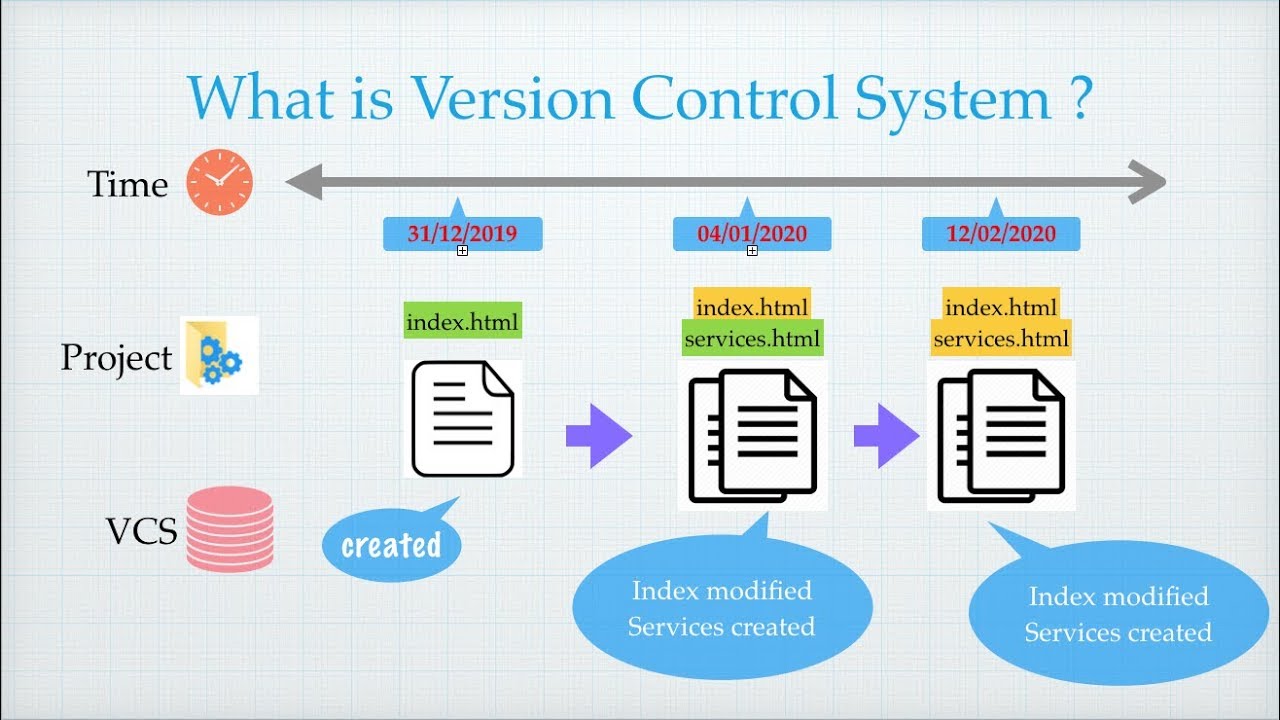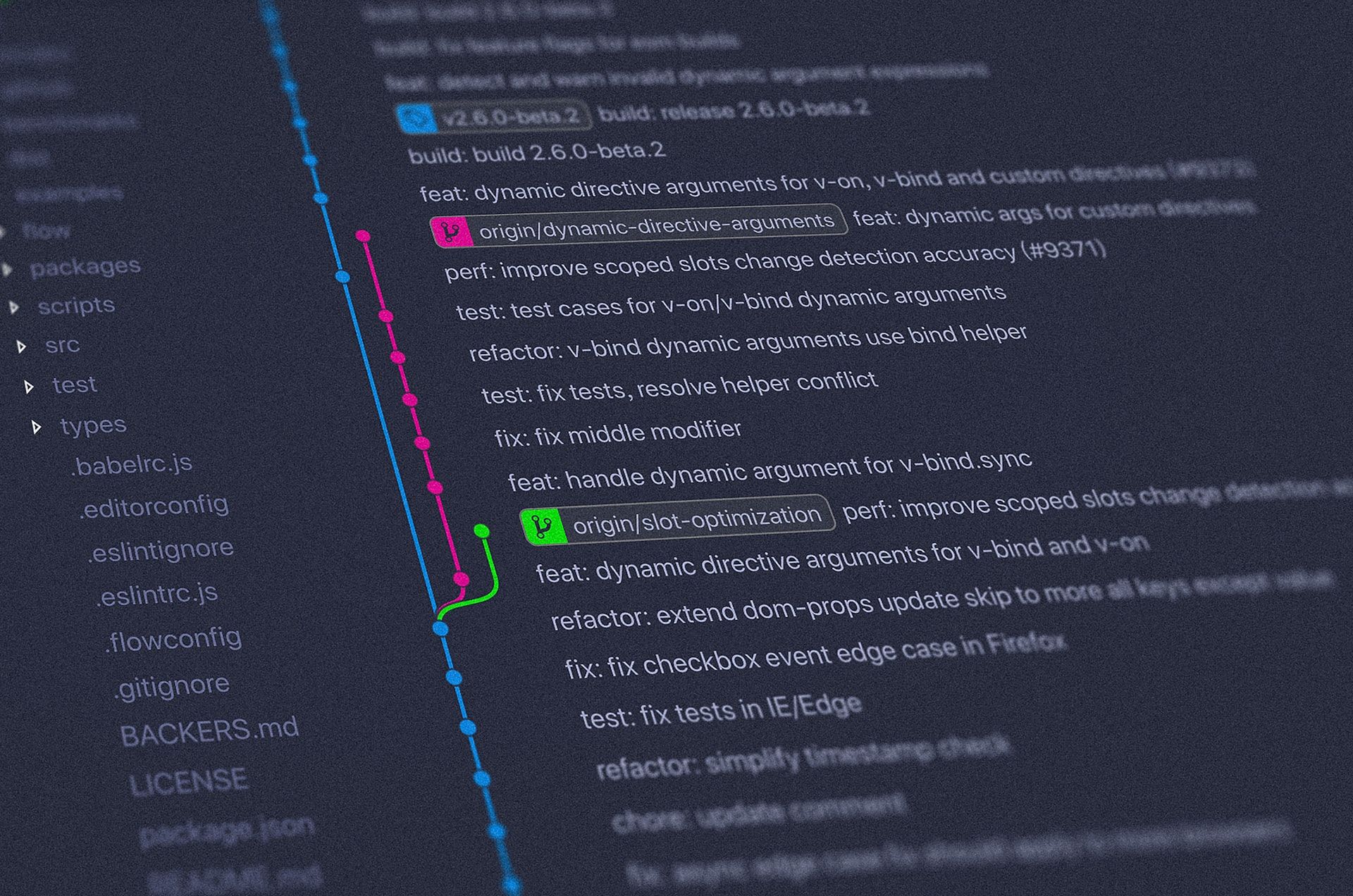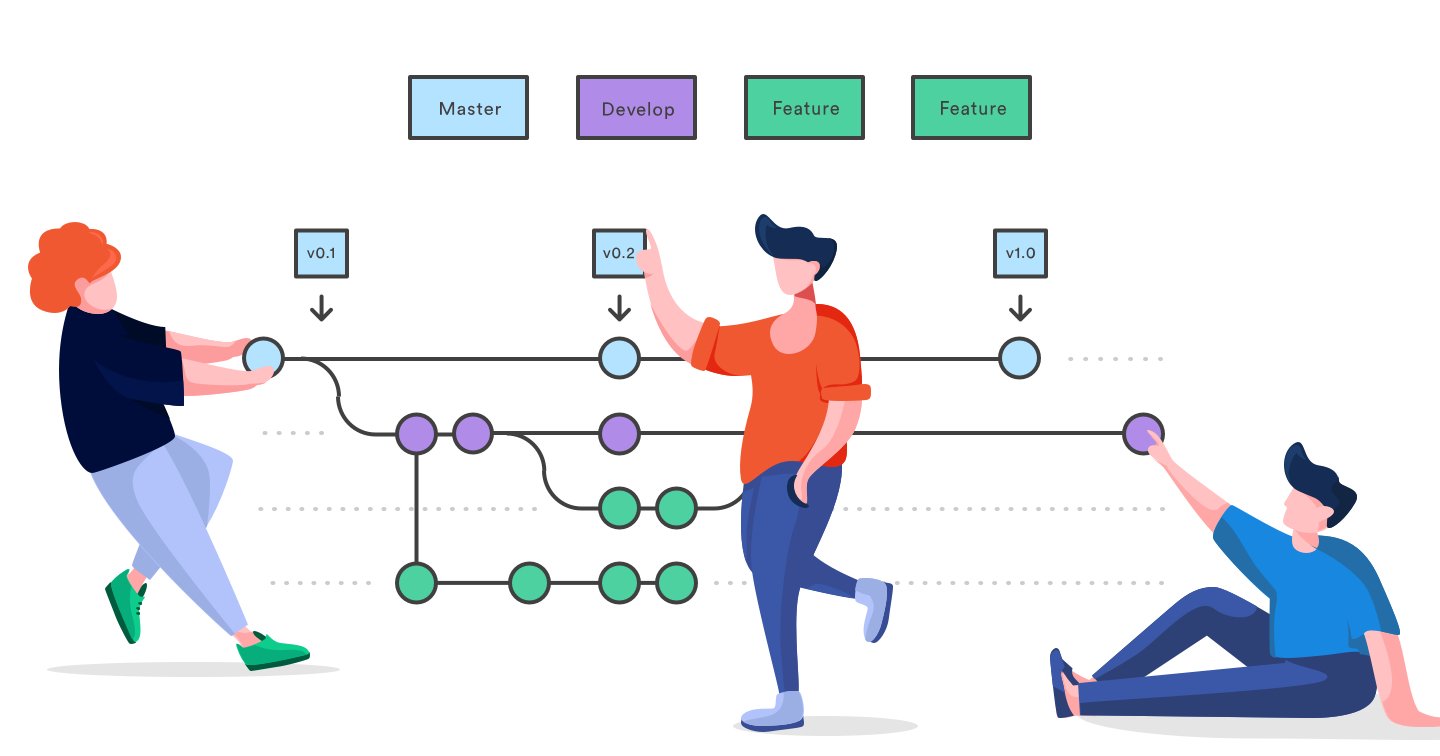Understanding Git: A Popular Version Control System
Git is a distributed version control system (DVCS) that has gained significant popularity in the software development industry. Its widespread use can be attributed to its robustness, flexibility, and ability to facilitate efficient collaboration among development teams. However, like any tool, Git has its strengths and weaknesses, and some users may express dissatisfaction, using phrases like “git sucks” to voice their frustrations.
Common Criticisms of Git: Is There Any Truth to Them?
Git has been subject to various criticisms, with some users expressing frustration and even stating “git sucks.” The primary complaints revolve around Git’s complexity and steep learning curve. Newcomers to the system may find it challenging to grasp the fundamental concepts and commands, which can lead to frustration and a negative perception of the tool.
However, it is essential to acknowledge that Git’s complexity is often a result of its power and flexibility. Git offers numerous features and options, which can be overwhelming for beginners but prove invaluable for experienced users. The key to overcoming this criticism lies in proper education, practice, and the use of tools and resources that simplify Git’s usage.
Git vs. Other Version Control Systems: A Comparative Analysis
To provide a comprehensive understanding of Git, it is essential to compare it with other version control systems (VCS) in the market. Two popular alternatives are Subversion (SVN) and Mercurial. Each system has its unique advantages and disadvantages, and understanding these can help developers make informed decisions about which tool best suits their needs.
Subversion (SVN)
SVN is a centralized VCS, meaning all repositories are stored on a single server. This setup simplifies access control and collaboration, as users only need to interact with a single point of entry. However, SVN’s centralized nature can lead to bottlenecks and difficulties when working offline.
Mercurial
Mercurial is a distributed VCS like Git, offering similar benefits such as offline work capabilities and efficient branching and merging. Mercurial’s primary advantage over Git lies in its simplicity and ease of use, making it an attractive option for beginners. Nevertheless, Mercurial’s community is smaller, and it lags behind Git in terms of features and performance.
Git’s Advantages
Git’s primary advantages include its robustness, performance, and extensive feature set. Git’s distributed architecture allows for efficient collaboration, even in large teams and complex projects. Its powerful branching and merging capabilities enable developers to experiment and iterate on their codebase without fear of negatively impacting the main development branch. Additionally, Git’s strong community and extensive ecosystem provide numerous tools and resources for developers to leverage.
Git’s Disadvantages
Git’s primary disadvantage is its complexity and steep learning curve, which can deter newcomers. Additionally, Git’s distributed nature can introduce challenges in managing access control and ensuring consistency across repositories. However, these challenges can be mitigated with proper configuration, education, and the use of tools and resources designed to simplify Git’s usage.
Mitigating Git’s Complexity: Best Practices and Tools
Git’s complexity and steep learning curve can be daunting for newcomers, but there are several best practices and tools that can simplify its usage and make it more accessible. By adopting these strategies, developers can alleviate some of the frustrations associated with Git and improve their overall experience.
Proper Configuration
Properly configuring Git can significantly reduce its complexity. Setting up a global user configuration, defining line endings, and configuring a merge tool can help streamline processes and minimize potential issues. Additionally, using Git aliases can simplify command syntax and reduce the cognitive load of remembering complex commands.
Integration with IDEs
Integrating Git with Integrated Development Environments (IDEs) can provide a more seamless experience for developers. Many popular IDEs, such as Visual Studio Code, IntelliJ IDEA, and PyCharm, offer built-in Git support, allowing developers to perform version control tasks directly within their development environment. This integration can help reduce context-switching and make Git’s usage more intuitive.
Graphical User Interfaces (GUIs)
Graphical user interfaces for Git, such as GitKraken, Sourcetree, and GitHub Desktop, can help simplify Git’s usage by providing a more visually appealing and user-friendly interface. These GUIs often include features like visual commit history, branch management, and merge conflict resolution, making it easier for developers to navigate Git’s complexities.
Simplified Git Workflows
Adopting simplified Git workflows, such as Git Flow or GitHub Flow, can help reduce the cognitive load associated with branching and merging. These workflows provide clear guidelines for managing branches, merging code, and releasing software, making it easier for developers to collaborate and maintain a consistent development process.
Continuous Integration and Continuous Deployment (CI/CD) Tools
Integrating Git with CI/CD tools, such as Jenkins, Travis CI, or GitHub Actions, can help automate various aspects of the software development process, reducing the potential for human error and minimizing the need for manual intervention. By automating tasks like build, test, and deployment, developers can focus on writing code and addressing more complex challenges.
How to Master Git: Learning Resources and Tips
Mastering Git requires a time investment and a commitment to understanding its concepts. However, with the right resources and tips, developers can overcome the “git sucks” mentality and become proficient in using this powerful version control system. Here are some helpful books, online courses, and tutorials to get started:
Books
- “Pro Git” by Scott Chacon and Ben Straub: This free, widely-acclaimed book covers Git’s fundamentals and advanced features in depth. It’s an excellent resource for both beginners and experienced Git users.
- “Version Control with Git” by Jon Loeliger and Matthew McCullough: This book provides a comprehensive introduction to Git, covering its core features and advanced techniques for collaboration and automation.
Online Courses
- “Git Complete: The definitive, step-by-step guide to Git” on Udemy: This popular course covers Git’s fundamentals and advanced topics, with practical exercises and real-world examples.
- “Learn Git in a Month of Lunches” on Pluralsight: This beginner-friendly course introduces Git’s core concepts and workflows, enabling developers to learn Git at their own pace.
Tutorials
- “Try Git”: This interactive tutorial from GitHub offers a hands-on introduction to Git’s core concepts and commands, allowing developers to practice in their browser.
- “Git Magic”: This free, in-depth tutorial covers Git’s internals, advanced features, and troubleshooting techniques, making it an excellent resource for developers looking to deepen their understanding of Git.
Tips for Mastering Git
- Practice regularly: Consistently working with Git will help reinforce its concepts and improve your proficiency.
- Collaborate with others: Working on projects with other developers will expose you to various Git workflows and best practices, accelerating your learning process.
- Experiment with different configurations and tools: Trying out different Git configurations, IDE integrations, and GUIs can help you find the setup that best suits your needs and preferences.
Collaborative Development with Git: Overcoming Challenges
Collaborative development with Git can present unique challenges, such as merge conflicts and branch management. However, with the right strategies and tools, developers can streamline these processes and foster a more enjoyable team experience. Here are some tips and resources to help you navigate collaborative development with Git:
Merge Conflicts
Merge conflicts arise when Git cannot automatically merge two changes due to conflicting modifications in the same lines of code. To resolve merge conflicts, follow these steps:
- Identify the conflicting files: Git will notify you of the conflicting files when you attempt to merge or pull changes.
- Manually resolve the conflicts: Open the conflicting files and look for conflict markers. Edit the files to resolve the conflicts, ensuring that all necessary changes are preserved.
- Stage and commit the resolved files: After resolving the conflicts, stage and commit the changes using Git’s standard commands.
Branch Management
Effective branch management is crucial for successful collaborative development with Git. Implementing a well-defined branching strategy, such as Git Flow or GitHub Flow, can help ensure a smooth development process. These strategies provide clear guidelines for creating, merging, and deleting branches, making it easier for developers to collaborate and maintain a consistent development process.
Collaboration Tools
Various collaboration tools can help streamline Git’s usage in a team setting. Some popular options include:
- GitHub: A widely-used web-based Git repository hosting service that offers features like pull requests, issue tracking, and code reviews.
- GitLab: A complete DevOps platform that includes Git repository management, CI/CD pipelines, and issue tracking.
- Bitbucket: A Git repository management service that offers both cloud and server-based options, as well as integration with other Atlassian tools like Jira and Trello.
Collaborative Best Practices
- Regularly commit and push changes: Frequent commits and pushes can help minimize the risk of merge conflicts and ensure that your work is backed up.
- Review code changes: Code reviews can help identify potential issues early in the development process, reducing the likelihood of conflicts and improving overall code quality.
- Communicate with your team: Clear communication is essential for successful collaborative development. Ensure that your team is aware of your progress, any challenges you encounter, and any assistance you may need.
When Git Might Not Be the Best Fit: Alternatives and Workarounds
While Git is a powerful and popular version control system, it may not always be the ideal choice for every project or team. Understanding the limitations of Git and exploring alternative options can help developers make informed decisions about their version control strategy. Here are some scenarios where Git might not be the best fit and some potential alternatives and workarounds:
Centralized Workflow
Some teams prefer a centralized workflow, where all changes are made to a single, central repository. In these cases, version control systems like Subversion (SVN) might be more suitable. SVN’s centralized architecture can simplify access control and make it easier to manage permissions for large teams.
Binary File Management
Git is primarily designed for text-based files and can struggle with large binary files or repositories with many binary files. For projects that involve large binary files, such as graphics, video, or audio projects, alternative version control systems like Perforce or Helix Core might be more appropriate.
Simplicity and Ease of Use
Git’s complexity and steep learning curve can be overwhelming for some users. For teams that prioritize simplicity and ease of use, alternative version control systems like Mercurial or Fossil might be more suitable. Both of these systems offer similar features to Git but with a more straightforward user interface and command set.
Workarounds for Git’s Limitations
- Use Git LFS (Large File Storage) for managing large binary files within Git repositories.
- Integrate Git with project management tools, such as Jira or Trello, to streamline workflows and improve collaboration.
- Leverage continuous integration and continuous deployment (CI/CD) tools, like Jenkins or Travis CI, to automate testing, building, and deployment processes.
Conclusion
While Git has its challenges, it remains a powerful and widely-used version control system in the software development landscape. By understanding its limitations, exploring alternative options, and implementing best practices and tools, developers can make informed decisions about their version control strategy and ensure a smooth and enjoyable development experience.
Conclusion: Git’s Place in the Software Development Landscape
Throughout this article, we have explored the criticisms surrounding Git, acknowledging its challenges while highlighting its strengths and potential for growth. Git, like any tool, has its weaknesses, and the “git sucks” sentiment may stem from its complexity and steep learning curve. However, by understanding its limitations, implementing best practices, and utilizing available resources, developers can harness Git’s power and enjoy a smooth and efficient development experience.
Git’s position in the software development landscape is undeniable, as it offers robust features, flexibility, and strong community support. Its ability to handle distributed workflows, manage complex projects, and maintain a reliable revision history makes it an invaluable tool for modern software development.
By investing time and effort in learning Git’s concepts, leveraging available resources, and employing best practices, developers can overcome its challenges and benefit from its strengths. Git’s potential for growth remains promising, as the community continues to develop new tools, workflows, and strategies to address its weaknesses and enhance its capabilities.
In conclusion, approaching Git with an open mind and a willingness to learn can lead to a rewarding and productive experience. Embrace the learning process, explore the wealth of resources available, and discover the benefits that Git can bring to your software development projects.