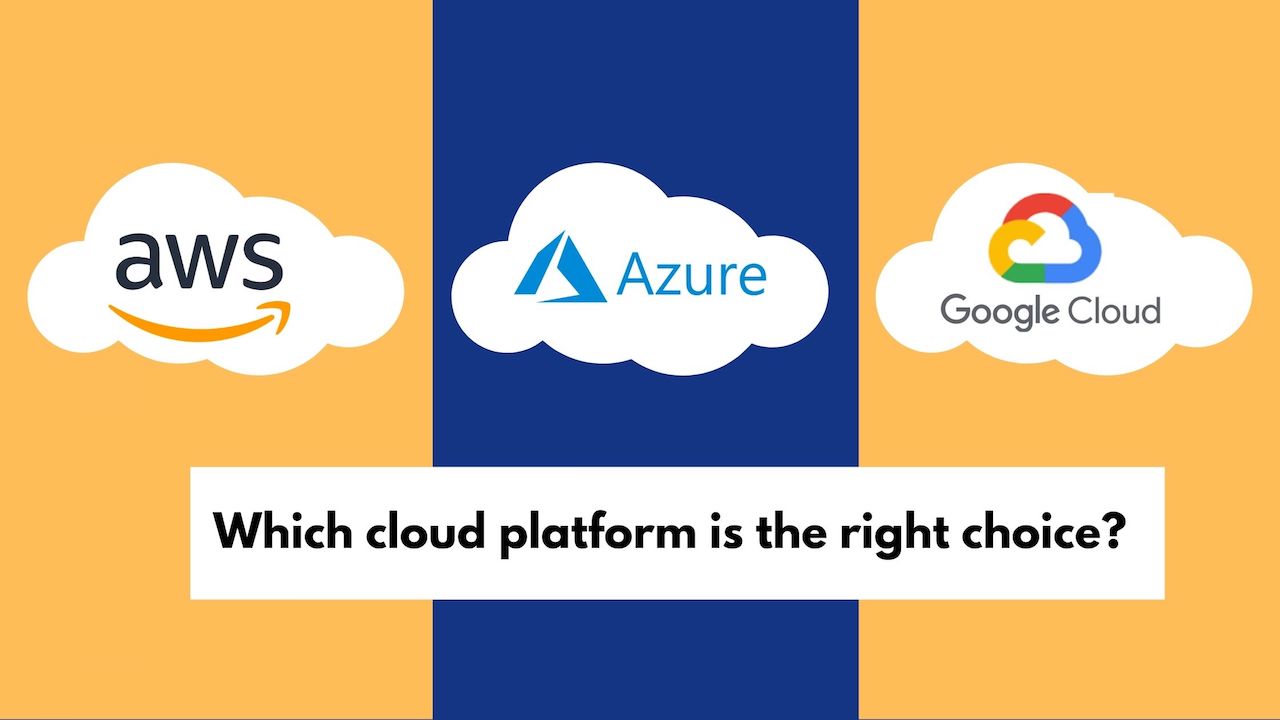What is GCP Cloud SQL and How Does Pricing Work?
Google Cloud SQL (GCP Cloud SQL) is a fully-managed relational database service that offers a variety of database engines, including MySQL, PostgreSQL, and SQL Server. GCP Cloud SQL provides a scalable, secure, and cost-effective solution for managing databases in the cloud. The pricing for GCP Cloud SQL is based on several factors, including the instance type, storage, and network usage. Instance type refers to the virtual machine that hosts the database. GCP Cloud SQL offers different instance types, each with varying levels of CPU, memory, and storage capacity. The cost of the instance type is determined by the region, the machine type, and the operating system.
Storage costs depend on the amount and type of storage used. GCP Cloud SQL offers two types of storage: SSD and HDD. SSD storage is faster and more expensive than HDD storage. The cost of storage is calculated based on the amount of storage used and the number of I/O operations.
Network usage costs depend on the amount of data transferred in and out of the instance. GCP Cloud SQL offers free egress (data transfer out) up to a certain limit, after which a small fee is charged. The cost of data transfer is calculated based on the amount of data transferred and the region.
In summary, GCP Cloud SQL pricing is based on the instance type, storage, and network usage. By understanding these factors, you can estimate the cost of GCP Cloud SQL for your specific use case and optimize costs to avoid unexpected charges.
Comparing GCP Cloud SQL Pricing with Other Cloud SQL Providers
When it comes to cloud SQL providers, GCP Cloud SQL is one of the most cost-effective options available. Compared to Amazon RDS and Azure SQL Database, GCP Cloud SQL offers competitive pricing and unique features that can help you save money. For instance, GCP Cloud SQL offers free egress (data transfer out) up to 1 GB per month, while Amazon RDS charges for data transfer out starting at $0.09 per GB and Azure SQL Database charges $0.12 per GB. Additionally, GCP Cloud SQL offers Committed Use Discounts, which can help you save up to 57% on your database costs.
Another advantage of GCP Cloud SQL pricing is its flexibility. With GCP Cloud SQL, you can scale your database up or down based on your workload requirements, and only pay for what you use. This is in contrast to Amazon RDS and Azure SQL Database, which charge based on the instance type and storage capacity you select.
Furthermore, GCP Cloud SQL offers a variety of instance types and storage options, allowing you to choose the right configuration for your workload requirements and budget. For example, if you have a high-performance workload, you can choose a high-memory instance type with SSD storage for faster performance and lower latency.
In summary, GCP Cloud SQL pricing offers a cost-effective and flexible solution for managing databases in the cloud. By comparing GCP Cloud SQL pricing with other cloud SQL providers, you can see the unique features and benefits that make GCP Cloud SQL a great choice for your database needs.
How to Estimate Your GCP Cloud SQL Costs
Estimating the cost of GCP Cloud SQL can help you plan your budget and avoid unexpected charges. Here’s a step-by-step guide on how to estimate the cost of GCP Cloud SQL for your specific use case:
Identify your workload requirements: Determine the instance type, storage, and network usage required for your workload. Consider factors such as the number of concurrent connections, the size of your database, and the amount of data transfer needed.
Use the GCP Cloud SQL Pricing Calculator: The GCP Cloud SQL Pricing Calculator is a free tool that allows you to estimate the cost of GCP Cloud SQL based on your workload requirements. Simply enter the instance type, storage, and network usage, and the calculator will provide an estimate of the monthly cost.
Consider usage patterns: Usage patterns can affect the cost of GCP Cloud SQL. For example, if you have a spiky workload, you may want to consider using a higher instance type during peak times and scaling down during off-peak times.
Optimize costs: There are several ways to optimize the cost of GCP Cloud SQL. For example, you can use Committed Use Discounts to save up to 57% on your database costs. Additionally, you can use features such as automatic storage growth and on-demand backup to reduce the cost of storage and backup.
Monitor usage: Monitoring usage can help you stay within budget and avoid unexpected charges. Use tools such as the GCP Cloud SQL Dashboard and Cloud Monitoring to track usage and receive alerts for cost overruns.
In summary, estimating the cost of GCP Cloud SQL involves identifying your workload requirements, using the GCP Cloud SQL Pricing Calculator, considering usage patterns, optimizing costs, and monitoring usage. By following these steps, you can estimate the cost of GCP Cloud SQL and stay within budget.
Real-World Examples of GCP Cloud SQL Pricing
Understanding the cost implications of GCP Cloud SQL in real-world scenarios can help you make informed decisions about your database deployment. Here are some examples of GCP Cloud SQL pricing for different types of projects and workloads:
Small-scale web application: For a small-scale web application with low traffic, a single GCP Cloud SQL instance with 1 vCPU and 3.75 GB of memory should suffice. Based on the current pricing, the monthly cost for this instance type would be approximately $35.
Medium-scale e-commerce platform: For a medium-scale e-commerce platform with moderate traffic, a GCP Cloud SQL instance with 4 vCPUs and 15 GB of memory would be appropriate. The monthly cost for this instance type would be approximately $140.
Large-scale enterprise application: For a large-scale enterprise application with high traffic and complex queries, a GCP Cloud SQL instance with 16 vCPUs and 60 GB of memory would be recommended. The monthly cost for this instance type would be approximately $1,100.
Scaling your GCP Cloud SQL instance can have significant cost implications. For example, increasing the instance type from 4 vCPUs to 8 vCPUs can double the monthly cost. Therefore, it’s essential to plan for future growth and optimize your database performance to minimize costs.
When it comes to managing GCP Cloud SQL costs, there are several best practices to follow. These include monitoring usage, optimizing database performance, and setting up alerts for cost overruns. By following these best practices, you can stay within budget and avoid unexpected charges.
How to Choose the Right GCP Cloud SQL Instance Type for Your Needs
When it comes to GCP Cloud SQL, choosing the right instance type is crucial for optimizing performance and managing costs. Here are some factors to consider when selecting a GCP Cloud SQL instance type:
Workload requirements: Consider the size and complexity of your database, as well as the number of concurrent connections and queries. A larger database or more complex workload may require a more powerful instance type.
Budget: GCP Cloud SQL offers a range of instance types with varying prices. Consider your budget and choose an instance type that provides the necessary performance while staying within your financial constraints.
Scalability: Consider your future growth plans and choose an instance type that can scale with your workload. GCP Cloud SQL offers both vertical and horizontal scaling options.
Here are the different GCP Cloud SQL instance types and their pricing options:
Micro: This instance type is suitable for small workloads with low traffic. It offers 0.6 GB of memory and 1 vCPU. The monthly cost for this instance type is approximately $15.
Small: This instance type is suitable for small to medium workloads with moderate traffic. It offers 1.7 GB of memory and 1 vCPU. The monthly cost for this instance type is approximately $35.
Medium: This instance type is suitable for medium to large workloads with high traffic. It offers 3.75 GB of memory and 2 vCPUs. The monthly cost for this instance type is approximately $70.
Large: This instance type is suitable for large workloads with very high traffic. It offers 7.5 GB of memory and 4 vCPUs. The monthly cost for this instance type is approximately $140.
How to Save Money with GCP Cloud SQL Committed Use Discounts
If you’re planning to use GCP Cloud SQL for an extended period, you can save money with Committed Use Discounts. This pricing model offers discounts for committing to a long-term usage plan. Here’s how to calculate the discount and the benefits of committing to a long-term usage plan:
How to Calculate Committed Use Discounts
To calculate Committed Use Discounts, you need to consider the following factors:
- The instance type and region
- The duration of the commitment (1-year or 3-years)
- The number of vCPUs and amount of memory you need
Once you have this information, you can use the GCP Cloud SQL Pricing Calculator to estimate the cost savings. The calculator will show you the discounted price per hour based on your commitment.
Benefits of Committed Use Discounts
Committed Use Discounts offer several benefits, including:
- Cost savings: You can save up to 57% on your Cloud SQL costs compared to on-demand pricing.
- Predictable costs: You can budget your Cloud SQL costs more accurately with a long-term usage plan.
- Flexibility: You can choose the duration of your commitment (1-year or 3-years) and the number of vCPUs and memory you need.
To maximize your savings, consider the following best practices:
- Estimate your Cloud SQL usage accurately: Underestimating your usage can result in higher costs, while overestimating can lead to wasted resources.
- Monitor your usage regularly: Keep track of your Cloud SQL usage and adjust your commitment as needed to avoid unexpected charges.
- Take advantage of promotional offers: GCP occasionally offers promotional discounts for new customers or specific regions.
By following these best practices, you can save money with GCP Cloud SQL Committed Use Discounts and optimize your Cloud SQL costs.
Best Practices for Managing GCP Cloud SQL Costs
Managing your GCP Cloud SQL costs is crucial to ensure that you stay within your budget and avoid unexpected charges. Here are some best practices for managing your Cloud SQL costs:
Monitor Usage Regularly
Monitoring your Cloud SQL usage regularly is essential to identify any unusual activity or trends that could lead to higher costs. You can use the GCP Cloud SQL Dashboard to view your usage metrics and set up alerts for cost overruns. Additionally, you can use third-party tools like Cloudability or CloudHealth to monitor your Cloud SQL costs across multiple projects and regions.
Optimize Database Performance
Optimizing your database performance can help reduce your Cloud SQL costs by minimizing the resources required to run your workloads. Here are some tips for optimizing your database performance:
- Use indexing: Indexing can help improve query performance and reduce the amount of time your database spends processing queries.
- Partition your tables: Partitioning your tables can help improve query performance and reduce the amount of storage required for your data.
- Use caching: Caching can help reduce the number of queries your database needs to process by storing frequently accessed data in memory.
Choose the Right Instance Type
Choosing the right Cloud SQL instance type is crucial for optimizing your costs and ensuring that you have the resources you need to run your workloads. Consider the following factors when choosing an instance type:
- Workload requirements: Consider the size and complexity of your database, as well as the number of concurrent connections and queries.
- Budget: Consider your budget and choose an instance type that provides the necessary performance while staying within your financial constraints.
- Scalability: Consider your future growth plans and choose an instance type that can scale with your workload.
Use Committed Use Discounts
GCP Cloud SQL Committed Use Discounts can help you save money by committing to a long-term usage plan. You can save up to 57% on your Cloud SQL costs by committing to a 1-year or 3-year term. To calculate the discount, you can use the GCP Pricing Calculator or the Cloud SQL Pricing page. The discount is based on the number of vCPUs and the amount of memory you need for your workloads.
Set Up Budgets and Alerts
Setting up budgets and alerts can help you stay within your Cloud SQL costs and avoid unexpected charges. You can set up budgets and alerts in the GCP Console or using the GCP Cloud Billing API. Additionally, you can use third-party tools like Cloudability or CloudHealth to set up budgets and alerts across multiple projects and regions.
By following these best practices, you can manage your GCP Cloud SQL costs effectively and ensure that you stay within your budget. Remember to monitor your usage regularly, optimize your database performance, choose the right instance type, use Committed Use Discounts, and set up budgets and alerts to stay on top of your Cloud SQL costs.