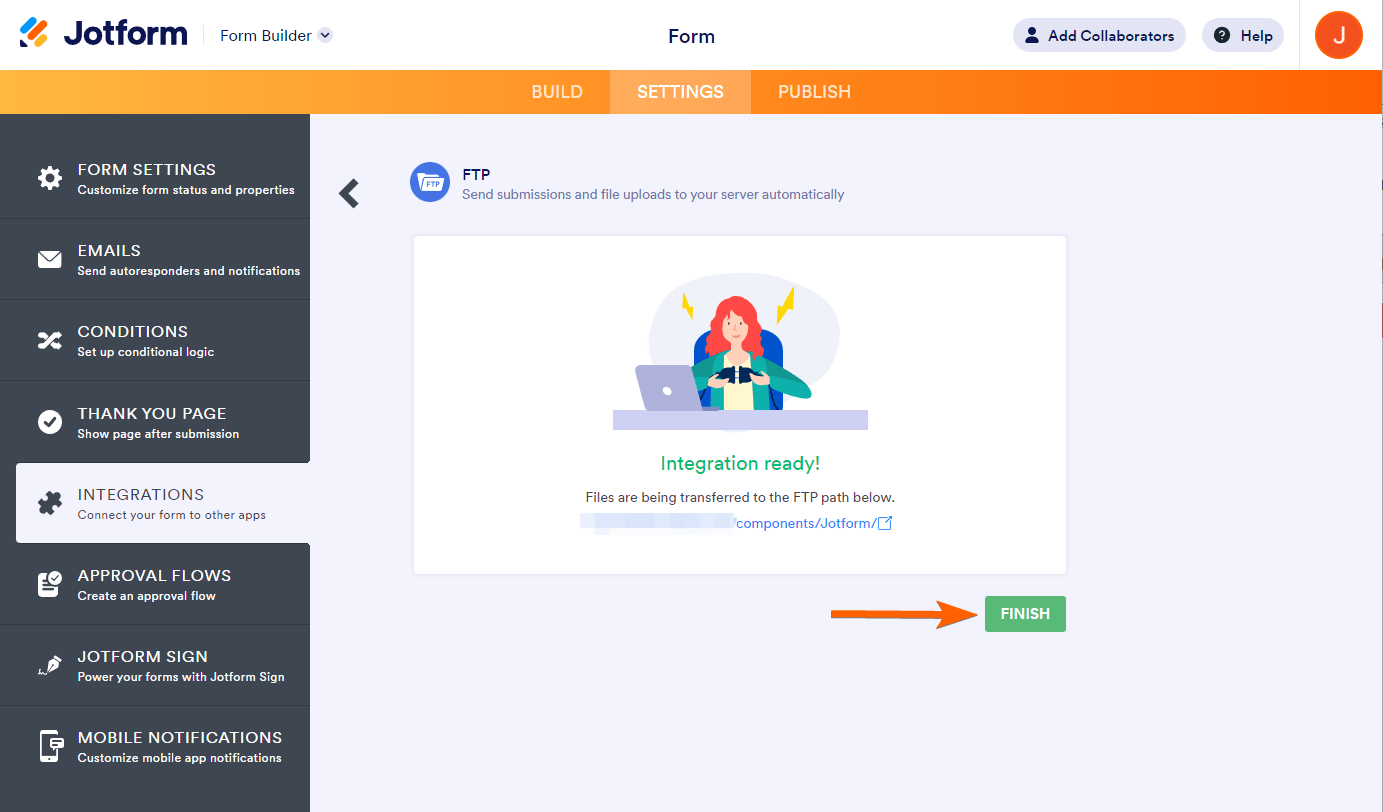What is File Transfer Protocol Integration and Why Does it Matter?
FTP integration, in simple terms, is the process of connecting File Transfer Protocol (FTP) systems with other applications or systems to automate data exchange. FTP itself is a standard network protocol used to transfer files between a client and a server on a computer network. Common use cases for FTP include uploading website files to a web server, downloading data from a remote server, and transferring large files between different departments within an organization. The essence of FTP integration lies in making these file transfers seamless and automated, removing the need for manual intervention. FTP integration is a cornerstone of many automated data workflows.
The benefits of FTP integration are multifold. Primarily, it increases automation by eliminating manual file transfers, which are time-consuming and prone to errors. This leads to improved efficiency, as data can be transferred automatically according to predefined schedules or triggers. For example, integrating FTP with a database can enable automatic backups of database files to a remote server. Integrating FTP with a CRM system can ensure that customer data files are automatically transferred between systems, keeping information synchronized. Improved data accuracy is another significant advantage, as automated transfers reduce the risk of human error during file handling. FTP integration ensures consistent and reliable data flow between disparate systems, which is crucial for data-driven decision-making.
Furthermore, FTP integration can enhance data accessibility and collaboration. By connecting FTP servers with web servers, for instance, organizations can make files readily available to users through a web interface. This simplifies file sharing and collaboration, as users can access and download files from anywhere with an internet connection. The ability to automate data transfers and integrate FTP with other systems unlocks significant value for organizations of all sizes. By reducing manual effort, minimizing errors, and improving data accuracy, FTP integration streamlines workflows and empowers businesses to make better decisions based on reliable data. The strategic implementation of FTP integration can lead to substantial improvements in productivity, data management, and overall operational efficiency. Embracing FTP integration is a step towards a more automated and data-centric future.
Streamlining Your Workflow: How to Integrate FTP with Other Applications
Integrating FTP with other applications can significantly streamline workflows. The key to successful FTP integration lies in careful planning and a systematic approach. Before diving into the technical aspects, clearly define the purpose of the integration. What data needs to be transferred? Where will it originate, and where should it go? Understanding these core requirements is fundamental for successful FTP integration.
The first step involves identifying the data sources and destinations. This could involve a web server, a database, a CRM system, or any other application that needs to exchange files via FTP. Once these are identified, the next step is to choose an appropriate integration method. Several options are available, including custom scripting, middleware solutions, and dedicated integration tools. Custom scripting offers flexibility but requires programming expertise. Middleware, such as ETL tools, provides a more structured approach. Integration Platform as a Service (iPaaS) solutions offer cloud-based integration capabilities. Selecting the right method depends on the complexity of the integration, the available resources, and the desired level of automation. The choice should align with the organization’s technical capabilities and long-term goals for FTP integration. For example, a small business might opt for a simpler, pre-built solution, while a larger enterprise might require a more customized approach. Regardless of the method chosen, meticulous planning is crucial for a smooth and efficient FTP integration process. Neglecting this phase can lead to compatibility issues, data inconsistencies, and increased development time.
Configuring connections is a critical aspect of FTP integration. This involves setting up the necessary credentials, such as usernames, passwords, and server addresses. It’s crucial to ensure that these credentials are stored securely to prevent unauthorized access. Furthermore, consider the security implications of using plain FTP, which transmits data in an unencrypted format. For sensitive data, it’s highly recommended to use SFTP or FTPS, which provide encryption and authentication mechanisms. Careful configuration also involves defining the transfer parameters, such as the file transfer mode (ASCII or binary), the connection timeout, and the retry settings. These parameters can significantly impact the performance and reliability of the FTP integration. Thorough testing is essential to ensure that the integration works as expected and that data is transferred accurately and efficiently. This preliminary work ensures a seamless flow of information and maximizes the benefits of FTP integration. The goal is to achieve increased automation, enhanced efficiency, and improved data accuracy across systems by implementing effective FTP integration practices.
Exploring Different Approaches to FTP System Connection
Various methods exist for achieving FTP integration, each with its own set of advantages and disadvantages. Selecting the right approach depends heavily on the specific requirements of the project, the technical expertise available, and the desired level of control. Understanding these options is crucial for a successful FTP integration implementation. This exploration provides a comprehensive view on system connections.
One common approach involves custom coding. Using programming languages like Python, Java, or PHP, developers can build bespoke FTP clients tailored to their exact needs. This method offers maximum flexibility and control, allowing for fine-grained customization of file transfer processes, error handling, and security protocols. Many FTP client libraries or SDKs are available for these languages, simplifying the development process. For example, Python’s `ftplib` module provides a straightforward interface for interacting with FTP servers. However, custom coding requires significant programming expertise and can be time-consuming. Ensuring security and proper error handling is paramount when building custom FTP solutions. Therefore, this method of FTP integration might be a challenge.
Alternatively, middleware solutions like ETL (Extract, Transform, Load) tools and iPaaS (Integration Platform as a Service) offerings provide a more abstracted approach to FTP integration. ETL tools are designed for moving data between different systems, often including FTP servers. They offer features like data transformation, validation, and scheduling, making them suitable for complex data integration scenarios. iPaaS solutions provide a cloud-based platform for connecting various applications and services, including FTP servers. These platforms often offer pre-built connectors for popular FTP servers and support various integration patterns. These services often come with a subscription cost, this is something to keep in mind when working on FTP integration. Scripting tools like PowerShell or Bash can also be used for basic FTP automation tasks, such as downloading or uploading files on a schedule. Choosing the right method requires careful consideration of factors such as complexity, budget, and technical expertise. Proper planning significantly impacts the success of FTP integration efforts. The goal of this approach is to create a robust and efficient file transfer process, enhancing overall system performance.
Common Challenges of Implementing FTP Connectivity and How to Overcome Them
Implementing FTP integration, while offering numerous benefits, is not without its challenges. Security vulnerabilities, compatibility hurdles, error management, and performance limitations are common pitfalls that require careful consideration. A primary concern revolves around security. Standard FTP lacks built-in encryption, making it susceptible to eavesdropping and data interception. This is a significant risk, especially when transferring sensitive information. The solution lies in adopting secure alternatives like SFTP (SSH File Transfer Protocol) or FTPS (FTP Secure), which encrypt data during transit, safeguarding it from unauthorized access. Embracing these protocols is crucial for secure ftp integration.
Another challenge arises from compatibility issues between different systems and FTP clients. Variations in file formats, character encodings, and directory structures can lead to errors and data corruption during transfer. Thorough testing and standardization are vital to mitigate these problems. Robust error handling is another critical aspect. Unreliable network connections or unexpected server outages can disrupt file transfers, resulting in incomplete data or failed processes. Implementing retry mechanisms, error logging, and notifications can help ensure data integrity and facilitate timely resolution of issues. Careful planning for ftp integration is essential to address these potential problems.
Performance bottlenecks can also hinder the efficiency of ftp integration. Large file transfers or high volumes of concurrent connections can strain server resources and network bandwidth, leading to slow transfer speeds and system instability. Optimizing file transfer parameters, such as buffer sizes and compression settings, can improve performance. Consider using load balancing techniques to distribute traffic across multiple FTP servers. Addressing these challenges proactively can ensure a smooth, secure, and efficient ftp integration process. This will allow organizations to fully realize the benefits of automated data transfer and system connectivity. Properly implemented ftp integration enhances data accuracy and reduces manual effort.
FTP Integration Software: A Look at Popular Solutions
Choosing the right software is crucial for successful FTP integration. Several tools and platforms cater to different needs and technical expertise levels. This section introduces some popular options for facilitating FTP integration, highlighting their strengths and typical use cases. Selecting the appropriate solution can significantly streamline the process of connecting systems and automating file transfers. The landscape of FTP integration solutions offers diverse options, each with distinct features and capabilities.
For server-side FTP management, FileZilla Server stands out as a free and open-source option. It provides a robust and reliable platform for hosting FTP servers, offering features like user management, permissions control, and security settings. WinSCP is another notable free and open-source tool, primarily used as an SFTP, FTP, WebDAV, SCP, and S3 client for Windows. Its graphical interface simplifies file transfers and management, making it a popular choice for users who prefer a visual approach. On the other hand, CuteFTP is a commercial FTP client that provides a comprehensive set of features, including advanced scheduling, security options, and automation capabilities. These tools greatly assist the ftp integration process.
Beyond dedicated FTP clients and servers, integration platforms like Zapier or MuleSoft can also play a role in simpler FTP integration scenarios. These platforms offer pre-built connectors and workflows that allow users to connect FTP servers with other applications, such as CRMs or marketing automation tools. This approach is often suitable for less technical users who need to automate basic file transfer tasks as part of a broader integration strategy. The selection of an FTP integration tool depends heavily on the specific requirements of the project, the technical expertise of the team, and the desired level of automation. Evaluating the features, pricing, and compatibility of different options is essential to ensure a successful ftp integration implementation and enhance overall system connectivity. When considering options for ftp integration, carefully evaluate security features to protect sensitive data during transfer and storage.
Case Studies: Real-World Examples of Successful FTP Solutions
Numerous organizations across diverse sectors have leveraged FTP integration to optimize their data workflows and enhance operational efficiency. These real-world examples demonstrate the adaptability and tangible benefits of FTP solutions. A prominent logistics company, for instance, implemented FTP integration to streamline the exchange of shipping manifests and tracking data between its warehouses and transportation partners. Previously, this process relied on manual email exchanges and prone to errors. By automating the transfer of critical documents via secure FTP channels, the company significantly reduced processing times, minimized data entry mistakes, and improved the overall accuracy of its supply chain visibility. This successful FTP integration resulted in faster delivery times and enhanced customer satisfaction.
In the financial services industry, a large banking institution integrated its core banking system with an external fraud detection platform using FTP. Daily transaction data is automatically transferred to the fraud detection system for analysis, enabling near real-time identification of potentially fraudulent activities. Before implementing this FTP integration, the bank relied on manual data uploads, which were time-consuming and delayed the detection of suspicious transactions. The automated FTP solution enabled the bank to respond swiftly to potential fraud, minimizing financial losses and protecting its customers. This example underscores the critical role of FTP integration in enhancing security and compliance within highly regulated industries. The proper use of FTP integration ensured swiftness in its processes.
Furthermore, a global media organization utilized FTP integration to manage the distribution of large video files to its network of broadcasting partners. The raw footage and edited content are automatically uploaded to FTP servers, allowing authorized partners to download the files quickly and efficiently. This FTP integration eliminated the need for physical media shipments, reduced distribution costs, and accelerated the delivery of content to viewers worldwide. The ability to handle large files securely and reliably through FTP is paramount in the media industry, where timely content delivery is essential. These examples highlight the diverse applications of FTP integration and its ability to drive significant improvements in data management, processing speed, and operational efficiency across various industries. These benefits and the versatility of FTP integration solidify its place as a valuable tool for organizations seeking to optimize their data workflows and enhance their overall performance. The versatility that ftp integration brings to companies are significant and measurable.
Securing Your FTP Connection: Best Practices for Protecting Sensitive Data
Data security is paramount in today’s digital landscape, especially when dealing with sensitive information transmitted via FTP. While FTP integration offers numerous benefits, its inherent lack of encryption poses significant security risks. To mitigate these risks and ensure the confidentiality and integrity of your data, implementing robust security measures is crucial. This involves a multi-faceted approach, encompassing secure protocols, strong authentication, access controls, and continuous monitoring.
One of the most fundamental steps in securing your FTP connection is to abandon plain FTP altogether. Instead, opt for SFTP (SSH File Transfer Protocol) or FTPS (FTP Secure), both of which encrypt data during transit. SFTP leverages the Secure Shell (SSH) protocol to establish a secure connection, while FTPS uses SSL/TLS (Secure Sockets Layer/Transport Layer Security) to encrypt the FTP communication channel. Employing strong password policies is another essential security measure. Enforce complex passwords that are difficult to guess and require regular password changes. Multi-factor authentication (MFA) adds an extra layer of security by requiring users to provide multiple forms of identification before granting access. Limiting access to FTP servers based on user roles and permissions is a critical aspect of access control. Grant users only the necessary privileges to perform their tasks, adhering to the principle of least privilege. Regular monitoring of FTP server logs for suspicious activity is vital for detecting and responding to potential security breaches. Implement a system for analyzing log files and alerting administrators to any unusual patterns or unauthorized access attempts. Firewalls and intrusion detection systems act as barriers, preventing unauthorized access to your FTP servers. Configure firewalls to allow only necessary traffic to the FTP server and utilize intrusion detection systems to identify and block malicious activity. Proper FTP integration includes these key features.
Beyond these core security measures, consider implementing additional safeguards to further protect your FTP connections. Data loss prevention (DLP) solutions can help prevent sensitive data from leaving your organization’s control. Regularly scan your FTP servers for vulnerabilities and apply security patches promptly. Educate users about security best practices and the importance of protecting their credentials. By implementing these comprehensive security measures, organizations can confidently leverage FTP integration while minimizing the risk of data breaches and maintaining the security of sensitive information. FTP integration done with security in mind helps ensure safety of data.
Future Trends in Data Transfer and the Role of FTP
The landscape of data transfer is constantly evolving, with cloud-based storage, API-driven data exchange, and real-time data streaming gaining prominence. These advancements pose both challenges and opportunities for File Transfer Protocol (FTP) and, consequently, for FTP integration strategies. While FTP’s age might suggest obsolescence, its simplicity and widespread support ensure its continued relevance, especially when adapted to complement newer technologies. The future of FTP integration likely involves hybrid approaches, combining FTP’s file-based transfers with the flexibility and scalability of cloud services.
One key trend is the integration of FTP with cloud storage platforms. Businesses are increasingly storing data in the cloud (AWS S3, Azure Blob Storage, Google Cloud Storage), and FTP can serve as a bridge for transferring data between legacy systems and these cloud environments. FTP integration tools are evolving to support direct transfers to and from cloud storage, streamlining workflows and eliminating the need for intermediate storage locations. Furthermore, the rise of API-driven data exchange necessitates that FTP solutions become more API-aware. FTP servers may expose APIs for programmatic control, allowing applications to initiate transfers, monitor progress, and handle errors. This enables FTP to participate in automated data pipelines and integrate seamlessly with other services.
Security remains a paramount concern. Future FTP integration strategies must prioritize secure protocols like SFTP and FTPS, and implement robust authentication and authorization mechanisms. The adoption of zero-trust security models, which assume that no user or device is inherently trustworthy, will further enhance the security of FTP transfers. In this model, all access requests are verified, regardless of whether the user is inside or outside the network perimeter. As data volumes continue to grow, optimizing FTP performance will be crucial. Techniques like parallel transfers, data compression, and efficient indexing can help to minimize transfer times and reduce network congestion. Advanced FTP integration solutions may also leverage content delivery networks (CDNs) to distribute data closer to end-users, improving download speeds and overall performance. Consequently, FTP integration will evolve to meet demands ensuring secure, efficient, and reliable data exchange across diverse environments.