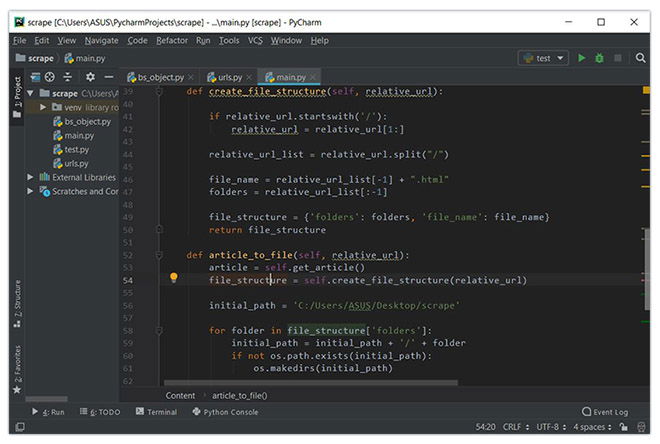Introduction: The Advantages of Utilizing Free IDEs for Python
When it comes to Python development, selecting the right Integrated Development Environment (IDE) is crucial for ensuring productivity, efficiency, and success. Fortunately, there is a wide range of free IDEs for Python that offer numerous features, plugins, and customization options. By opting for a free IDE, developers can enjoy cost savings, accessibility, and the ability to harness powerful tools without incurring any expenses.
Selecting the Right Free IDE for Python: A Comprehensive Comparison
When choosing a free IDE for Python development, it is essential to consider the unique features, strengths, and weaknesses of each option. Three popular choices include PyCharm Community Edition, Visual Studio Code, and Jupyter Notebook. Each of these free IDEs offers distinct advantages and cater to different development needs.
PyCharm Community Edition
PyCharm Community Edition is a free and open-source IDE developed by JetBrains. It offers numerous features, such as intelligent code assistance, debugging, testing, and version control integration. PyCharm Community Edition is an excellent choice for developers working on Python projects, as well as those working with Django, Flask, and other web frameworks.
Visual Studio Code
Visual Studio Code (VS Code) is a free, open-source, and lightweight IDE developed by Microsoft. It supports various programming languages, including Python, through extensions and plugins. VS Code offers features such as debugging, Git integration, syntax highlighting, intelligent code completion, snippets, and code refactoring. Its flexibility and extensibility make it a popular choice among developers.
Jupyter Notebook
Jupyter Notebook is an open-source web application that allows developers to create and share documents containing live code, equations, visualizations, and narrative text. It is particularly useful for data scientists, researchers, and students working with Python for data analysis, machine learning, and scientific computing. Jupyter Notebook’s unique combination of code and documentation makes it an invaluable tool for reproducible research and educational purposes.
How to Set Up Your Free IDE for Python: A Step-by-Step Guide
Once you have selected the ideal free IDE for Python development, it is essential to set it up correctly to ensure optimal performance and productivity. Here is a step-by-step guide to installing, configuring, and customizing your chosen IDE:
Installing Your Free IDE for Python
To install your free IDE for Python development, follow these general steps:
- Visit the official website of your chosen IDE.
- Download the latest version of the IDE, ensuring compatibility with your operating system.
- Run the installer and follow the on-screen instructions to complete the installation process.
Configuring Your Free IDE for Python
After installation, you will need to configure your free IDE for Python development. This process typically involves setting up the Python interpreter and configuring any additional settings, such as code style, formatting, and version control integration.
Customizing Your Free IDE for Python
Customizing your free IDE for Python development can help streamline your workflow and improve productivity. Consider the following customization options:
- Keyboard shortcuts: Customize keyboard shortcuts to perform specific actions quickly and efficiently.
- Themes: Choose a theme that suits your preferences and enhances readability.
- Plugins and extensions: Install plugins and extensions to extend the functionality of your IDE, such as linters, debuggers, and version control tools.
Mastering Python Development with Your Free IDE: Tips and Tricks
To fully harness the potential of free IDEs for Python development, consider the following tips and tricks:
Keyboard Shortcuts
Mastering keyboard shortcuts can significantly improve your productivity and workflow within your free IDE for Python development. Familiarize yourself with essential shortcuts for navigation, code editing, and debugging. Customize shortcuts to suit your preferences and streamline your development process.
Debugging Techniques
Efficient debugging is crucial for identifying and resolving issues in your Python code. Utilize the debugging tools provided by your free IDE, such as breakpoints, step-by-step execution, and variable watches. Leverage debugging features to quickly identify and fix errors, optimize performance, and improve code quality.
Version Control Integration
Integrating version control systems, such as Git, within your free IDE for Python development can help manage code changes, collaborate with other developers, and maintain a history of code revisions. Configure version control settings, learn the basic commands, and adopt best practices to ensure a smooth development experience.
Code Analysis and Refactoring
Take advantage of code analysis and refactoring tools available in your free IDE for Python development. These features can help identify potential issues, improve code quality, and optimize performance. Utilize code analysis tools to detect issues such as syntax errors, security vulnerabilities, and performance bottlenecks. Employ refactoring tools to safely modify and optimize your code without altering its external behavior.
Templates and Code Snippets
Create custom templates and code snippets within your free IDE for Python development to save time and reduce repetitive tasks. Templates and snippets can help you quickly generate boilerplate code, function definitions, and other common structures, enabling you to focus on the unique aspects of your project.
Real-World Success Stories: Python Developers Share Their Experiences
Free IDEs for Python development have empowered countless developers to build innovative projects, collaborate more effectively, and improve their productivity. Here, we share some inspiring testimonials and success stories from Python developers who have utilized free IDEs in their work:
Developer A: Boosting Productivity with Visual Studio Code
“Visual Studio Code has been a game-changer for my Python development. Its lightweight nature, coupled with the vast array of extensions, has significantly boosted my productivity. I can’t imagine going back to a paid IDE now.”
Developer B: Seamless Collaboration with Jupyter Notebook
“Jupyter Notebook has transformed the way my team and I collaborate on data science projects. The ability to share live code, visualizations, and narrative text in a single document has streamlined our workflow and improved our project outcomes.”
Developer C: Mastering Python with PyCharm Community Edition
“PyCharm Community Edition has been instrumental in my growth as a Python developer. Its comprehensive feature set, including intelligent code assistance, debugging tools, and version control integration, has helped me tackle complex projects with ease.”
Developer D: Customizing Spyder for Scientific Computing
“As a researcher in scientific computing, I’ve found Spyder to be an invaluable tool for my Python development. Its customizable interface and integration with scientific libraries, such as NumPy and SciPy, have greatly enhanced my productivity and the quality of my work.”
Overcoming Challenges: Addressing Common Issues in Free IDEs for Python
While free IDEs for Python development offer numerous benefits, it is essential to acknowledge and address some common challenges and issues that developers may encounter. Here, we discuss these challenges and provide practical solutions and workarounds:
Limited Support for Specific Frameworks or Libraries
Some free IDEs may not provide extensive support for specific Python frameworks or libraries. To overcome this limitation, consider exploring third-party plugins or extensions, or contributing to the development of the IDE to improve support for your preferred tools.
Performance Issues with Large Projects
Larger Python projects may present performance challenges for some free IDEs. To optimize performance, consider disabling unnecessary plugins, configuring your IDE for optimal memory usage, or upgrading your hardware if possible.
Learning Curve for New Users
Getting accustomed to a new free IDE for Python development may require a learning curve for some users. To expedite the learning process, utilize tutorials, documentation, and community forums to familiarize yourself with the IDE’s features and best practices.
Integration with Legacy Systems or Tools
Integrating a free IDE for Python development with legacy systems or tools may present challenges. To address this issue, research available plugins or APIs, or consider reaching out to the IDE’s community for guidance and assistance.
Managing Plugin and Extension Compatibility
Managing plugin and extension compatibility across different versions of a free IDE for Python development can be challenging. Regularly review the official documentation and community forums to ensure that your plugins and extensions are up-to-date and compatible with your IDE.
Staying Updated: Resources for Keeping Your Free IDE for Python Current
To stay informed about updates, new features, and best practices related to free IDEs for Python development, consider utilizing the following resources:
Official Documentation
The official documentation for each free IDE typically provides comprehensive information on features, configuration options, and troubleshooting. Regularly reviewing the documentation can help you stay up-to-date on the latest developments and ensure that you are making the most of your chosen IDE.
Blogs and News Feeds
Subscribing to blogs and news feeds related to Python development and free IDEs can provide valuable insights into new features, updates, and best practices. Many IDE developers maintain blogs or publish news feeds to keep users informed about the latest developments.
Community Forums
Participating in community forums for free IDEs can help you connect with other developers, share experiences, and seek advice on using and optimizing your IDE. Active forums often provide a wealth of information on common issues, workarounds, and best practices.
GitHub Repositories
Exploring the GitHub repositories for free IDEs can provide insights into the latest developments, as well as opportunities to contribute to the IDE’s evolution. Reviewing pull requests, issues, and discussions can help you stay informed about the IDE’s roadmap and potential future features.
YouTube Channels and Webinars
Many developers and organizations share tutorials, webinars, and other educational content on YouTube and other video platforms. Subscribing to relevant channels can help you learn new skills, discover tips and tricks, and stay updated on the latest IDE features and updates.
Podcasts and Online Courses
Listening to podcasts or enrolling in online courses focused on Python development and free IDEs can help you deepen your understanding of the tools and best practices. These resources often cover advanced topics and provide opportunities to learn from experienced developers and educators.
Conclusion: Making the Most of Free IDEs for Python Development
Free IDEs for Python development offer numerous benefits, including cost savings, accessibility, and a wide range of features and plugins. By selecting the right IDE for your needs, setting it up correctly, and mastering its potential through tips and tricks, you can significantly enhance your Python development experience.
Real-world success stories demonstrate the positive impact of free IDEs on productivity, collaboration, and project outcomes. Addressing common challenges and staying updated on the latest developments through recommended resources can help you overcome obstacles and make the most of these powerful tools.
As you embark on your Python development journey, consider exploring free IDEs as a cost-effective and feature-rich alternative to traditional paid solutions. With the right approach and resources, you can unlock the full potential of free IDEs for Python development and achieve outstanding results in your projects.