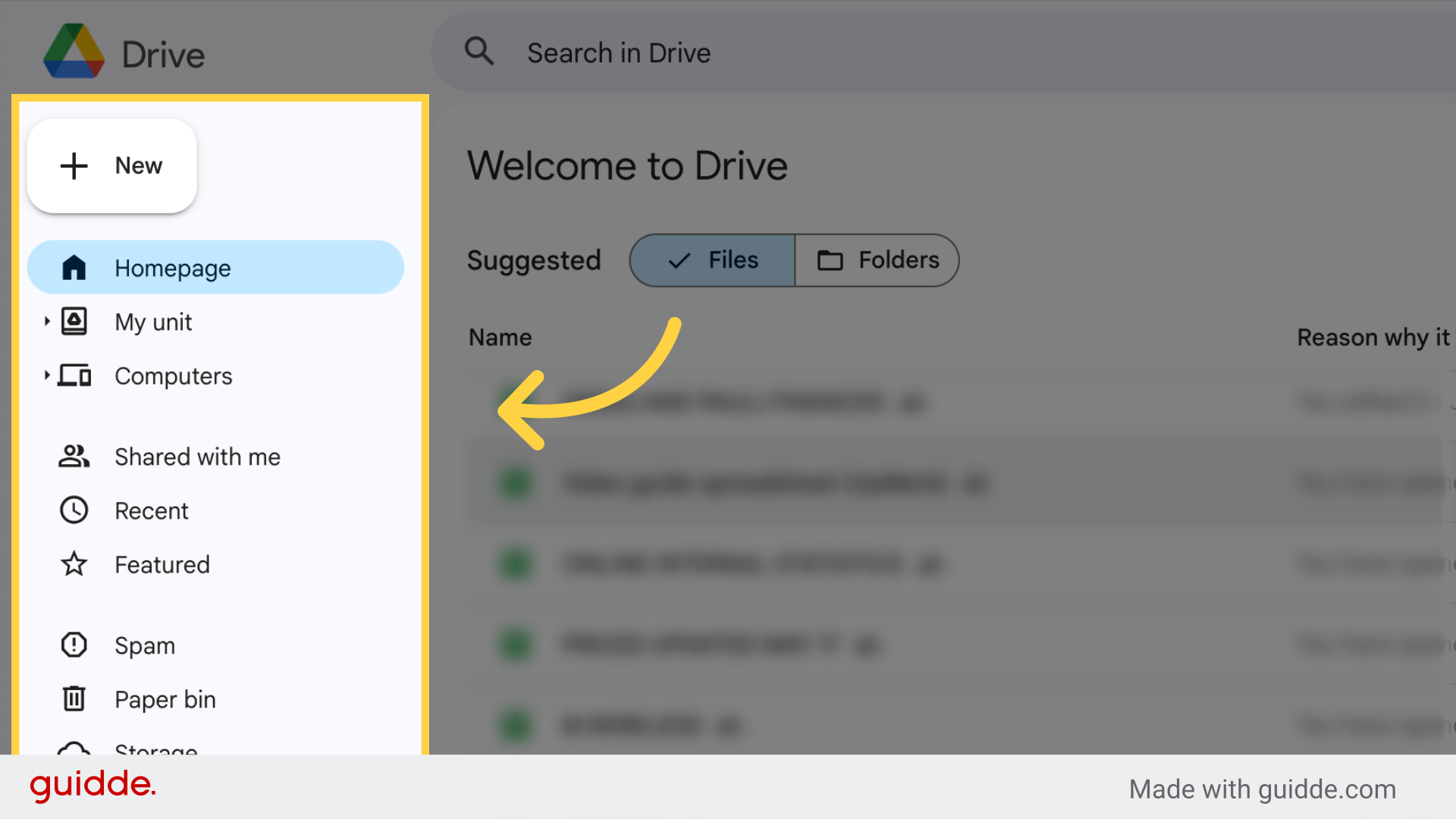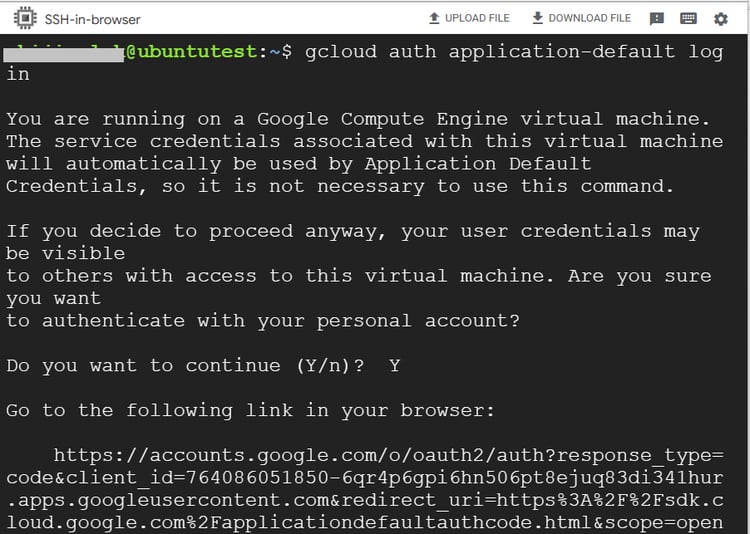Understanding Google Cloud Storage Options
Google Cloud Storage (GCS) offers a robust and scalable solution for file storage google needs. It provides several storage classes, each optimized for different data access patterns and cost considerations. Standard storage offers high performance and is ideal for frequently accessed data. Nearline storage is suitable for data accessed less frequently, offering a cost-effective balance between performance and price. Coldline storage is designed for data accessed infrequently, with lower costs but longer retrieval times. Finally, Archive storage is the most cost-effective option, perfect for long-term data archiving, but with the longest retrieval times. These options, combined with features like high durability and security, make GCS a leading choice in the file storage google market. Google Drive, while also offering file storage, targets individual users and smaller teams, unlike GCS, which excels in enterprise-level solutions and massive data storage.
The scalability of GCS is a key advantage. Businesses can easily scale their storage capacity to meet growing needs, without significant performance degradation. GCS also boasts impressive durability, with data redundancy and replication ensuring high availability and data protection. Robust security features are integrated into GCS, including encryption at rest and in transit, providing peace of mind for sensitive data. Access control lists (ACLs) and Identity and Access Management (IAM) enable granular control over who can access specific data, further enhancing security. The combination of scalability, durability, and security makes GCS a compelling option for organizations seeking reliable file storage google solutions. Other Google services offer file storage, but GCS is specifically designed to handle the storage requirements of large-scale projects and data-intensive applications.
Choosing the right storage class is crucial for cost optimization. Standard storage, while offering the fastest access, is the most expensive. Nearline, Coldline, and Archive storage provide progressively lower costs, but with increased retrieval times. For example, archiving old backups would benefit from Coldline or Archive storage, while active project files are better suited to Standard or Nearline storage. Understanding these trade-offs is essential for selecting the optimal storage class based on the specific requirements of each dataset. Efficient file storage google solutions hinge on proper storage class selection. Businesses can leverage this understanding to tailor their GCS deployment, striking a balance between performance and cost. Selecting the appropriate storage class directly impacts operational efficiency and overall cost. Data lifecycle management features within GCS allow for automatic transition between classes, further optimizing costs over time.
Choosing the Right Google Cloud Storage Solution
Selecting the optimal Google Cloud Storage (GCS) solution depends on several key factors. Data access frequency is paramount. Frequently accessed data, such as active project files, benefits from the speed and accessibility of Standard storage. This file storage Google option prioritizes performance over cost. Conversely, infrequently accessed data, like long-term backups or archival material, is better suited to Nearline, Coldline, or Archive storage. These options offer cost savings at the expense of retrieval time. Consider your budget constraints when choosing a file storage solution. Standard storage offers the highest performance but comes at a higher price. Nearline, Coldline, and Archive storage progressively decrease in cost but increase retrieval times. Therefore, a careful balance between performance and cost is crucial. Data retention policies also play a significant role. Regulations or internal policies might mandate specific retention periods for different data types. The selected storage class must meet these requirements. For example, legal documents requiring long-term preservation might be ideally stored in Archive storage, a cost-effective solution for file storage Google offers for this purpose.
To illustrate, imagine a media company. Their active video editing projects need quick access, making Standard storage the appropriate choice for this file storage Google option. However, older video archives rarely accessed could benefit from the cost savings of Nearline or Coldline storage. A large enterprise managing petabytes of log data for analysis might find Archive storage most economical. This tiered approach to file storage allows businesses to optimize their costs based on access patterns. Understanding data access frequency, budget considerations, and data retention policies will empower you to make an informed decision. Choosing the correct file storage Google service improves operational efficiency and minimizes unnecessary costs. Businesses must plan and implement the correct solution to ensure compliance and reduce operational costs.
The following table summarizes the key differences between Google Cloud Storage classes for file storage. It provides a quick reference for comparing options based on access frequency, latency, and cost. Remember, the ideal choice depends heavily on your specific needs and usage patterns within your file storage Google strategy. Careful consideration of these factors ensures optimized cost-effectiveness and performance. Efficient file storage Google solutions hinge on matching storage class to usage. Using a cost-effective file storage Google solution that is optimized to your needs and usage patterns is paramount.
| Storage Class | Access Frequency | Latency | Cost |
|---|---|---|---|
| Standard | High | Low | High |
| Nearline | Low | Medium | Medium |
| Coldline | Very Low | High | Low |
| Archive | Extremely Low | Very High | Very Low |
Exploring Google Drive as a User-Friendly File Storage Option
Google Drive offers a user-friendly approach to file storage google. It excels as a consumer-oriented service, providing seamless file syncing across devices. Users enjoy convenient collaboration tools, facilitating teamwork and shared document editing. Tight integration with other Google Workspace applications, such as Google Docs, Sheets, and Slides, streamlines workflows. This file storage google solution is ideal for individuals and small teams needing a simple, accessible platform. Version history ensures data protection, allowing retrieval of previous file versions. Offline access enables continued productivity even without internet connectivity. Google Drive’s intuitive interface and robust features make it a popular choice for personal and collaborative file management.
Unlike Google Cloud Storage (GCS), designed for enterprise-level scalability and advanced features, Google Drive prioritizes ease of use and accessibility. While GCS offers granular control over security and storage classes, Google Drive focuses on simplicity. The target audience differs significantly. GCS caters to businesses requiring robust infrastructure and customizability for large-scale file storage google needs. Google Drive, conversely, suits individual users and smaller teams who value user-friendliness and seamless integration within the Google ecosystem. This distinction highlights the complementary roles of these two file storage google solutions within Google’s overall offering. Businesses may utilize both services, leveraging GCS for critical data storage and Google Drive for everyday file sharing and collaboration.
Key features distinguishing Google Drive include its intuitive interface, real-time collaboration capabilities, and robust version history. These features enhance productivity and ensure data security. File storage google within Drive offers excellent accessibility, making it a convenient solution for both personal and professional use. Its seamless integration with other Google services further elevates its usability. While lacking the advanced features and scalability of GCS, Google Drive’s user-friendly nature and broad accessibility make it a powerful tool for various users. For individuals and smaller teams, Google Drive delivers an excellent file storage google solution that balances simplicity and functionality. The strength of Google Drive lies in its accessibility and ease of use, making it an excellent choice for many users’ file storage needs.
Setting Up and Configuring Google Cloud Storage
Creating a Google Cloud Storage (GCS) bucket is the first step in utilizing this robust file storage google solution. Navigate to the Google Cloud Console. Select the “Storage” section from the menu. Click “Create Bucket.” Provide a unique name for your bucket. Choose a location geographically close to your users to optimize access speeds. Select a storage class appropriate for your needs (Standard, Nearline, Coldline, or Archive). Review the access control settings, ensuring appropriate permissions are configured. Finally, click “Create.” This process establishes your foundation for secure file storage google. Remember to select appropriate storage class to minimize costs and ensure efficient data retrieval. Incorrect class selection can impact both cost and performance, impacting your overall file storage google experience.
Uploading files to your newly created GCS bucket is straightforward. You can use the Google Cloud Console’s intuitive interface, the `gsutil` command-line tool, or various third-party applications. The console provides a drag-and-drop functionality for simple uploads. The `gsutil` tool offers more advanced features, including batch uploads and management of multiple files. Regardless of your chosen method, remember to define appropriate access controls. These controls determine who can view, modify, or delete files within your bucket. Using ACLs (Access Control Lists) allows granular control over access. Careful consideration should be given to these settings to maintain data security within your file storage google setup. Properly configuring ACLs is a critical step in preventing unauthorized access to your data.
Managing permissions and configuring access control lists (ACLs) is essential for secure file storage google. GCS offers granular control over who can access your data. You can grant specific permissions to individual users, groups, or even service accounts. This allows you to implement the principle of least privilege, limiting access only to those who require it. Regularly review and update your ACLs to reflect changes in your team’s structure and security requirements. Remember, robust security practices are vital for protecting your data in the cloud. Proactive management of permissions, combined with encryption, significantly reduces the risk of data breaches in your file storage google environment. This layered approach provides comprehensive data protection and enhances the overall security posture of your cloud infrastructure.
Securing Your Files in Google Cloud Storage: Best Practices for Robust File Storage Google
Google Cloud Storage (GCS) offers robust security features to protect your data. Encryption, both at rest and in transit, is crucial. Encryption at rest safeguards data stored on GCS servers. Encryption in transit protects data during transfer. GCS utilizes strong encryption algorithms to ensure data confidentiality. Implementing these measures is essential for secure file storage google.
Access control is another critical aspect of GCS security. Bucket-level and object-level access control lists (ACLs) allow granular control over who can access your data. Use IAM (Identity and Access Management) roles to define permissions. Regularly review and update these permissions to maintain a strong security posture. This prevents unauthorized access and strengthens your file storage google setup. Remember to regularly audit your access control settings for your file storage google needs.
Data loss prevention (DLP) strategies are vital for protecting sensitive information stored in GCS. Utilize data loss prevention tools to identify and protect sensitive data. Implement appropriate retention policies to manage data lifecycle and minimize the risk of data breaches. Consider integrating with other Google Cloud security services to enhance your overall security posture. Proactive monitoring and regular security assessments are critical for maintaining a secure file storage google environment. Regular backups are also essential. This robust approach ensures secure file storage google and business continuity.
Integrating Google Cloud Storage with Other Applications
Google Cloud Storage (GCS) excels as a versatile file storage solution, seamlessly integrating with a wide array of applications and services. Its robust Application Programming Interfaces (APIs) facilitate connections to databases, analytics platforms, and custom applications, enhancing workflow efficiency and data accessibility. Developers can leverage these APIs to build sophisticated data pipelines, streamlining the movement of data between GCS and other systems. This integration capability is a key differentiator for file storage google, offering unparalleled flexibility in managing and utilizing stored data.
For instance, businesses might integrate GCS with their data warehouse for analytical processing. Data stored in GCS can be directly queried and analyzed, eliminating the need for data transfer and minimizing processing delays. Similarly, GCS integrates smoothly with machine learning platforms, allowing for direct access to training data. This reduces bottlenecks, accelerating the development and deployment of machine learning models. Such integrations unlock powerful synergies, significantly impacting efficiency and resource utilization. The versatility of file storage google, in this aspect, is undeniable.
Specific examples of integration include using the GCS API with popular programming languages like Python and Java. These APIs provide functions for uploading, downloading, and managing files stored in GCS buckets. Many third-party tools offer pre-built integrations, simplifying the connection process. For example, several business intelligence tools offer direct connectors to GCS, allowing users to pull data for reporting and analysis without needing extensive coding. This straightforward integration fosters a robust and adaptable file storage google ecosystem. Businesses can easily integrate GCS into their existing infrastructure, optimizing their existing workflows for maximum efficiency. This streamlined approach significantly enhances productivity and data management.
Cost Optimization Strategies for Google Cloud Storage
Managing costs effectively is crucial when using Google Cloud Storage (GCS) for file storage. Understanding pricing models and implementing smart strategies can significantly reduce expenses. Google Cloud Storage offers various storage classes, each with different pricing tiers based on access frequency and data retrieval speeds. Choosing the appropriate storage class for your data is the first step towards cost optimization. Frequently accessed data should reside in Standard storage, while infrequently accessed data can be moved to Nearline, Coldline, or Archive storage to lower costs. Regularly review your storage usage and identify opportunities to migrate data to more cost-effective storage classes. File storage google solutions often benefit from proactive cost management.
Lifecycle management policies are powerful tools for automating cost savings. These policies automatically transition data between storage classes based on age and access patterns. For example, you can configure a policy to move data from Standard storage to Nearline storage after 30 days, and then to Coldline storage after 90 days. This minimizes costs by ensuring that data is stored in the most cost-effective class based on its usage patterns. Regular monitoring of storage usage and cost reports provides valuable insights into spending trends, helping to identify areas for potential savings. Careful planning and the proactive use of lifecycle policies are key components of a successful file storage google cost optimization strategy. Consider using tools and features provided by Google Cloud to analyze usage patterns and to visualize cost projections. Efficient use of file storage google services is crucial for financial responsibility.
Beyond storage class selection and lifecycle policies, other strategies can further reduce costs. Consider data deduplication to eliminate redundant data. Implement data compression to reduce storage requirements. Optimize your application’s access patterns to minimize the number of requests to GCS. Regular reviews of your file storage google infrastructure can also help identify inefficiencies. Prioritize the use of tools that provide detailed usage analytics and cost tracking. These actions collectively contribute to a sustainable and cost-effective file storage google solution. By implementing these strategies, organizations can effectively manage their cloud storage costs while maintaining data accessibility and ensuring business continuity.
Google Cloud Storage vs. Other Cloud Storage Providers: A Comparative Analysis
Choosing the right file storage solution is crucial for businesses of all sizes. Google Cloud Storage (GCS) stands as a prominent player in the cloud storage market, offering robust features and scalability. However, a comprehensive comparison with other leading providers, such as Amazon S3 and Azure Blob Storage, helps determine the optimal fit for specific needs. This analysis considers key aspects to aid informed decision-making regarding file storage google solutions.
The table below summarizes the key differences between GCS, Amazon S3, and Azure Blob Storage. Factors considered include pricing models, scalability options, security features, and integration capabilities. While GCS excels in its seamless integration with other Google Cloud services, Amazon S3 boasts a vast ecosystem of third-party tools and integrations. Azure Blob Storage, on the other hand, offers strong integration with Microsoft’s suite of products. Each platform provides different strengths depending on existing infrastructure and specific requirements. Selecting the best file storage google solution requires careful consideration of these factors and a thorough evaluation of individual needs.
| Feature | Google Cloud Storage (GCS) | Amazon S3 | Azure Blob Storage |
|---|---|---|---|
| Pricing | Pay-as-you-go based on storage used and data transfer | Pay-as-you-go based on storage used and data transfer | Pay-as-you-go based on storage used and data transfer |
| Scalability | Highly scalable, easily handles massive datasets | Highly scalable, handles massive datasets | Highly scalable, handles massive datasets |
| Security | Robust security features, including encryption and access control | Robust security features, including encryption and access control | Robust security features, including encryption and access control |
| Integration | Seamless integration with Google Cloud Platform services | Extensive third-party tool and service integration | Strong integration with Microsoft Azure services |
| Geographic Availability | Global network of data centers | Global network of data centers | Global network of data centers |
| Data Management | Advanced data lifecycle management features | Advanced data lifecycle management features | Advanced data lifecycle management features |
Understanding these nuances is vital when making a decision about which file storage google option best suits your specific business needs. Each provider offers strong features and capabilities, and the optimal choice depends on your unique circumstances and priorities. File storage google solutions need to integrate with existing systems and workflows for maximum efficiency.