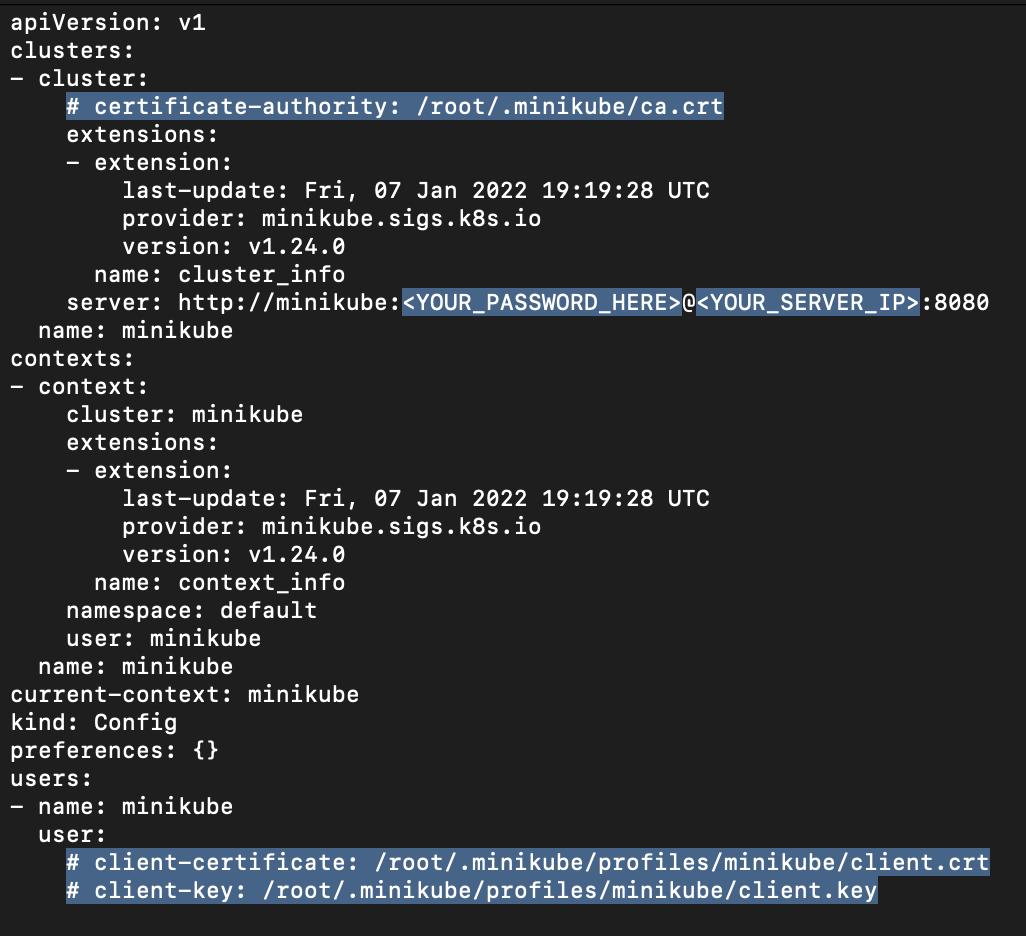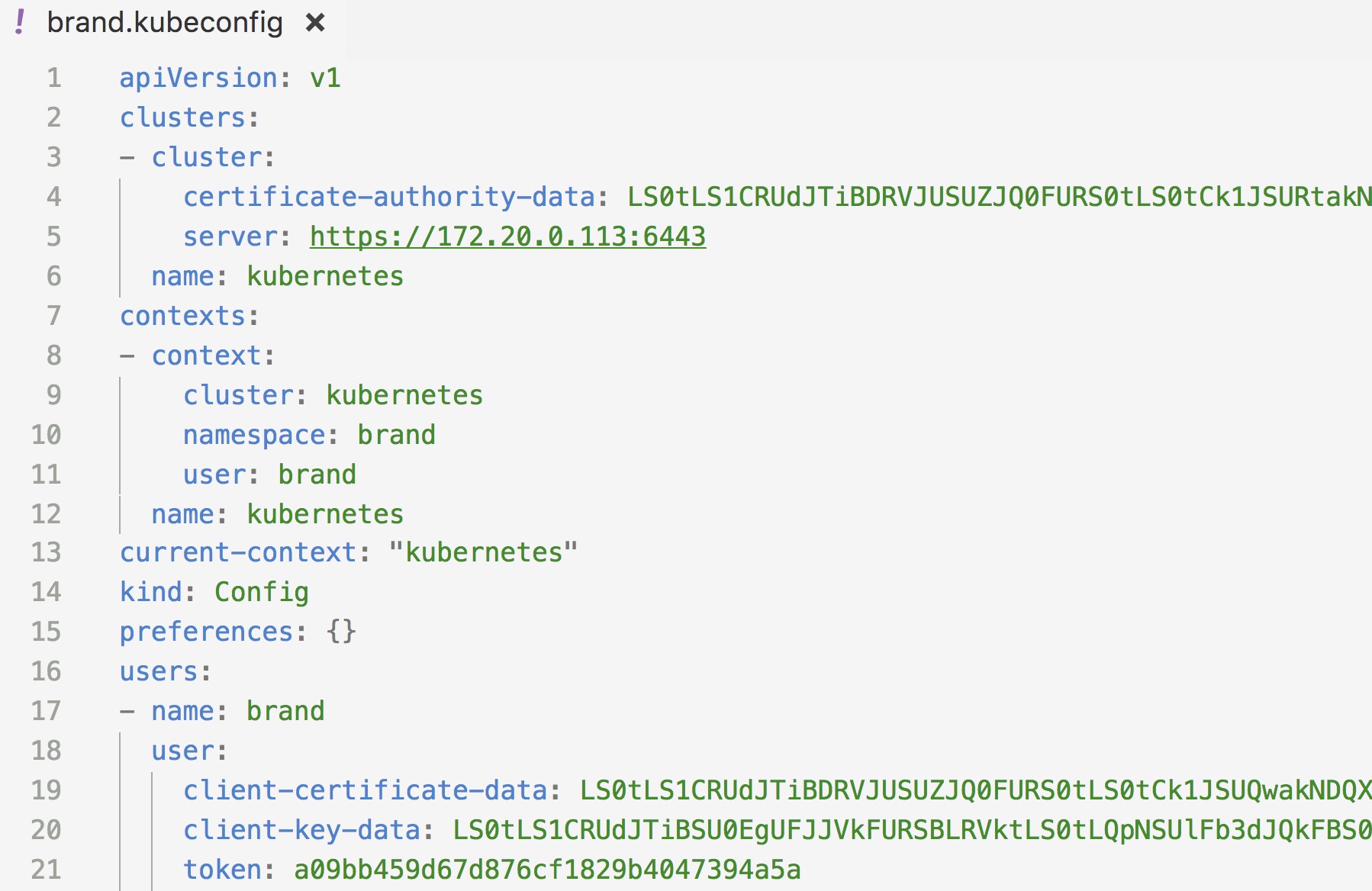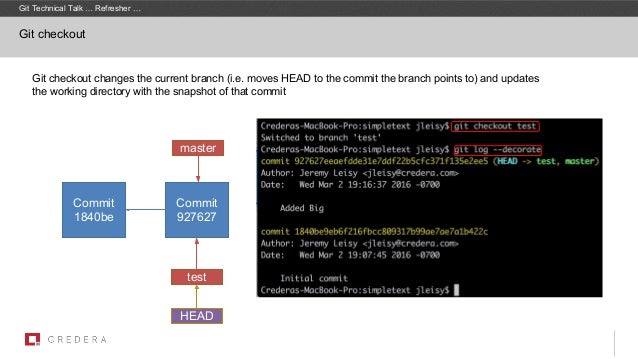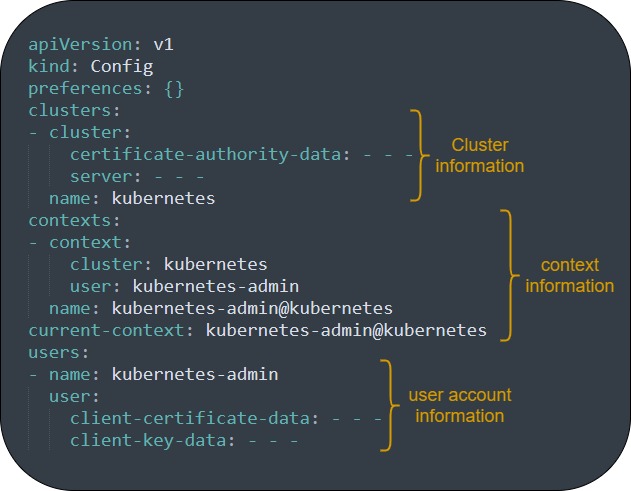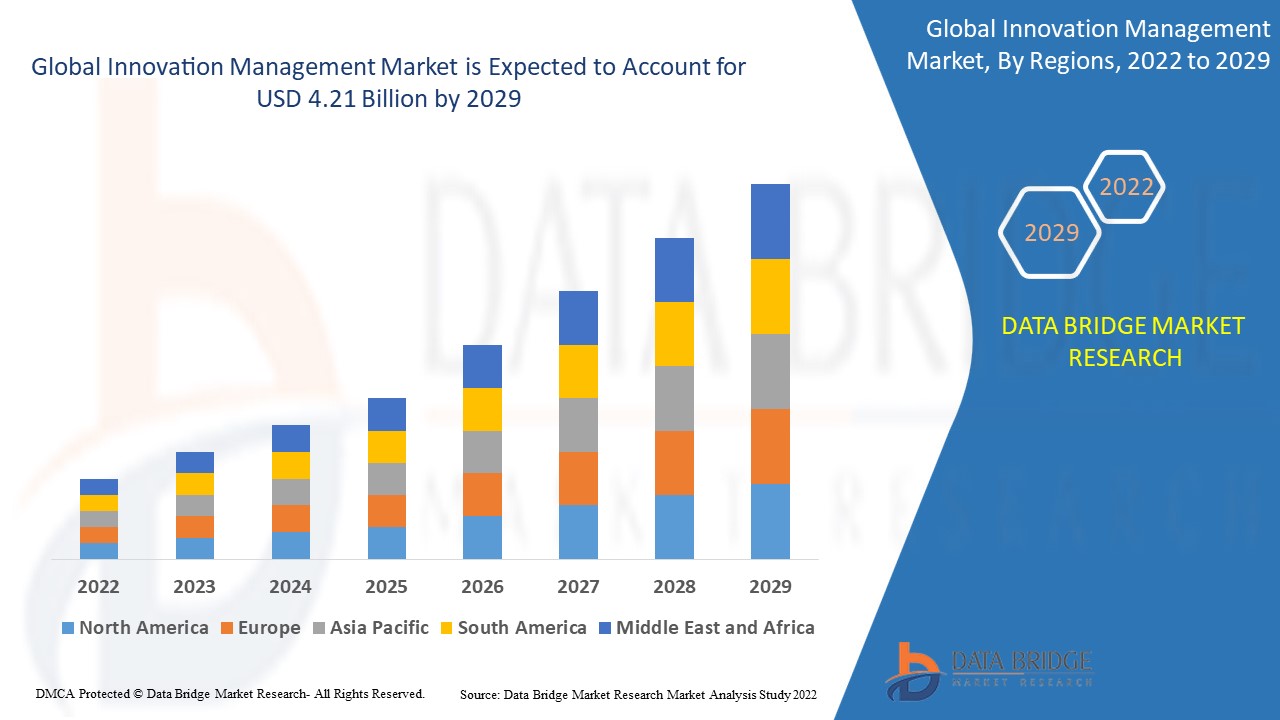What is Kubeconfig and Why Export it Securely?
Kubeconfig is a critical configuration file in Kubernetes, governing how clients interact with a cluster. It contains sensitive information, such as API server addresses, user authentication data, and namespace details. Exporting kubeconfig securely is essential to ensure the safety of your cluster’s configuration data and prevent unauthorized access.
Kubeconfig files are typically stored in the $HOME/.kube/config directory on the user’s machine. However, there are situations where you might need to export kubeconfig, such as sharing it with team members, moving it to a different machine, or backing it up for safekeeping.
When exporting kubeconfig, it’s crucial to follow best practices to maintain security and prevent data breaches. This includes encrypting the file, setting appropriate file permissions, and safely transferring the file to its destination. Neglecting these precautions can expose your cluster to significant risks, such as data theft, unauthorized access, and service disruptions.
Understanding Kubeconfig File Permissions and Access Control
Kubeconfig files contain sensitive information that must be protected from unauthorized access. Proper file permissions and access control are essential to maintaining the security of your cluster’s configuration data.
File Permissions
Kubeconfig files should have restrictive permissions to prevent unauthorized access. Typically, the file should be readable and writable only by the user, and not accessible by other users or groups on the system.
Access Control
Access to the kubeconfig file should be limited to only those who require it. This can be achieved through various methods, such as using access control lists (ACLs) or role-based access control (RBAC) in Kubernetes.
Significance of Proper File Permissions and Access Control
Setting proper file permissions and access control for kubeconfig files is crucial to prevent unauthorized access and maintain the security of your cluster’s configuration data. Neglecting these precautions can expose your cluster to significant risks, such as data theft, unauthorized access, and service disruptions.
How to Export Kubeconfig Securely: Step-by-Step Instructions
Exporting kubeconfig securely involves several steps, including encrypting the file, setting appropriate file permissions, and safely transferring the file. Here’s a detailed, step-by-step guide to help you securely export kubeconfig:
Step 1: Encrypt the Kubeconfig File
Encrypt the kubeconfig file using a tool like gpg or openssl. This will ensure that the file is protected in transit and at rest.
Step 2: Set Appropriate File Permissions
Set appropriate file permissions for the encrypted kubeconfig file. Typically, the file should be readable and writable only by the user, and not accessible by other users or groups on the system.
Step 3: Transfer the File Securely
Transfer the encrypted kubeconfig file to its destination using a secure method, such as scp or sftp. Avoid using insecure methods, such as email or instant messaging, to transfer the file.
Step 4: Decrypt the File at the Destination
Decrypt the kubeconfig file at the destination using the same tool and key used to encrypt the file. Ensure that the decrypted file is stored securely and that appropriate file permissions are set.
Step 5: Regularly Review and Update Your Kubeconfig File
Regularly review and update your kubeconfig file to ensure that it contains the latest configuration data and that access controls are up-to-date. This will help maintain the security of your cluster’s configuration data and prevent unauthorized access.
Alternative Methods for Exporting Kubeconfig
While encrypting and securely transferring the kubeconfig file is the recommended approach for exporting kubeconfig, there are alternative methods available. Here, we’ll discuss two alternative methods for exporting kubeconfig: using kubectl config view and kubectl config get-contexts, and explain the security implications of each method.
Method 1: Using kubectl config view and kubectl config get-contexts
kubectl config view and kubectl config get-contexts are two commands that can be used to view and manage the kubeconfig file. These commands allow you to view the contents of the kubeconfig file and switch between different contexts without having to modify the file directly.
Security Implications
While using kubectl config view and kubectl config get-contexts can be convenient, these methods do not provide the same level of security as encrypting and securely transferring the kubeconfig file. The contents of the kubeconfig file are still visible in plaintext, and there is no protection against unauthorized access or data theft.
Method 2: Using a Configuration Management Tool
Another alternative method for exporting kubeconfig is to use a configuration management tool, such as Helm or Kustomize. These tools allow you to manage and deploy Kubernetes applications and configurations, including kubeconfig files, in a more structured and automated way.
Security Implications
Using a configuration management tool can provide additional security benefits, such as version control, access control, and auditing. However, these tools still require proper configuration and management to ensure the security of your cluster’s configuration data.
Common Pitfalls and Best Practices for Exporting Kubeconfig
Exporting kubeconfig securely requires careful attention to detail and adherence to best practices. Here, we’ll identify common pitfalls and mistakes when exporting kubeconfig and provide best practices for avoiding these issues, such as regularly reviewing and updating your kubeconfig file, and using secure storage solutions.
Common Pitfalls and Mistakes
Some common pitfalls and mistakes when exporting kubeconfig include:
- Neglecting to encrypt the kubeconfig file before transferring it
- Using insecure methods to transfer the kubeconfig file, such as email or instant messaging
- Setting inappropriate file permissions for the kubeconfig file, allowing unauthorized access
- Failing to regularly review and update the kubeconfig file, leading to outdated or incorrect configuration data
Best Practices for Exporting Kubeconfig
To avoid these common pitfalls and ensure the secure export of kubeconfig, follow these best practices:
- Encrypt the kubeconfig file before transferring it, using a tool like
gpgoropenssl - Transfer the encrypted kubeconfig file using a secure method, such as
scporsftp - Set appropriate file permissions for the kubeconfig file, restricting access to authorized users only
- Regularly review and update the kubeconfig file, ensuring that it contains the latest configuration data and that access controls are up-to-date
- Use secure storage solutions, such as a password manager or encrypted file storage, to protect the kubeconfig file and other sensitive data
Real-World Examples: Securely Exporting Kubeconfig in Production Environments
Exporting kubeconfig securely in production environments can be challenging, especially in complex, multi-cluster setups. Here, we’ll provide real-world examples of securely exporting kubeconfig, highlighting the challenges and solutions for managing kubeconfig in production environments.
Example 1: Exporting Kubeconfig for a Multi-Cluster Setup
In a multi-cluster setup, you may need to export kubeconfig for multiple clusters, each with its own set of configuration data. To ensure the security of your cluster’s configuration data, follow these steps:
- Encrypt each kubeconfig file using a tool like
gpgoropenssl - Set appropriate file permissions for each kubeconfig file, restricting access to authorized users only
- Transfer the encrypted kubeconfig files to their destination using a secure method, such as
scporsftp - Decrypt the kubeconfig files at the destination using the same tool and key used to encrypt the files
- Regularly review and update each kubeconfig file, ensuring that it contains the latest configuration data and that access controls are up-to-date
Example 2: Exporting Kubeconfig for a Hybrid Cloud Setup
In a hybrid cloud setup, you may need to export kubeconfig for clusters running in both on-premises and cloud environments. To ensure the security of your cluster’s configuration data, follow these steps:
- Encrypt the kubeconfig file using a tool like
gpgoropenssl - Set appropriate file permissions for the kubeconfig file, restricting access to authorized users only
- Transfer the encrypted kubeconfig file to its destination using a secure method, such as
scporsftp - Decrypt the kubeconfig file at the destination using the same tool and key used to encrypt the file
- Regularly review and update the kubeconfig file, ensuring that it contains the latest configuration data and that access controls are up-to-date
Example 3: Exporting Kubeconfig for a Disaster Recovery Setup
In a disaster recovery setup, you may need to export kubeconfig to restore cluster functionality after a failure or outage. To ensure the security of your cluster’s configuration data, follow these steps:
- Encrypt the kubeconfig file using a tool like
gpgoropenssl - Set appropriate file permissions for the kubeconfig file, restricting access to authorized users only
- Transfer the encrypted kubeconfig file to its destination using a secure method, such as
scporsftp - Decrypt the kubeconfig file at the destination using the same tool and key used to encrypt the file
- Regularly review and update the kubeconfig file, ensuring that it contains the latest configuration data and that access controls are up-to-date
Tools and Solutions for Managing Kubeconfig
Managing kubeconfig files can be a complex and time-consuming task, especially in large-scale Kubernetes deployments. Fortunately, there are several tools and solutions available that can help simplify kubeconfig management and ensure the security of your cluster’s configuration data.
kubectx
kubectx is a popular command-line tool for managing kubeconfig files in Kubernetes. It allows you to quickly switch between different contexts and clusters, and provides features such as auto-completion and command history. kubectx also supports encryption and decryption of kubeconfig files, making it easier to securely transfer and store them.
kube-rook
kube-rook is a Kubernetes operator that simplifies the management of kubeconfig files. It provides features such as automatic generation and distribution of kubeconfig files, as well as support for encryption and decryption. kube-rook also includes a web-based user interface for managing kubeconfig files, making it easier to use for non-technical users.
kustomize
kustomize is a standalone tool for customizing Kubernetes objects, including kubeconfig files. It allows you to define custom configurations and apply them to kubeconfig files, making it easier to manage large-scale Kubernetes deployments. kustomize also supports encryption and decryption of kubeconfig files, making it a secure and flexible solution for managing kubeconfig files.
Choosing the Right Tool for Managing Kubeconfig
When choosing a tool for managing kubeconfig files, consider factors such as ease of use, security features, and scalability. Look for tools that support encryption and decryption of kubeconfig files, and that provide features such as auto-completion and command history. Also, consider the size and complexity of your Kubernetes deployment, and choose a tool that can scale to meet your needs.
Limitations of Kubeconfig Management Tools
While kubeconfig management tools can simplify the management of kubeconfig files, they are not a replacement for proper security practices. It’s still important to regularly review and update your kubeconfig files, and to use secure storage solutions to protect them. Additionally, some tools may have limitations or compatibility issues with certain Kubernetes versions or configurations, so be sure to thoroughly test any tool before using it in a production environment.
The Future of Kubeconfig Management: Trends and Innovations
Kubernetes and kubeconfig management are constantly evolving, with new trends and innovations emerging all the time. Here are some of the most exciting developments to watch for in the future of kubeconfig management.
Dynamic Kubeconfig
Dynamic kubeconfig is a new approach to kubeconfig management that allows for the automatic generation and distribution of kubeconfig files. With dynamic kubeconfig, you can easily manage large-scale Kubernetes deployments and ensure that the right people have access to the right resources at the right time. Dynamic kubeconfig is still a relatively new concept, but it has the potential to revolutionize the way we manage kubeconfig files in the future.
Kubernetes Service Accounts
Kubernetes service accounts are a built-in feature of Kubernetes that allow for the secure authentication and authorization of applications and services. Service accounts can be used to manage kubeconfig files and ensure that only authorized users and applications have access to cluster resources. In the future, we can expect to see even more sophisticated service account management features and tools that make it easier to manage kubeconfig files and ensure the security of your Kubernetes clusters.
Federated Identity Management
Federated identity management is a new approach to identity and access management that allows for the secure sharing of identity information across multiple systems and applications. With federated identity management, you can easily manage kubeconfig files and ensure that the right people have access to the right resources, even in complex, multi-cluster setups. Federated identity management is still a relatively new concept, but it has the potential to become a key part of kubeconfig management in the future.
Conclusion
Securely exporting kubeconfig files is an essential part of managing Kubernetes clusters and ensuring the safety of your cluster’s configuration data. By following best practices, using the right tools and solutions, and staying up-to-date with the latest trends and innovations, you can ensure that your kubeconfig files are managed securely and effectively. Whether you’re a Kubernetes beginner or an experienced administrator, it’s important to stay informed and proactive when it comes to kubeconfig management.