Enhancing Productivity with Cloud Collaboration Tools: The Modern Workplace’s Adaptation to a Digital Landscape
The modern workplace has experienced a significant evolution, with remote and distributed teams becoming increasingly prevalent. This shift has led to a growing need for digital tools that can enhance productivity and collaboration among team members, regardless of their physical location. As a result, cloud collaboration tools have emerged as a powerful solution to these challenges, offering a wide range of benefits for businesses of all sizes.
Cloud collaboration tools have revolutionized the way teams work together, enabling them to communicate, share files, and collaborate on projects in real-time. By leveraging these tools, organizations can improve their overall performance, drive innovation, and make informed decisions more efficiently. Moreover, cloud collaboration tools help reduce version control issues, minimize miscommunication, and increase accountability, ensuring that projects are completed on time and within budget.
As the modern workplace continues to evolve, the importance of cloud collaboration tools in enhancing productivity and collaboration cannot be overstated. By embracing these digital solutions, teams can better adapt to the ever-changing demands of the modern business landscape and achieve long-term success.
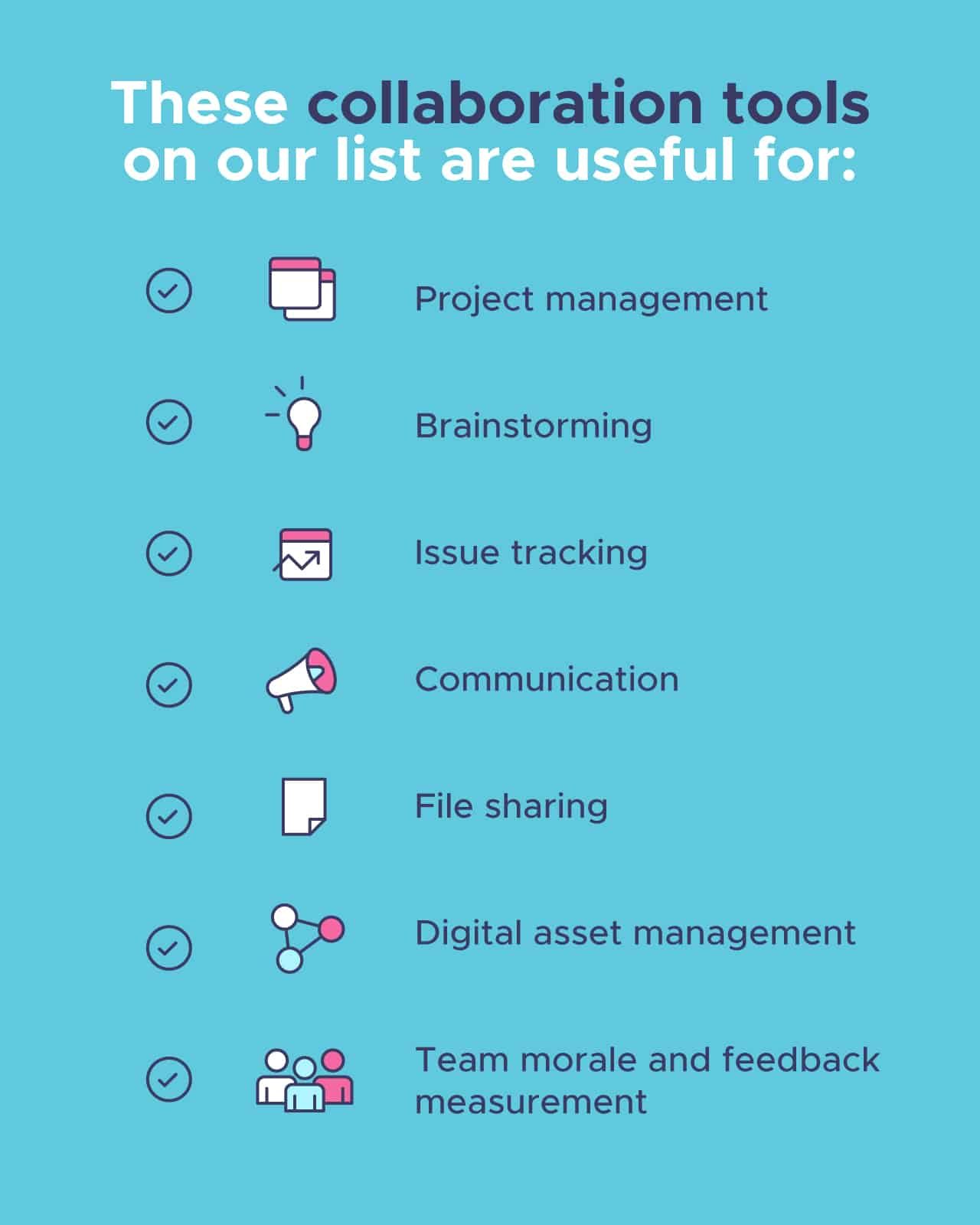
Identifying the Right Cloud Collaboration Tools: Factors to Consider for Enhancing Productivity
As the modern workplace continues to evolve, cloud collaboration tools have become essential for enhancing productivity and collaboration among remote and distributed teams. However, selecting the right tools for your team is crucial to ensuring a smooth transition and long-term success. Here are some factors to consider when choosing cloud collaboration tools:
- Ease of use: Select tools that are user-friendly and intuitive, minimizing the learning curve for your team members. A tool that is difficult to navigate or understand can hinder productivity and lead to resistance from users.
- Integration capabilities: Look for tools that can seamlessly integrate with your existing software and systems. This will help streamline workflows, reduce manual data entry, and ensure that all team members are working with up-to-date information.
- Security features: Data security is a critical concern for any organization. Ensure that the tools you choose have robust security features, such as encryption, access controls, and audit trails, to protect sensitive information and maintain compliance with industry regulations.
- Scalability: Choose tools that can grow with your organization, accommodating an increasing number of users and projects without compromising performance or functionality.
- Cost: Evaluate the pricing structure of each tool and consider your budget constraints. While some tools may offer a wide range of features, they may come at a higher cost. Opt for tools that provide the best value for your investment, balancing functionality and affordability.
By carefully considering these factors, you can select cloud collaboration tools that will enhance productivity, streamline communication, and foster collaboration among your team members. As a result, your organization will be better equipped to adapt to the ever-changing demands of the modern business landscape and achieve long-term success.
Streamlining Communication: Boosting Productivity with Cloud-Based Messaging Platforms
As the modern workplace evolves, effective communication has become more critical than ever. Cloud-based messaging platforms, such as Slack and Microsoft Teams, offer a powerful solution for enhancing productivity with cloud collaboration tools. These platforms provide a centralized hub for team communication, enabling real-time messaging, file sharing, and collaboration. By integrating with other cloud tools, they streamline workflows and reduce the need for constant email communication.
- Real-time communication: Cloud-based messaging platforms enable team members to communicate in real-time, reducing delays and accelerating decision-making. They also allow for the creation of dedicated channels for specific projects or topics, keeping conversations organized and accessible.
- File sharing and collaboration: These platforms make it easy to share files and collaborate on documents within the messaging interface. Team members can work together simultaneously, reducing version control issues and ensuring that everyone is on the same page. Additionally, many messaging platforms integrate with popular cloud storage services, such as Google Drive and Dropbox, providing seamless access to shared files.
- Integration capabilities: Cloud-based messaging platforms can integrate with a wide range of other cloud collaboration tools, including project management, customer relationship management (CRM), and productivity apps. This enables teams to streamline workflows, automate tasks, and reduce the need for context-switching between different tools.
- Security features: Reputable cloud-based messaging platforms prioritize data security, offering features such as end-to-end encryption, access controls, and audit trails. By selecting tools with robust security features, organizations can protect sensitive information and maintain compliance with industry regulations.
By adopting cloud-based messaging platforms, teams can enhance productivity with cloud collaboration tools, streamline communication, and foster a more collaborative and engaged work environment. Popular tools like Slack and Microsoft Teams offer a wide range of features and integrations, making them suitable for organizations of all sizes and industries. By carefully evaluating the needs of your team and considering factors such as ease of use, integration capabilities, and security features, you can select the right messaging platform to drive productivity and collaboration in your modern workplace.
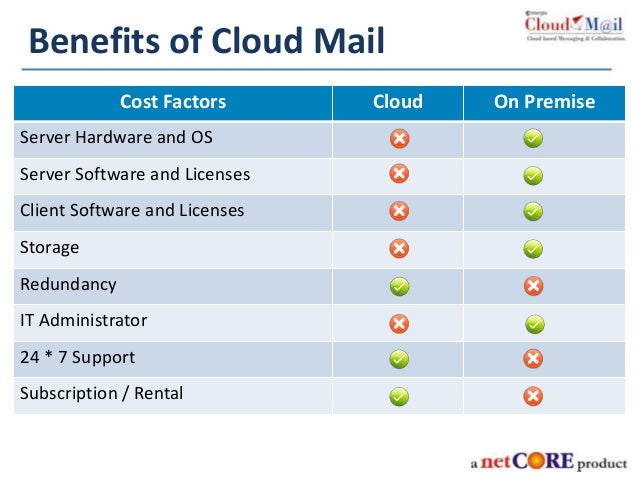
Collaborative Document Editing: Real-Time Solutions for Improved Productivity
As the modern workplace evolves, so does the need for efficient and effective collaboration. One critical aspect of this transformation involves the use of cloud-based collaborative document editing tools, such as Google Docs and Dropbox Paper. These platforms enable teams to work together simultaneously, reducing version control issues and accelerating project completion. By embracing real-time collaboration, organizations can significantly enhance productivity with cloud collaboration tools.
- Simultaneous editing: Collaborative document editing tools allow multiple team members to work on a single document at the same time. This real-time collaboration reduces the need for constant file sharing and version tracking, streamlining workflows and increasing efficiency.
- Version control: These platforms automatically save and manage document versions, making it easy to revert to previous iterations or compare changes over time. This eliminates the risk of losing work due to file corruption or accidental deletion, ensuring that valuable content remains safe and accessible.
- Commenting and feedback: Collaborative document editing tools provide robust commenting and feedback features, enabling team members to communicate directly within the document. This real-time feedback reduces the need for lengthy email threads or separate meetings, accelerating decision-making and project completion.
- Integration capabilities: Many collaborative document editing tools integrate with other cloud collaboration tools, such as cloud-based messaging platforms and project management tools. This enables teams to create seamless workflows, automate tasks, and reduce the need for context-switching between different tools.
- Security features: Reputable collaborative document editing tools prioritize data security, offering features such as encryption, access controls, and audit trails. By selecting tools with robust security features, organizations can protect sensitive information and maintain compliance with industry regulations.
By adopting cloud-based collaborative document editing tools, teams can significantly enhance productivity with cloud collaboration tools, streamline workflows, and foster a more collaborative and engaged work environment. Popular platforms like Google Docs and Dropbox Paper offer a wide range of features and integrations, making them suitable for organizations of all sizes and industries. By carefully evaluating the needs of your team and considering factors such as ease of use, integration capabilities, and security features, you can select the right collaborative document editing tool to drive productivity and collaboration in your modern workplace.
Project Management in the Cloud: Tools for Organizing and Tracking Team Progress
As the modern workplace continues to evolve, organizations are increasingly relying on digital tools to enhance productivity and collaboration. Among these tools, cloud-based project management platforms, such as Asana and Trello, have emerged as a powerful solution for keeping teams organized and on track. By embracing cloud project management tools, teams can effectively manage tasks, set deadlines, and monitor progress in real-time, ultimately driving productivity and collaboration in the modern workplace.
- Task management: Cloud-based project management tools provide teams with a centralized platform for managing tasks and workflows. By assigning tasks, setting deadlines, and tracking progress, teams can ensure that everyone is aware of their responsibilities and can work together more efficiently.
- Collaboration: These platforms enable teams to collaborate more effectively by providing features such as file sharing, commenting, and real-time updates. By centralizing communication within the project management tool, teams can reduce the need for lengthy email threads or separate meetings, accelerating decision-making and project completion.
- Integration capabilities: Many cloud-based project management tools integrate with other cloud collaboration tools, such as cloud-based messaging platforms and collaborative document editing tools. This enables teams to create seamless workflows, automate tasks, and reduce the need for context-switching between different tools.
- Real-time tracking: Cloud project management tools provide teams with real-time visibility into project progress, enabling them to identify potential issues or delays early on and take corrective action as needed. This real-time tracking helps teams stay on schedule and meet deadlines, ultimately enhancing productivity with cloud collaboration tools.
- Security features: Reputable cloud-based project management tools prioritize data security, offering features such as encryption, access controls, and audit trails. By selecting tools with robust security features, organizations can protect sensitive information and maintain compliance with industry regulations.
By adopting cloud-based project management tools, teams can significantly enhance productivity with cloud collaboration tools, streamline workflows, and foster a more collaborative and engaged work environment. Popular platforms like Asana and Trello offer a wide range of features and integrations, making them suitable for organizations of all sizes and industries. By carefully evaluating the needs of your team and considering factors such as ease of use, integration capabilities, and security features, you can select the right cloud-based project management tool to drive productivity and collaboration in your modern workplace.
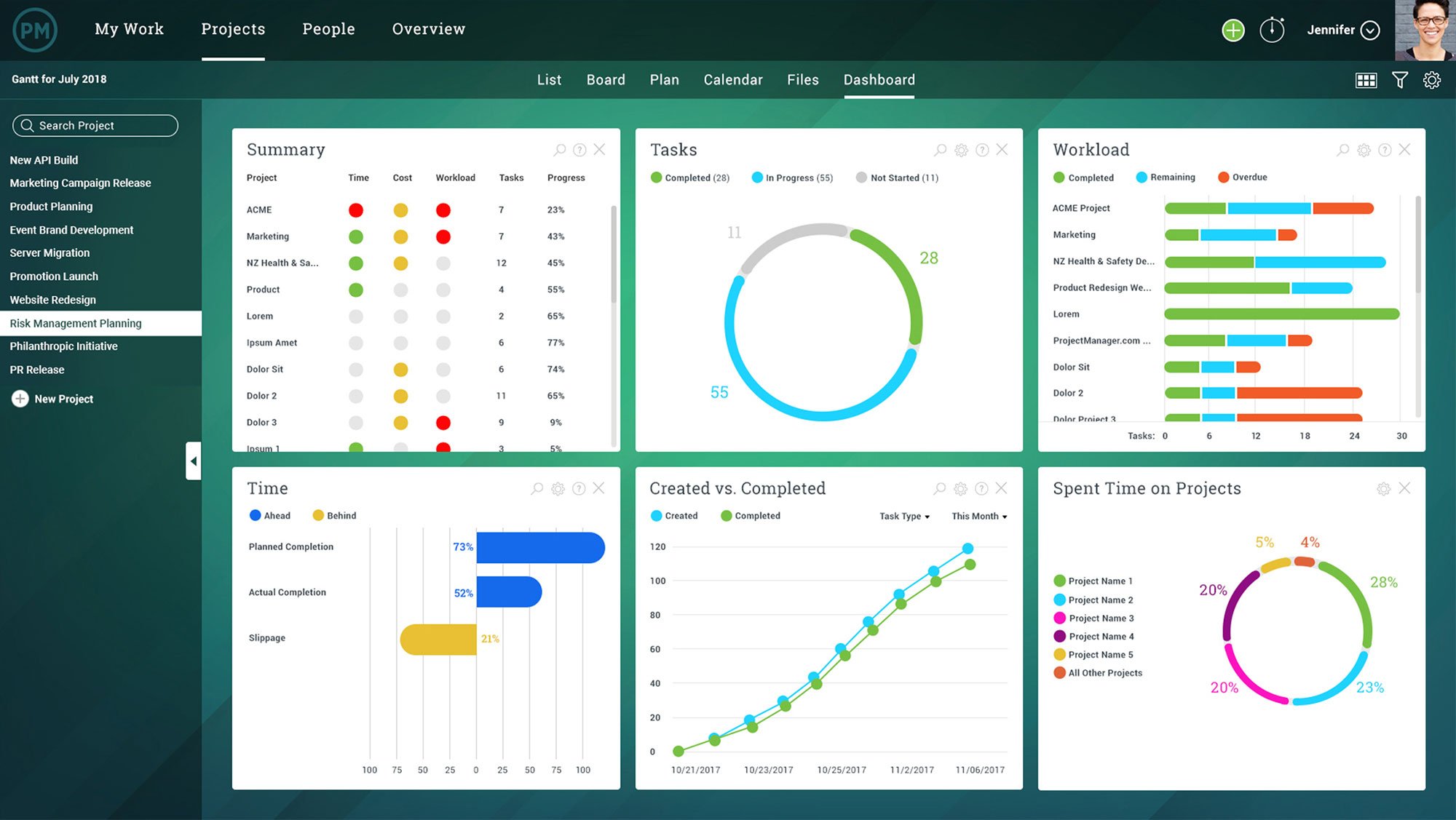
Visual Collaboration: Enhancing Productivity with Cloud-Based Whiteboard and Diagramming Tools
As the modern workplace continues to evolve, organizations are increasingly seeking innovative ways to enhance productivity and collaboration. One such innovation is the rise of cloud-based visual collaboration tools, such as Miro and Lucidchart, which offer powerful features for brainstorming, planning, and problem-solving. By embracing these tools, teams can collaborate more effectively and efficiently, ultimately driving productivity and engagement in the modern workplace.
- Brainstorming: Cloud-based whiteboard and diagramming tools provide teams with a virtual canvas for brainstorming and idea generation. By allowing team members to contribute ideas, sketch diagrams, and leave comments, these platforms foster a more collaborative and inclusive work environment, enabling teams to generate and refine ideas in real-time.
- Planning: Visual collaboration tools offer a wide range of templates and pre-built diagrams for project planning, roadmapping, and workflow design. By leveraging these resources, teams can create detailed plans, visualize dependencies, and track progress, ultimately leading to more effective and efficient project execution.
- Problem-solving: Cloud-based whiteboard and diagramming tools enable teams to collaborate on complex problems by visualizing data, mapping processes, and identifying patterns. By using these tools, teams can quickly identify potential solutions, test hypotheses, and iterate on designs, ultimately leading to faster problem resolution and improved productivity.
- Integration capabilities: Many visual collaboration tools integrate with other cloud collaboration tools, such as cloud-based messaging platforms and collaborative document editing tools. This enables teams to create seamless workflows, automate tasks, and reduce the need for context-switching between different tools.
- Real-time collaboration: Cloud-based whiteboard and diagramming tools provide teams with real-time collaboration capabilities, enabling them to work together simultaneously, regardless of location or time zone. By allowing team members to contribute in real-time, these tools help reduce version control issues, accelerate decision-making, and enhance productivity with cloud collaboration tools.
- Security features: Reputable visual collaboration tools prioritize data security, offering features such as encryption, access controls, and audit trails. By selecting tools with robust security features, organizations can protect sensitive information and maintain compliance with industry regulations.
By adopting cloud-based visual collaboration tools, teams can significantly enhance productivity with cloud collaboration tools, streamline workflows, and foster a more collaborative and engaged work environment. Popular platforms like Miro and Lucidchart offer a wide range of features and integrations, making them suitable for organizations of all sizes and industries. By carefully evaluating the needs of your team and considering factors such as ease of use, integration capabilities, and security features, you can select the right visual collaboration tool to drive productivity and collaboration in your modern workplace.

Security Considerations: Protecting Your Data in the Cloud
As organizations increasingly rely on cloud collaboration tools to enhance productivity and collaboration, concerns about data security are becoming more prevalent. With the right approach and tools, teams can protect sensitive information and maintain compliance with industry regulations. Here are some tips for selecting cloud collaboration tools with robust security features and best practices for safeguarding your data.
- Select tools with encryption: Encryption is a critical security feature that protects data in transit and at rest. Ensure that the cloud collaboration tools you choose offer end-to-end encryption, which ensures that only authorized users can access your data. Additionally, look for tools that support multi-factor authentication, which adds an extra layer of security by requiring users to provide multiple forms of identification before accessing the platform.
- Implement access controls: Access controls allow you to specify which users can access specific data and features within your cloud collaboration tools. By implementing role-based access controls, you can ensure that users only have access to the data and features they need to perform their job functions. Additionally, consider implementing time-based access controls, which limit access to specific data and features during certain times of the day or week.
- Monitor user activity: Cloud collaboration tools often provide activity logs and audit trails, which allow you to monitor user activity and detect potential security threats. By regularly reviewing these logs, you can identify suspicious behavior and take action to prevent data breaches. Additionally, consider implementing automated alerts, which notify you of potential security threats in real-time.
- Establish data backup and recovery procedures: Cloud collaboration tools are designed to be highly available and reliable, but data loss can still occur due to user error, malicious attacks, or system failures. Establishing data backup and recovery procedures can help you quickly recover from data loss and minimize downtime. Consider implementing automated backups, which regularly backup your data to a secure location, and ensure that you have a clear plan for data recovery in the event of a disaster.
- Provide training and ongoing support: User error is a common cause of data breaches and security threats. Providing training and ongoing support can help users understand the security features of your cloud collaboration tools and how to use them effectively. Consider implementing a training program that covers best practices for data security and provides ongoing support to help users stay up-to-date with the latest security features and updates.
By following these tips and best practices, organizations can protect sensitive information and maintain compliance with industry regulations. When selecting cloud collaboration tools, consider factors such as ease of use, integration capabilities, and security features to ensure that you choose the right tools for your team. By prioritizing data security, organizations can enhance productivity with cloud collaboration tools while minimizing the risk of data breaches and security threats.
Optimizing Performance: Harnessing the Power of Cloud Collaboration Tools for Increased Productivity
The Modern Workplace: Adapting to a Digital Landscape
The modern workplace has evolved significantly in recent years, with the rise of remote and distributed teams. As a result, organizations are increasingly relying on digital tools to enhance productivity and collaboration. Cloud collaboration tools have emerged as a powerful solution to the challenges of remote work, enabling teams to work together more effectively and efficiently.
Identifying the Right Cloud Collaboration Tools
Selecting the right cloud collaboration tools is critical to ensuring a smooth transition and long-term success. Consider factors such as ease of use, integration capabilities, and security features when selecting tools. By choosing tools that meet the needs of your team, you can enhance productivity with cloud collaboration tools.
Streamlining Communication: Boosting Productivity with Cloud-Based Messaging Platforms
Cloud-based messaging platforms, such as Slack and Microsoft Teams, have emerged as powerful tools for improving communication and collaboration within teams. These platforms offer features such as instant messaging, file sharing, and video conferencing, enabling teams to communicate more effectively and efficiently. By streamlining communication, organizations can enhance productivity with cloud collaboration tools.
Collaborative Document Editing: Real-Time Solutions for Improved Productivity
Collaborative document editing tools, such as Google Docs and Dropbox Paper, enable teams to work together simultaneously, reducing version control issues and accelerating project completion. By providing real-time solutions for document editing, organizations can enhance productivity with cloud collaboration tools.
Project Management in the Cloud: Tools for Organizing and Tracking Team Progress
Cloud-based project management tools, such as Asana and Trello, enable teams to stay organized and on track. These tools offer features such as task assignment, deadline setting, and progress tracking, enabling teams to work more efficiently and effectively. By providing tools for project management in the cloud, organizations can enhance productivity with cloud collaboration tools.
Visual Collaboration: Enhancing Productivity with Cloud-Based Whiteboard and Diagramming Tools
Visual collaboration tools, such as Miro and Lucidchart, enable teams to brainstorm, plan, and problem-solve more effectively. These tools offer features such as whiteboarding, diagramming, and flowcharting, enabling teams to collaborate more effectively and efficiently. By providing tools for visual collaboration, organizations can enhance productivity with cloud collaboration tools.
Security Considerations: Protecting Your Data in the Cloud
As organizations increasingly rely on cloud collaboration tools to enhance productivity and collaboration, concerns about data security are becoming more prevalent. When selecting cloud collaboration tools, consider factors such as encryption, access controls, and activity monitoring to ensure that your data is protected. By prioritizing data security, organizations can enhance productivity with cloud collaboration tools while minimizing the risk of data breaches and security threats.
Maximizing Adoption: Encouraging User Buy-In and Minimizing Resistance
Maximizing user adoption is critical to realizing the full benefits of cloud collaboration tools. Employ effective change management strategies, such as involving users in the decision-making process, providing training and support, communicating the benefits, establishing clear policies and guidelines, and leading by example. By maximizing adoption, organizations can ensure a smooth transition and long-term success with cloud collaboration tools.

