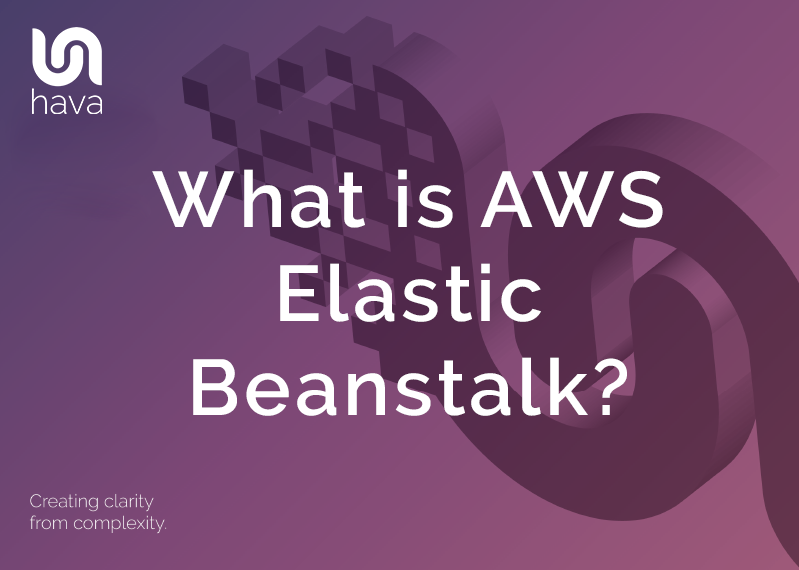Understanding AWS Elastic Beanstalk: What It Is and Why You Need It
AWS Elastic Beanstalk simplifies application deployment to the AWS cloud. It automates many of the tasks involved in setting up and managing applications, reducing operational overhead for developers. Key benefits include automation of deployment processes, seamless scalability to handle varying workloads, and easy management of application resources. Elastic Beanstalk abstracts away much of the underlying infrastructure complexity, allowing developers to focus on their code rather than server management. This contrasts with manual deployment methods, which require significant time and expertise configuring servers, load balancers, and other infrastructure components. Using elastic beanstalk aws streamlines the deployment process, leading to faster releases and improved developer productivity. The platform supports various programming languages and deployment methods, providing flexibility for diverse application needs.
Elastic Beanstalk’s scalability is a significant advantage. It automatically adjusts resources based on application demand. This ensures optimal performance during peak usage and avoids unnecessary costs during low-traffic periods. Developers can easily scale their applications up or down with simple configuration changes, without manual intervention. This automatic scaling contrasts sharply with manually scaling applications where developers must manually add or remove servers—a process that’s time-consuming and error-prone. This automated scaling feature ensures high availability and responsiveness, meeting user expectations while maximizing efficiency. Elastic beanstalk aws provides robust monitoring tools to track application performance and resource utilization, helping developers optimize their deployments for cost and performance.
Choosing elastic beanstalk aws offers a significant advantage over alternative deployment strategies. Traditional deployment methods, such as deploying directly to virtual machines, require extensive server configuration and management. This approach is time-consuming, error-prone, and demands specialized infrastructure expertise. Conversely, Platform as a Service (PaaS) solutions like Elastic Beanstalk abstract away much of the infrastructure management, simplifying the deployment process and improving efficiency. Developers can focus on application development and deployment rather than infrastructure concerns. This results in faster iteration cycles, quicker time to market, and reduced operational costs. Ultimately, using elastic beanstalk aws provides a cost-effective and efficient method for deploying and managing applications in the cloud.
Choosing the Right Environment: Platform Options for Your Elastic Beanstalk AWS Application
AWS Elastic Beanstalk offers a diverse range of platform options, catering to various application needs. Developers can choose from pre-configured platforms optimized for specific technologies like Java, .NET, PHP, Python, Ruby, Go, and Docker. Each platform provides a tailored environment, simplifying deployment and management. The selection depends heavily on the application’s framework and dependencies. For instance, a Java application would ideally utilize the Java platform, leveraging optimized configurations and readily available libraries. Similarly, a Python application benefits from the Python platform. Choosing the right platform streamlines the deployment process and ensures optimal performance. Consider your application’s technology stack carefully before making your selection in elastic beanstalk aws.
Docker containers offer a unique level of flexibility within the elastic beanstalk aws ecosystem. Docker allows packaging applications and their dependencies into isolated units, ensuring consistent execution across different environments. This approach is particularly beneficial for microservices architectures and applications requiring specific runtime configurations. Using Docker with Elastic Beanstalk provides portability and simplifies deployment to various cloud platforms. However, understanding Docker fundamentals is crucial for effective usage. Remember that proper configuration of Dockerfiles and related settings is vital to successful deployment using elastic beanstalk aws.
Beyond the primary language platforms, Elastic Beanstalk supports custom platforms. This allows for greater control over the environment, accommodating applications with unique requirements or using less common technologies. Building a custom platform requires more technical expertise but offers ultimate flexibility. You define the specific software and configurations needed, resulting in a completely tailored deployment experience within elastic beanstalk aws. This approach provides immense power and customization, but it demands a deeper understanding of underlying infrastructure. Carefully weigh the advantages of a custom platform against the ease of use provided by pre-configured options before making a decision in your elastic beanstalk aws project.
Setting Up Your Elastic Beanstalk Environment: A Step-by-Step Guide
This section provides a practical walkthrough for setting up a basic Elastic Beanstalk environment using a simple Python Flask application. First, access the AWS Management Console and navigate to the Elastic Beanstalk service. Create a new application, providing a unique name. Next, choose a platform. For this example, select Python. You’ll then be prompted to configure various settings, including instance size and environment type. Select a suitable instance size based on your application’s needs. A single t2.micro instance often suffices for testing. Remember to choose an appropriate environment tier (e.g., Web Server). The elastic beanstalk aws platform handles the underlying infrastructure, allowing you to focus on your application.
After configuring your environment, you need to deploy your application code. Elastic Beanstalk supports various deployment methods, including using a Git repository or uploading a source bundle. For simplicity, consider using a source bundle. Package your Flask application appropriately, ensuring all dependencies are included. Upload the bundle to your Elastic Beanstalk application. Elastic Beanstalk will automatically handle the deployment process, configuring your servers and launching your application. You can monitor the progress through the AWS Management Console. Once deployed, you will receive a URL to access your application. The elastic beanstalk aws service makes this process incredibly streamlined.
Throughout this setup, remember to define appropriate security groups to control network access to your Elastic Beanstalk environment. Restrict inbound traffic only to necessary ports, enhancing the security of your application. This crucial step limits potential vulnerabilities. You can also utilize IAM roles to manage access control to your AWS resources, further securing your elastic beanstalk aws deployment. Consistent monitoring of your environment’s health and performance is vital. Leverage the AWS CloudWatch integration to track key metrics. This enables early detection of any performance issues or potential problems. Properly configured, elastic beanstalk aws provides a robust and scalable solution for application deployment and management. The service handles the complexities, allowing developers to concentrate on their code.
Configuring Scaling and Auto-Scaling: Managing Application Resources Effectively
Effective resource management is crucial for any application deployed on elastic beanstalk aws. Scaling allows applications to handle varying workloads efficiently. Auto-scaling automatically adjusts resources based on demand, preventing performance issues during traffic spikes and minimizing costs during low-traffic periods. Elastic Beanstalk provides robust scaling capabilities, allowing developers to control the number of EC2 instances running their applications. This ensures optimal performance and cost efficiency. Understanding and properly configuring these settings is vital for success with elastic beanstalk aws.
Elastic Beanstalk offers two primary scaling methods: manual and EC2 capacity scaling. Manual scaling involves directly adjusting the number of instances. This approach suits applications with predictable workloads. EC2 capacity scaling automatically scales resources up or down in response to predefined metrics, such as CPU utilization or request count. This dynamic approach is ideal for applications experiencing unpredictable traffic fluctuations. Configuration involves setting thresholds and scaling policies. For example, you could configure automatic scaling to add instances when CPU usage surpasses 80% and remove instances when it falls below 50%. This prevents performance degradation during peak times and avoids unnecessary expenses during lulls.
Choosing the right scaling strategy depends on the application’s nature and traffic patterns. A simple application with a consistent workload might only need manual scaling. However, a high-traffic e-commerce application benefits greatly from EC2 capacity scaling. Consider factors like predicted traffic, budget constraints, and application sensitivity when choosing. Elastic beanstalk aws provides the tools to monitor performance and adjust scaling policies as needed. Regularly review metrics and adapt strategies for optimal resource utilization. Effective scaling significantly impacts both application performance and the overall cost of your elastic beanstalk aws deployment. By proactively managing scaling, you ensure a responsive, cost-effective, and high-performing application.
Monitoring Your Application Performance: Tracking Key Metrics and Identifying Issues
Effective monitoring is crucial for any application deployed on elastic beanstalk aws. Elastic Beanstalk seamlessly integrates with Amazon CloudWatch, providing a powerful toolset for tracking key performance indicators (KPIs). Developers can easily monitor CPU utilization, memory usage, request latency, and many other metrics. This real-time data offers valuable insights into application behavior, helping to identify performance bottlenecks and potential issues proactively. The intuitive dashboards allow for easy visualization of trends and anomalies, enabling swift responses to emerging problems. Understanding these metrics is essential for maintaining application health and optimizing resource allocation within the elastic beanstalk aws environment. Regular review of these metrics ensures that the application remains responsive and efficient. The ability to set alarms based on specific thresholds also allows for automated responses to critical situations. This proactive approach is vital for maintaining uptime and a positive user experience.
Amazon CloudWatch provides various tools beyond basic metric monitoring. For instance, it offers log streaming capabilities, enabling the examination of application logs for error detection and debugging. This deeper level of insight allows developers to trace the root cause of issues with precision. By correlating metrics with log data, a comprehensive understanding of application performance can be achieved. This combined view highlights areas needing improvement and assists in optimizing the elastic beanstalk aws configuration. Moreover, CloudWatch dashboards can be customized to display the most relevant metrics for a specific application. This tailored approach ensures that developers focus on the critical information, leading to faster identification and resolution of problems. The detailed insights offered by CloudWatch are invaluable for improving application performance and enhancing the user experience within the elastic beanstalk aws ecosystem.
Proactive monitoring using elastic beanstalk aws and CloudWatch is not just about identifying problems; it’s about preventing them. By consistently reviewing metrics and logs, developers can anticipate potential issues before they impact users. For example, noticing a steady increase in CPU utilization might indicate a need for scaling adjustments. Similarly, identifying recurring errors in application logs may point towards underlying code issues requiring attention. This proactive approach improves overall application reliability and reduces downtime, maximizing the efficiency of resources within the elastic beanstalk aws deployment. Regularly analyzing the data provides valuable feedback, guiding decisions regarding resource allocation, code optimization, and overall application architecture. This ensures that the application remains robust and scalable over time while operating cost-effectively within the elastic beanstalk aws infrastructure.
Security Best Practices for Elastic Beanstalk Deployments: Protecting Your Application
Securing your application deployed on elastic beanstalk aws is paramount. Employ robust security measures from the outset. Utilize AWS Identity and Access Management (IAM) to create and manage user permissions. Restrict access to only necessary resources. This minimizes potential vulnerabilities. Regularly review and update IAM policies. This ensures that only authorized users can access your application. Implement strong passwords and multi-factor authentication. This adds an extra layer of protection.
Network security is also critical for elastic beanstalk aws deployments. Configure security groups to control inbound and outbound traffic. Only allow necessary ports and protocols. Restrict access to your application based on IP addresses or security group rules. Regularly review and update these rules. This proactively mitigates security risks. Consider using AWS Web Application Firewall (WAF) to protect against common web exploits. This provides an additional layer of protection against malicious traffic. Regular security audits are essential. They help identify and address vulnerabilities before they can be exploited.
When deploying to elastic beanstalk aws, follow secure coding practices. This prevents vulnerabilities in your application code itself. Keep your application and its dependencies updated. This protects against known vulnerabilities. Use encryption for sensitive data, both in transit and at rest. This safeguards confidential information. Regularly back up your application data. This enables recovery in case of data loss or corruption. Elastic Beanstalk integrates seamlessly with other AWS security services. Leverage these services to enhance the security posture of your deployment. Remember that security is an ongoing process. Regularly assess and adapt your security measures. This guarantees the continued protection of your application.
Cost Optimization Strategies for AWS Elastic Beanstalk: Managing Your AWS Bill
Effective cost management is crucial when using AWS Elastic Beanstalk. Understanding and implementing cost-saving strategies can significantly reduce your AWS bill without compromising application performance. One primary area to focus on is right-sizing your EC2 instances. Choose instance types that appropriately match your application’s resource needs. Over-provisioning leads to unnecessary expenses. Regularly monitor your instance usage. Downsize if your application consistently underutilizes resources. Elastic Beanstalk’s scaling capabilities allow for dynamic adjustments, ensuring you only pay for what you use. This dynamic scaling, in conjunction with proper instance selection, is key to optimizing costs within your elastic beanstalk aws deployment.
Another impactful strategy involves leveraging Reserved Instances (RIs) or Savings Plans. RIs provide a significant discount on EC2 instance usage if you commit to a specific instance type and term. Savings Plans offer similar discounts but provide more flexibility. They allow you to pay a fixed hourly rate for a specific amount of compute capacity. Before committing to RIs or Savings Plans, carefully analyze your historical usage patterns to ensure you’re making an informed decision. Assess the potential cost savings against the commitment level. Proper forecasting and planning are essential to maximizing the benefits of these options within your elastic beanstalk aws environment. Remember to regularly review and adjust your RI or Savings Plan commitments to align with changing application needs.
Beyond instance optimization, consider implementing cost-effective scaling strategies. Configure auto-scaling to automatically adjust the number of instances based on predefined metrics, such as CPU utilization or request count. This prevents over-provisioning during periods of low demand while ensuring sufficient capacity during peak times. Additionally, explore features like scheduled scaling to adjust capacity based on predictable usage patterns. For example, scaling down during off-peak hours can result in substantial cost savings. Regularly review your scaling configurations. Optimize thresholds and scaling policies to fine-tune your cost efficiency. By thoughtfully managing your instances, leveraging RI/Savings Plans, and optimizing scaling, you can significantly control costs within your elastic beanstalk aws deployments. Continuous monitoring and adjustment are essential to maintain optimal cost efficiency over time.
Deploying and Managing Multiple Environments: Development, Testing, and Production with Elastic Beanstalk AWS
Utilizing multiple environments—development, testing, and production—with elastic beanstalk aws offers significant advantages throughout the application lifecycle. Separate environments allow developers to work on new features and bug fixes without impacting the live production system. This isolation minimizes risks and ensures a stable user experience. Elastic Beanstalk simplifies the process of creating and managing these distinct environments. You can easily deploy different application versions to each environment, facilitating controlled testing and releases.
Deploying to different elastic beanstalk aws environments involves creating new environments for each stage. This usually mirrors the structure of your application’s source code management. You then deploy your application to these designated environments. Elastic Beanstalk provides a streamlined interface for managing deployments. Features like environment swapping enable quick and seamless transitions from testing to production, minimizing downtime. Blue/green deployments, another powerful strategy, allow for zero-downtime deployments by gradually shifting traffic from one environment to another. This ensures a smooth and uninterrupted user experience, even during major updates.
Effective management of multiple elastic beanstalk aws environments requires careful planning and execution. Version control is crucial for tracking changes and allowing for easy rollbacks. Automated testing should be integrated into the deployment pipeline to catch issues before they reach production. Continuous integration and continuous delivery (CI/CD) pipelines greatly assist in automating the deployment process across these environments. By implementing robust processes and leveraging Elastic Beanstalk’s features, developers can efficiently manage their applications across development, testing, and production, ensuring a reliable and scalable solution. This structured approach improves collaboration and streamlines the entire development and deployment workflow, leading to faster release cycles and higher-quality applications.