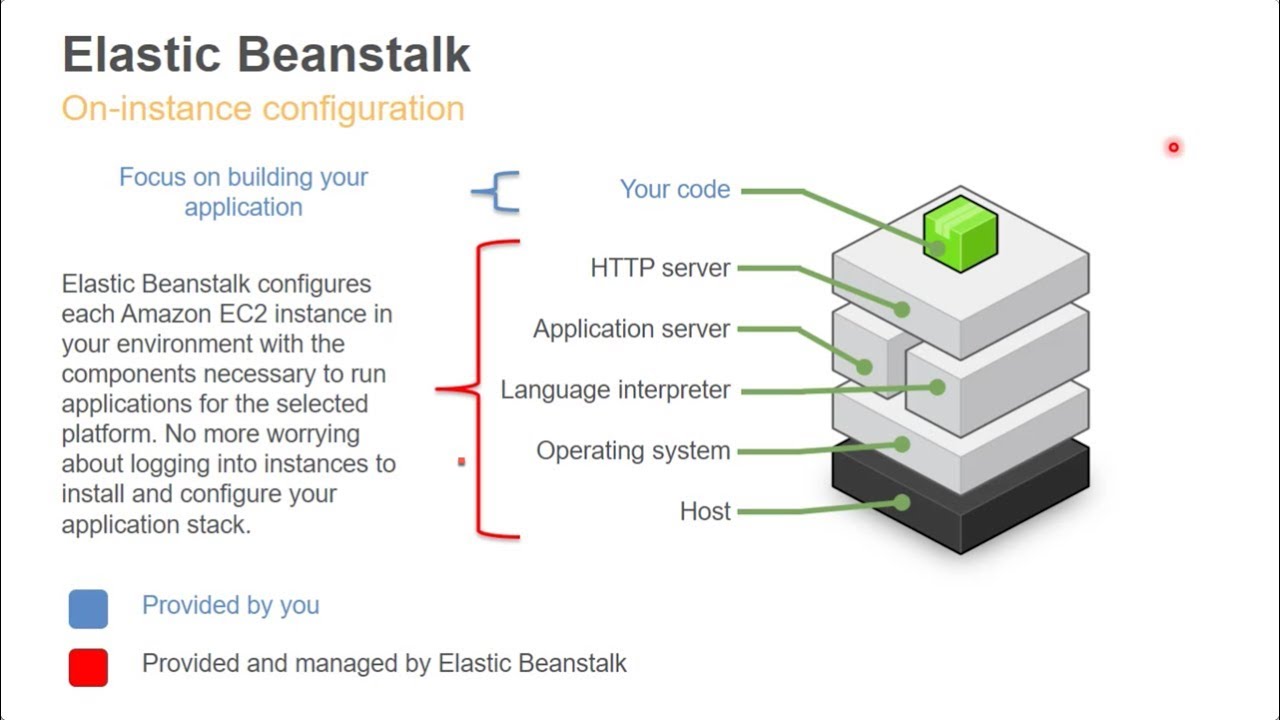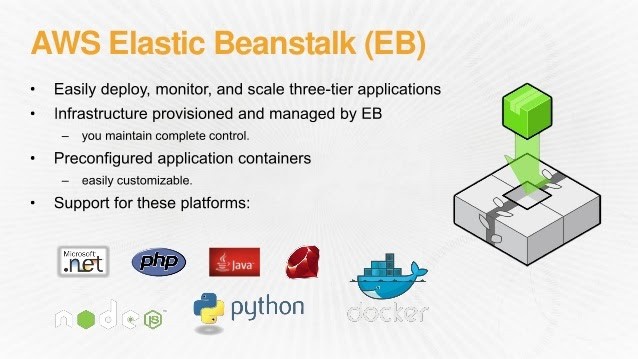Unraveling Elastic Beanstalk: An Overview of AWS’s PaaS Offering
Elastic Beanstalk is a Platform-as-a-Service (PaaS) solution provided by Amazon Web Services (AWS). This powerful tool simplifies application deployment and management, allowing developers to focus on writing code without worrying about the underlying infrastructure. By utilizing Elastic Beanstalk, businesses can save time, reduce costs, and improve overall efficiency.
Elastic Beanstalk supports various platforms, including Java, .NET, Node.js, PHP, Python, and Ruby, ensuring compatibility with a wide range of applications. The service automatically handles tasks such as capacity provisioning, load balancing, scaling, and application health monitoring, making it an ideal choice for organizations looking to streamline their development processes.
One of the key benefits of Elastic Beanstalk is its seamless integration with other AWS services. This compatibility enables users to leverage the full potential of the AWS ecosystem, including storage, database, and security offerings. By combining these services, businesses can create robust, scalable, and secure applications tailored to their unique needs.
In summary, Elastic Beanstalk is a powerful and flexible PaaS solution that simplifies application deployment and management. By automating critical tasks and integrating with other AWS services, Elastic Beanstalk empowers developers to build, test, and deploy applications quickly and efficiently. In the following sections, we will explore how to get started with Elastic Beanstalk and delve into its key features, use cases, and best practices.
Getting Started with Elastic Beanstalk: A ‘How to’ Guide for First-Time Users
To begin using Elastic Beanstalk, follow these simple steps to set up an environment and deploy your first application:
Step 1: Create an Elastic Beanstalk Environment
Log in to your AWS Management Console and navigate to the Elastic Beanstalk service. Click on “Create a new environment” and choose a platform based on your application’s requirements. Provide a name and description for your environment, then select a suitable application code location, such as a local directory or an external repository like GitHub.
Step 2: Configure Environment Settings
After creating the environment, configure settings like the platform version, instance type, and scaling options. You can also enable additional features, such as load balancing, application health monitoring, and environment links. Once you’ve made your selections, click “Create Environment” to launch the environment and application.
Step 3: Upload Your Application
To upload your application, navigate to the Elastic Beanstalk dashboard and select your environment. Click on “Upload and Deploy” and choose your application source code. Elastic Beanstalk will automatically extract, compile, and deploy your application, providing a URL to access it.
As an example, let’s consider a simple Node.js application. Figure 1 shows the Elastic Beanstalk environment configuration for a Node.js application, while Figure 2 displays the application’s URL after successful deployment.

Figure 1: Elastic Beanstalk Node.js Environment Configuration

Figure 2: Deployed Node.js Application on Elastic Beanstalk
By following these steps, you can quickly set up an Elastic Beanstalk environment and deploy your first application. In the following sections, we will explore the key features of Elastic Beanstalk and discuss popular use cases and best practices for this powerful AWS PaaS solution.
Key Features of Elastic Beanstalk: Unleashing the Power of AWS PaaS
Elastic Beanstalk offers several powerful features that contribute to a more efficient and reliable application deployment process. These features include automatic scaling, load balancing, and monitoring, which help simplify application management and improve overall performance.
Automatic Scaling
Elastic Beanstalk automatically scales applications based on demand, ensuring optimal performance and resource utilization. By monitoring application health and traffic patterns, Elastic Beanstalk can add or remove instances as needed to maintain application availability and minimize costs.
Load Balancing
Elastic Beanstalk integrates with AWS Elastic Load Balancer (ELB) to distribute incoming traffic across multiple instances. Load balancing improves application availability and fault tolerance by automatically routing traffic to healthy instances, ensuring a consistent user experience even during peak traffic periods.
Monitoring
Elastic Beanstalk provides real-time application and infrastructure monitoring through integration with AWS CloudWatch. This integration enables users to view detailed metrics, logs, and alarms, making it easier to identify and address potential issues before they impact application performance.
By leveraging these features, Elastic Beanstalk simplifies application deployment and management, allowing developers to focus on creating innovative and engaging applications. In the following sections, we will explore popular use cases for Elastic Beanstalk and discuss best practices for optimizing your AWS PaaS experience.
Popular Use Cases for Elastic Beanstalk: Real-World Scenarios and Applications
Elastic Beanstalk is a versatile Platform-as-a-Service (PaaS) solution that supports a wide range of use cases. Its ease of use, robust features, and seamless integration with other AWS services make it an ideal choice for various scenarios, including web application hosting, microservices architecture, and container orchestration.
Web Application Hosting
Elastic Beanstalk simplifies web application deployment and management, allowing developers to focus on writing code rather than managing infrastructure. With support for popular platforms such as Node.js, Python, Ruby, and .NET, Elastic Beanstalk is an excellent choice for hosting dynamic websites, blogs, and e-commerce platforms.
Microservices Architecture
Elastic Beanstalk enables the creation of microservices-based applications by providing a platform to deploy and manage individual services. By leveraging Elastic Beanstalk’s automatic scaling, load balancing, and monitoring features, developers can build scalable, resilient, and maintainable microservices architectures.
Container Orchestration
Elastic Beanstalk integrates with AWS’s container services, such as Amazon Elastic Container Service (ECS) and Amazon Elastic Kubernetes Service (EKS), to simplify container orchestration. Developers can use Elastic Beanstalk to manage their containerized applications, while AWS handles the underlying infrastructure, ensuring a smooth and efficient deployment process.
Numerous well-known companies have adopted Elastic Beanstalk for their applications, including Foursquare, Coursera, and HubSpot. These companies leverage Elastic Beanstalk’s powerful features and seamless integration with other AWS services to build, deploy, and manage their applications at scale.
In the following sections, we will compare Elastic Beanstalk with other AWS services and discuss best practices for optimizing your AWS PaaS experience. By understanding the various use cases for Elastic Beanstalk, you can make informed decisions about how to best leverage this powerful platform for your own projects.
Comparing Elastic Beanstalk with Other AWS Services: Choosing the Right Tool for Your Project
When selecting a cloud service for your application deployment, it’s essential to understand the differences between AWS’s offerings, such as Elastic Beanstalk, Lambda, EC2, and ECS. Each service has unique advantages and disadvantages, making them more or less suitable for specific projects.
Elastic Beanstalk vs. Lambda
AWS Lambda is a serverless computing service that executes code in response to events. While Elastic Beanstalk simplifies application deployment and management, Lambda offers a fully managed, event-driven computing platform. Lambda is ideal for event-based workloads, such as data processing, IoT applications, and real-time file processing, while Elastic Beanstalk is better suited for traditional web applications and services.
Elastic Beanstalk vs. EC2
Amazon Elastic Compute Cloud (EC2) is a web service that provides resizable compute capacity in the cloud. EC2 offers more control and customization options than Elastic Beanstalk, allowing users to manage their instances, storage, and networking configurations. However, Elastic Beanstalk abstracts these complexities, making it a more accessible and user-friendly option for developers who prefer a managed platform.
Elastic Beanstalk vs. ECS
Amazon Elastic Container Service (ECS) is a highly scalable, high-performance container management service. While Elastic Beanstalk simplifies application deployment and management, ECS focuses on containerized applications, offering more advanced features for container orchestration and management. Elastic Beanstalk is a better choice for traditional web applications, while ECS is more suitable for containerized microservices architectures.
When choosing between AWS services, consider factors such as your application’s architecture, scalability requirements, and the level of control you need over the underlying infrastructure. By understanding the unique features and benefits of each service, you can make informed decisions about which platform best suits your project’s needs.
Best Practices for Elastic Beanstalk: Optimizing Your AWS PaaS Experience
To maximize the benefits of Elastic Beanstalk and ensure a smooth application deployment process, follow these best practices:
Version Control
Use version control systems, such as Git, to manage your application code and track changes. By integrating version control with Elastic Beanstalk, you can easily deploy new versions, roll back to previous versions, and collaborate with your team more effectively.
Environment Configuration
Elastic Beanstalk allows you to configure various environment settings, such as environment variables, platform branches, and scaling options. Document these configurations and maintain a consistent environment setup across development, testing, and production environments to ensure a seamless deployment process.
Security Measures
Implement security best practices, such as using AWS Identity and Access Management (IAM) roles and policies to control access to your Elastic Beanstalk resources. Additionally, encrypt sensitive data and leverage AWS security services, such as AWS Key Management Service (KMS) and AWS Certificate Manager (ACM), to secure your application and data.
Monitoring and Logging
Monitor your Elastic Beanstalk environment using AWS CloudWatch to track application performance, resource utilization, and error rates. Regularly review logs and set up alarms to notify you of potential issues, allowing you to proactively address problems and maintain a high level of service availability.
Application Deployment
When deploying new versions of your application, follow a structured deployment process, such as blue/green or canary deployments, to minimize downtime and reduce the risk of errors. Test your application in a staging environment before deploying to production to ensure a smooth and successful deployment.
By following these best practices, you can optimize your Elastic Beanstalk experience, streamline your application deployment process, and ensure a secure and reliable environment for your applications.
Troubleshooting Elastic Beanstalk: Common Issues and Solutions
While working with Elastic Beanstalk, users may encounter various issues that can be resolved with the right techniques and resources. Here, we discuss common problems and their solutions, as well as debugging techniques and how to seek further assistance when needed.
Application Deployment Failures
If your application deployment fails, review the Elastic Beanstalk environment logs to identify the cause. Common reasons include application code errors, misconfigured environment settings, or insufficient resources. Correct the issues and attempt the deployment again.
Environment Health Issues
If your environment’s health status is “Degraded” or “Severe,” review the environment events and logs to determine the cause. Common issues include application errors, resource constraints, or configuration problems. Address the root cause and monitor the environment health until it returns to “OK” status.
Debugging Techniques
Use Elastic Beanstalk’s built-in debugging tools, such as the enhanced health reporting feature, to diagnose and resolve issues. Additionally, leverage AWS CloudWatch to monitor application logs, metrics, and events in real-time, allowing you to quickly identify and address potential problems.
Error Messages
When encountering error messages, carefully read and understand the error details to determine the cause. If necessary, consult the AWS documentation or community forums for guidance on resolving the issue. Always address the root cause to prevent similar errors from recurring.
Seeking Further Assistance
If you cannot resolve an issue independently, consider seeking help from the AWS community forums, AWS support plans, or AWS professional services. These resources can provide valuable insights, guidance, and assistance in resolving complex issues and optimizing your Elastic Beanstalk experience.
By understanding common issues and their solutions, as well as employing effective debugging techniques and seeking assistance when needed, you can ensure a smooth and successful Elastic Beanstalk experience.
Expanding Your AWS Knowledge: Next Steps for Mastering Elastic Beanstalk and Beyond
Congratulations on learning the fundamentals of AWS Elastic Beanstalk! To further enhance your skills and explore the vast AWS ecosystem, consider the following next steps:
AWS Certification Programs
AWS offers various certification programs to validate your cloud expertise and demonstrate your proficiency in specific domains. The AWS Certified Developer – Associate certification, for example, focuses on developing and maintaining applications on the AWS platform, including Elastic Beanstalk. Earning a certification can help advance your career and improve your understanding of AWS services.
AWS Documentation
AWS provides comprehensive documentation for all its services, including Elastic Beanstalk. Dive deeper into the platform by exploring the official AWS Elastic Beanstalk documentation, which covers topics such as deployment options, architecture, and best practices. Regularly consulting the documentation can help you stay up-to-date with the latest features and improvements.
AWS Community Forums
Join the AWS community forums to connect with other developers, architects, and enthusiasts. These forums offer a wealth of knowledge, insights, and experiences, allowing you to learn from others and share your own expertise. Participating in the community can help you overcome challenges, discover new techniques, and stay informed about industry trends.
AWS Blogs and Webinars
AWS publishes blogs, webinars, and other educational resources to help users learn about its services and best practices. Regularly engaging with these resources can help you expand your knowledge, learn from experts, and discover innovative solutions to real-world problems.
AWS Training and Workshops
AWS offers a variety of training courses and workshops designed to help users deepen their understanding of its services. These training programs cover topics such as architecture design, security best practices, and application development, providing valuable insights and hands-on experience.
By exploring these resources and continuing to learn about AWS Elastic Beanstalk and related services, you can enhance your skills, increase your value as a professional, and contribute to the growing AWS community.