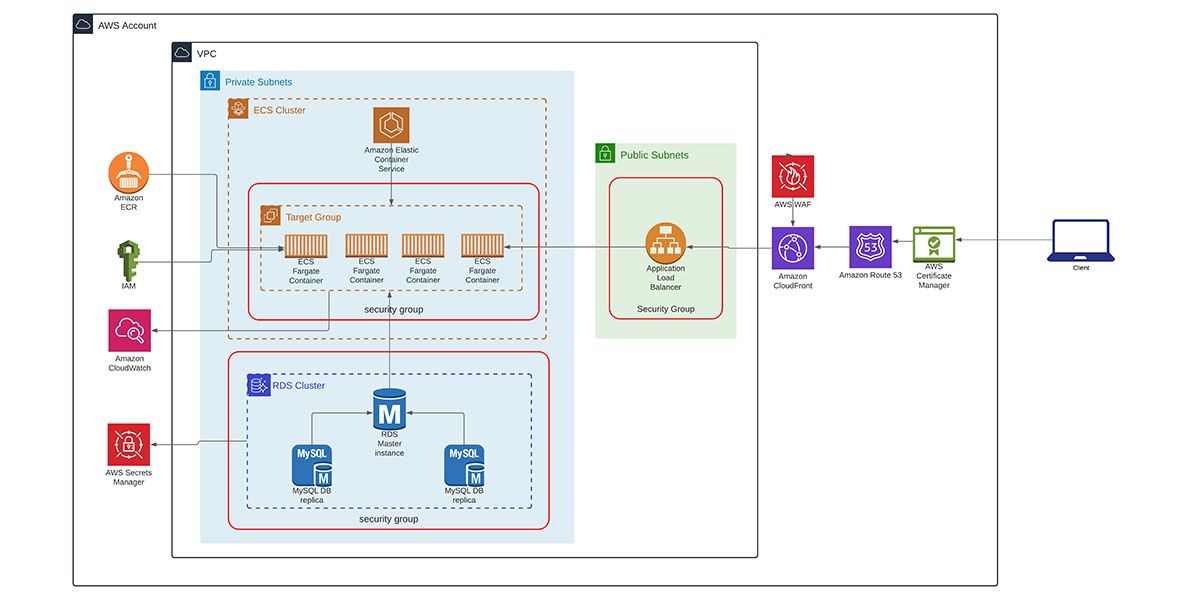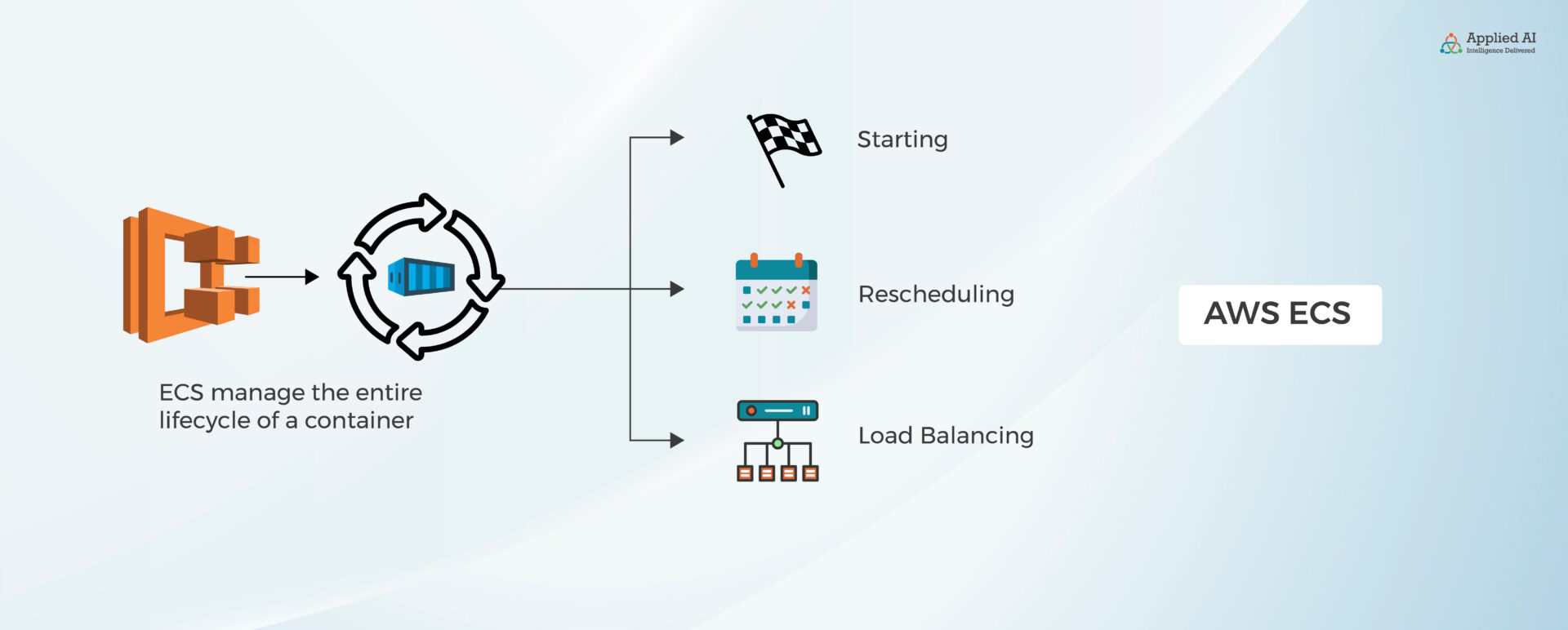Understanding Container Orchestration: Amazon ECS and AWS Fargate
Container orchestration is a crucial aspect of managing containerized applications in modern cloud infrastructure. It involves automating the deployment, scaling, and networking of containers. Amazon Web Services (AWS) offers two main services for container orchestration: Amazon Elastic Container Service (ECS) and AWS Fargate. This article will explore both services, their primary functions, and the differences between them to help you make an informed decision for your container deployment strategy.
Amazon ECS is a highly scalable, high-performance container orchestration service that allows you to run and manage Docker containers on the AWS cloud. It natively integrates with other AWS services and provides a range of features for managing containerized applications, including service discovery, load balancing, and cluster management. ECS supports both AWS Fargate and EC2 launch types, giving you the flexibility to choose the best compute option for your workloads.
AWS Fargate, on the other hand, is a serverless compute engine for containers that works with both ECS and Amazon Elastic Kubernetes Service (EKS). It eliminates the need to provision and manage servers, allowing you to focus on building and running your applications. Fargate abstracts away the infrastructure layer, enabling you to specify and pay for the resources required to run your containers without managing the underlying instances.
Amazon ECS: A Deep Dive into the Service
Amazon Elastic Container Service (ECS) is a highly scalable and high-performance container orchestration service provided by Amazon Web Services (AWS). ECS allows you to run and manage Docker containers on the AWS cloud, natively integrating with other AWS services for a seamless experience. This section will discuss ECS in detail, including its architecture, benefits, and limitations.
ECS uses a cluster as its primary resource for managing containerized applications. A cluster consists of a group of EC2 instances or Fargate tasks that run and manage your containers. ECS supports two launch types: Fargate and EC2. The Fargate launch type enables you to run containers without managing the underlying infrastructure, while the EC2 launch type allows you to provision and manage your infrastructure manually.
ECS offers several benefits, such as easy integration with other AWS services, efficient resource utilization, and robust security features. It supports service discovery, load balancing, and cluster management, ensuring your applications run smoothly and efficiently. Additionally, ECS provides granular control over your containerized applications, allowing you to fine-tune settings and configurations as needed.
However, ECS also has some limitations. For instance, managing and scaling the underlying infrastructure can be complex and time-consuming. Moreover, ECS may not be the best option for users who prefer a serverless approach to container deployment. In such cases, AWS Fargate might be a more suitable choice.
ECS is compatible with various AWS services, including Amazon Route 53, Elastic Load Balancing, and Amazon CloudWatch. This compatibility enables you to build and manage complex, scalable, and highly available applications using containerized microservices.
AWS Fargate: A Serverless Approach to Container Deployment
AWS Fargate is a serverless compute engine for containers, designed to simplify container management and resource allocation. Fargate works with both Amazon Elastic Container Service (ECS) and Amazon Elastic Kubernetes Service (EKS), allowing you to focus on building and running your applications without worrying about the underlying infrastructure.
Fargate’s architecture is built around the concept of tasks and services. A task represents a single running instance of a container, while a service ensures that a specified number of tasks are constantly running and available. Fargate handles resource allocation automatically, allowing you to specify the CPU and memory requirements for your tasks without managing the underlying instances.
Using Fargate offers several benefits, including reduced operational overhead, simplified scaling, and pay-per-use pricing. Fargate abstracts away the infrastructure layer, eliminating the need to manage servers, patches, or security updates. Additionally, Fargate enables you to scale your applications up or down quickly, as it automatically provisions and deprovisions resources based on demand.
However, Fargate also has some limitations. For instance, it may not be the best option for applications that require granular control over the underlying infrastructure or custom kernel features. Moreover, Fargate’s pricing model can be more expensive than managing your infrastructure manually, especially for long-running applications.
Fargate simplifies container management and resource allocation by automating various tasks, such as cluster management, load balancing, and service discovery. It integrates seamlessly with other AWS services, including Amazon CloudWatch, AWS App Mesh, and AWS Systems Manager, providing a comprehensive solution for managing containerized applications.
How to Choose Between ECS and Fargate: Key Factors to Consider
Deciding between Amazon Elastic Container Service (ECS) and AWS Fargate can be challenging, as both services offer unique advantages and disadvantages. Here are some key factors to consider when choosing between ECS and Fargate:
- Infrastructure requirements: If you prefer managing your infrastructure, ECS (EC2 launch type) might be the better choice. However, if you prefer a serverless approach, Fargate is the way to go.
- Cost: Fargate can be more expensive than managing your infrastructure manually, especially for long-running applications. Compare the pricing models of both services to determine which one fits your budget better.
- Scalability: Both ECS and Fargate offer automatic scaling capabilities. However, Fargate simplifies the scaling process by automatically provisioning and deprovisioning resources based on demand.
- Desired level of control: If you require granular control over your infrastructure or custom kernel features, ECS might be a better choice. However, if you prefer a more managed experience, Fargate is the right option.
Real-life use cases for ECS include applications that require custom infrastructure configurations or tight integration with other AWS services. On the other hand, Fargate is suitable for applications that require a more managed experience, such as serverless architectures or applications with dynamic resource requirements.
ECS vs Fargate: Performance and Security Considerations
When comparing Amazon Elastic Container Service (ECS) and AWS Fargate, performance and security are essential factors to consider. Here’s a breakdown of how each service handles resource allocation, networking, and access control:
Resource Allocation
ECS allows you to manage your infrastructure, giving you complete control over resource allocation. You can specify the instance type, storage, and network configuration for your containers. On the other hand, Fargate abstracts away the infrastructure layer, allowing you to specify the CPU and memory requirements for your tasks without managing the underlying instances.
Networking
Both ECS and Fargate support Amazon Virtual Private Cloud (VPC) networking, enabling you to create isolated networks for your containerized applications. Additionally, both services support load balancing, service discovery, and network security features such as security groups and network access control lists (NACLs).
Access Control
ECS and Fargate support AWS Identity and Access Management (IAM) for access control. You can create IAM roles and policies to manage access to your containerized applications and AWS resources. Additionally, both services support fine-grained access control using task and cluster-level IAM roles.
Performance Benchmarks
According to performance benchmarks, Fargate can be more expensive than managing your infrastructure manually, especially for long-running applications. However, Fargate simplifies the scaling process and reduces operational overhead, making it a more manageable option for many use cases.
Security Best Practices
When using ECS or Fargate, follow these security best practices:
- Use Amazon VPC for network isolation and security.
- Implement least privilege access control using IAM roles and policies.
- Use task and cluster-level IAM roles for fine-grained access control.
- Enable encryption at rest and in transit for your containerized applications.
- Regularly review and update your security policies and configurations.
Migrating from ECS to Fargate: A Step-by-Step Guide
Migrating from Amazon Elastic Container Service (ECS) to AWS Fargate can simplify container management and resource allocation. Here’s a step-by-step guide to help you with the migration process:
Step 1: Prepare Your Environment
Before migrating from ECS to Fargate, ensure that your environment meets the following requirements:
- Your containerized applications should be Docker-compatible.
- Your AWS account should have the necessary permissions to use Fargate.
- Your container images should be stored in a container registry, such as Amazon Elastic Container Registry (ECR) or Docker Hub.
Step 2: Create a Fargate Cluster
Create a Fargate cluster in the AWS Management Console. Choose the appropriate network configuration, such as a virtual private cloud (VPC) and subnets, and specify the desired compute resources for your tasks.
Step 3: Define Your Task Definition
Create a task definition in the Fargate console. Specify the container image, CPU, memory, and other task-specific configurations. Ensure that your task definition is compatible with your Fargate cluster.
Step 4: Run Your Task
Run your task in the Fargate console. Monitor the task status and ensure that it’s running as expected. If you encounter any issues, review the task logs and troubleshoot as necessary.
Step 5: Monitor Your Applications
Use AWS monitoring and logging tools, such as Amazon CloudWatch, to monitor your containerized applications. Set up alarms and notifications to ensure that you’re notified of any issues or performance degradation.
Potential Challenges and Solutions
Migrating from ECS to Fargate can present some challenges, such as compatibility issues with older container images or differences in task configurations. To overcome these challenges, review the Fargate documentation, consult the AWS support team, or seek guidance from the AWS community.
Best Practices for Optimizing Your ECS and Fargate Deployments
To optimize your Amazon Elastic Container Service (ECS) and AWS Fargate deployments, consider the following best practices:
Use AWS CloudFormation
AWS CloudFormation is a service that enables you to model and provision AWS resources in a safe, predictable, and repeatable manner. Use CloudFormation to define your containerized applications, task definitions, and clusters. This approach simplifies resource management, reduces errors, and enables you to version control your infrastructure.
Implement AWS App Mesh
AWS App Mesh is a service mesh that allows you to control and monitor traffic between microservices. Implement App Mesh to gain better visibility into your containerized applications, enforce traffic policies, and improve application resiliency.
Use AWS Container Service for Kubernetes (EKS)
AWS Container Service for Kubernetes (EKS) is a fully managed Kubernetes service that enables you to run containerized applications at scale. If you prefer a Kubernetes-based container orchestration solution, consider using EKS to manage your containerized applications and benefit from AWS’s managed Kubernetes service.
Monitor and Log Your Applications
Use AWS monitoring and logging tools, such as Amazon CloudWatch, to monitor your containerized applications. Set up alarms and notifications to ensure that you’re notified of any issues or performance degradation. Regularly review your logs to identify and troubleshoot issues and optimize your containerized applications.
Implement Security Best Practices
Implement security best practices, such as using Amazon VPC for network isolation and security, implementing least privilege access control using IAM roles and policies, using task and cluster-level IAM roles for fine-grained access control, and enabling encryption at rest and in transit for your containerized applications.
Regularly Review and Optimize Your Deployments
Regularly review and optimize your ECS and Fargate deployments. Monitor your resource utilization, identify performance bottlenecks, and implement optimizations as necessary. Regularly review your security policies and configurations to ensure that they’re up-to-date and aligned with your organization’s security requirements.
ECS vs Fargate: The Future of Container Orchestration on AWS
Amazon Elastic Container Service (ECS) and AWS Fargate are two powerful container orchestration services offered by Amazon Web Services (AWS). As the containerization landscape continues to evolve, it’s essential to understand how ECS and Fargate fit into the future of container orchestration on AWS.
Upcoming Features and Trends
AWS is continuously innovating and adding new features and services to its container orchestration offerings. Some upcoming features and trends that may impact the decision-making process for choosing between ECS and Fargate include:
- Improved scalability and performance: AWS is constantly working to improve the scalability and performance of its container orchestration services, enabling users to handle larger workloads and more complex applications.
- Enhanced security: Security is a top priority for AWS, and the company is continuously adding new security features and best practices to its container orchestration services, such as improved access control and encryption options.
- Integration with other AWS services: AWS is continuously integrating its container orchestration services with other AWS services, such as Amazon SageMaker, Amazon EMR, and AWS Lambda, enabling users to build more complex and sophisticated applications.
How ECS and Fargate Fit into the Landscape
ECS and Fargate are both powerful container orchestration services offered by AWS, and each has its unique benefits and limitations. The future of container orchestration on AWS will likely involve a combination of both services, depending on the specific use case and requirements.
ECS is a mature and stable container orchestration service that offers a high degree of control and customization. It’s an excellent choice for users who require granular control over their containerized applications and want to manage their infrastructure manually.
Fargate, on the other hand, is a serverless compute engine for containers that simplifies container management and resource allocation. It’s an excellent choice for users who want to focus on building and deploying their applications without worrying about the underlying infrastructure.
In summary, the future of container orchestration on AWS will involve a combination of both ECS and Fargate, depending on the specific use case and requirements. By understanding the benefits and limitations of each service, users can make informed decisions about which service is best suited for their needs.