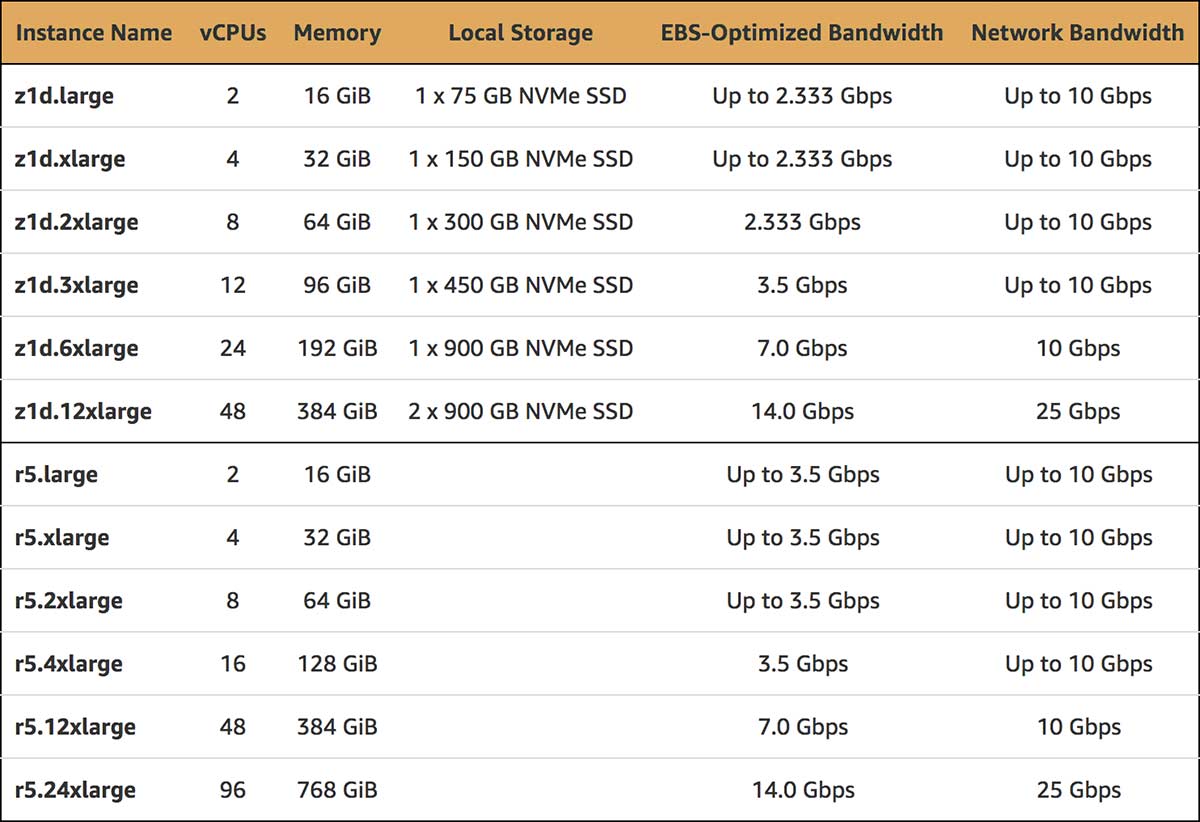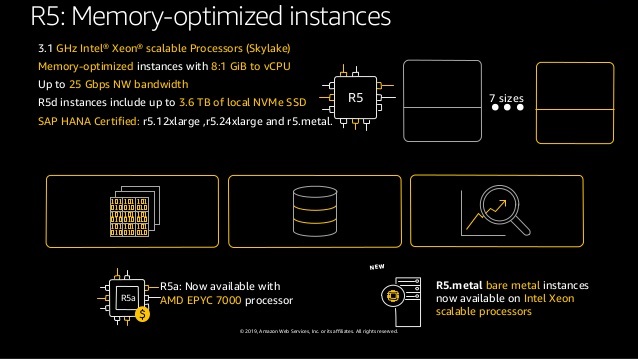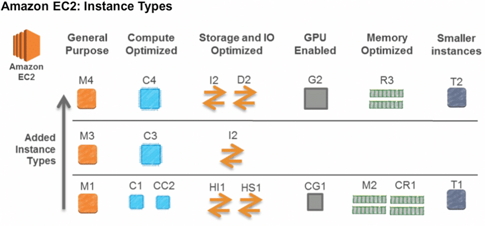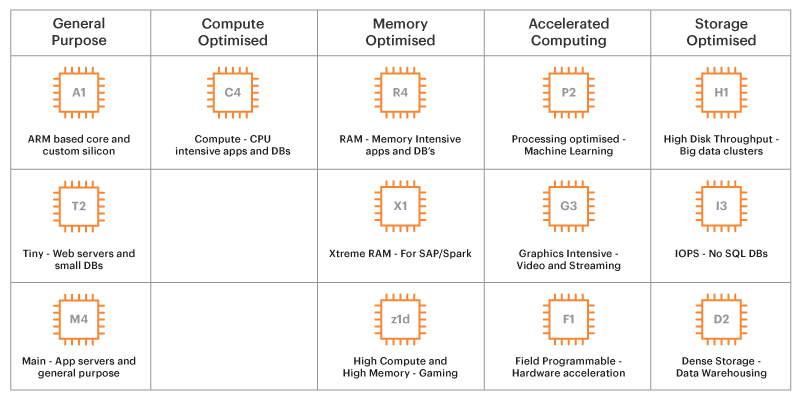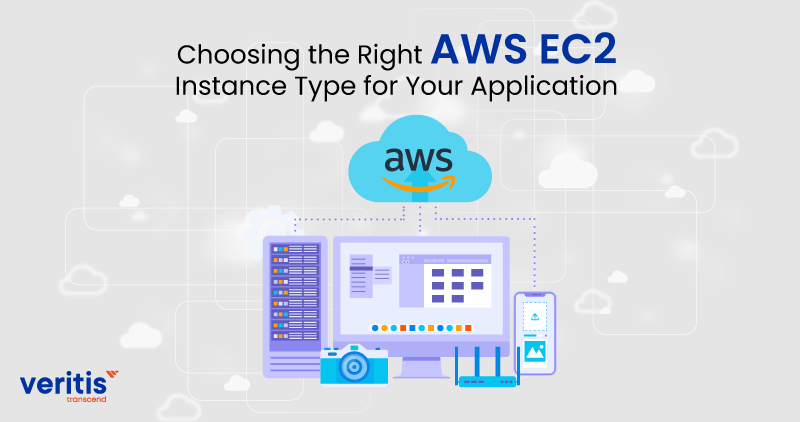An In-Depth Look at Amazon EC2 Instance Types
Amazon Elastic Compute Cloud (EC2) instance types are a crucial component of Amazon Web Services (AWS), offering users the flexibility to select the most suitable instance type for their specific workloads and performance requirements. The choice of EC2 instance type significantly impacts the overall performance, cost-efficiency, and scalability of applications and services hosted on AWS.
EC2 instance types are divided into several categories, each designed to cater to specific use cases and workload characteristics. These categories, or families, include General Purpose, Compute Optimized, Memory Optimized, Accelerated Computing, and Storage Optimized. By understanding the unique features and benefits of each family, users can make informed decisions when selecting an EC2 instance type, ensuring optimal performance and cost-efficiency for their workloads.
Key Considerations for EC2 Instance Type Selection
Selecting the appropriate EC2 instance type is a critical decision that depends on several factors. By carefully evaluating these factors, users can ensure optimal performance, cost-efficiency, and scalability for their workloads. The primary factors influencing the choice of EC2 instance type include:
- Workload characteristics: The nature of the workload, such as compute-intensive, memory-intensive, or storage-intensive, plays a significant role in determining the most suitable EC2 instance type. For instance, workloads requiring high computational power, such as scientific simulations or machine learning tasks, may benefit from Compute Optimized instance types, while memory-intensive workloads, like databases, may perform better on Memory Optimized instances.
- Performance requirements: The desired performance levels, such as processing speed, network latency, or input/output (I/O) operations per second (IOPS), should be considered when selecting an EC2 instance type. Users should evaluate the performance metrics of each instance type and choose the one that best aligns with their performance requirements.
- Budget constraints: The cost of EC2 instance types varies depending on the instance family, size, and region. Users should consider their budget constraints and choose an EC2 instance type that offers the best balance between performance and cost.
- Scalability needs: The ability to scale instances up or down based on demand is essential for managing workload fluctuations and ensuring high availability. Users should consider the scalability options offered by each EC2 instance type and choose the one that best fits their scaling needs.
Exploring the EC2 Instance Type Families
Amazon EC2 instance types are organized into several families, each designed to cater to specific workload requirements and use cases. Understanding the primary features, benefits, and ideal use cases of each EC2 instance type family can help users make informed decisions when selecting the optimal instance type for their workloads.
- General Purpose: General Purpose EC2 instance types, such as the T3 and M5 families, offer a balance between compute, memory, and networking resources. These instance types are suitable for a wide range of workloads, including web servers, development environments, and small to medium-sized databases. General Purpose instances are cost-effective and provide a solid foundation for most applications and services.
- Compute Optimized: Compute Optimized EC2 instance types, like the C5 and C6g families, are designed for workloads that require high computational power, such as scientific simulations, batch processing, and high-performance computing (HPC) applications. These instances offer powerful processors, high memory-to-CPU ratios, and low network latencies, making them ideal for compute-intensive tasks.
- Memory Optimized: Memory Optimized EC2 instance types, such as the R5, R6g, and X1 families, are tailored for workloads that demand large amounts of memory, like databases, in-memory caching, and real-time big data processing. These instances provide substantial memory resources, enabling users to run memory-intensive applications efficiently and effectively.
- Accelerated Computing: Accelerated Computing EC2 instance types, including the P3, P4, and G4 families, utilize hardware accelerators, like graphics processing units (GPUs) and field-programmable gate arrays (FPGAs), to deliver superior performance for specific workloads. These instances are ideal for machine learning, artificial intelligence, and graphics-intensive applications, such as video encoding, rendering, and gaming.
- Storage Optimized: Storage Optimized EC2 instance types, such as the H1, D2, and I3 families, are designed for workloads that require high input/output (I/O) operations per second (IOPS) and large amounts of local storage, like big data processing, data warehousing, and NoSQL databases. These instances provide high-speed, solid-state drive (SSD) storage optimized for low latency and high throughput.
How to Choose the Right EC2 Instance Type for Your Needs
Selecting the optimal EC2 instance type for your workload involves a systematic approach that considers various factors. By following these steps, users can ensure they choose the most suitable instance type for their specific requirements:
- Assess workload requirements: Begin by evaluating the characteristics of your workload, such as compute, memory, storage, and networking requirements. Identify any performance or scalability needs, as well as budget constraints.
- Evaluate performance metrics: Review the performance metrics of each EC2 instance type, considering factors like CPU, memory, storage, and networking capabilities. Utilize AWS tools, such as Amazon CloudWatch and AWS Compute Optimizer, to gather performance data and insights.
- Consider cost implications: Analyze the cost implications of each EC2 instance type, taking into account factors like on-demand, reserved, and spot instance pricing. Determine the total cost of ownership (TCO) and return on investment (ROI) for each instance type, and weigh these against your budget constraints and performance requirements.
- Test and validate: Perform tests and validations using real-world workloads to ensure the chosen EC2 instance type meets your performance, scalability, and cost requirements. Utilize AWS services, like Amazon EC2 Auto Scaling and AWS Fargate, to automate instance management and optimize costs.
- Monitor and optimize: Continuously monitor the performance and cost of your EC2 instances, and make adjustments as needed. Utilize AWS cost optimization tools, like AWS Cost Explorer and AWS Budgets, to identify potential savings and optimize costs.
Real-World Examples of EC2 Instance Type Selection
Choosing the right EC2 instance type can significantly impact the performance, cost-efficiency, and scalability of various workloads. The following examples demonstrate successful EC2 instance type selections for different use cases:
- Web servers: For web servers with moderate traffic and a mix of compute and memory requirements, General Purpose instances like the T3 or M5 family are often a suitable choice. These instances provide a balance between compute, memory, and networking resources, ensuring reliable performance for most web applications.
- Relational databases: Memory Optimized instances, such as the R5 or R6g family, are well-suited for relational databases that require large amounts of memory for data processing and caching. By selecting an instance type optimized for memory-intensive workloads, users can improve database performance, reduce latency, and support higher concurrency levels.
- Data processing: For data processing workloads, such as big data analytics or machine learning, Compute Optimized instances like the C5 or C6g family can provide the necessary computational power and high memory-to-CPU ratios. These instances enable users to process large datasets efficiently, reducing processing times and accelerating insights.
- Graphics-intensive applications: Accelerated Computing instances, like the P4 or G4 family, are ideal for graphics-intensive applications, such as video encoding, rendering, and gaming. By leveraging hardware accelerators, like GPUs, these instances can significantly improve performance and reduce processing times for graphics-intensive workloads.
- NoSQL databases: Storage Optimized instances, such as the H1 or D2 family, offer high input/output (I/O) operations per second (IOPS) and large amounts of local storage, making them an excellent choice for NoSQL databases and big data processing. These instances enable users to handle high-volume, high-velocity data efficiently and cost-effectively.
Best Practices for EC2 Instance Type Management
Effective management of EC2 instance types is essential for maintaining optimal performance, cost-efficiency, and scalability. Implementing best practices can help users maximize the benefits of their chosen EC2 instance types and ensure their workloads run smoothly. Here are some best practices for managing EC2 instance types:
- Monitor performance: Regularly monitor the performance of your EC2 instances using tools like Amazon CloudWatch and AWS Compute Optimizer. This will help you identify potential bottlenecks, optimize resource allocation, and ensure your instances are meeting performance requirements.
- Scale instances: Utilize AWS services like Amazon EC2 Auto Scaling and AWS Fargate to automatically scale your instances up or down based on demand. This will help maintain high availability, reduce costs, and ensure your workloads can handle fluctuations in traffic or usage.
- Optimize costs: Continuously analyze and optimize your EC2 instance costs using AWS cost optimization tools, like AWS Cost Explorer and AWS Budgets. Consider using reserved instances, spot instances, or savings plans to reduce costs, and ensure you are utilizing the most cost-effective instance type for your workload.
- Test new instance types: Stay informed about new EC2 instance type updates and changes, and test these instances in a controlled environment before deploying them in production. This will help you identify any potential issues, ensure compatibility with your workloads, and take advantage of new features and performance improvements.
- Implement instance type diversity: To minimize the risk of service disruptions due to instance type availability or performance issues, consider implementing instance type diversity within your infrastructure. This can be achieved by using a mix of instance types, such as General Purpose, Compute Optimized, Memory Optimized, Accelerated Computing, and Storage Optimized instances, to support various workload requirements.
Navigating EC2 Instance Type Updates and Changes
Staying informed about EC2 instance type updates and changes is essential for maintaining a modern, efficient, and cost-effective infrastructure. AWS regularly introduces new instance types and makes improvements to existing ones, allowing users to take advantage of the latest technologies and performance enhancements. Here’s how to stay updated and adapt your workloads accordingly:
- Follow AWS announcements: Regularly check the AWS blog, AWS Compute blog, and AWS What’s New page for announcements related to EC2 instance type updates and changes. Subscribing to AWS email updates and following AWS on social media can also help you stay informed.
- Monitor your workloads: Regularly monitor the performance and resource utilization of your EC2 instances using tools like Amazon CloudWatch and AWS Compute Optimizer. This will help you identify potential bottlenecks, performance issues, or opportunities for optimization, allowing you to adapt your workloads to new instance types as needed.
- Test new instance types: When new instance types become available, test them in a controlled environment before deploying them in production. This will help you identify any potential issues, ensure compatibility with your workloads, and take advantage of new features and performance improvements.
- Plan for migration: Develop a migration plan for transitioning your workloads to new instance types. This plan should include steps for testing, validating, and deploying the new instances, as well as a rollback strategy in case any issues arise during the migration process.
- Optimize costs: Continuously analyze and optimize your EC2 instance costs using AWS cost optimization tools, like AWS Cost Explorer and AWS Budgets. Consider using reserved instances, spot instances, or savings plans to reduce costs, and ensure you are utilizing the most cost-effective instance type for your workload.
Making the Most of Your EC2 Instance Type Selection
Selecting the right EC2 instance type is crucial for ensuring optimal performance, cost-efficiency, and scalability. By following the guidelines and best practices outlined in this article, you can make informed decisions about your EC2 instance type selection and management. Here are some recommendations for ongoing evaluation and optimization:
- Regularly reassess your workloads: As your workloads evolve, their resource requirements and performance characteristics may change. Regularly reassess your workloads to ensure they are still aligned with your chosen EC2 instance type and make adjustments as necessary.
- Monitor performance and resource utilization: Continuously monitor the performance and resource utilization of your EC2 instances using tools like Amazon CloudWatch and AWS Compute Optimizer. This will help you identify potential bottlenecks, optimize resource allocation, and ensure your instances are meeting performance requirements.
- Stay informed about EC2 instance type updates and changes: Regularly check the AWS blog, AWS Compute blog, and AWS What’s New page for announcements related to EC2 instance type updates and changes. Subscribing to AWS email updates and following AWS on social media can also help you stay informed.
- Implement best practices for EC2 instance type management: Adhere to the best practices for EC2 instance type management, including monitoring performance, scaling instances, and optimizing costs. This will help you maintain a modern, efficient, and cost-effective infrastructure.
- Continuously optimize costs: Continuously analyze and optimize your EC2 instance costs using AWS cost optimization tools, like AWS Cost Explorer and AWS Budgets. Consider using reserved instances, spot instances, or savings plans to reduce costs, and ensure you are utilizing the most cost-effective instance type for your workload.
By following these recommendations, you can make the most of your EC2 instance type selection, ensuring your workloads perform optimally, and your infrastructure remains cost-effective and scalable. Remember, selecting the right EC2 instance type is an ongoing process that requires regular evaluation and optimization to meet the ever-changing needs of your workloads and applications.