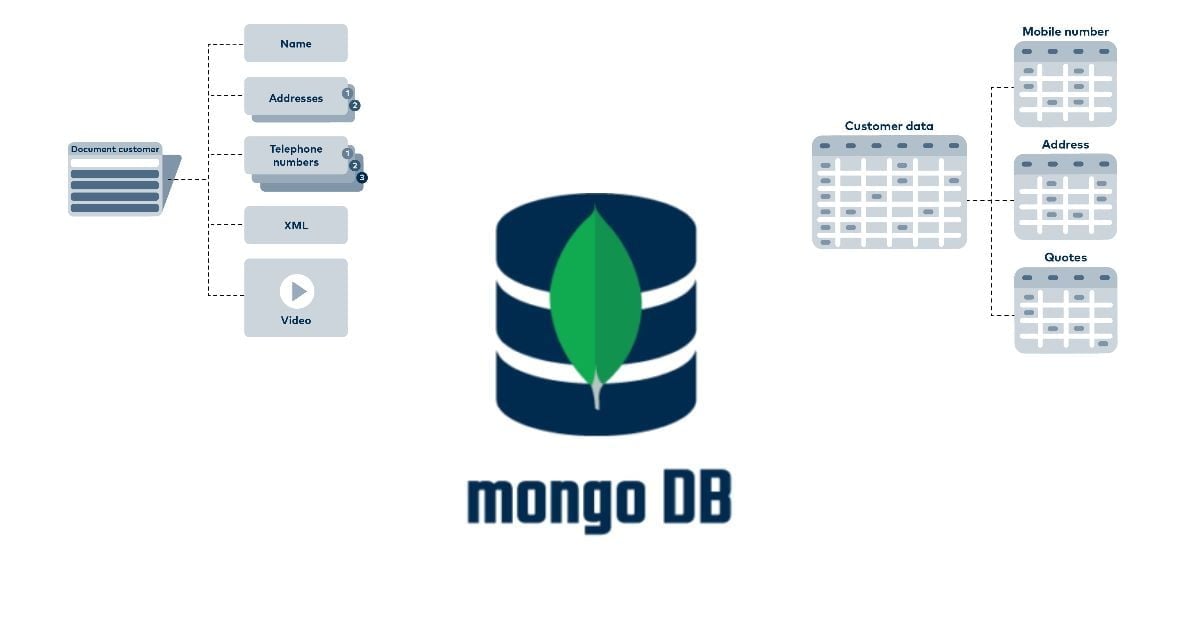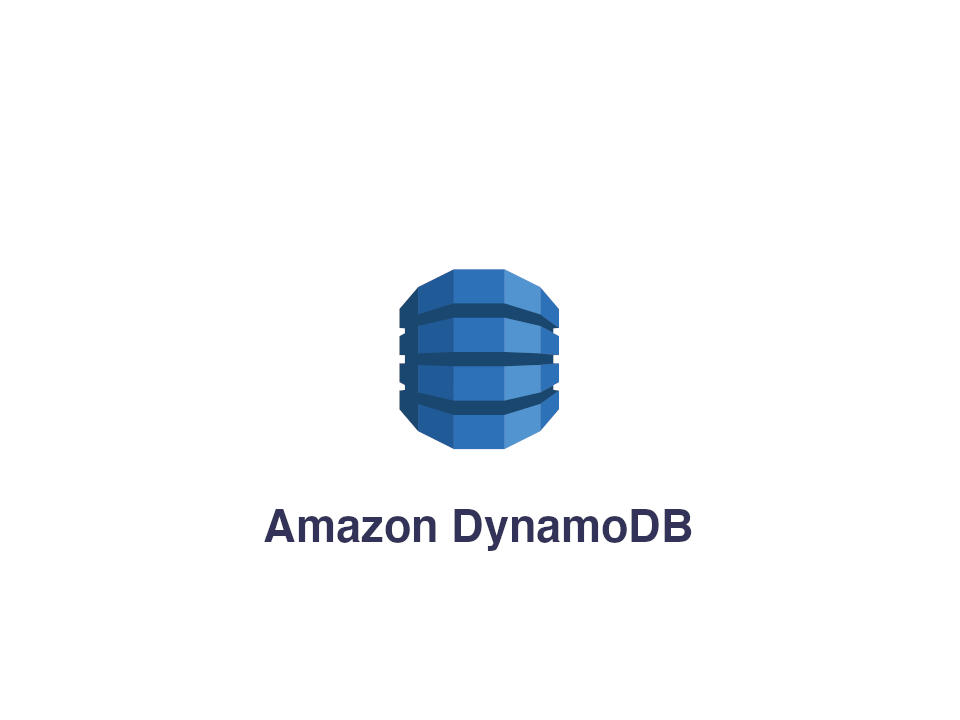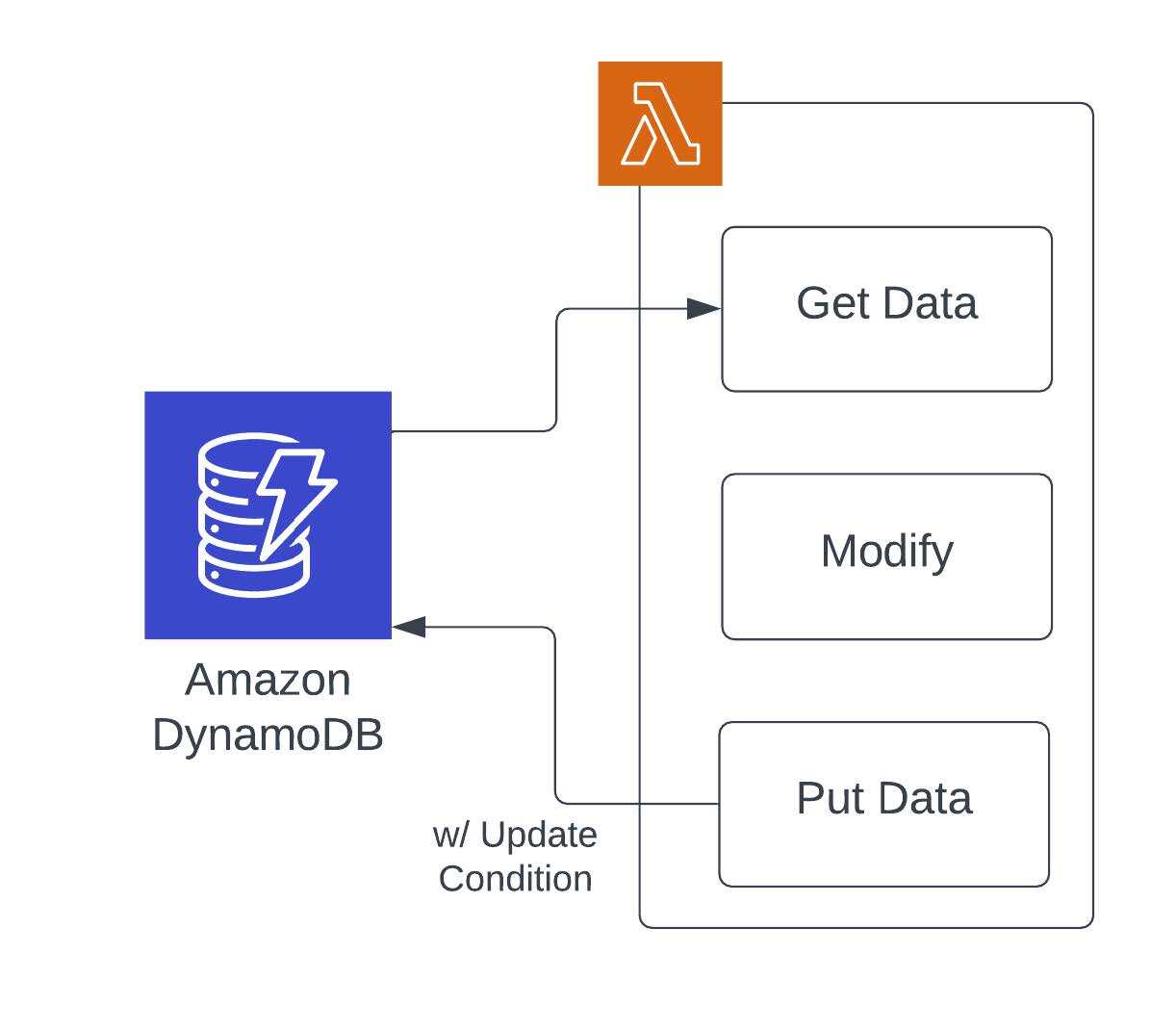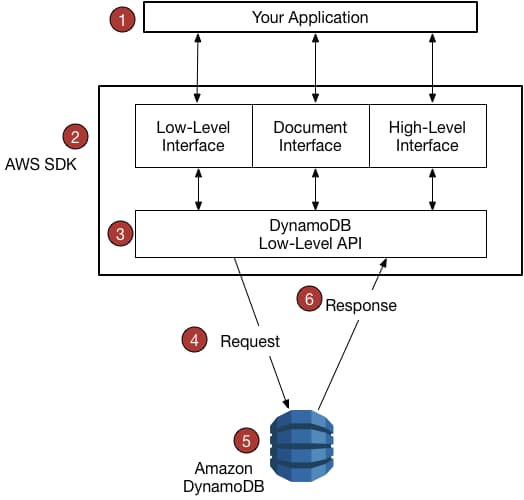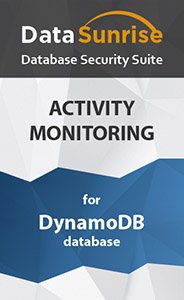NoSQL Databases: An Overview and Their Importance
NoSQL databases have gained significant traction in modern web applications due to their ability to handle vast amounts of data and varying data structures. Unlike traditional relational databases, NoSQL databases offer scalability, flexibility, and high performance, making them an ideal choice for big data and real-time web applications. The term “NoSQL” is somewhat misleading, as it doesn’t necessarily mean “no SQL.” Instead, it refers to a more diverse set of database technologies that prioritize flexibility and scalability over the rigid schema and ACID (Atomicity, Consistency, Isolation, Durability) properties of relational databases.
One of the key advantages of NoSQL databases is their ability to scale horizontally across multiple servers, allowing them to handle massive data volumes and high traffic loads. This is particularly important for web, gaming, ad tech, mobile, and IoT applications, where data is generated and consumed at an unprecedented scale. Moreover, NoSQL databases support various data models, such as document, key-value, column-family, and graph databases, providing developers with the flexibility to choose the most appropriate data model for their specific use case.
Dynamo DB, a fully managed NoSQL database service provided by Amazon Web Services (AWS), has emerged as a powerful and popular solution for many organizations. With its automatic scaling, high availability, and robust security features, Dynamo DB offers an attractive alternative to traditional relational databases and other NoSQL databases. In the following sections, we will delve deeper into Dynamo DB’s key features, benefits, and best practices for designing tables.
Dynamo DB: A Powerful NoSQL Database Solution
Dynamo DB is a fully managed NoSQL database service provided by Amazon Web Services (AWS), designed to deliver high performance, scalability, and flexibility. As a popular choice among developers, Dynamo DB offers a wide range of key features and benefits that make it an ideal solution for modern web, gaming, ad tech, mobile, and IoT applications. Some of its most notable features include automatic scaling, high availability, and robust security.
Automatic scaling is one of the primary advantages of Dynamo DB. This feature enables the database to handle sudden spikes in traffic and data loads without requiring manual intervention. Dynamo DB automatically scales read and write capacity up or down based on the application’s demand, ensuring consistent performance and minimizing the need for capacity planning. Additionally, Dynamo DB offers built-in replication, providing high availability and data durability by automatically distributing data across multiple AWS availability zones.
Security is another critical aspect of Dynamo DB. The service integrates seamlessly with AWS Identity and Access Management (IAM) and AWS Key Management Service (KMS), allowing developers to manage access controls and encryption keys. Dynamo DB also supports encryption at rest and in transit, ensuring data protection and compliance with various industry standards and regulations.
In the following sections, we will explore the primary features and benefits of Dynamo DB in more detail, including its data model, performance, and flexibility. We will also discuss best practices for designing Dynamo DB tables, real-world use cases, and how to monitor and troubleshoot performance using AWS tools like CloudWatch and the Dynamo DB console.
Key Features and Benefits of Dynamo DB
Dynamo DB offers a wide range of features and benefits that make it an attractive NoSQL database solution for modern web applications. Its data model, performance, and flexibility are just a few of the reasons why developers choose Dynamo DB for their projects. With single-digit millisecond latency, built-in replication, and seamless scalability, Dynamo DB is an ideal choice for various applications, including web, gaming, ad tech, mobile, and IoT.
One of the primary benefits of Dynamo DB is its data model, which supports both key-value and document data structures. This flexibility enables developers to store and manage various data types, from simple key-value pairs to complex nested documents. Additionally, Dynamo DB supports secondary indexes, allowing developers to query data using non-key attributes, further enhancing its flexibility and querying capabilities.
Performance is another critical aspect of Dynamo DB. The service offers predictable, high performance with single-digit millisecond latency, ensuring a smooth user experience even under heavy loads. Dynamo DB’s built-in replication also contributes to its high availability and data durability, as data is automatically distributed across multiple AWS availability zones. This feature ensures that data remains accessible even in the event of an infrastructure failure.
Scalability is where Dynamo DB truly shines. The service offers seamless scalability, allowing developers to handle massive data volumes and high traffic loads without worrying about capacity planning. Dynamo DB automatically scales read and write capacity up or down based on the application’s demand, ensuring consistent performance and minimizing the need for manual intervention. Furthermore, Dynamo DB supports both provisioned and on-demand capacity modes, allowing developers to optimize performance and minimize costs based on their specific use case.
In the following sections, we will discuss how to get started with Dynamo DB, including a step-by-step guide on creating a Dynamo DB table. We will also explore best practices for designing Dynamo DB tables, real-world use cases, and how to monitor and troubleshoot performance using AWS tools like CloudWatch and the Dynamo DB console.
How to Get Started with Dynamo DB
To get started with Dynamo DB, you’ll first need to create a table to store your data. Here’s a step-by-step guide on how to create a Dynamo DB table, including selecting a primary key, provisioning throughput capacity, and configuring table settings:
-
Sign in to the AWS Management Console and navigate to the Dynamo DB service.
-
Click on the “Create table” button and enter a name for your table. For this example, let’s use “MyFirstDynamoDBTable.”
-
Next, you’ll need to define the primary key for your table. The primary key uniquely identifies each item in the table and consists of a partition key (also known as a hash key) and a sort key (optional). Select the partition key data type (e.g., string, number) and enter a name for your partition key.
-
If you want to add a sort key, select the sort key data type and enter a name for your sort key. Note that using a sort key enables you to query data using a range of values for the sort key.
-
Provision throughput capacity for your table by specifying the read and write capacity units. Dynamo DB offers two capacity modes: provisioned and on-demand. Provisioned capacity mode allows you to specify the number of read and write capacity units, while on-demand capacity mode automatically scales the capacity based on the application’s demand.
-
Configure additional settings for your table, such as encryption, backups, and access control. Once you’ve configured the settings, click on the “Create” button to create your table.
Congratulations! You’ve successfully created a Dynamo DB table. You can now start adding items to your table and querying data using the AWS Dynamo DB console, AWS SDKs, or AWS CLI.
In the following sections, we will discuss best practices for designing Dynamo DB tables, real-world use cases of Dynamo DB, and how to monitor and troubleshoot performance using AWS tools like CloudWatch and the Dynamo DB console.
Best Practices for Designing Dynamo DB Tables
Designing Dynamo DB tables with best practices in mind can significantly improve performance, scalability, and cost-efficiency. Here are some best practices for designing Dynamo DB tables:
Selecting Appropriate Primary Keys
Primary keys are the foundation of Dynamo DB tables. Selecting appropriate primary keys is crucial for ensuring high performance and scalability. Dynamo DB supports two types of primary keys: partition keys and composite keys (partition key and sort key). When designing your primary key, consider the following:
-
Choose a partition key that distributes data evenly across partitions. A partition key with high cardinality (unique values) helps distribute data more evenly and reduces the likelihood of hot partitions.
-
If you require querying data using a range of values, consider using a composite key. The sort key allows you to query data using a range of values for the sort key.
Partitioning Strategies
Partitioning is the process of distributing data across multiple partitions to improve scalability and performance. When designing your Dynamo DB tables, consider the following partitioning strategies:
-
Use a partition key with high cardinality to distribute data evenly across partitions.
-
Avoid hot partitions by ensuring that no single partition receives a disproportionate amount of read or write traffic.
-
Consider using secondary indexes to distribute query traffic more evenly across partitions.
Sort Keys and Querying
Sort keys allow you to query data using a range of values. When designing your Dynamo DB tables, consider the following best practices for sort keys:
-
Choose a sort key that allows you to query data using a range of values. This can help improve query performance and reduce the need for additional indexes.
-
Consider using a compound sort key to enable more complex query patterns.
Optimizing Performance and Minimizing Costs
Dynamo DB offers two capacity modes: provisioned and on-demand. When designing your Dynamo DB tables, consider the following best practices for optimizing performance and minimizing costs:
-
Use provisioned capacity mode for predictable workloads and on-demand capacity mode for unpredictable workloads.
-
Monitor table usage and adjust throughput capacity as needed to optimize performance and minimize costs.
-
Consider using auto-scaling to automatically adjust throughput capacity based on demand.
By following these best practices for designing Dynamo DB tables, you can ensure high performance, scalability, and cost-efficiency for your web, gaming, ad tech, mobile, and IoT applications.
In the following sections, we will explore real-world use cases of Dynamo DB in various industries and how to monitor and troubleshoot Dynamo DB performance using AWS tools like CloudWatch and the Dynamo DB console.
Real-World Use Cases of Dynamo DB
Dynamo DB is a powerful NoSQL database solution used by many leading companies across various industries to handle massive amounts of data and traffic. Here are some real-world use cases of Dynamo DB:
E-Commerce
E-commerce companies use Dynamo DB to store and manage customer information, product catalogs, and order data. With its seamless scalability and high performance, Dynamo DB can handle millions of requests per second, ensuring a smooth shopping experience for customers. For example, Expedia uses Dynamo DB to manage its hotel and flight search data, enabling it to handle millions of queries per second during peak travel seasons.
Gaming
Gaming companies use Dynamo DB to store and manage player data, game state information, and leaderboard data. With its single-digit millisecond latency, Dynamo DB can provide a responsive gaming experience for players, even during peak usage times. For example, Zynga uses Dynamo DB to manage player data for its popular mobile games, enabling it to handle millions of requests per second.
Social Media
Social media companies use Dynamo DB to store and manage user data, posts, and activity data. With its flexibility and scalability, Dynamo DB can handle the massive amounts of data generated by social media platforms. For example, Duolingo uses Dynamo DB to manage user data for its language learning platform, enabling it to handle millions of requests per second.
Ad Tech
Ad tech companies use Dynamo DB to store and manage user data, ad campaign data, and analytics data. With its high availability and security features, Dynamo DB can ensure that ad campaigns run smoothly and data remains secure. For example, The Trade Desk uses Dynamo DB to manage ad campaign data, enabling it to handle billions of requests per day.
Mobile and IoT Applications
Mobile and IoT applications use Dynamo DB to store and manage device data, user data, and analytics data. With its seamless scalability and high performance, Dynamo DB can handle the massive amounts of data generated by mobile and IoT devices. For example, Airbnb uses Dynamo DB to manage device data for its smart home devices, enabling it to handle millions of requests per second.
By using Dynamo DB, these companies can ensure high performance, scalability, and flexibility for their web, gaming, ad tech, mobile, and IoT applications. Dynamo DB’s built-in replication and automatic scaling features enable these companies to handle massive amounts of data and traffic, ensuring a smooth user experience for their customers.
In the following sections, we will compare Dynamo DB with other popular NoSQL databases, such as MongoDB, Cassandra, and Couchbase, to help readers make informed decisions when selecting a NoSQL database solution.
Comparing Dynamo DB with Other NoSQL Databases
When selecting a NoSQL database solution, it’s essential to compare the features, benefits, and ideal use cases of different databases. Here, we will compare Dynamo DB with other popular NoSQL databases, such as MongoDB, Cassandra, and Couchbase, to help readers make informed decisions.
Dynamo DB vs. MongoDB
Dynamo DB and MongoDB are both popular NoSQL databases, but they have some key differences. Dynamo DB is a fully managed NoSQL database service provided by AWS, while MongoDB is an open-source NoSQL database that can be self-hosted or managed using a cloud service like MongoDB Atlas.
Dynamo DB is known for its seamless scalability, high availability, and single-digit millisecond latency, making it an ideal choice for web, gaming, ad tech, mobile, and IoT applications. MongoDB, on the other hand, is known for its flexibility, ease of use, and rich query language, making it a popular choice for web and mobile applications.
When selecting between Dynamo DB and MongoDB, consider the following:
-
Scalability and performance: If you need to handle massive amounts of data and traffic with low latency, Dynamo DB may be the better choice.
-
Flexibility and ease of use: If you need a flexible database with a rich query language and ease of use, MongoDB may be the better choice.
-
Management and maintenance: If you prefer a fully managed database service with automatic scaling and high availability, Dynamo DB may be the better choice. If you prefer to manage and maintain your database yourself or using a cloud service, MongoDB may be the better choice.
Dynamo DB vs. Cassandra
Dynamo DB and Cassandra are both highly scalable NoSQL databases, but they have some key differences. Dynamo DB is a fully managed NoSQL database service provided by AWS, while Cassandra is an open-source NoSQL database that can be self-hosted or managed using a cloud service.
Dynamo DB is known for its seamless scalability, high availability, and single-digit millisecond latency, making it an ideal choice for web, gaming, ad tech, mobile, and IoT applications. Cassandra is known for its distributed architecture, fault tolerance, and high availability, making it a popular choice for large-scale, distributed applications.
When selecting between Dynamo DB and Cassandra, consider the following:
-
Scalability and performance: If you need to handle massive amounts of data and traffic with low latency, Dynamo DB may be the better choice.
-
Distributed architecture and fault tolerance: If you need a distributed database with fault tolerance and high availability, Cassandra may be the better choice.
-
Management and maintenance: If you prefer a fully managed database service with automatic scaling and high availability, Dynamo DB may be the better choice. If you prefer to manage and maintain your database yourself or using a cloud service, Cassandra may be the better choice.
Dynamo DB vs. Couchbase
Dynamo DB and Couchbase are both popular NoSQL databases, but they have some key differences. Dynamo DB is a fully managed NoSQL database service provided by AWS, while Couchbase is an open-source NoSQL database that can be self-hosted or managed using a cloud service.
Dynamo DB is known for its seamless scalability, high availability, and single-digit millisecond latency, making it an ideal choice for web, gaming, ad tech, mobile, and IoT applications. Couchbase is known for its flexibility, ease of use, and rich query language, making it a popular choice for web and mobile applications.
When selecting between Dynamo DB and Couchbase, consider the following:
-
Scalability and performance: If you need to handle massive amounts of data and traffic with low latency, Dynamo DB may be the better choice.
-
Flexibility and ease of use: If you need a flexible database with a rich query language and ease of use, Couchbase may be the better choice.
-
Management and maintenance: If you prefer a fully managed database service with automatic scaling and high availability, Dynamo DB may be the better choice. If you prefer to manage and maintain your database yourself or using a cloud service, Couchbase may be the better choice.
By comparing the features, benefits, and ideal use cases of Dynamo DB with other popular NoSQL databases, readers can make informed decisions when selecting a NoSQL database solution.
Monitoring and Troubleshooting Dynamo DB Performance
Monitoring and troubleshooting Dynamo DB performance is crucial to ensure optimal performance and minimize costs. AWS provides several tools to help monitor and troubleshoot Dynamo DB performance, including CloudWatch and the Dynamo DB console.
Using CloudWatch to Monitor Dynamo DB Performance
Amazon CloudWatch is a monitoring and observability service that provides real-time visibility into your Dynamo DB tables. CloudWatch allows you to monitor key metrics, such as read and write latency, throughput, and error rates, to help you identify and troubleshoot performance issues.
To monitor Dynamo DB performance using CloudWatch, follow these steps:
-
Open the CloudWatch console and select your Dynamo DB table.
-
View the metrics dashboard to see an overview of your table’s performance.
-
Set alarms and notifications for key metrics to proactively monitor your table’s performance.
-
Use the CloudWatch logs to troubleshoot issues and identify the root cause of performance problems.
Using the Dynamo DB Console to Monitor Performance
The Dynamo DB console provides several tools to help monitor and troubleshoot your table’s performance. You can view key metrics, such as read and write latency, throughput, and error rates, directly from the console.
To monitor Dynamo DB performance using the console, follow these steps:
-
Open the Dynamo DB console and select your table.
-
View the metrics dashboard to see an overview of your table’s performance.
-
Use the “Monitoring and Operations” tab to view detailed metrics and troubleshoot issues.
-
Use the “Item Collections” tab to view and manage item collections and optimize performance.
Tips for Troubleshooting Dynamo DB Performance Issues
Here are some tips for troubleshooting common Dynamo DB performance issues:
-
Check for throttling: If you’re experiencing high error rates or latency, check for throttling. Throttling occurs when you exceed your table’s provisioned throughput capacity. You can adjust your throughput capacity or use on-demand capacity mode to avoid throttling.
-
Identify hot keys: Hot keys are items that receive a disproportionate amount of read or write traffic. Hot keys can cause performance issues and increase costs. Use the Dynamo DB console to identify hot keys and optimize your access patterns.
-
Optimize query patterns: Ensure that your query patterns are optimized for performance. Use partition keys and sort keys to distribute data evenly across partitions and minimize hot spots.
-
Monitor performance regularly: Regularly monitor your table’s performance to identify and troubleshoot issues before they become critical. Use CloudWatch and the Dynamo DB console to monitor key metrics and set alarms and notifications.
By following these best practices for monitoring and troubleshooting Dynamo DB performance, you can ensure optimal performance and minimize costs for your web, gaming, ad tech, mobile, and IoT applications.