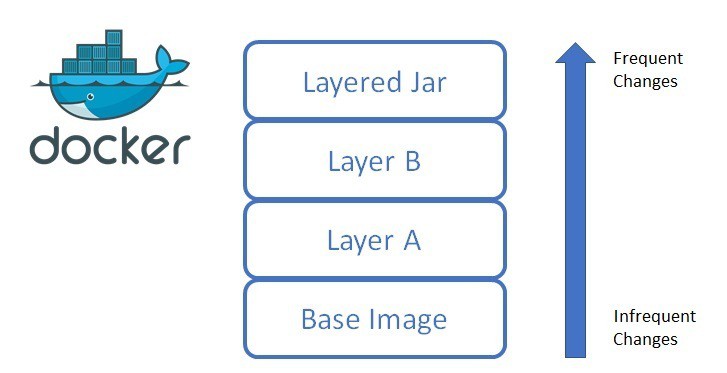Understanding Dockerfile Layers: Concept and Importance
Dockerfile layers are an essential aspect of Docker image creation. Each command in a Dockerfile generates a new layer, which contributes to the final Docker image. These layers play a crucial role in container deployment, as they enable efficient image builds, faster deployment, and reduced storage requirements. Optimizing Dockerfile layers is vital for ensuring efficient container deployment and minimizing resource usage.
How Dockerfile Layers Work: A Detailed Explanation
Dockerfile layers are a fundamental concept in Docker image creation. Each command in a Dockerfile, such as FROM, RUN, COPY, or CMD, generates a new layer. These layers are stacked on top of each other, forming the final Docker image. During the image build process, Docker uses these layers intelligently to minimize the time and resources needed to create the image.
At runtime, Docker containers use these layers to minimize the storage space required. Instead of storing the entire image for each container, Docker shares the common layers between containers, only storing the unique layers for each container. This approach significantly reduces the storage footprint of Docker containers and enables faster deployment.
Strategies for Optimizing Dockerfile Layers
Optimizing Dockerfile layers is essential for efficient container deployment. By employing various strategies, you can minimize the number of layers, reduce layer size, and intelligently order commands in your Dockerfiles. Here are some techniques to consider:
- Minimize the number of layers: Each command in a Dockerfile creates a new layer. By combining multiple commands into a single
RUNstatement using a shell&&or\, you can reduce the overall number of layers in your Docker image. - Reduce layer size: Smaller layers result in faster image builds and reduced storage requirements. To minimize layer size, consider using multi-stage builds, removing unnecessary files, and minimizing the use of large base images.
- Intelligently order commands: The order of commands in a Dockerfile can significantly impact layer optimization. Place commands that change frequently or create large layers near the end of the Dockerfile to minimize the number of layers that need to be rebuilt or redistributed.
Best Practices for Writing Efficient Dockerfiles
When creating Docker images, following best practices can help optimize Dockerfile layers and ensure efficient container deployment. Here are some recommendations to consider:
- Use multi-stage builds: Multi-stage builds enable you to use multiple
FROMstatements in a Dockerfile, allowing you to separate build-time dependencies from runtime dependencies. This approach reduces the final image size and minimizes the number of unnecessary layers. - Manage cache effectively: Docker uses a build cache to speed up image builds. By strategically placing commands that change infrequently, you can leverage the cache and minimize the number of layers that need to be rebuilt. Additionally, using the
--no-cacheflag when building images can help ensure that your Dockerfile is always up-to-date. - Avoid unnecessary copies: Each
COPYorADDcommand creates a new layer. To minimize the number of layers, combine multiple files into a singletararchive and extract them using a singleCOPYorADDcommand.
Case Study: Comparing Optimized and Unoptimized Dockerfiles
To demonstrate the impact of Dockerfile layer optimization, let’s compare an optimized and an unoptimized Dockerfile for a simple Node.js application. The unoptimized Dockerfile contains separate RUN commands for installing dependencies, building the application, and copying the application code, resulting in multiple layers and a larger image size.
In contrast, the optimized Dockerfile leverages multi-stage builds and intelligently orders commands. It installs dependencies, builds the application, and copies the application code in a single RUN command, minimizing the number of layers and reducing the image size. The optimized Dockerfile also uses cache management and avoids unnecessary copies, further improving the build time and image size.
By comparing these two Dockerfiles, it’s clear that optimizing Dockerfile layers can significantly reduce image size and build time, leading to more efficient container deployment.
Tools and Techniques for Analyzing Dockerfile Layers
Analyzing Dockerfile layers is crucial for understanding the structure and performance of your Docker images. Various tools and techniques are available to help you examine and optimize Dockerfile layers. Here are some methods to consider:
- Docker history command: The
docker historycommand provides a detailed view of the layers in a Docker image, including the size, command, and creation time for each layer. By examining the output of this command, you can identify opportunities for optimization and troubleshoot issues with your Dockerfile. - Third-party tools: Several third-party tools, such as href=”https://www.docker-slim.com/” target=”_blank” rel=”noopener noreferrer”>DockerSlim and Jib, can help analyze and optimize Dockerfile layers. These tools offer features like layer size reduction, image size minimization, and security enhancements.
- Built-in Docker features: Docker provides several built-in features, such as build caching and image pruning, that can help you manage and optimize Dockerfile layers. By leveraging these features, you can improve build times, reduce image sizes, and maintain a clean development environment.
Troubleshooting Common Dockerfile Layer Issues
When optimizing Dockerfile layers, developers may encounter various challenges and pitfalls. Here are some common issues and their solutions:
- Unintended layer caching: Docker’s build cache can sometimes lead to unexpected results, as it caches layers based on their commands and input. To avoid this issue, use the
--no-cacheflag during builds or strategically place commands that change frequently to ensure the cache is invalidated when needed. - Large image sizes: Large image sizes can slow down deployment times and consume unnecessary storage. To minimize image sizes, use multi-stage builds, remove unnecessary files, and leverage small base images. Additionally, consider using tools like DockerSlim or Jib to further reduce image sizes.
- Long build times: Slow build times can hinder development productivity. To improve build times, use cache management, parallelize builds using
--build-argor--squashoptions, and leverage tools like BuildKit for faster and more efficient builds.
Staying Updated on Dockerfile Layer Optimization Techniques
To stay current on Dockerfile layer optimization techniques, it’s essential to follow official resources and engage with the Docker community. Here are some strategies to help you stay informed:
- Follow official Docker blogs: Docker regularly publishes articles and updates on their official blog, covering new features, best practices, and optimization techniques. Subscribing to the blog ensures you receive the latest news and recommendations directly.
- Attend webinars and online events: Docker and other industry leaders frequently host webinars and online events focused on Dockerfile optimization and container deployment. Participating in these events allows you to learn from experts, engage in discussions, and ask questions about the latest optimization techniques.
- Engage in community forums: Joining community forums, such as the Docker Forums or href=”https://stackoverflow.com/questions/tagged/docker” target=”_blank” rel=”noopener noreferrer”>Stack Overflow, enables you to connect with other developers, ask questions, and share experiences. Engaging in these forums can help you discover new optimization techniques, troubleshoot issues, and stay updated on best practices.
- Participate in conferences and meetups: Attending conferences and meetups focused on Docker and containerization provides opportunities to learn from industry experts, engage in hands-on workshops, and network with like-minded professionals. These events often cover the latest optimization techniques and best practices for Dockerfile layers, offering valuable insights and discussions.