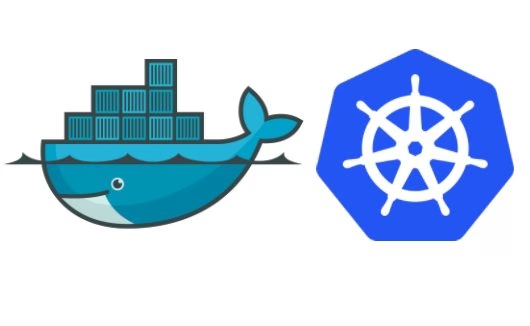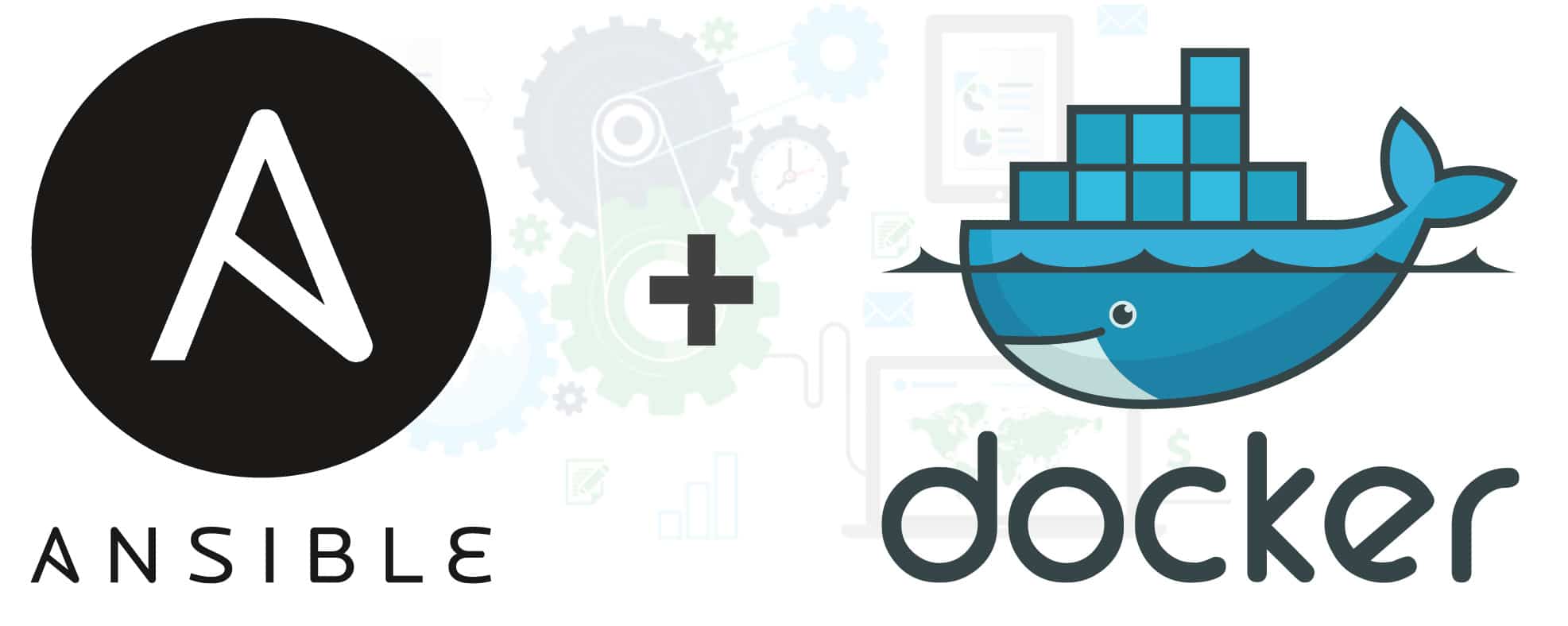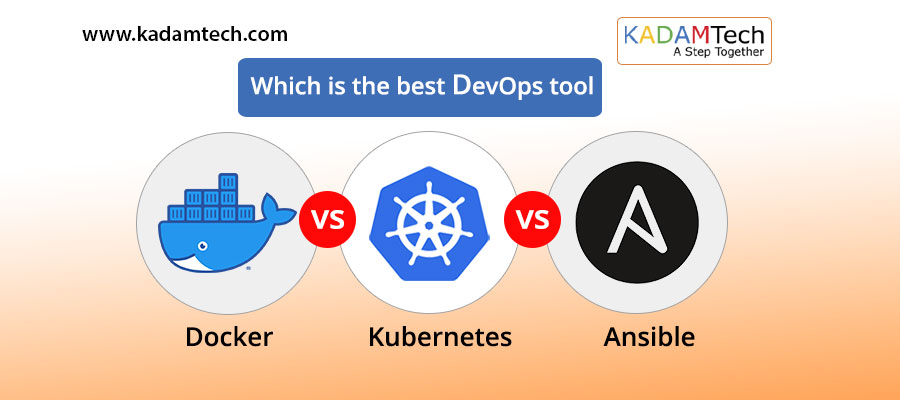Docker vs Ansible: A Comprehensive Comparison for DevOps Professionals
Understanding Docker and Ansible: Key Tools for Modern IT Operations
DevOps professionals rely on various tools to streamline their workflows and improve efficiency. Two such essential tools are Docker and Ansible, which cater to automation, containerization, and configuration management. Docker, a powerful containerization platform, allows developers to package applications and dependencies into portable containers. Ansible, a user-friendly configuration management solution, simplifies automation tasks, making it easier to manage infrastructure and applications.
Docker: A Powerful Containerization Platform
Docker provides a robust containerization platform that enables developers to package applications and their dependencies into portable, lightweight containers. This approach streamlines development workflows by ensuring consistency across different environments. Docker’s features, advantages, and use cases include:
- Isolation: Docker containers run in their own environment, preventing conflicts with other applications or system components.
- Portability: Docker containers can run on any platform that supports Docker, making it easy to move applications between development, testing, and production environments.
- Resource efficiency: Docker containers use fewer resources than virtual machines, allowing for higher density and lower overhead.
- Version control: Docker images can be versioned, enabling developers to track changes and roll back to previous versions if needed.
- Integration: Docker integrates well with other DevOps tools, such as Jenkins, Ansible, and Kubernetes, making it a versatile choice for modern IT operations.
Ansible: A User-Friendly Configuration Management Solution
Ansible is an easy-to-use configuration management solution that simplifies automation tasks. Its simplicity, flexibility, and automation capabilities make it a popular choice for managing infrastructure and applications. Ansible’s features, benefits, and applications include:
- Agentless: Ansible does not require an agent on managed nodes, reducing the overhead and complexity of setup and maintenance.
- Idempotence: Ansible ensures that the desired state is achieved and maintained, regardless of the current state of the system.
- Modularity: Ansible uses modules, which are reusable units of code, to perform specific tasks, making it easy to create and share custom modules.
- Playbooks: Ansible playbooks are human-readable, making it easy for developers and operations teams to understand and collaborate on infrastructure management tasks.
- Integration: Ansible integrates well with other DevOps tools, such as Docker, Jenkins, and Kubernetes, allowing for seamless workflow orchestration.
Docker vs Ansible: A Head-to-Head Comparison
Comparing Docker and Ansible based on ease of use, scalability, performance, and community support can help professionals make informed decisions about which tool to use in specific scenarios. A table or chart can visually represent the comparison:
| Factor | Docker | Ansible |
|---|---|---|
| Ease of use | Moderate | High |
| Scalability | High | High |
| Performance | High | Moderate |
| Community support | High | High |
When to Use Docker and When to Use Ansible
The ideal scenarios for using Docker and Ansible depend on factors like project requirements, team expertise, and organizational goals. Docker is best suited for containerizing applications, ensuring consistency across environments, and simplifying development workflows. Ansible, on the other hand, is ideal for configuration management tasks, automating infrastructure management, and simplifying collaboration between developers and operations teams.
How to Integrate Docker and Ansible for Enhanced DevOps Efficiency
Integrating Docker and Ansible can optimize DevOps workflows, ensuring seamless collaboration between development and operations teams. A step-by-step guide on integration could include:
- Installing Docker on managed nodes using Ansible.
- Creating Docker images and containers with Ansible.
- Orchestrating Docker containers with Ansible.
- Monitoring and managing Docker containers with Ansible.
Real-World Use Cases: Docker and Ansible in Action
Real-world examples of organizations successfully using Docker and Ansible in various industries and applications demonstrate the tools’ versatility and effectiveness. Discussing the challenges they faced and the benefits they gained can provide valuable insights for professionals considering adopting these tools.
The Future of Docker and Ansible: Trends and Predictions
The latest trends and future predictions for Docker and Ansible consider factors like market growth, technological advancements, and user adoption. Staying informed about these developments can help professionals make strategic decisions about their DevOps toolchains.
Docker vs Ansible: A Comprehensive Comparison for DevOps Professionals
Docker: A Powerful Containerization Platform
Docker is a popular and widely-used containerization platform that simplifies application deployment and management. It enables developers to package applications and their dependencies into portable, lightweight containers, ensuring consistency across different environments. Docker’s features, advantages, and use cases include:
- Isolation: Docker containers run in their own environment, preventing conflicts with other applications or system components.
- Portability: Docker containers can run on any platform that supports Docker, making it easy to move applications between development, testing, and production environments.
- Resource efficiency: Docker containers use fewer resources than virtual machines, allowing for higher density and lower overhead.
- Version control: Docker images can be versioned, enabling developers to track changes and roll back to previous versions if needed.
- Integration: Docker integrates well with other DevOps tools, such as Jenkins, Ansible, and Kubernetes, making it a versatile choice for modern IT operations.
- Simplified development workflows: Docker streamlines development workflows by ensuring consistency across different environments, reducing the time and effort required to set up and manage development, testing, and production environments.
Ansible: A User-Friendly Configuration Management Solution
Ansible is a powerful, simple, and flexible configuration management and automation tool. It uses a human-readable language, YAML, to define automation tasks, making it easy for developers and operations teams to collaborate and manage infrastructure and applications. Ansible’s features, benefits, and applications include:
- Agentless: Ansible does not require an agent on managed nodes, reducing the overhead and complexity of setup and maintenance.
- Idempotence: Ansible ensures that the desired state is achieved and maintained, regardless of the current state of the system.
- Modularity: Ansible uses modules, which are reusable units of code, to perform specific tasks, making it easy to create and share custom modules.
- Playbooks: Ansible playbooks are human-readable, making it easy for developers and operations teams to understand and collaborate on infrastructure management tasks.
- Integration: Ansible integrates well with other DevOps tools, such as Docker, Jenkins, and Kubernetes, allowing for seamless workflow orchestration.
Docker vs Ansible: A Head-to-Head Comparison
…
When to Use Docker and When to Use Ansible
…
How to Integrate Docker and Ansible for Enhanced DevOps Efficiency
…
Real-World Use Cases: Docker and Ansible in Action
…
The Future of Docker and Ansible: Trends and Predictions
…
Ansible: A User-Friendly Configuration Management Solution
Ansible is an open-source automation tool that provides simple and effective configuration management solutions. It is designed to automate repetitive tasks and streamline IT operations, making it an essential tool in the DevOps landscape. Ansible’s features, benefits, and applications include:
- Simplicity: Ansible uses a human-readable language, YAML, to define automation tasks, making it easy for developers and operations teams to collaborate and manage infrastructure and applications.
- Flexibility: Ansible can manage both physical and virtual infrastructure, as well as cloud and container environments, making it a versatile choice for modern IT operations.
- Agentless: Ansible does not require an agent on managed nodes, reducing the overhead and complexity of setup and maintenance.
- Idempotence: Ansible ensures that the desired state is achieved and maintained, regardless of the current state of the system.
- Modularity: Ansible uses modules, which are reusable units of code, to perform specific tasks, making it easy to create and share custom modules.
- Integration: Ansible integrates well with other DevOps tools, such as Docker, Jenkins, and Kubernetes, allowing for seamless workflow orchestration.
Ansible’s simplicity and flexibility make it an ideal choice for organizations looking to automate their configuration management tasks. Its agentless architecture reduces the overhead and complexity of setup and maintenance, while its idempotent nature ensures that the desired state is achieved and maintained. Additionally, Ansible’s modularity and integration capabilities make it a powerful tool for orchestrating complex workflows and automating repetitive tasks.
When comparing Docker and Ansible, it’s essential to consider the unique features and capabilities of each tool. While Docker provides a powerful containerization platform, Ansible offers a user-friendly configuration management solution. By understanding the strengths and weaknesses of each tool, organizations can make informed decisions about when to use Docker and when to use Ansible to optimize their DevOps workflows.
In the next section, we’ll compare Docker and Ansible based on various factors, such as ease of use, scalability, performance, and community support. By comparing these tools, we hope to provide a comprehensive guide for DevOps professionals looking to optimize their IT operations.
Docker vs Ansible: A Head-to-Head Comparison
When it comes to DevOps tools, Docker and Ansible are two of the most popular choices. Both tools offer unique features and capabilities, making them essential for modern IT operations. In this section, we’ll compare Docker and Ansible based on various factors, such as ease of use, scalability, performance, and community support. By comparing these tools, we hope to provide a comprehensive guide for DevOps professionals looking to optimize their IT operations.
Ease of Use
Ansible is known for its simplicity and ease of use. Its human-readable language, YAML, makes it easy for developers and operations teams to collaborate and manage infrastructure and applications. Docker, on the other hand, has a steeper learning curve, but its documentation and community support make it accessible to new users.
Scalability
Both Docker and Ansible are highly scalable. Docker’s containerization technology allows for the efficient use of resources, making it an ideal choice for large-scale deployments. Ansible’s agentless architecture and modular design make it a scalable solution for configuration management tasks.
Performance
Docker’s containerization technology provides excellent performance, as it allows for the efficient use of resources. Ansible’s agentless architecture and idempotent nature ensure that the desired state is achieved and maintained, reducing the overhead and complexity of setup and maintenance.
Community Support
Both Docker and Ansible have strong community support. Docker’s community provides extensive documentation, tutorials, and examples, making it easy for new users to get started. Ansible’s community offers a wealth of modules, playbooks, and roles, making it a versatile choice for configuration management tasks.
Comparison Table
| Docker | Ansible | |
|---|---|---|
| Ease of Use | Moderate | High |
| Scalability | High | High |
| Performance | High | High |
| Community Support | High | High |
By comparing Docker and Ansible based on these factors, we can see that both tools offer unique features and capabilities. While Docker provides a powerful containerization platform, Ansible offers a user-friendly configuration management solution. By understanding the strengths and weaknesses of each tool, organizations can make informed decisions about when to use Docker and when to use Ansible to optimize their DevOps workflows.
In the next section, we’ll discuss the ideal scenarios for using Docker and Ansible, considering factors like project requirements, team expertise, and organizational goals.
When to Use Docker and When to Use Ansible
When it comes to DevOps tools, Docker and Ansible are two of the most popular choices. Both tools offer unique features and capabilities, making them essential for modern IT operations. However, choosing the right tool for the job depends on various factors, such as project requirements, team expertise, and organizational goals. In this section, we’ll discuss the ideal scenarios for using Docker and Ansible.
When to Use Docker
Docker is an ideal choice for containerizing applications and streamlining development workflows. Here are some scenarios where Docker is the preferred tool:
- Microservices architecture: Docker’s containerization technology allows for efficient resource utilization and makes it an ideal choice for microservices architecture.
- Continuous Integration and Continuous Deployment (CI/CD): Docker’s immutable infrastructure and versioning capabilities make it an excellent choice for CI/CD pipelines.
- Cross-platform development: Docker’s containerization technology allows developers to create consistent development environments across different platforms and operating systems.
When to Use Ansible
Ansible is an ideal choice for configuration management tasks. Here are some scenarios where Ansible is the preferred tool:
- Infrastructure as Code (IaC): Ansible’s agentless architecture and human-readable language, YAML, make it an ideal choice for IaC.
- Provisioning and deploying servers: Ansible’s automation capabilities make it an excellent choice for provisioning and deploying servers.
- Application lifecycle management: Ansible’s modular design and idempotent nature make it a versatile choice for managing the entire application lifecycle.
Choosing the Right Tool
When choosing between Docker and Ansible, it’s essential to consider the unique features and capabilities of each tool. While Docker provides a powerful containerization platform, Ansible offers a user-friendly configuration management solution. By understanding the strengths and weaknesses of each tool, organizations can make informed decisions about when to use Docker and when to use Ansible to optimize their DevOps workflows.
Best Practices
Here are some best practices for integrating Docker and Ansible:
- Use Ansible to provision and configure Docker hosts.
- Use Docker to containerize applications and dependencies.
- Use Ansible to manage Docker containers and orchestrate workflows.
- Leverage Ansible’s automation capabilities to simplify Docker deployment and management.
In the next section, we’ll provide a step-by-step guide on integrating Docker and Ansible to optimize DevOps workflows. We’ll include examples, code snippets, and best practices to help you get started.
How to Integrate Docker and Ansible for Enhanced DevOps Efficiency
Integrating Docker and Ansible can help optimize DevOps workflows and streamline application deployment and management. In this section, we’ll provide a step-by-step guide on integrating Docker and Ansible, including examples, code snippets, and best practices.
Step 1: Install Docker on Ansible Hosts
The first step is to install Docker on the Ansible hosts. You can use the Ansible Docker module to install Docker on the hosts. Here’s an example playbook to install Docker:
“`yaml — – name: Install Docker hosts: all become: yes tasks: – name: Add Docker GPG key apt_key: url: https://download.docker.com/linux/ubuntu/gpg state: present
– name: Add Docker APT repository
apt_repository:
repo: deb [arch=amd64] https://download.docker.com/linux/ubuntu {{ ansible_lsb.codename }} stable
state: present
– name: Install Docker
apt:
name: docker-ce
state: present
– name: Start and enable Docker service
service:
name: docker
enabled: yes
state: started
Step 2: Create Docker Containers
Once Docker is installed, you can create Docker containers using Ansible. You can use the Ansible Docker module to create and manage Docker containers. Here’s an example playbook to create a Docker container:
“`yaml
—
– name: Create Docker Container
hosts: all
become: yes
tasks:
– name: Create a Docker container
docker_container:
name: my-container
image: my-image
state: started
ports:
– 80:80
Step 3: Manage Docker Containers
Ansible can also be used to manage Docker containers, including starting, stopping, and removing containers. Here’s an example playbook to stop a Docker container
Real-World Use Cases: Docker and Ansible in Action
Docker and Ansible are two powerful tools that have been successfully implemented in various industries and applications. In this section, we’ll showcase real-world examples of organizations that have used Docker and Ansible to optimize their DevOps workflows. We’ll discuss the challenges they faced and the benefits they gained.
Use Case 1: Containerizing Microservices with Docker
Organization A is a tech company that specializes in developing and deploying microservices-based applications. They implemented Docker to containerize their microservices and streamline their development workflows. By using Docker, they were able to create consistent development environments, reduce deployment times, and improve scalability. They also reported a significant reduction in infrastructure costs due to efficient resource utilization.
Use Case 2: Configuration Management with Ansible
Organization B is a financial services company that implemented Ansible for configuration management tasks. They used Ansible to automate their server provisioning and deployment processes. By using Ansible, they were able to reduce the time and effort required to manage their infrastructure, improve consistency, and reduce the risk of human error. They also reported a significant improvement in their ability to meet compliance requirements due to Ansible’s idempotent nature.
Use Case 3: Integrating Docker and Ansible
Organization C is a software development company that integrated Docker and Ansible to optimize their DevOps workflows. They used Ansible to provision and configure their Docker hosts, and Docker to containerize their applications. By integrating Docker and Ansible, they were able to improve their deployment times, reduce infrastructure costs, and improve scalability. They also reported a significant improvement in their ability to manage and maintain their infrastructure due to the automation capabilities of Docker and Ansible.
Best Practices
When implementing Docker and Ansible in real-world scenarios, it’s essential to follow best practices to ensure successful implementation. Here are some best practices to consider:
- Define clear project requirements and goals before implementing Docker and Ansible.
- Ensure that your team has the necessary expertise to implement and manage Docker and Ansible.
- Leverage the community support and resources available for Docker and Ansible.
- Implement proper monitoring and logging for Docker and Ansible to ensure visibility and troubleshooting capabilities.
- Continuously evaluate and optimize your Docker and Ansible workflows to ensure efficiency and effectiveness.
In the next section, we’ll explore the latest trends and future predictions for Docker and Ansible, considering factors like market growth, technological advancements, and user adoption.
The Future of Docker and Ansible: Trends and Predictions
As Docker and Ansible continue to play significant roles in the DevOps landscape, it’s essential to understand the trends and predictions that will shape their future. This section will discuss the potential developments and opportunities for Docker and Ansible, focusing on market growth, technological advancements, and user adoption.
Market Growth
According to a Grand View Research report, the global container management market is expected to reach USD 8.2 billion by 2027, growing at a CAGR of 21.7%. This growth indicates a strong demand for containerization technologies like Docker, which will continue to be a critical component in modern IT operations.
In the case of Ansible, the Configuration Management Market report by Reports and Data predicts that the market will grow at a CAGR of 16.3% between 2021 and 2026. This growth is driven by the increasing demand for automation and efficient configuration management solutions, making Ansible an attractive choice for organizations seeking to streamline their IT operations.
Technological Advancements
Docker and Ansible are continually evolving to meet the demands of modern IT operations. For Docker, advancements in orchestration tools like Docker Swarm, Kubernetes, and Amazon ECS will provide users with more robust and flexible container management options. Additionally, Docker’s integration with cloud platforms and other tools will further enhance its capabilities and ease of use.
Ansible, on the other hand, will continue to focus on simplifying automation and configuration management tasks. With the introduction of new modules, plugins, and integrations, Ansible will become an even more powerful and versatile tool for managing complex IT environments. Furthermore, Ansible’s agentless architecture and human-readable YAML syntax will continue to make it a popular choice for DevOps professionals.
User Adoption
As more organizations embrace DevOps practices and agile methodologies, the adoption of Docker and Ansible is expected to increase. The growing popularity of microservices architectures and cloud-native applications will further drive the demand for containerization and configuration management solutions. As a result, Docker and Ansible will remain essential tools for modern IT operations, helping organizations to automate, streamline, and scale their infrastructure and applications.
In conclusion, the future of Docker and Ansible looks promising, with strong market growth, technological advancements, and user adoption. By staying up-to-date with the latest trends and best practices, DevOps professionals can leverage these powerful tools to optimize their IT operations and drive business success.