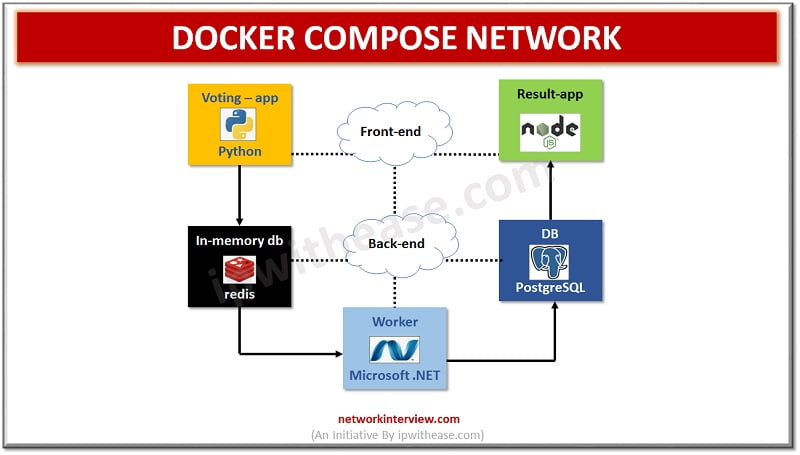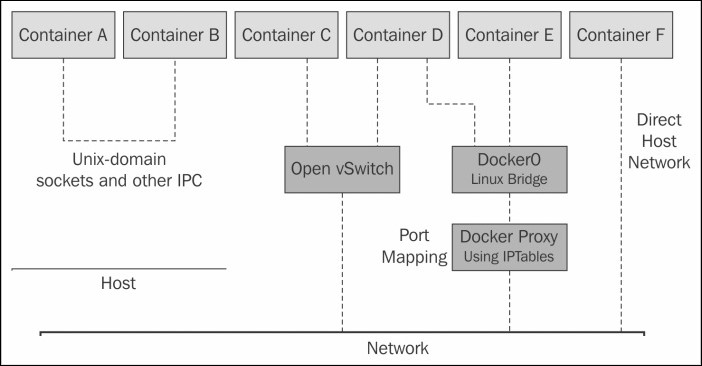An Overview of Docker Networking
Docker networking is a critical aspect of container orchestration and management. Choosing the right
Docker networks enable the creation of virtual networks that containers can connect to, allowing them to communicate with each other and the outside world. There are several types of Docker networks, including bridge, overlay, and host networks. Each type has its advantages and limitations, depending on the specific requirements of your application.
The bridge network type is the default option when creating a new Docker network. It provides isolation and security by creating a separate network stack for each container. However, containers on different bridge networks cannot communicate with each other directly, limiting its use cases for multi-host networking.
Bridge Network Type: The Default Option
The bridge network type is the default option when creating a new Docker network. This type creates a separate network stack for each container, providing isolation and security. Containers connected to the same bridge network can communicate with each other directly, making it an ideal choice for applications that require communication between containers.
One of the main advantages of the bridge network type is its simplicity. It is easy to set up and manage, and it provides a straightforward way to connect containers to external networks. Additionally, the bridge network type offers built-in NAT (Network Address Translation) functionality, allowing containers to communicate with the outside world using the host system’s IP address.
However, the bridge network type has some limitations. Containers connected to different bridge networks cannot communicate with each other directly, limiting its use cases for multi-host networking. Additionally, the bridge network type can add some overhead to network traffic, as it requires additional routing between containers. This can result in reduced performance and increased resource usage compared to other network types.
When to use the bridge network type: The bridge network type is an ideal choice for applications that require communication between containers on the same host system. It is also a good option for applications that require external connectivity, as it provides built-in NAT functionality. However, it may not be the best choice for applications that require multi-host networking or high-performance network traffic.
Host Network Type: For Advanced Users
The host network type is a more advanced option for Docker networking. This type allows Docker containers to share the network stack of the host system, providing direct access to the host’s network interfaces and ports. This can result in improved performance and reduced resource usage, as it eliminates the need for additional network layers and routing.
One of the main benefits of the host network type is its simplicity. Containers connected to the host network can communicate directly with the host system and external networks, without the need for additional configuration or routing. This can be useful for applications that require low-level network access or high-performance network traffic.
However, the host network type also has some potential risks and drawbacks. By sharing the network stack of the host system, containers connected to the host network are exposed to the same security risks as the host system. This can result in reduced isolation and increased vulnerability to attacks or exploits. Additionally, the host network type can make it more difficult to manage network traffic and connectivity, as containers are no longer isolated within their own network stack.
When to use the host network type: The host network type is an ideal choice for applications that require low-level network access or high-performance network traffic. It is also a good option for applications that require direct communication with the host system or external networks. However, it may not be the best choice for applications that require strict security or isolation, as it can increase the vulnerability of the host system.
Overlay Network Type: For Multi-Host Networking
The overlay network type is a more advanced option for Docker networking, which enables communication between Docker containers running on different hosts. This type works by creating a virtual network layer on top of the existing physical network infrastructure, allowing containers to communicate with each other as if they were on the same network.
One of the main advantages of the overlay network type is its scalability. By enabling communication between containers running on different hosts, the overlay network type can support large-scale distributed applications with ease. Additionally, the overlay network type provides built-in load balancing functionality, allowing traffic to be distributed evenly across multiple containers or hosts.
However, the overlay network type also has some limitations. It can add additional complexity and resource usage, as it requires additional software and configuration to manage the virtual network layer. Additionally, the overlay network type may not be suitable for applications that require low-level network access or high-performance network traffic, as it can introduce additional latency and overhead.
When to use the overlay network type: The overlay network type is an ideal choice for applications that require multi-host networking or large-scale distribution. It is also a good option for applications that require load balancing or high availability. However, it may not be the best choice for applications that require low-level network access or high-performance network traffic, as it can introduce additional latency and overhead.
How to Choose the Right Docker Network Type
Choosing the right Docker network type is essential for ensuring optimal performance, security, and scalability for your application. Here are some factors to consider when deciding which network type to use:
- Network topology: Consider the physical and logical network topology of your application, including the number of hosts, containers, and services involved. If your application requires multi-host networking, the overlay network type may be the best choice. If your application is running on a single host, the bridge or host network type may be more appropriate.
- Security: Consider the security requirements of your application, including the need for isolation and access control. The bridge network type provides isolation between containers, while the host network type shares the network stack of the host system, potentially increasing the attack surface. The overlay network type provides encryption and authentication for secure communication between containers on different hosts.
- Performance: Consider the performance requirements of your application, including network latency, bandwidth, and throughput. The host network type provides the lowest overhead and highest performance, while the bridge network type adds some overhead due to network address translation (NAT). The overlay network type adds additional overhead due to the virtual network layer, which may impact performance for high-bandwidth applications.
Here are some examples of when to use each network type:
- Bridge network type: Use the bridge network type for applications that require isolation between containers on the same host. This is the default network type and is suitable for most applications that do not require multi-host networking or high-performance network traffic.
- Host network type: Use the host network type for applications that require low-level network access or high-performance network traffic on a single host. This network type is also suitable for applications that do not require isolation between containers, such as system services or daemons.
- Overlay network type: Use the overlay network type for applications that require multi-host networking, load balancing, or high availability. This network type is also suitable for applications that require secure communication between containers on different hosts, such as microservices or distributed systems.
Best Practices for Docker Networking
To get the most out of Docker networking and ensure optimal performance and security, follow these best practices:
- Use meaningful network names: Use descriptive and meaningful names for your Docker networks to make it easier to manage and understand the network topology of your application. Avoid using generic or ambiguous names, such as “net1” or “default”.
- Limit the number of networks per container: Limit the number of networks that a container is connected to, as having too many networks can increase complexity and make it harder to manage network traffic. Only connect containers to the networks that they need to communicate with, and avoid connecting containers to unnecessary or redundant networks.
- Monitor network traffic: Monitor network traffic and usage to ensure that your application is performing optimally and to detect any potential security threats or issues. Use tools, such as Docker network inspect or tcpdump, to monitor network traffic and diagnose any issues.
- Test and validate network configurations: Test and validate your Docker network configurations before deploying to production to ensure that they are working as expected. Use tools, such as Docker network create or Docker network connect, to test and validate network configurations and ensure that containers can communicate with each other and external services.
- Use network policies: Use network policies to control and restrict network traffic between containers and external services. Use policies, such as allow or deny, to specify which containers can communicate with each other and which services they can access, and to prevent unauthorized access or attacks.
- Keep Docker up to date: Keep Docker and its components up to date with the latest security patches and updates to ensure that your application is secure and performing optimally. Use tools, such as Docker version or Docker update, to keep Docker up to date and ensure that your application is running the latest version.
Conclusion: The Power of Docker Networking
Docker networking is a powerful tool for modern application development, enabling developers to create and manage complex network topologies with ease. By choosing the right Docker network type for your application, you can ensure optimal performance, security, and scalability, and take full advantage of the benefits that Docker networking has to offer.
When choosing a Docker network type, consider the specific requirements of your application, including network topology, security, and performance. Use the bridge network type for isolation and security, the host network type for improved performance and reduced resource usage, and the overlay network type for multi-host networking and load balancing. Follow best practices, such as using meaningful network names, limiting the number of networks per container, and monitoring network traffic, to ensure optimal performance and security.
In conclusion, Docker networking is a critical component of modern application development, and choosing the right Docker network type is essential for ensuring optimal performance, security, and scalability. By following best practices and experimenting with different network types and configurations, you can optimize your Docker environments and take full advantage of the benefits that Docker networking has to offer.