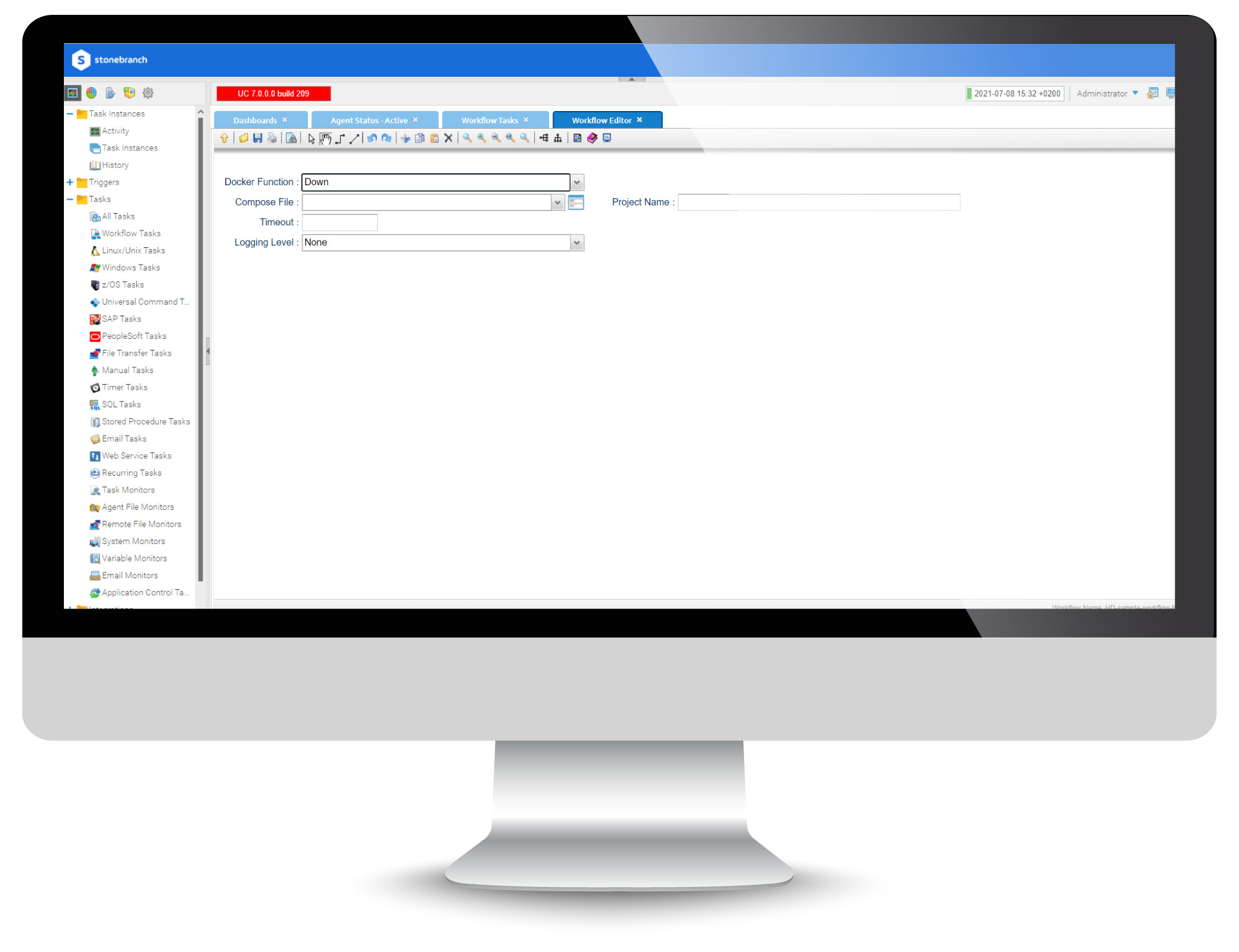Understanding the Nuances of Stopping Docker Compose Services
Docker Compose is a powerful tool for defining and running multi-container Docker applications. It utilizes a YAML file to configure your application’s services. These “services” are essentially individual containers that work together to form a complete application. For example, a web application might have a service for the web server, another for the database, and another for a caching system. Docker Compose simplifies managing these interconnected containers, allowing you to define their relationships, networks, and volumes in a single file.
Stopping services within a Docker Compose environment is a crucial aspect of managing your applications. It’s often necessary for performing maintenance, such as updating the application code or the underlying infrastructure. Stopping services can also be essential for resource management. For example, during off-peak hours, you might want to stop certain services to reduce resource consumption and lower costs. The primary focus will be on how to effectively use `docker compose stop`, but it’s worth noting that alternatives exist. You could pause containers, which freezes them in their current state without shutting them down completely, allowing for a faster restart. Another option is scaling down services, reducing the number of running containers for a particular service, which can be useful for load balancing and resource optimization. However, when a complete shutdown is required, `docker compose stop` becomes the go-to command.
Before diving into the specifics of `docker compose stop`, it’s important to understand its purpose. The `docker compose stop` command gracefully shuts down the containers defined in your Docker Compose file. This means it sends a `SIGTERM` signal to the main process within each container, giving the application a chance to clean up resources, save data, and exit gracefully. This is in contrast to forcefully killing a container, which can lead to data corruption or other issues. By understanding the importance of a graceful shutdown, you can ensure the stability and reliability of your Dockerized applications. In scenarios where you only want to stop and remove the containers, networks, and volumes, it is best to use `docker compose down` command. Knowing these distinctions will help you manage your application efficiently and avoid any unwanted issues. So, while considering options, remember that `docker compose stop` is a key command for controlled shutdowns.
How to Effectively Shut Down Your Docker Compose Environment
This section focuses on the practical steps to stop a Docker Compose environment efficiently. The primary command for this purpose is `docker-compose stop`. This command gracefully stops the services defined in your `docker-compose.yml` file. It sends a SIGTERM signal to each container, allowing them to shut down cleanly. The `docker-compose stop` command is a fundamental operation for managing Dockerized applications. It allows for controlled shutdowns for maintenance, updates, or resource reallocation. Understanding its proper usage is key to maintaining application stability.
The basic syntax for stopping all services defined in your Docker Compose file is straightforward: `docker-compose stop`. Execute this command in the directory containing your `docker-compose.yml` file. Docker Compose will then iterate through each service, sending the stop signal. You can also specify individual services to stop. For example, `docker-compose stop web db` will only stop the ‘web’ and ‘db’ services. This selective stopping can be useful for isolating issues or updating specific parts of your application. Remember that dependent services might be affected when you selectively use the `docker-compose stop` command.
Consider a scenario where you have a web application with a database and a caching service. To stop only the web application for maintenance, you would use: `docker-compose stop web`. The database and caching service would continue running unaffected. Alternatively, to bring the entire environment down, simply use `docker-compose stop` without specifying any service names. Using `docker-compose stop` ensures a graceful shutdown, allowing containers to finish processing requests and save data before terminating. Mastering the `docker-compose stop` command is crucial for anyone working with Docker Compose. It provides the control and flexibility needed to manage complex, multi-container applications effectively. Furthermore, frequent and proper use of `docker-compose stop` prevents data loss and application errors due to abrupt termination.
Exploring Different Methods for Terminating Docker Containers
This section explores the diverse options available when terminating Docker containers, focusing on the nuances between `docker-compose stop`, `docker-compose down`, and `docker kill`. Understanding these differences is crucial for managing your Docker environment effectively. Each command serves a distinct purpose and has specific consequences.
The `docker-compose stop` command gracefully stops the services defined in your `docker-compose.yml` file. It sends a SIGTERM signal to each container, allowing the application to shut down cleanly. This means the application has a chance to save its state, close connections, and perform any necessary cleanup tasks before exiting. Using `docker-compose stop` is generally the preferred method for halting your application, as it minimizes the risk of data loss or corruption. In contrast, `docker-compose down` not only stops the containers but also removes them and the networks defined in the Docker Compose file. This is useful when you want to completely tear down your environment, freeing up resources. Be aware that `docker-compose down` deletes the containers, so any data not stored in volumes will be lost. The `docker compose stop` command is ideal for temporary shutdowns.
The `docker kill` command offers a more forceful approach. It sends a SIGKILL signal to the container, immediately terminating the process without allowing it to gracefully shut down. This should only be used as a last resort when a container is unresponsive or refusing to stop using `docker-compose stop`. Using `docker kill` can lead to data corruption and other issues, as the application does not have the opportunity to clean up before being terminated. Therefore, prioritizing `docker-compose stop` is recommended for a graceful and controlled shutdown. Remember, understanding the implications of each command, including `docker compose stop`, is key to maintaining a stable and reliable Docker environment. Choose `docker-compose stop` when possible to ensure graceful termination and data integrity. When needing to rebuild the environment from scratch removing all containers, networks and volumes, use `docker-compose down`. Avoid `docker kill` unless absolutely necessary, due to the risk of data corruption and ensure the services are correctly stopped using `docker compose stop`.
Ensuring a Clean Exit: Best Practices for Stopping Docker Services
To gracefully stop Docker services, it’s crucial to handle signals correctly within your Dockerized applications. When you execute a `docker compose stop` command, Docker sends a SIGTERM signal to the main process in each container. This signal provides the application with a chance to shut down cleanly, save data, and release resources. If the application doesn’t respond to SIGTERM within a specified timeout (default is 10 seconds), Docker will send a SIGKILL signal, forcefully terminating the process. For a smooth `docker compose stop` experience, properly handle these signals.
Implementing graceful shutdown procedures within your application ensures data consistency and prevents data loss. In Python, for example, you can use the `signal` module to register a handler for SIGTERM and SIGINT (Ctrl+C). This handler can then perform necessary cleanup tasks before the application exits. Similarly, in Node.js, you can listen for the `SIGTERM` and `SIGINT` events using `process.on()`. Within these handlers, close database connections, flush buffers to disk, and complete any pending operations. Handling signals properly is a key step to avoid data corruption when you `docker compose stop` your services.
Consider this Python example:
Troubleshooting Common Issues When Stopping Docker Compose
Encountering problems while attempting a `docker compose stop` is a common experience. Resource conflicts, service dependencies, and misconfigured Dockerfiles are frequent culprits. When a `docker compose stop` command fails, the first step is to examine the Docker Compose logs. These logs often provide valuable insights into the root cause of the problem. Look for error messages related to specific services or resource allocation issues.
One common issue arises from port conflicts. If multiple services attempt to use the same port, the `docker compose stop` command may hang or fail to terminate the conflicting containers. To resolve this, ensure that each service uses a unique port or implement dynamic port allocation. Another potential problem involves dependencies between services. If one service depends on another and the dependent service fails to shut down gracefully, it can prevent the entire `docker compose stop` operation from completing. Review the `depends_on` section in your Docker Compose file to identify any potential dependency issues. Ensure that services are stopped in the correct order to avoid these conflicts. Sometimes, a service might be stuck in a loop or unresponsive, preventing it from shutting down cleanly. In such cases, a more forceful approach might be necessary, but proceed with caution. Before resorting to `docker kill`, attempt to diagnose the issue within the container by using `docker exec` to access the container’s shell and investigate the running processes.
Misconfigured Dockerfiles can also lead to problems when stopping services. If a Dockerfile lacks a proper `ENTRYPOINT` or `CMD` instruction, the container might not respond correctly to termination signals. Ensure that your Dockerfiles include appropriate instructions for handling signals like SIGTERM. A well-defined `stop_signal` in the `docker-compose.yml` file can also help. This signal tells Docker how to stop the container. If the application within the container does not handle signals correctly, the `docker compose stop` command may time out or fail. Consider implementing a graceful shutdown mechanism within your application code. This involves catching the SIGTERM signal and performing any necessary cleanup tasks before exiting. Tools for debugging such as `docker events` can be helpful to see the order of the events and potential errors during the `docker compose stop` process. Understanding the flow of events can point to the exact moment a service fails to shut down correctly, aiding in quicker resolution. Successfully using `docker compose stop` relies on proper configuration and understanding of potential error scenarios.
Examining the Underlying Mechanics of Container Termination
When you execute the docker-compose stop command, a series of actions occur behind the scenes to gracefully terminate the running containers. The process begins with the Docker Compose application sending a signal to each container defined in your docker-compose.yml file. By default, this signal is SIGTERM, a standard signal used to request a process to terminate. This allows the application within the container to perform cleanup tasks such as saving data, closing connections, and releasing resources. The Docker daemon, acting as the intermediary, receives the signal and forwards it to the main process running inside the container. If the application doesn’t respond to SIGTERM within a specified timeout period (defaulting to 10 seconds), the Docker daemon will then send a SIGKILL signal, forcefully terminating the container. This forceful termination bypasses any graceful shutdown procedures and can potentially lead to data loss or corruption. Therefore, it’s crucial to design your applications to properly handle the SIGTERM signal. The docker-compose stop command, when properly handled by the application, ensures a controlled and orderly shutdown.
The stop_signal option in your docker-compose.yml file allows you to customize the signal sent to the container during the docker-compose stop process. This is particularly useful for applications that require a different signal for graceful shutdown. For example, some applications might respond better to SIGINT or a custom signal. To configure this, you would add the stop_signal directive to the service definition in your docker-compose.yml. For instance:
version: "3.9"
services:
web:
image: your-image
stop_signal: SIGINT
In this example, the web service will receive a SIGINT signal when docker-compose stop is executed. Specifying the correct stop_signal ensures that your application receives the appropriate signal to initiate its shutdown sequence. Understanding this mechanism is essential for managing the lifecycle of your Dockerized applications and preventing unexpected behavior during termination. Ensuring your applications respond correctly to the specified signal is crucial for data integrity and a smooth operational workflow. The command docker-compose stop is a powerful tool, but understanding its underlying mechanics is key to using it effectively.
The Docker daemon plays a pivotal role in the container termination process initiated by the docker-compose stop command. It manages the lifecycle of the containers and ensures that signals are correctly routed. When you run docker-compose stop, Docker Compose communicates with the Docker daemon to orchestrate the shutdown of each service. The daemon then sends the configured signal (defaulting to SIGTERM) to the main process within each container. The Docker daemon monitors the container’s response to the signal and, if no response is received within the timeout period, escalates to a SIGKILL signal. This entire process highlights the importance of the Docker daemon in managing container behavior and ensuring a controlled termination, whether graceful or forceful. The smooth operation of docker-compose stop relies heavily on the correct functioning of the Docker daemon and its ability to manage signals and timeouts effectively.
Leveraging Docker Compose Profiles for Selective Service Shutdown
Docker Compose profiles offer a powerful mechanism for selectively enabling or disabling services within your application stack. This is especially useful in scenarios where you need different configurations for development, testing, or production environments. With profiles, you gain granular control over which services are started and, consequently, which ones are subject to the `docker compose stop` command. Instead of stopping the entire environment, you can isolate specific services for maintenance, debugging, or resource optimization. This approach streamlines workflows and enhances the flexibility of your Docker Compose deployments. Using Docker Compose profiles is a sophisticated way to manage your services and decide when a `docker compose stop` is necessary only for some of them.
To utilize Docker Compose profiles, you define them within your `docker-compose.yml` file. Each service can be associated with one or more profiles. When you execute a `docker compose stop` command, you can specify the active profiles, ensuring that only services belonging to those profiles are affected. For example, you might have a “debug” profile that includes debugging tools and logging services. By activating this profile and then issuing a `docker compose stop`, you can halt these auxiliary services without impacting the core functionality of your application. This targeted shutdown capability simplifies debugging and allows you to efficiently manage resources. It also makes `docker compose stop` more precise.
Consider a practical example: a web application with separate development and production databases. You can define two profiles, “dev” and “prod,” and assign the respective database services to these profiles. During development, you might want to frequently stop and restart the development database for testing purposes, while keeping the production database untouched. By using `docker compose –profile dev stop`, you can achieve this isolation. Furthermore, profiles can aid in isolating services for specific testing scenarios. You might have a profile dedicated to integration tests that includes mock services and test data. After running the tests, you can use `docker compose stop` with the integration test profile to clean up the test environment, ensuring a consistent and repeatable testing process. This selective control, facilitated by profiles, makes `docker compose stop` a valuable tool for managing complex Dockerized applications across different environments.
Comparing Orchestration Tools: Docker Compose vs. Kubernetes
Docker Compose and Kubernetes are both orchestration tools, but they cater to different scales of application deployment. Docker Compose simplifies the management of multi-container Docker applications, especially in development and testing environments. Kubernetes, on the other hand, is designed for large-scale, production deployments that require high availability, scalability, and complex networking configurations. Understanding their differences is crucial when choosing the right tool for stopping services.
When considering a docker compose stop, it’s essential to recognize its limitations in a production setting. docker compose stop is suitable for stopping services locally or in smaller environments. It brings down the defined services in a controlled manner, allowing for graceful shutdown if properly configured. In Kubernetes, stopping services involves different approaches. You might use kubectl scale to reduce the number of replicas to zero, effectively stopping the service. Alternatively, kubectl delete can remove the deployment or pod altogether. The method depends on whether you intend to temporarily halt the service or permanently remove it. Kubernetes offers more granular control over the stopping process, with features like rolling updates and rollbacks, ensuring minimal downtime. Furthermore, Kubernetes uses concepts like readiness probes to ensure that a container is truly ready to receive traffic before considering it fully started. This is very important when considering a docker compose stop versus kubernetes, because kubernetes has a higher degree of confidence in the status of containers.
The complexity of Kubernetes provides advanced features for managing service lifecycle, but it also introduces a steeper learning curve. While docker compose stop is straightforward for local development, managing deployments in Kubernetes requires a deeper understanding of concepts like pods, deployments, services, and ingress controllers. For simpler applications or local development, Docker Compose is often the preferred choice. When you need to orchestrate complex applications with high availability and scalability requirements, Kubernetes is better suited. The decision to use docker compose stop depends on the scale and complexity of the application environment. Ultimately, choosing between Docker Compose and Kubernetes depends on the specific needs of the project, balancing simplicity with the demands of production-level orchestration. When attempting a docker compose stop it is important to consider what problems could arise in production and how kubernetes solves those problems.