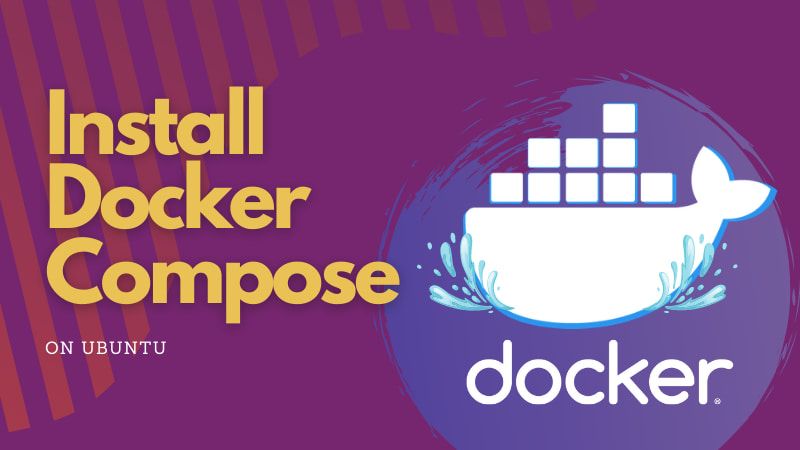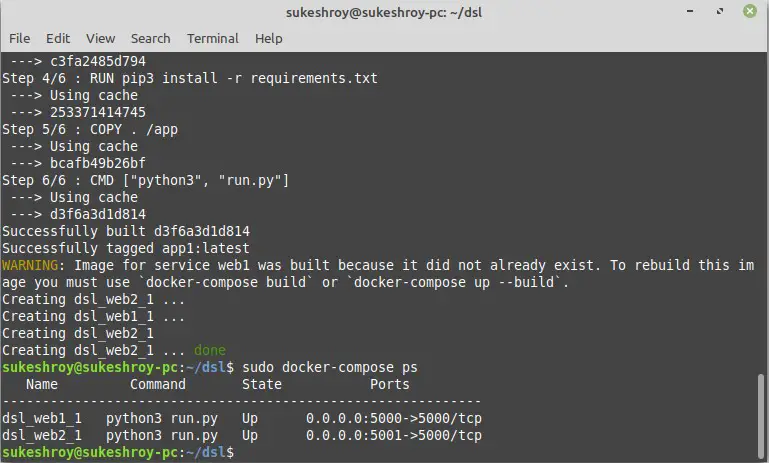Unveiling Docker-Compose: A Powerful Tool for Linux Users
Docker-Compose is an open-source tool designed to simplify the management of multi-container Docker applications on Linux systems. It enables users to define, configure, and run applications using a YAML file, known as the Docker Compose file. This file contains all the necessary instructions to build and run the application’s services, making it easier to manage and scale applications. Docker-Compose offers several benefits, including:
- Simplified configuration: Docker-Compose eliminates the need for complex shell scripts and manual commands, allowing users to define all application services in a single file.
- Streamlined workflow: Docker-Compose automates the process of starting, stopping, and rebuilding applications, reducing the time and effort required to manage services.
- Improved resource management: Docker-Compose ensures that each service has access to the resources it needs, making it easier to allocate and manage resources across the application.
By utilizing Docker-Compose on Linux, developers can create more efficient, scalable, and maintainable applications, ultimately improving the overall development experience.
Prerequisites: Getting Ready to Dive into Docker-Compose on Linux
Before diving into Docker-Compose on Linux, it’s essential to have a solid understanding of Docker and its core concepts. This includes familiarity with Docker images, containers, and networks. Additionally, users should have Docker installed on their Linux systems, along with any necessary dependencies. Here’s a brief overview of the prerequisites and installation process:
- Basic understanding of Docker: Ensure you have a solid grasp of Docker and its core components, such as images, containers, and networks. This knowledge will help you effectively use Docker-Compose and manage multi-container applications.
- Install Docker: Docker-Compose relies on Docker, so make sure you have the latest version installed on your Linux system. You can install Docker using the package manager specific to your Linux distribution, such as
aptfor Ubuntu oryumfor CentOS. - Install Docker-Compose: Once Docker is installed, you can add Docker-Compose to your system. Download the latest version from the official GitHub repository and follow the installation instructions provided for your Linux distribution.
- Verify installation: After installation, verify that Docker-Compose is correctly set up by running the
docker-compose --versioncommand. This command should display the version number of Docker-Compose installed on your system.
By following these steps and ensuring that you have the necessary prerequisites, you’ll be well-prepared to explore the world of Docker-Compose on Linux.
How to Create a Docker Compose File on Linux: A Step-by-Step Tutorial
A Docker Compose file, written in YAML format, defines the services, networks, and volumes required to run a multi-container Docker application. Creating a Docker Compose file involves several steps, including defining services, configuring networks, and setting up volumes. Here’s a step-by-step guide to creating a Docker Compose file on Linux:
- Create a new directory for your Docker Compose file and navigate to it.
- Create a new file named
docker-compose.ymlusing a text editor of your choice. - Define the services: In the
docker-compose.ymlfile, list the services that make up your application. Each service should have a unique name and an associated Docker image. For example: - Configure networks: By default, Docker Compose creates a network for your application, allowing services to communicate with each other. You can customize the network settings by adding a
networkssection to yourdocker-compose.ymlfile. For example: - Set up volumes: Volumes allow you to persist data generated by your application. To create a volume, add a
volumessection to yourdocker-compose.ymlfile. For example: - Save and close the
docker-compose.ymlfile. - Test your Docker Compose file by running the
docker-compose upcommand in the directory containing the file. This command will start your application and display the logs for each service.
“`yaml version: ‘3’ services: web: image: nginx:latest db: image: postgres:latest “`
“`yaml version: ‘3’ services: web: image: nginx:latest db: image: postgres:latest networks: my-network: driver: bridge “`
“`yaml version: ‘3’ services: web: image: nginx:latest db: image: postgres:latest volumes: postgres_data: “`
By following these steps, you can create a Docker Compose file on Linux and effectively manage multi-container Docker applications.
Navigating Docker-Compose Services: A Deep Dive into Key Features
Docker-Compose services are the building blocks of multi-container Docker applications. Understanding the core features of these services, such as networks, volumes, environment variables, and command line arguments, is essential for creating robust and scalable applications. Here’s a closer look at each of these key features:
Networks
Docker Compose creates a default network for your application, allowing services to communicate with each other. You can customize the network settings by adding a networks section to your docker-compose.yml file. This section defines the networks available for your application and the services connected to them. Custom networks offer better control over traffic flow, security, and performance.
Volumes
Volumes enable you to persist data generated by your application. By adding a volumes section to your docker-compose.yml file, you can define and manage volumes for your application. Volumes can be shared between services, making it easy to store and access data across your application.
Environment Variables
Environment variables allow you to customize service configurations and settings. You can define environment variables in the docker-compose.yml file or using the command line. Using environment variables helps keep your configuration flexible and easy to maintain.
Command Line Arguments
Docker Compose supports command line arguments, enabling you to override service configurations and settings at runtime. This feature is useful when you need to test, debug, or troubleshoot your application without modifying the docker-compose.yml file.
By leveraging these key features, you can create powerful and versatile Docker-Compose applications on Linux. Understanding how these elements work together will help you build more efficient, scalable, and secure applications.
Managing Docker-Compose Applications: Tips and Tricks for Linux Users
Managing Docker-Compose applications on Linux requires knowledge of best practices and techniques to ensure smooth operation and efficient workflows. Here are some practical tips and tricks for managing Docker-Compose applications on Linux:
Version Control
Use version control systems, such as Git, to manage your docker-compose.yml files. Version control allows you to track changes, collaborate with team members, and easily revert to previous configurations if needed.
Updating Configurations
When updating configurations, consider using environment variables or extending existing services rather than modifying the base configuration. This approach makes it easier to maintain and update your application without disrupting the entire system.
Handling Errors
To handle errors effectively, use the logs command to view service logs and diagnose issues. Additionally, consider using a centralized logging solution, such as ELK (Elasticsearch, Logstash, Kibana), to aggregate and analyze logs from multiple services.
Real-Life Use Cases
Consider the following real-life use cases to demonstrate the value of these techniques:
- Collaborative Development: Use version control to manage shared
docker-compose.ymlfiles, allowing team members to contribute and review changes. - Staging and Production Environments: Maintain separate configuration files for staging and production environments, making it easy to manage resources and permissions for each environment.
- Disaster Recovery: Leverage version control to quickly revert to a previous configuration in case of a system failure or data loss.
By following these tips and tricks, you can effectively manage Docker-Compose applications on Linux and ensure smooth, efficient, and secure operation.
Docker-Compose vs. Alternatives: A Comparative Analysis
Docker-Compose is a popular choice for managing multi-container Docker applications on Linux, but it’s not the only option available. Here’s a comparative analysis of Docker-Compose and alternative container management tools on Linux:
Docker Swarm
Docker Swarm is Docker’s native clustering and scheduling tool, designed to work seamlessly with Docker. It offers built-in service discovery, load balancing, and scaling capabilities. However, it has limited features compared to other tools and may not be suitable for complex applications.
Kubernetes
Kubernetes is a powerful and flexible container orchestration system, offering features such as automatic scaling, self-healing, and rolling updates. It supports a wide range of container runtimes and cloud providers, making it a popular choice for large-scale applications. However, its steep learning curve and complex configuration may be overwhelming for some users.
Podman
Podman is a container management tool that supports the Open Container Initiative (OCI) standard. It offers features such as image building, running, and managing containers, as well as rootless and systemd integration. While it lacks some of the advanced features of Docker-Compose and Kubernetes, it’s a lightweight and secure alternative for managing containers on Linux.
When choosing a container management tool, consider the following factors:
- Complexity: Evaluate the learning curve and configuration requirements of each tool.
- Scalability: Determine the tool’s ability to handle large-scale applications and automatic scaling.
- Integration: Consider the tool’s compatibility with your existing infrastructure and cloud providers.
- Security: Assess the tool’s security features, such as user permissions and network policies.
By carefully evaluating these factors, you can make an informed decision about which container management tool is best suited for your specific needs and use cases.
Optimizing Docker-Compose Performance: Strategies for Linux Users
Optimizing the performance of your Docker-Compose applications on Linux is crucial for ensuring efficiency and speed. Here are some strategies to help you improve the performance of your Docker-Compose applications:
Resource Allocation
Docker-Compose allows you to specify resource limits, such as CPU and memory, for each service in your application. By carefully allocating resources, you can prevent services from competing for resources and improve overall performance.
Caching
Docker-Compose uses a build cache to speed up the build process. By taking advantage of this feature, you can reduce build times and improve the performance of your development workflow.
Parallel Execution
Docker-Compose supports parallel execution of services, allowing you to start, stop, and rebuild services simultaneously. By using parallel execution, you can significantly reduce the time it takes to manage your services.
Real-Life Use Cases
Consider the following real-life use cases to demonstrate the value of these strategies:
- Resource-Intensive Applications: Allocate resources carefully to ensure that resource-intensive services don’t impact the performance of other services in your application.
- Continuous Integration and Deployment: Use caching and parallel execution to speed up the build and deployment process, reducing the time it takes to deliver new features and updates.
- Large-Scale Applications: Optimize resource allocation and parallel execution to manage the performance of large-scale applications with multiple services and containers.
By following these strategies, you can optimize the performance of your Docker-Compose applications on Linux, ensuring efficiency and speed in your development workflow.
Securing Docker-Compose Applications: Best Practices for Linux Users
Securing your Docker-Compose applications on Linux is essential to protect them from potential threats and vulnerabilities. Here are some best practices to help you secure your Docker-Compose applications:
User Permissions
Use Linux user namespaces and user permissions to restrict access to your Docker-Compose applications. By running services as non-root users, you can minimize the risk of privilege escalation attacks.
Network Policies
Implement network policies to control the communication between services in your Docker-Compose applications. By restricting network access, you can prevent unauthorized access and data leakage.
Data Encryption
Encrypt sensitive data, such as passwords and API keys, in your Docker-Compose files. By using encryption, you can protect your data from unauthorized access and ensure compliance with data protection regulations.
Real-Life Use Cases
Consider the following real-life use cases to demonstrate the value of these best practices:
- Multi-User Environments: Use user namespaces and user permissions to restrict access to your Docker-Compose applications, ensuring that only authorized users can manage and modify them.
- Regulated Industries: Implement data encryption to protect sensitive data, such as personal information, and comply with data protection regulations, such as GDPR and HIPAA.
- Microservices Architectures: Use network policies to control the communication between microservices, preventing unauthorized access and ensuring the security of your application.
By following these best practices, you can secure your Docker-Compose applications on Linux, protecting them from potential threats and vulnerabilities.