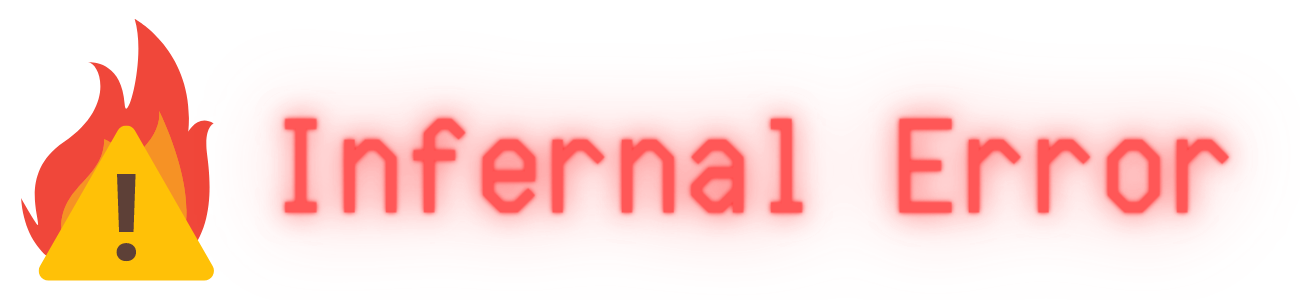Understanding Docker: Containerization Simplified
Docker is a platform designed to simplify the process of building, running, and managing applications using containers. Imagine a container as a self-contained package that bundles an application and all its necessary dependencies – libraries, system tools, settings – into a single unit. This ensures the application runs consistently across different environments, whether it’s your local machine, a test server, or a production cloud. Unlike virtual machines that virtualize the entire operating system, Docker containers share the host operating system’s kernel, making them significantly more lightweight and efficient. This efficiency translates to reduced resource consumption and faster deployment times. A key benefit of this approach is portability; a Docker container built on one system will run identically on another, eliminating the “it works on my machine” problem often encountered in software development. For example, a simple Python web application, along with its required libraries and a web server like Gunicorn, can be packaged into a Docker container, ensuring consistent execution regardless of the underlying system’s configuration. Understanding the difference between Docker and Docker Compose is crucial for efficiently managing applications, especially as complexity increases. This difference lies primarily in the scope of management: Docker handles individual containers, while Docker Compose orchestrates multiple containers working together. This difference in approach significantly impacts workflow efficiency, especially when dealing with applications composed of multiple services.
The advantages of using Docker extend beyond portability and consistency. Docker’s efficient resource utilization means fewer resources are consumed compared to running applications directly on the operating system or using virtual machines. This is particularly advantageous when managing many applications or scaling applications across multiple servers. Docker also promotes improved security. Because containers are isolated from each other and the host system, a compromised container is less likely to affect other applications or the underlying system. This isolation enhances security and helps to contain potential vulnerabilities. This enhanced security, alongside consistent execution across various environments, makes Docker a powerful tool for simplifying the complexities of modern application development and deployment. The difference between Docker and Docker Compose becomes even more apparent when considering multi-container applications. While Docker excels at managing individual containers, Docker Compose provides the necessary orchestration for managing the relationships and interactions between them.
Docker’s containerization approach simplifies application deployment and management. Each container represents an independent unit, allowing for easier updates and rollbacks. This independent nature also facilitates easier scaling—adding more containers to handle increased demand becomes a straightforward process. This scalability, coupled with consistent execution across environments, showcases Docker’s capability to handle the demands of modern applications. The difference between Docker and Docker Compose lies in their respective scopes of management; Docker manages individual containers, whilst Docker Compose manages the interactions and relationships between multiple containers within a single application. Understanding this difference is paramount to leveraging the full potential of both technologies effectively. This distinction is central to building and deploying robust, scalable, and easily maintainable applications, streamlining the entire software development lifecycle.
Introducing Docker Compose: Orchestrating Multiple Containers
Docker Compose emerges as a crucial tool when applications require more than a single container. Unlike Docker, which excels at managing individual containers, the difference between Docker and Docker Compose lies in their scope. Docker Compose is designed to define and manage multi-container applications. Imagine a web application needing a separate container for the web server, a database, and perhaps a caching service. Manually managing these individual containers, starting and stopping them in the correct order, and coordinating their interactions would be complex and error-prone. This is where Docker Compose steps in, simplifying this intricate process. It uses a declarative approach, allowing developers to specify all the containers needed for an application in a single YAML file (docker-compose.yml). This file describes the services (containers), their dependencies, and how they should interact, making it far simpler to deploy and manage even the most complex applications. The difference between Docker and Docker Compose is readily apparent here: Docker focuses on the individual container, while Docker Compose orchestrates the entire application.
One of the key benefits of Docker Compose is its ability to simplify the deployment process. Instead of numerous individual commands to launch each container and manage their connections, Docker Compose allows for a streamlined workflow. With a single command (docker-compose up), developers can build, start, and connect all containers specified in the docker-compose.yml file. This simplifies the development process significantly, reducing the chances of errors and enhancing the overall efficiency. Understanding the difference between Docker and Docker Compose is vital for choosing the right tool for a particular task. While Docker provides the foundation of containerization, Docker Compose extends its capabilities to efficiently manage the interactions and dependencies between multiple containers within a complete application. This difference is fundamental for any developer working with complex applications.
The docker-compose.yml file acts as a blueprint for the entire application, specifying things like container images, port mappings, volumes, and environment variables. This centralized configuration significantly enhances the reproducibility of the application across different environments—from a developer’s local machine to a production server. The difference between Docker and Docker Compose becomes even more pronounced when considering scaling. While Docker can scale individual containers, Docker Compose extends this capability to the entire application, enabling developers to easily scale individual services based on demand. This makes it an invaluable tool for managing and deploying large, sophisticated applications that involve multiple interacting services. This difference in scalability and deployment makes Docker Compose a vital component in the modern development and deployment pipeline. The ability to define, manage, and scale multi-container applications efficiently sets Docker Compose apart from its standalone Docker counterpart.
Key Differences: A Side-by-Side Comparison of Docker and Docker Compose
The core difference between Docker and Docker Compose lies in their purpose and functionality. Docker is a platform for building, running, and managing individual containers. Each container isolates an application and its dependencies, promoting portability and consistency. Dockerfiles, the core building blocks of Docker, define the instructions to build an image for a single container. In contrast, Docker Compose is a tool for defining and running multi-container applications. It streamlines the management of multiple containers that often interact, such as a web server, a database, and an API. Understanding this fundamental difference between docker and docker compose is crucial for effective containerization.
This difference is further highlighted by their respective file formats and management approaches. Docker uses Dockerfiles (Dockerfile) to define the instructions for building a single container image. These files specify the base image, dependencies, and commands to run the application within the container. Docker Compose, on the other hand, employs a docker-compose.yml file to define the entire multi-container application. This file specifies the services (individual containers) involved, their dependencies, networks, volumes, and other configuration settings. The key difference between docker and docker compose is evident in how each manages scaling; Docker scales individual containers, while Docker Compose manages the scaling of multiple interdependent containers through configurations in the docker-compose.yml file. The difference between docker and docker compose also extends to their capabilities; Docker focuses on single container management, whereas Docker Compose is for orchestrating multiple containers.
To summarize the key differences, consider the following table:
| Feature | Docker | Docker Compose |
|---|---|---|
| Purpose | Build, run, and manage individual containers | Define and run multi-container applications |
| Usage | Manages single containers | Manages relationships between multiple containers |
| File Format | Dockerfile | docker-compose.yml |
| Scaling | Scales individual containers | Scales multi-container applications |
Understanding the subtle yet significant difference between docker and docker compose is paramount to leveraging the full potential of containerization for application development and deployment. The choice between using Docker alone or Docker Compose depends entirely on the complexity of your application and its deployment needs. The crucial difference between docker and docker compose determines the tool most suitable for a given task.
How to Use Docker Compose to Simplify Your Workflow
This section provides a practical, step-by-step guide on leveraging Docker Compose to manage multi-container applications. Understanding the difference between Docker and Docker Compose is crucial here; Docker manages individual containers, while Docker Compose orchestrates multiple containers working together. To illustrate, consider a simple web application needing both a web server and a database. First, create a `docker-compose.yml` file defining these services. This file acts as a blueprint, specifying the images to use, ports to expose, and volumes to mount. The difference between Docker and Docker Compose becomes apparent when comparing the management of these two components – Docker would handle them individually, while Docker Compose simplifies their simultaneous management. For example, a `docker-compose.yml` file might look like this:
version: "3.9"
services:
web:
image: nginx:latest
ports:
- "80:80"
volumes:
- ./html:/usr/share/nginx/html
db:
image: mysql:8
environment:
MYSQL_ROOT_PASSWORD: mysecretpassword
ports:
- "3306:3306"
After creating this file, building and running the application is straightforward. The command `docker-compose up -d –build` builds the images (if necessary) and starts the containers in detached mode. This single command replaces numerous individual Docker commands, streamlining the process significantly. The key difference between Docker and Docker Compose is highlighted here: managing this setup with Docker would involve multiple commands for each container; Docker Compose handles it all at once. To stop the application, simply use `docker-compose down`. This ease of use is a primary benefit of Docker Compose, especially when dealing with more complex applications involving numerous interconnected services. The difference between Docker and Docker Compose is especially pronounced in scenarios involving multiple dependent services, where Docker Compose’s centralized management shines.
This example showcases the power and simplicity of Docker Compose. By defining the entire application’s structure in a single `docker-compose.yml` file, developers can easily manage, scale, and deploy their applications, eliminating the complexity associated with managing individual containers. The significant difference between Docker and Docker Compose becomes clearer with each added service and increased complexity. Understanding this difference is key to efficiently building and deploying applications. This process exemplifies how Docker Compose simplifies the development workflow, facilitating the management of multiple interconnected containers far more efficiently than managing them separately with Docker.
Docker Compose for Development: Streamlining the Development Process
Developing applications often involves managing multiple services. The difference between Docker and Docker Compose becomes particularly clear in this context. Using Docker alone for a multi-component application means managing each container individually, leading to complexity and potential inconsistencies across different developer machines. Docker Compose, however, elegantly solves this by defining the entire application’s infrastructure in a single `docker-compose.yml` file. This file specifies all the services, their dependencies, and configurations, ensuring that each developer works with a consistent environment, regardless of their local setup. The key advantage here lies in reproducibility; every developer can easily replicate the exact same development environment with a simple `docker-compose up` command, eliminating frustrating environment-related discrepancies and saving valuable debugging time. This unified approach significantly simplifies the development workflow, enhancing collaboration and allowing developers to focus on the core application logic rather than wrestling with infrastructure configurations.
Another significant benefit of using Docker Compose during development is the ability to easily manage the lifecycles of multiple containers. Instead of juggling multiple `docker run`, `docker start`, and `docker stop` commands for each container, a single `docker-compose up`, `docker-compose start`, and `docker-compose down` command manages the entire application stack. This streamlined approach drastically simplifies the process of setting up the development environment, making it faster and more efficient. Moreover, Docker Compose allows for easy integration with tools like IDEs, enabling developers to seamlessly debug and test their applications within the containerized environment. The difference between Docker and Docker Compose is stark when considering the ease of incorporating new services or modifying existing ones; updating the `docker-compose.yml` file and running `docker-compose up –build` is all that’s needed to rebuild and restart the entire application.
The ease of managing dependencies is a critical aspect of the difference between Docker and Docker Compose in a development setting. Docker Compose facilitates the definition of complex service dependencies between containers within the `docker-compose.yml` file. For instance, a web application might depend on a database and a message queue. Docker Compose handles these inter-container relationships seamlessly, ensuring that services are started in the correct order and that they can communicate effectively. This reduces the complexity significantly, enabling developers to create and manage intricate applications without the overhead of manual configuration and coordination. The ultimate benefit is the creation of a more robust and efficient development environment, fostering a smoother workflow and leading to faster development cycles. Understanding this key difference is crucial for any developer looking to improve their workflow and manage complex applications effectively.
Docker Compose for Deployment: Simplifying Deployment to Production
Docker Compose significantly streamlines the deployment process, bridging the gap between development and production environments. Understanding the difference between Docker and Docker Compose is crucial here; while Docker handles individual containers, Docker Compose orchestrates the entire application, ensuring consistency across environments. This is achieved by defining the application’s infrastructure—including all its dependent services—within a single docker-compose.yml file. This file acts as a blueprint, detailing the services, their dependencies, and configurations, thus eliminating the need for manual configuration on each target server. The same docker-compose.yml file used during development can be utilized for deployment, guaranteeing consistency and minimizing errors. This consistency minimizes the risk of discrepancies between the development and production environments, a common source of deployment issues. This simplified approach is especially beneficial for microservices architectures, where managing numerous interconnected containers would be incredibly complex without Docker Compose’s orchestration capabilities.
Deploying with Docker Compose often involves using a container orchestration platform like Kubernetes or Docker Swarm. While Docker Compose itself doesn’t directly manage scaling or sophisticated deployments across multiple nodes, its role in defining the application’s structure makes it an ideal tool for packaging and deploying to these platforms. The docker-compose.yml file serves as the foundation for automated deployments, easily integrated into Continuous Integration/Continuous Deployment (CI/CD) pipelines. This allows developers to automate the entire process, from code changes to production deployments, ensuring rapid and reliable updates. The difference between Docker and Docker Compose becomes readily apparent here: Docker manages individual container images, whereas Docker Compose leverages these images to manage the entire application as a single, deployable unit. This simplification contributes significantly to reducing deployment complexity and the time required to launch new versions of an application.
Various deployment strategies benefit from Docker Compose’s capabilities. For instance, deploying to cloud providers like AWS, Google Cloud, or Azure often involves using Docker Compose to create and manage containers on virtual machines or serverless functions. The ability to define the application’s infrastructure in a declarative manner significantly reduces the manual effort required for setup and configuration on these platforms. The key advantage of using Docker Compose for deployment is its ability to maintain consistency between development and production. This consistency reduces unexpected behavior and facilitates troubleshooting, ultimately leading to faster deployments and reduced operational overhead. The difference between Docker and Docker Compose is again highlighted here; while Docker focuses on individual containers, Docker Compose manages their interactions, simplifying deployment even for complex applications. This streamlined approach minimizes the risk of human error and promotes faster, more reliable deployments.
Advanced Docker Compose Features: Exploring Beyond the Basics
Docker Compose offers several advanced features that significantly enhance its capabilities. Understanding the difference between Docker and Docker Compose becomes even clearer when exploring these functionalities. Environment variables provide a mechanism for configuring application settings without modifying the `docker-compose.yml` file directly, promoting flexibility and maintainability. This is especially useful when managing sensitive information or when needing different configurations across various environments. Volumes allow for persistent data storage, separating data from the container’s lifecycle, ensuring data persistence even if the containers are removed and rebuilt. This is a key difference from using Docker alone, where data management needs more careful consideration. Custom networks enable containers to communicate with each other efficiently and securely, improving application performance and enhancing security. The difference between Docker and Docker Compose’s approach to networking is that Compose simplifies the process of establishing inter-container communication. Finally, scaling capabilities allow the easy replication of services to increase application capacity, making Docker Compose suitable for both development and production environments. The ability to easily scale services significantly simplifies the process of handling increased demand compared to managing individual containers with Docker.
Leveraging these advanced features, developers can create more robust, scalable, and manageable applications. For instance, defining specific networks within the `docker-compose.yml` file provides a high level of control over container communication, leading to improved security and resource utilization. Using volumes simplifies data management, preventing data loss and enhancing portability. Similarly, the effective use of environment variables ensures better configuration management and promotes a cleaner separation of concerns. Understanding these capabilities reveals the power and efficiency that Docker Compose offers beyond basic container orchestration, significantly contrasting its functionality with that of Docker. The difference between Docker and Docker Compose in these aspects showcases the strength of Compose in handling complex multi-container applications efficiently.
By mastering these advanced features, developers can fully leverage the power of Docker Compose to streamline their workflows. The ability to manage complex application deployments with a single configuration file and the flexibility to adapt to changing requirements highlight the superior efficiency of Docker Compose. The difference between Docker and Docker Compose becomes increasingly apparent as the complexity of applications grows, underscoring the value of Compose for managing sophisticated multi-container architectures. From improved security through custom networks to simplified scaling through service replication, these advanced features showcase the significant advantages of using Docker Compose for modern application development and deployment, emphasizing the synergistic relationship between these two powerful technologies. The ease of managing environment variables, volumes, and networks within a single configuration file significantly streamlines the development process compared to managing these aspects individually within Docker. This is a key aspect of the difference between Docker and Docker Compose.
Choosing Between Docker and Docker Compose: When to Use Which
Understanding the key difference between Docker and Docker Compose is crucial for effective containerization. Docker excels at managing individual containers, packaging applications and their dependencies into isolated units. This is ideal when working with a single application that doesn’t require complex inter-container communication or orchestration. The core difference lies in their purpose: Docker handles individual containers, while Docker Compose manages the relationships and interactions between multiple containers. This difference is fundamental to choosing the right tool for a specific task. Consider using Docker alone for simple applications or microservices that operate independently.
Docker Compose, on the other hand, shines when dealing with multi-container applications. The primary difference between Docker and Docker Compose is that Compose simplifies the deployment and management of applications consisting of several interconnected containers. For instance, a web application might comprise separate containers for the web server, database, and caching services. Managing these individually using only Docker would be cumbersome. Docker Compose streamlines this process by defining the entire application’s architecture in a single `docker-compose.yml` file, allowing you to manage all containers with simple commands. This makes the deployment process significantly simpler and more efficient, reducing the complexity associated with managing a network of containers. The difference between Docker and Docker Compose becomes even more pronounced in development environments, where Docker Compose’s ability to define and reproduce consistent environments across various machines is a significant asset. This simplifies the development process and enables better collaboration among developers.
In essence, Docker Compose extends Docker’s capabilities, not replacing it. It leverages Docker’s containerization technology to create a powerful orchestration layer. Therefore, the decision of whether to use Docker or Docker Compose depends entirely on the complexity of your application. For single-container applications, Docker is sufficient. For multi-container applications requiring coordinated deployment and management, Docker Compose becomes an indispensable tool. The fundamental difference between Docker and Docker Compose underscores their complementary roles in a modern containerized workflow; they are not mutually exclusive but work synergistically to improve efficiency and manageability in software development and deployment. Understanding this difference allows developers to choose the best tool for the job, maximizing productivity and streamlining operations.