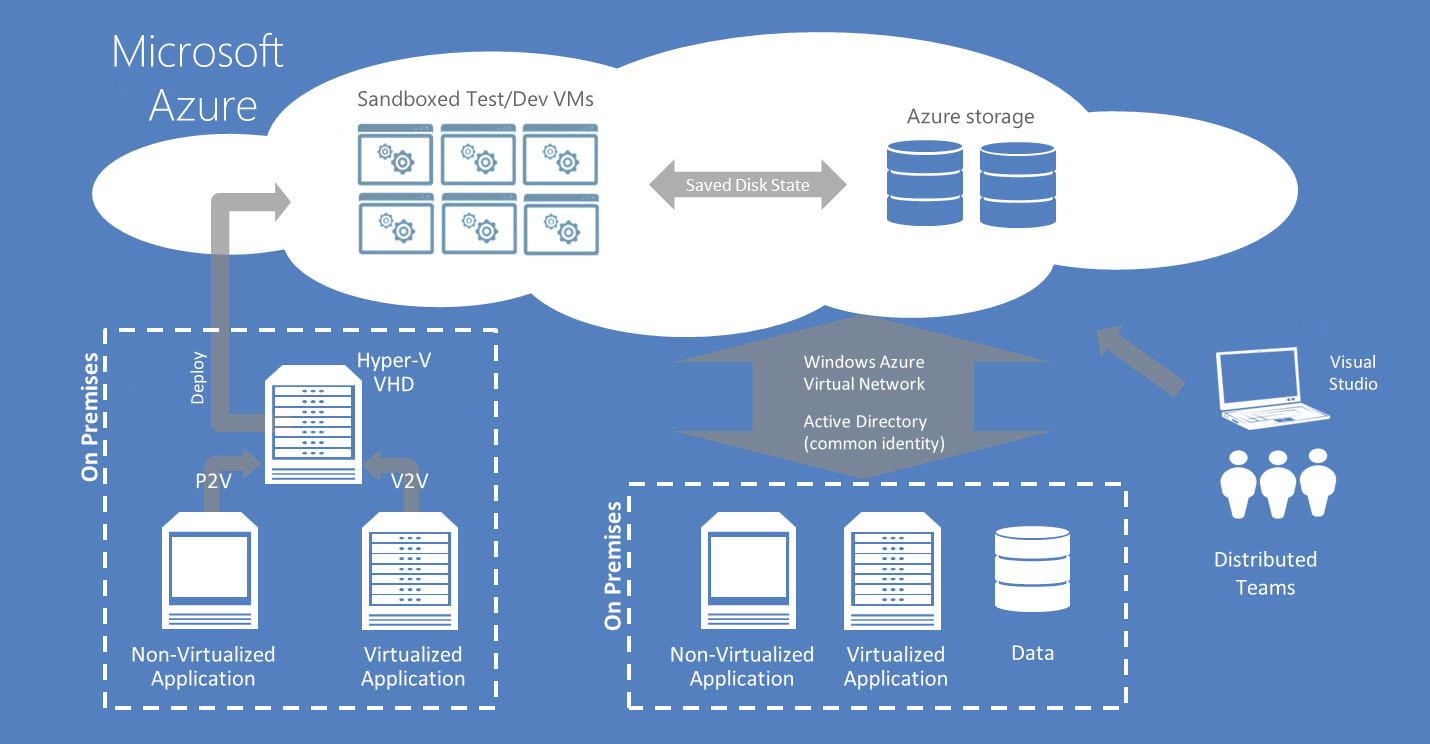Introduction to dev.azure.com: Microsoft’s Azure DevOps Platform
dev.azure.com is a powerful and comprehensive software development platform, forming an integral part of Microsoft’s Azure DevOps offering. This platform caters to various development projects, providing teams with an extensive suite of tools to streamline their software development lifecycle. By utilizing dev.azure.com, development teams can enhance collaboration, improve efficiency, and ensure seamless integration with Azure services. The platform’s rich features and capabilities make it a popular choice among businesses and developers seeking a robust DevOps solution.
Key Features of dev.azure.com: Boosting Development Efficiency
dev.azure.com offers a wide range of features designed to improve software development efficiency and collaboration within teams. Here are some of the primary features:
Azure Boards
Azure Boards is a powerful and flexible system for managing work items, user stories, bugs, and tasks. It provides customizable Kanban boards, backlogs, and dashboards to help teams plan, track, and collaborate on their work. Azure Boards integrates seamlessly with other dev.azure.com features, ensuring smooth workflow management.
Azure Pipelines
Azure Pipelines is a continuous integration and continuous delivery (CI/CD) service that enables teams to automate their build, test, and deployment processes. It supports multiple languages, platforms, and cloud services, allowing developers to create robust and reliable pipelines for their applications.
Azure Repos
Azure Repos is a cloud-hosted source code management solution that supports Git and Team Foundation Version Control (TFVC). It provides unlimited, cloud-based private Git repositories, allowing teams to collaborate on code, manage branches, and merge code using pull requests.
Azure Artifacts
Azure Artifacts is a fully integrated package management service for managing and sharing packages across your dev.azure.com projects. It supports various package types, including Maven, npm, NuGet, and Python, and enables teams to create and manage their private feeds securely.
Azure Test Plans
Azure Test Plans is a comprehensive test management solution that supports manual, exploratory, and automated testing. It offers features like test planning, execution, tracking, and reporting, ensuring that teams can deliver high-quality software with confidence.
By leveraging these features, dev.azure.com users can significantly improve their development efficiency, streamline their workflows, and foster better collaboration within their teams.
Getting Started with dev.azure.com: A ‘How-To’ Guide for New Users
To begin using dev.azure.com, follow these steps to set up an account, create a new project, and configure the various features:
Step 1: Sign up for a dev.azure.com account
Visit the dev.azure.com website and click on the “Start free” button. Sign up using your Microsoft or GitHub account, or create a new account with an email address and password.
Step 2: Create a new project
After signing up, you will be redirected to the dev.azure.com dashboard. Click on the “New project” button, enter a project name, and select a visibility option (Public or Private). Optionally, you can choose to create a Git repository for your project. Click on the “Create” button to finalize the process.
Step 3: Configure Azure Boards
Navigate to your new project and click on “Boards” in the left-hand menu. Set up your work items, user stories, bugs, and tasks by customizing the process template and creating work item types, fields, and rules. You can also create and manage your backlogs and boards to plan and track your work.
Step 4: Set up Azure Pipelines
Click on “Pipelines” in the left-hand menu and create a new pipeline. Choose your pipeline type (YAML or Classic Editor) and connect to your source code repository. Define your build, test, and deployment stages, and save your pipeline configuration. Trigger your pipeline manually or set up continuous integration (CI) to run automatically on code commits.
Step 5: Configure Azure Repos
Navigate to the “Repos” section in your project and create a new repository or connect to an existing one. Manage your branches, commits, and pull requests, and collaborate with your team on code changes and reviews.
Step 6: Set up Azure Artifacts
Click on “Artifacts” in the left-hand menu and create a new feed. Connect to your package source, such as npm, NuGet, or Maven, and manage your packages and permissions. Use Azure Artifacts in your pipelines to publish and consume packages across your projects.
Step 7: Configure Azure Test Plans
Navigate to the “Test Plans” section in your project and create a new test plan. Add test cases, test suites, and test configurations, and run your tests manually or automate them using Azure Pipelines. Track your test results, trends, and coverage, and generate test reports to monitor your application’s quality.
By following these steps, you can quickly set up your dev.azure.com account, create a new project, and configure the various features to optimize your software development process.
Integrating dev.azure.com with Microsoft Azure: Enhancing Development Capabilities
dev.azure.com and Microsoft Azure are closely connected, allowing developers to seamlessly integrate the two platforms for enhanced development capabilities. This integration offers numerous benefits, including increased scalability, security, and collaboration.
Scalability
By integrating dev.azure.com with Azure, development teams can leverage Azure’s powerful cloud infrastructure to scale their applications and services as needed. Azure’s elastic computing resources enable teams to handle spikes in traffic, ensuring smooth performance and user experience.
Security
Azure provides robust security features, such as encryption, access control, and threat protection, which can be extended to dev.azure.com. This integration ensures that development projects benefit from Azure’s security capabilities, protecting sensitive data and maintaining compliance with industry standards.
Collaboration
Integrating dev.azure.com with Azure facilitates collaboration between development teams and other stakeholders, such as operations, infrastructure, and security teams. By breaking down silos and promoting cross-functional collaboration, teams can deliver high-quality software more efficiently.
Implementing the Integration
To integrate dev.azure.com with Azure, follow these steps:
- Sign in to your Azure account and navigate to the Azure portal.
- Create an Azure DevOps organization if you don’t already have one. This can be done by clicking on the “Create a resource” button in the Azure portal and searching for “Azure DevOps.”
- Link your Azure subscription to your Azure DevOps organization by navigating to the “Organization settings” page in Azure DevOps and clicking on the “Azure subscriptions” tab.
- Configure Azure services, such as Azure Boards, Azure Pipelines, and Azure Repos, to work with your Azure subscription. This can be done by navigating to the relevant service settings in Azure DevOps and connecting to your Azure resources.
By integrating dev.azure.com with Microsoft Azure, development teams can unlock a wide range of benefits, including improved scalability, security, and collaboration. This integration enables teams to build, test, and deploy applications more efficiently, ultimately leading to higher-quality software and faster time-to-market.
Real-World Success Stories: Top Companies Using dev.azure.com
Many well-known companies have effectively utilized dev.azure.com in their software development projects, demonstrating its versatility and effectiveness. This section highlights some success stories, discussing the challenges they faced, their solutions, and the positive outcomes achieved through the platform.
AccuWeather: Streamlined Development and Deployment
AccuWeather, a leading global weather information provider, used dev.azure.com to streamline their development and deployment processes. By implementing Azure DevOps, AccuWeather was able to reduce their deployment times from hours to minutes, enabling faster delivery of new features and updates to their customers.
Rockwell Automation: Enhanced Collaboration and Version Control
Rockwell Automation, a leading industrial automation company, leveraged dev.azure.com to enhance collaboration and version control across their globally distributed teams. Azure Repos and Azure Boards helped Rockwell Automation manage their source code and track work items more efficiently, leading to improved productivity and software quality.
Tacoma Public Schools: Simplified Testing and Continuous Integration
Tacoma Public Schools, a large school district in Washington State, adopted dev.azure.com to simplify testing and implement continuous integration for their custom student information system. Azure Test Plans and Azure Pipelines allowed Tacoma Public Schools to automate their testing processes and ensure consistent, high-quality software releases.
These success stories demonstrate the versatility and effectiveness of dev.azure.com in addressing the unique challenges faced by various organizations. By adopting the platform, these companies have been able to improve their development processes, enhance collaboration, and deliver high-quality software more efficiently.
Comparing dev.azure.com with Alternative DevOps Platforms: A Feature-by-Feature Analysis
When choosing a DevOps platform, it’s essential to compare the features, pricing, integrations, and user experience of different options. This section analyzes dev.azure.com alongside popular alternatives like GitHub, GitLab, and Jira, helping you make an informed decision for your software development projects.
Azure DevOps (dev.azure.com) vs. GitHub
GitHub is a widely used platform for version control and collaboration, while dev.azure.com offers a more comprehensive DevOps solution. Both platforms support Git repositories, issue tracking, and continuous integration and deployment (CI/CD). However, dev.azure.com provides additional features like Azure Boards, Azure Pipelines, and Azure Test Plans, which can be beneficial for teams seeking an all-in-one solution.
Azure DevOps (dev.azure.com) vs. GitLab
GitLab is another complete DevOps platform that offers version control, CI/CD, and issue tracking. Both dev.azure.com and GitLab provide similar features and integrations, but dev.azure.com has a stronger connection to Microsoft Azure, enabling seamless integration with Azure services. GitLab, on the other hand, is open-source and self-hosted, which may appeal to teams with specific infrastructure requirements.
Azure DevOps (dev.azure.com) vs. Jira
Jira is primarily an issue tracking and project management tool, but it can be extended with plugins to support CI/CD and version control. Dev.azure.com offers a more integrated experience, with features like Azure Boards, Azure Pipelines, and Azure Repos working together seamlessly. Jira may be more suitable for teams focused on agile project management and issue tracking, while dev.azure.com caters to a broader range of DevOps needs.
When comparing dev.azure.com with alternative DevOps platforms, consider factors like pricing, features, integrations, and user experience. Each platform has its strengths and weaknesses, so it’s essential to choose the one that best fits your team’s unique needs and workflows.
Best Practices for Using dev.azure.com: Maximizing Development Efficiency
To get the most out of dev.azure.com, consider the following tips and best practices. These recommendations can help you optimize your workflows, enhance collaboration, and improve overall development efficiency.
1. Customize your dashboards
Dev.azure.com allows you to create custom dashboards that display the information most relevant to your team. By tailoring your dashboards to your specific needs, you can streamline your workflows and ensure that everyone stays up-to-date on project progress.
2. Integrate with external tools
Dev.azure.com supports integration with a wide range of external tools, such as Slack, Trello, and Jenkins. By connecting these tools to your dev.azure.com account, you can create a cohesive development ecosystem that promotes collaboration and automation.
3. Leverage Azure Pipelines for CI/CD
Azure Pipelines is a powerful continuous integration and continuous delivery (CI/CD) tool that can help you automate your build, test, and deployment processes. By setting up Azure Pipelines for your projects, you can save time, reduce errors, and ensure consistent, high-quality software releases.
4. Utilize Azure Boards for agile project management
Azure Boards is a flexible agile project management tool that supports various methodologies, such as Scrum and Kanban. By using Azure Boards to manage your projects, you can track work items, plan sprints, and monitor progress with ease.
5. Implement code reviews with Azure Repos
Azure Repos allows you to perform code reviews, which can help you maintain code quality, identify potential issues, and foster a collaborative development environment. By incorporating code reviews into your workflow, you can improve your software and strengthen your team’s communication and collaboration.
6. Store and share packages with Azure Artifacts
Azure Artifacts is a package management service that enables you to store and share packages, such as npm, Maven, and NuGet, across your projects. By using Azure Artifacts, you can simplify your dependency management and ensure that your team members always have access to the latest packages.
7. Monitor and optimize performance with Azure Test Plans
Azure Test Plans is a comprehensive testing tool that supports manual, exploratory, and automated testing. By using Azure Test Plans to monitor and optimize your application’s performance, you can ensure a high-quality user experience and quickly address any issues that arise.
By following these best practices, you can maximize the potential of dev.azure.com and create an efficient, collaborative, and innovative software development environment for your team.
Future Trends in Software Development: The Role of dev.azure.com
As software development continues to evolve, new trends and technologies emerge, shaping the way we build, test, and deploy applications. In this ever-changing landscape, dev.azure.com plays a crucial role in helping developers stay ahead of the curve and adapt to emerging trends.
Artificial Intelligence and Machine Learning
Artificial intelligence (AI) and machine learning (ML) are revolutionizing various industries, and software development is no exception. Dev.azure.com supports AI and ML initiatives by integrating with Azure’s machine learning tools and services, enabling developers to build smarter, more efficient applications.
Containerization
Containerization is an increasingly popular approach to software development, allowing developers to package applications and their dependencies into lightweight, portable containers. Dev.azure.com integrates with Azure Container Instances and Azure Kubernetes Service, making it easy to build, test, and deploy containerized applications.
Serverless Computing
Serverless computing enables developers to build and run applications without worrying about infrastructure management. Dev.azure.com integrates with Azure Functions, Azure’s serverless computing platform, allowing developers to create event-driven, scalable applications with ease.
Microservices Architecture
Microservices architecture is a design approach that involves building an application as a collection of small, independently deployable services. Dev.azure.com supports microservices development by offering features like Azure Service Fabric, a distributed systems platform that makes it easy to package, deploy, and manage microservices applications.
Security and Compliance
Security and compliance are critical aspects of software development, especially in regulated industries. Dev.azure.com provides built-in security features and integrates with Azure Security Center, enabling developers to build secure applications and maintain compliance with industry standards.
By embracing these emerging trends and integrating with Azure’s innovative services, dev.azure.com empowers developers to create cutting-edge applications that meet the demands of a rapidly changing technological landscape.