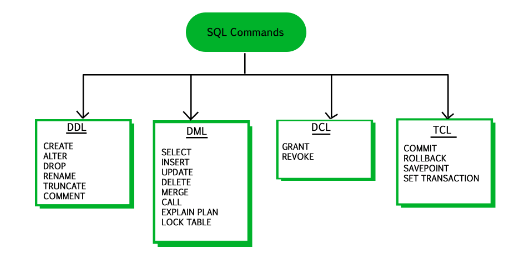Understanding Data Control Language (DCL) in SQL
Data Control Language (DCL) in SQL is a crucial set of commands that manage database security and user access. DCL ensures only authorized users can access and modify data. This is vital for maintaining data integrity and preventing unauthorized access or data breaches. The four primary DCL commands are GRANT, REVOKE, DENY, and SET ROLE. These commands allow database administrators to assign and revoke privileges, controlling what users can do within the database. Understanding and correctly implementing DCL in SQL is fundamental to any robust database security strategy. Proper use of dcl in sql prevents sensitive data exposure and maintains database integrity.
User roles and privileges are central to DCL’s functionality. A role is a named collection of privileges. Assigning users to roles simplifies managing permissions. Granting privileges to a role automatically grants those privileges to all users assigned to that role. Conversely, revoking privileges from a role removes those privileges from all assigned users. This makes DCL in SQL efficient for managing access for numerous users. Effective DCL management helps prevent unauthorized access, data modification, or deletion, reducing the risk of security incidents. Neglecting DCL best practices can lead to serious consequences, including data breaches and significant financial losses.
The real-world impact of poorly managed DCL is substantial. Without proper control, sensitive data might be exposed to malicious actors. Unauthorized modifications or deletions could corrupt data integrity. Compliance regulations often mandate strict access control measures, and inadequate DCL management can result in non-compliance and subsequent penalties. Effective dcl in sql administration therefore directly impacts an organization’s security posture and its ability to meet regulatory requirements. A well-defined and enforced DCL strategy is a critical component of a robust security architecture. Understanding the nuances of dcl in sql is crucial for database administrators responsible for maintaining a secure and functional system.
How to Grant Privileges Using the GRANT Command in SQL
This section provides a practical guide on using the GRANT command within DCL in SQL. The GRANT command allows database administrators to bestow specific privileges upon users or roles. These privileges control what actions users can perform on database objects like tables. For instance, a user might be granted SELECT privileges to view data, INSERT privileges to add new data, UPDATE privileges to modify existing data, or DELETE privileges to remove data. Understanding DCL in SQL is critical for effective database management.
To grant SELECT, INSERT, UPDATE, and DELETE privileges on a table named “employees” to a user named “john,” the following SQL command is used: GRANT SELECT, INSERT, UPDATE, DELETE ON employees TO john;. This command explicitly assigns these four privileges to “john” for the “employees” table. Note that the user needs the necessary privilege to grant to others; attempting to grant privileges a user lacks results in an error. To grant privileges to a role instead of a user, simply replace the username with the role name. For example: GRANT SELECT ON employees TO "employee_role";. Then, users assigned to the “employee_role” automatically inherit these privileges. This demonstrates efficient privilege management with DCL in SQL. Proper DCL in SQL implementation safeguards data integrity.
Consider a scenario where you want to grant only the SELECT privilege to a user named “jane” on a specific table: GRANT SELECT ON employees TO jane;. This is a more restrictive approach, aligning with the principle of least privilege, which is crucial for database security. Conversely, revoking privileges is equally important and is covered in a later section. Managing DCL in SQL effectively involves understanding these nuances. Troubleshooting errors often involves checking user permissions and ensuring the user attempting the GRANT command possesses the necessary privileges. For example, an error might arise if the user attempting to execute the GRANT command doesn’t have the appropriate permissions on the “employees” table. Careful planning and execution of DCL in SQL are fundamental to database security. This approach simplifies management of database permissions via DCL in SQL.
Revoking Access: The REVOKE Command in SQL
The REVOKE command in SQL is a crucial part of DCL in SQL, offering a mechanism to remove previously granted privileges. This ensures data security and control within the database system. It allows database administrators to effectively manage user access, particularly vital when dealing with employee departures or security breaches. The command’s syntax mirrors that of GRANT, focusing on specifying the privileges, objects, and users or roles affected. For instance, `REVOKE SELECT ON table_name FROM user_name;` removes the SELECT privilege on `table_name` from `user_name`. The same principle applies to other privileges like INSERT, UPDATE, and DELETE. Using DCL in SQL correctly is critical for maintaining database integrity.
A key distinction in DCL in SQL is revoking privileges directly from a user versus a role. Revoking from a user directly affects only that specific user. Revoking from a role, however, removes the privilege for all users assigned to that role. This role-based approach simplifies management, especially in larger databases with many users. Imagine an employee leaving the company. Revoking their access through their assigned role eliminates the need to revoke privileges individually, ensuring a cleaner, more efficient process. Effective use of REVOKE within the broader context of DCL in SQL is crucial for maintaining a robust security posture. The proper application of DCL in SQL requires meticulous planning and execution.
Situations demanding REVOKE are numerous. Employee termination is a prime example; promptly revoking access prevents unauthorized data access after an employee leaves. Security updates or vulnerabilities may necessitate revoking specific privileges to mitigate risk. Perhaps a newly discovered vulnerability affects a particular table. Revoking access to that table limits potential damage. Understanding when and how to use REVOKE is fundamental to mastering DCL in SQL, protecting your database from potential threats. Mastering the use of REVOKE, and DCL in SQL as a whole, is essential for database administrators concerned with security and compliance.
Controlling Access with the DENY Command in SQL
The DENY command in DCL in SQL offers a powerful mechanism for controlling database access, providing a more restrictive approach than REVOKE. Unlike REVOKE, which removes explicitly granted privileges, DENY proactively prevents privileges from ever being granted, even indirectly through role membership. This makes DENY invaluable for enforcing strict access control policies and enhancing database security. Consider a scenario where a specific user should never access a sensitive table, regardless of any roles they might be assigned. Using DENY ensures that no future grant, either directly to the user or implicitly through role assignment, can circumvent this restriction. This is a crucial aspect of implementing the principle of least privilege, a cornerstone of robust database security. Mastering the use of DENY within the broader context of DCL in SQL significantly strengthens your ability to manage database permissions.
Implementing DENY involves specifying the privilege to deny, the object (table, view, etc.), and the user or role. For instance, `DENY SELECT ON sensitive_data TO John;` prevents John from ever obtaining SELECT privileges on the `sensitive_data` table, even if a role he belongs to is later granted those privileges. This contrasts sharply with REVOKE, which only removes already existing privileges. The implications are significant. REVOKE leaves open the possibility of inadvertently granting the privilege again. DENY, however, creates an unbreakable barrier, preventing future accidental or malicious access. Understanding this fundamental difference between DENY and REVOKE in the context of DCL in SQL is critical for creating robust and secure database environments. Effective implementation of DCL in SQL requires a careful consideration of which command—DENY or REVOKE—best suits the specific access control requirements.
Practical applications of DENY extend beyond simple user-level restrictions. It proves particularly useful when managing complex role hierarchies. Imagine a scenario with multiple roles and nested privileges. DENY allows administrators to override inherited privileges, enforcing granular control over access. This strengthens security by preventing unintended privilege escalation through role membership. By strategically using DENY in conjunction with GRANT and REVOKE within your DCL in SQL strategy, you can establish a layered approach to access control, minimizing vulnerabilities and optimizing database security. The ability to proactively prevent access through DENY elevates your DCL in SQL capabilities, offering fine-grained control and enhanced protection against unauthorized data access.
Working with Roles for Efficient Privilege Management in DCL in SQL
Managing user privileges directly can become cumbersome, especially in larger databases. Roles offer a streamlined solution for efficient DCL in SQL management. A role acts as a container for a set of privileges. By granting privileges to a role, and then assigning users to that role, administrators can manage permissions for multiple users simultaneously. This simplifies the process considerably, reducing the risk of errors and improving overall efficiency. This approach is especially useful when many users share similar access requirements. The role-based approach makes it easier to modify permissions across many users at once. For example, if a team of developers needs the same access to a particular database table, adding or removing privileges is as simple as managing that role. Using roles for managing DCL in SQL enhances security. Instead of managing individual privileges for many users, the administrative overhead is dramatically reduced. This makes it easier to consistently enforce the principle of least privilege.
Creating and utilizing roles within a SQL database involves several steps. First, a role is defined using a CREATE ROLE statement. Next, privileges are granted to the role using the GRANT command, specifying the desired privileges (SELECT, INSERT, UPDATE, DELETE, etc.) on specific tables or databases. Afterward, users are added to the role using the GRANT command, this time assigning the role to the user. This setup allows you to efficiently grant privileges to various users. Now, if permissions need to be modified, changes only need to be made to the role itself, automatically affecting all users associated with that role. This method drastically reduces the administrative burden and the potential for errors. For example, to revoke access for all members of a development team, simply revoke the relevant privileges from their assigned role. This role-based approach to managing DCL in SQL is a cornerstone of robust database administration and essential for maintaining system security and efficiency. It dramatically streamlines privilege management, making the entire process more straightforward and less prone to errors.
Consider a scenario where multiple developers require read-only access to a production database. Instead of issuing individual GRANT SELECT statements to each developer, a role “read_only_developers” can be created. Then, the SELECT privilege on the relevant tables is granted to this role. Finally, each developer is granted membership in the “read_only_developers” role. This simple approach provides consistency in access levels, facilitating better management and reducing the likelihood of errors. It is a key aspect of effective DCL in SQL, significantly improving security and administrative efficiency. This illustrates the power and flexibility of utilizing roles to manage privileges. The ability to easily adjust privileges for multiple users by modifying a role simplifies administration and ensures consistent access control, a critical component of secure database management. The use of roles for dcl in sql improves the overall security posture of the database system by simplifying the permission management process.
Advanced DCL Techniques: Conditional Grants and Revocations in SQL
This section explores more complex scenarios within DCL in SQL, moving beyond basic privilege management. Conditional grants offer a powerful way to fine-tune access control. For example, imagine a scenario where you want to grant a user SELECT privileges on a table only during specific business hours. This can be achieved using database-specific functions or stored procedures in conjunction with DCL commands. The exact implementation varies depending on the specific SQL database system (e.g., MySQL, PostgreSQL, SQL Server). Each system provides its own mechanisms for incorporating time-based or condition-based logic into the grant process. Effectively using these features significantly improves the granularity of your database security and is a key aspect of mastering DCL in SQL.
Another layer of complexity arises with privilege propagation through role inheritance. When a user belongs to multiple roles, and those roles have overlapping privileges, the effective privileges become the union of all assigned privileges. However, understanding how this propagation works is crucial for correctly managing access. Carefully designing the role hierarchy and associated privileges minimizes potential security vulnerabilities. Understanding how the DENY command interacts with role inheritance is particularly critical. A DENY statement at a higher level in the hierarchy overrides any implicitly granted privileges through role membership. Mastering these interactions is fundamental for building secure and robust systems. DCL in SQL provides the tools; understanding their interplay is crucial for effective application.
Furthermore, consider scenarios where privileges need to be revoked based on certain conditions. Similar to conditional grants, this requires integrating DCL with other database features. Perhaps a user’s privileges should be automatically revoked upon termination. Or maybe privileges on sensitive data should be temporarily restricted during system maintenance. This requires a deeper understanding of database triggers, scheduled tasks, or stored procedures. By combining these advanced techniques with the core DCL commands, administrators can achieve highly granular and dynamic control over database access. This sophisticated application of DCL in SQL ensures strong database security, while efficiently managing user access to critical data. Remember the importance of auditing these changes, as is a best practice when working with DCL in SQL. Proper auditing allows for greater visibility and allows for immediate investigation and response in the case of a security breach. This proactive approach is paramount for effective database security.
Troubleshooting Common DCL Errors in SQL
This section addresses common errors encountered while using DCL commands in SQL. Understanding these errors and their solutions is crucial for effective database management. One frequent issue arises when attempting to grant privileges that the user executing the DCL command does not possess. For instance, if a user lacks the necessary `GRANT` option, attempting to grant privileges to another user will result in an error. This error typically manifests as a permission-denied message, indicating insufficient privileges to perform the DCL action. The solution involves granting the required privileges to the user first. Remember to always adhere to the principle of least privilege when assigning permissions in dcl in sql. This ensures that users only have the access needed for their tasks, enhancing overall database security.
Another common problem relates to incorrect syntax in DCL statements. Minor errors, such as typos in table or column names, or incorrect use of keywords, can lead to errors. Always double-check the syntax of your GRANT, REVOKE, and DENY statements against the specific database system’s documentation. Many database systems provide detailed error messages, guiding users to the precise location and type of syntax error. Pay attention to case sensitivity as well; many SQL systems are case-sensitive, so using the wrong capitalization can lead to errors. Regularly consult the database documentation for accurate syntax and detailed error explanations relevant to dcl in sql. Using a well-structured SQL editor or IDE (Integrated Development Environment) helps prevent syntax problems by highlighting potential errors in real-time.
Furthermore, issues can arise when dealing with roles and their associated privileges in dcl in sql. If a user is granted privileges through a role, revoking privileges from the role might not always automatically revoke those privileges from the user. Understanding the cascading effects of privilege management is crucial. This also emphasizes the need for careful planning and thorough testing of your DCL strategy. Always document your privilege assignments and regularly review them to prevent unintended consequences. Systematically auditing user privileges helps maintain security. The audit logs can highlight discrepancies or potential vulnerabilities. Proper testing in a non-production environment helps in preventing unwanted outcomes in the production database. Careful consideration of the different database management systems (DBMS) is critical, as each system may have slightly different implementations of DCL commands and error handling mechanisms. Addressing these common errors effectively is integral for the successful and secure use of dcl in sql.
Best Practices for DCL Implementation in SQL Databases
Implementing robust DCL in SQL is crucial for maintaining database security. Regular audits of user privileges are essential. These audits help identify any unauthorized access or overly permissive configurations. Proactively identifying and addressing these issues minimizes the risk of data breaches. The principle of least privilege should be strictly enforced. Grant users only the minimum necessary privileges to perform their tasks. This limits the potential damage from compromised accounts. Consider using role-based access control (RBAC) to streamline privilege management. RBAC simplifies assigning privileges to multiple users efficiently. This approach significantly reduces administrative overhead. DCL in SQL empowers database administrators to manage access controls effectively.
Different database systems, such as MySQL, PostgreSQL, and SQL Server, may have slight variations in their DCL implementation. Understanding these nuances is crucial for cross-platform database management. Always consult the specific documentation for your chosen database system. This ensures accurate and effective DCL usage. Documenting all DCL configurations provides a clear audit trail. This documentation aids troubleshooting and ensures compliance with security policies. Regularly review and update this documentation to reflect changes in user roles and privileges. Careful planning and consistent application of these best practices for DCL in SQL are key to ensuring database security and efficiency.
Proactive security measures are vital for preventing unauthorized data access. Implementing strong passwords and multi-factor authentication complements DCL controls. Regularly patching the database system and its underlying infrastructure prevents exploitation of known vulnerabilities. These additional layers of security strengthen the overall database protection strategy. By combining these best practices with effective DCL in SQL, organizations can establish a robust security posture. This minimizes the risk of data breaches and ensures the confidentiality, integrity, and availability of sensitive data. Remember, a well-managed DCL strategy is a cornerstone of any comprehensive database security plan. The proper use of DCL in SQL protects valuable assets.