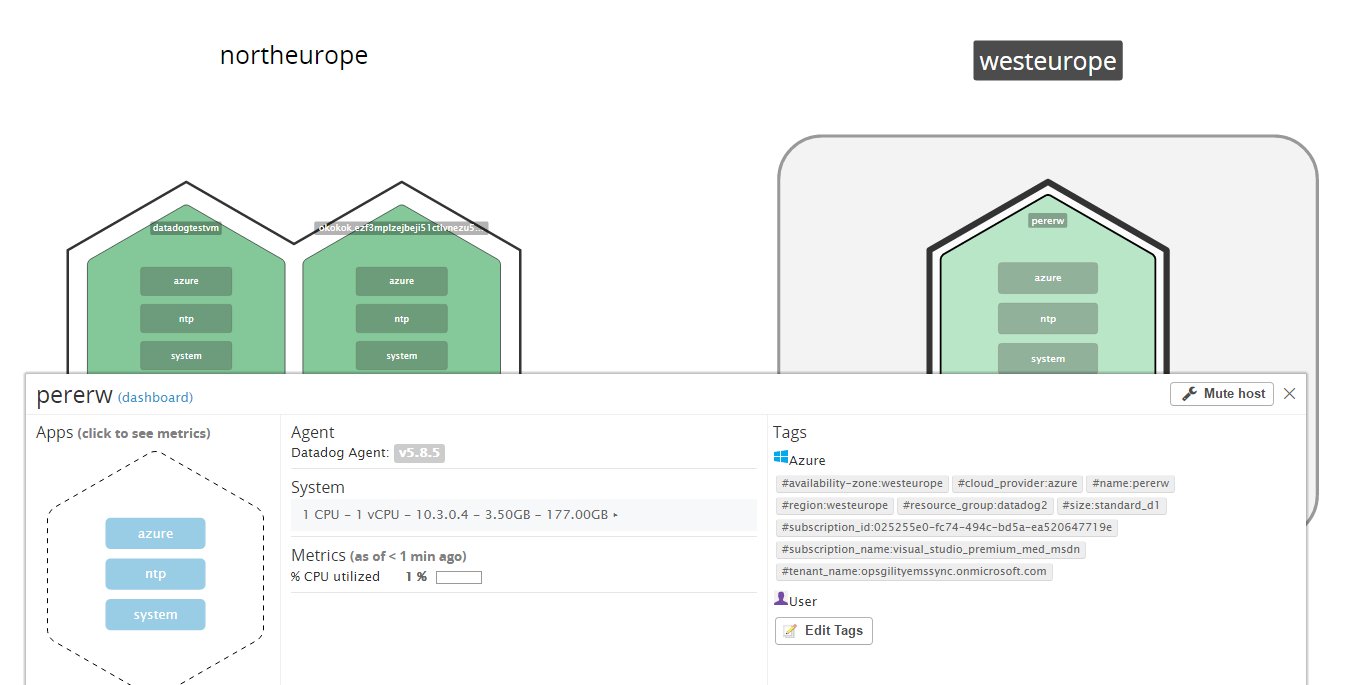What is Datadog and Why is it Important?
Datadog is a powerful monitoring and analytics platform designed for cloud-scale applications, applications, and infrastructure. It plays a crucial role in ensuring application performance, uptime, and security. With Datadog, you can monitor and secure your applications and infrastructure in real-time, allowing you to quickly identify and resolve any issues that arise.
Datadog provides a unified view of your entire technology stack, allowing you to monitor and analyze data from all of your applications, services, and infrastructure in one place. This makes it easy to identify trends, patterns, and anomalies, and to quickly take action to resolve any issues that arise. Additionally, Datadog offers a wide range of features and capabilities, including distributed tracing, log management, synthetic monitoring, and real user monitoring, making it a comprehensive solution for monitoring and securing your applications and infrastructure.
In today’s fast-paced, cloud-based world, it’s more important than ever to have a reliable and effective monitoring and analytics platform. Datadog provides the visibility, insights, and actionable data you need to ensure your applications and infrastructure are performing at their best. By integrating Datadog with Azure, you can take advantage of all of these benefits and more, giving you the power to monitor and secure your cloud-based applications and infrastructure with ease.
What is Azure and How Does it Compare to Datadog?
Azure is a comprehensive cloud computing service provided by Microsoft, offering a range of services including Infrastructure as a Service (IaaS), Platform as a Service (PaaS), and Software as a Service (SaaS). Azure provides a highly scalable and flexible platform for building, deploying, and managing applications and services in the cloud.
When it comes to comparing Azure with Datadog, it’s important to note that these two platforms serve different, yet complementary, purposes. Azure is a cloud computing platform that provides the infrastructure and services needed to build, deploy, and manage applications and services in the cloud. Datadog, on the other hand, is a monitoring and analytics platform that helps you ensure the performance, uptime, and security of your applications and infrastructure.
While Azure provides the infrastructure and services needed to build and deploy applications and services, Datadog provides the visibility and insights needed to ensure these applications and services are performing at their best. By integrating Datadog with Azure, you can take advantage of the best of both worlds, giving you the power to build, deploy, and monitor your applications and infrastructure with ease.
In terms of features and capabilities, Azure offers a wide range of services including virtual machines, databases, storage, and networking. Datadog, on the other hand, offers a range of monitoring and analytics features including distributed tracing, log management, synthetic monitoring, and real user monitoring. When used together, these two platforms provide a comprehensive solution for building, deploying, and monitoring applications and infrastructure in the cloud.
Integrating Datadog with Azure: A Step-by-Step Guide
Integrating Datadog with Azure is a straightforward process that can be completed in a few simple steps. Here’s a step-by-step guide to help you get started:
-
Create a Datadog account: If you don’t already have a Datadog account, you’ll need to create one. Visit the Datadog website and follow the instructions to create a new account.
-
Connect Azure to Datadog: Once you have a Datadog account, you can connect Azure to Datadog. To do this, navigate to the Integrations page in the Datadog app, and select Azure. Follow the instructions to connect your Azure account to Datadog.
-
Set up monitoring: With Azure connected to Datadog, you can start setting up monitoring for your Azure resources. Navigate to the Monitoring page in the Datadog app, and select Azure. From here, you can select the Azure resources you want to monitor, and configure the monitoring settings to meet your needs.
-
Set up logging: In addition to monitoring, you can also set up logging for your Azure resources. Navigate to the Logs page in the Datadog app, and select Azure. From here, you can select the Azure resources you want to log, and configure the logging settings to meet your needs.
-
Set up security: To ensure the security of your Azure resources, you can also set up security monitoring in Datadog. Navigate to the Security page in the Datadog app, and select Azure. From here, you can select the Azure resources you want to monitor for security, and configure the security settings to meet your needs.
By following these steps, you can quickly and easily integrate Datadog with Azure, giving you the power to monitor, log, and secure your Azure resources with ease.
It’s important to note that the specific steps for integrating Datadog with Azure may vary depending on your specific use case and requirements. For more detailed instructions, be sure to consult the Datadog documentation and Azure documentation.
Benefits of Integrating Datadog with Azure
Integrating Datadog with Azure provides a range of benefits for organizations looking to improve their operations and ensure the performance, uptime, and security of their applications and infrastructure. Here are just a few of the key benefits of integrating Datadog with Azure:
-
Improved visibility: By integrating Datadog with Azure, you can gain a unified view of your entire technology stack, making it easier to identify trends, patterns, and anomalies. This improved visibility can help you quickly identify and resolve issues, reducing downtime and improving performance.
-
Faster troubleshooting: With Datadog’s powerful monitoring and analytics capabilities, you can quickly identify the root cause of issues and troubleshoot them more effectively. This can help you reduce mean time to resolution (MTTR) and improve the overall reliability of your applications and infrastructure.
-
Enhanced security: Datadog’s security monitoring capabilities allow you to detect and respond to security threats more quickly and effectively. By integrating Datadog with Azure, you can monitor your Azure resources for security threats, and take action to mitigate them before they become a problem.
-
Real-world examples: Many organizations have successfully integrated Datadog with Azure to improve their operations. For example, a large financial services company used Datadog to monitor and secure their Azure-based applications, reducing downtime and improving performance. A healthcare provider used Datadog to gain visibility into their Azure-based infrastructure, improving patient care and satisfaction.
By integrating Datadog with Azure, you can take advantage of these benefits and more, giving you the power to monitor, secure, and optimize your Azure-based applications and infrastructure with ease.
Best Practices for Integrating Datadog with Azure
Integrating Datadog with Azure can provide a range of benefits, but it’s important to follow best practices to ensure a successful integration. Here are a few best practices for integrating Datadog with Azure:
-
Set up monitoring and logging: To get the most out of your integration, it’s important to set up monitoring and logging for your Azure resources. This will allow you to quickly identify and troubleshoot issues, and ensure the performance and security of your applications and infrastructure.
-
Optimize performance: To ensure optimal performance, it’s important to monitor and optimize the performance of your Azure resources. This can include things like scaling your resources to meet demand, optimizing database performance, and reducing latency.
-
Ensure security: Security is a critical consideration when integrating Datadog with Azure. It’s important to ensure that your Azure resources are properly secured, and that you are monitoring for security threats. This can include things like implementing access controls, encrypting data in transit and at rest, and regularly reviewing security logs.
-
Real-world examples: Many organizations have successfully integrated Datadog with Azure, and there are a number of real-world examples and case studies that can provide valuable insights and best practices. For example, a large e-commerce company used Datadog to monitor and optimize their Azure-based infrastructure, reducing downtime and improving performance. A software development firm used Datadog to gain visibility into their Azure-based applications, improving development and deployment cycles.
By following these best practices, you can ensure a successful integration of Datadog with Azure, and take advantage of the many benefits that this integration can provide. It’s important to remember that every organization is unique, and that these best practices may need to be adapted to meet your specific needs and requirements.
Challenges and Considerations When Integrating Datadog with Azure
Integrating Datadog with Azure can provide a range of benefits, but it’s important to be aware of the challenges and considerations that come with this integration. Here are a few challenges and considerations to keep in mind when integrating Datadog with Azure:
-
Data volume: Integrating Datadog with Azure can result in a large volume of data, which can be challenging to manage and analyze. It’s important to have a plan in place for handling this data, including strategies for data storage, processing, and analysis.
-
Data accuracy: Ensuring the accuracy of data is a critical consideration when integrating Datadog with Azure. It’s important to validate and verify data to ensure that it is accurate and reliable, and to address any issues or discrepancies as soon as they arise.
-
Data security: Security is a critical consideration when integrating Datadog with Azure. It’s important to ensure that data is properly secured, both in transit and at rest, and that appropriate access controls are in place to prevent unauthorized access.
-
Solutions and workarounds: Despite these challenges and considerations, there are a number of solutions and workarounds that can help ensure a successful integration of Datadog with Azure. For example, you can use data compression and deduplication techniques to reduce data volume, and you can use data validation and verification tools to ensure data accuracy.
By being aware of these challenges and considerations, and by implementing solutions and workarounds as needed, you can ensure a successful integration of Datadog with Azure. It’s important to remember that every organization is unique, and that these challenges and considerations may need to be adapted to meet your specific needs and requirements.
Conclusion: Making the Most of Datadog and Azure
Integrating Datadog with Azure can provide a range of benefits, including improved visibility, faster troubleshooting, and enhanced security. By following best practices and being aware of challenges and considerations, you can ensure a successful integration and take full advantage of these benefits. Here are a few recommendations for making the most of Datadog and Azure:
-
Set up monitoring and logging: To get the most out of your integration, it’s important to set up monitoring and logging for your Azure resources. This will allow you to quickly identify and troubleshoot issues, and ensure the performance and security of your applications and infrastructure.
-
Optimize performance: To ensure optimal performance, it’s important to monitor and optimize the performance of your Azure resources. This can include things like scaling your resources to meet demand, optimizing database performance, and reducing latency.
-
Ensure security: Security is a critical consideration when integrating Datadog with Azure. It’s important to ensure that your Azure resources are properly secured, and that you are monitoring for security threats. This can include things like implementing access controls, encrypting data in transit and at rest, and regularly reviewing security logs.
-
Learn and explore: There are a number of resources available for learning more about Datadog and Azure, and for exploring the capabilities of these platforms. Be sure to take advantage of these resources, including documentation, tutorials, and community forums.
By following these recommendations, you can ensure a successful integration of Datadog with Azure, and take full advantage of the many benefits that this integration can provide. With the right approach, you can improve the performance, security, and reliability of your applications and infrastructure, and drive better outcomes for your organization.