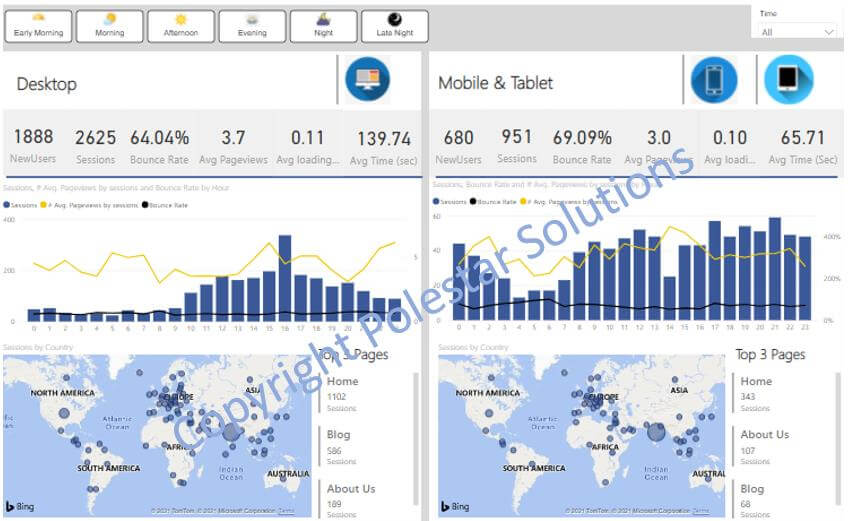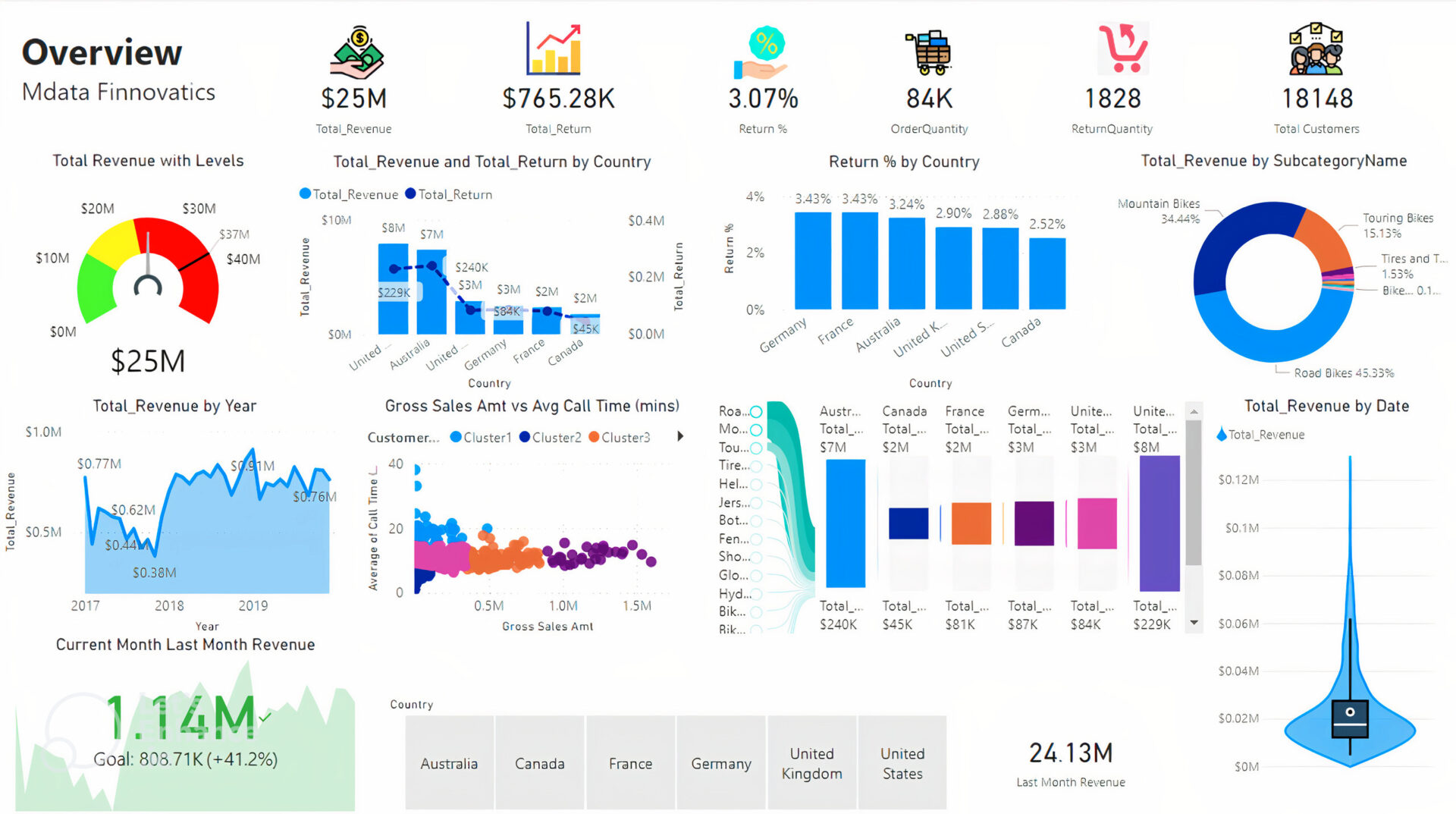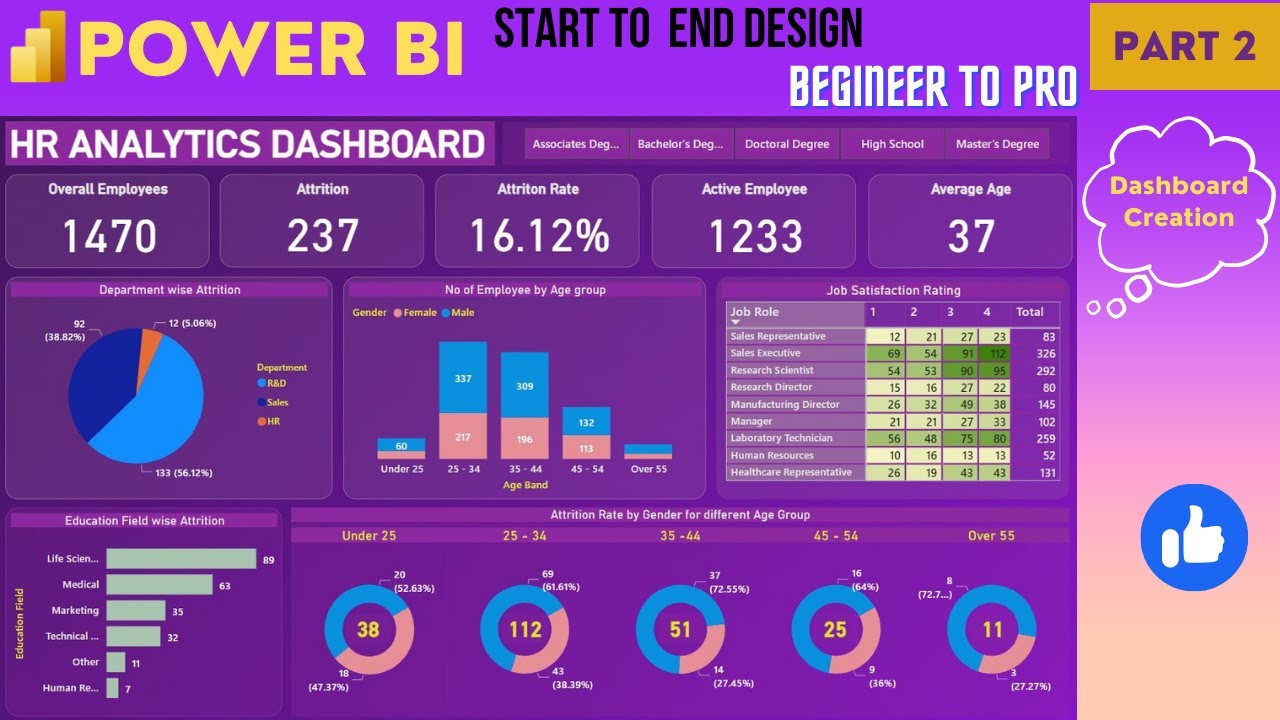What are Dashboards in Business Intelligence?
Dashboards in Business Intelligence (BI) serve as centralized and interactive visualization tools, empowering organizations to analyze data, derive valuable insights, and make informed decisions. By integrating various data sources and key performance indicators (KPIs) into a single, cohesive interface, BI dashboards facilitate efficient data analysis and help businesses stay on top of their performance metrics. The seamless combination of data visualization elements, such as charts, graphs, and gauges, allows users to quickly identify trends, patterns, and areas of concern, making BI dashboards an indispensable resource for modern data-driven enterprises.
Key Features to Look for in a BI Dashboard
A robust BI dashboard empowers users with a range of essential features, enhancing the overall data analysis experience. These features include:
- Customizability: A flexible BI dashboard allows users to tailor the interface to their specific needs, such as selecting preferred visualization types, arranging layouts, and applying custom color schemes. This adaptability ensures that users can focus on the metrics and insights most relevant to their decision-making process.
- Real-time data updates: Timely data is crucial for making informed decisions. BI dashboards that offer real-time data updates enable users to monitor their KPIs and respond to changing conditions promptly. This feature is particularly valuable in fast-paced industries, where up-to-the-minute information can make a significant difference in business outcomes.
- Drill-down capabilities: Drill-down functionality empowers users to explore their data in greater depth, uncovering hidden trends and patterns. By enabling users to navigate from high-level summaries to detailed data breakdowns, BI dashboards foster a more comprehensive understanding of the organization’s performance and potential opportunities for improvement.
- Cross-platform compatibility: In today’s increasingly mobile and remote work environments, cross-platform compatibility is essential. A BI dashboard that supports various devices and operating systems ensures that users can access critical data and insights from anywhere, at any time, using their preferred devices.
By incorporating these key features, a BI dashboard can significantly improve the efficiency and effectiveness of data analysis, enabling organizations to make better-informed decisions and drive growth.
How to Create an Effective BI Dashboard: A Step-by-Step Guide
Creating an effective BI dashboard involves a series of well-defined steps, ensuring seamless integration of data sources, KPIs, and visualization elements. Here’s a comprehensive guide to help you build a powerful BI dashboard:
- Identify key performance indicators (KPIs): Begin by determining the most relevant KPIs for your organization and the specific business objectives you aim to achieve. Collaborate with stakeholders to identify the metrics that matter most and ensure that they align with your overall business strategy.
- Select data sources: Determine the data sources required to populate your KPIs. Ensure that these sources are reliable, accurate, and up-to-date. Establish connections to your data sources, whether they are databases, spreadsheets, or cloud-based applications, and configure the necessary data transformations and aggregations.
- Design the layout: Plan the layout of your BI dashboard, considering the hierarchy of information and the relationships between various data elements. Group related KPIs together, use visual cues to guide the user’s attention, and ensure that the overall design is clean, intuitive, and easy to navigate.
- Implement interactive elements: Enhance the user experience by incorporating interactive features, such as filters, drill-down capabilities, and data exploration tools. These elements empower users to manipulate the data and uncover insights in real-time, fostering a more engaging and insightful data analysis experience.
- Test and refine: Before deploying your BI dashboard, conduct thorough testing to ensure that it functions as intended. Solicit feedback from stakeholders, iterate on the design, and refine the dashboard based on user needs and preferences. Continuously monitor the dashboard’s performance and make adjustments as necessary to maintain its effectiveness and relevance.
By following these steps, you can create an effective BI dashboard that delivers valuable insights, drives informed decision-making, and ultimately, contributes to your organization’s success.
Top BI Dashboard Tools for Your Business
Selecting the right BI dashboard tool is crucial for unlocking the full potential of your data analysis efforts. With numerous options available, it’s essential to compare features, pricing, and use cases to make an informed decision. Here’s a review of some leading BI dashboard tools:
Tableau
Tableau is a popular BI dashboard tool known for its user-friendly interface, robust visualization capabilities, and seamless integration with various data sources. Key features include advanced data blending, predictive analytics, and real-time data updates. Tableau offers various pricing plans, catering to businesses of all sizes and budgets.
Power BI
Power BI, a product by Microsoft, is another widely used BI dashboard tool, offering a powerful combination of data visualization, reporting, and business analytics capabilities. Power BI integrates seamlessly with Microsoft’s suite of products, such as Excel and SharePoint, and provides real-time data updates, AI-driven insights, and customizable dashboards. Power BI offers flexible pricing plans, including a free version with limited features.
Looker
Looker is a web-based BI dashboard tool that prioritizes ease of use, collaboration, and data governance. Looker’s unique modeling language, LookML, enables users to create custom data models and visualizations, ensuring data accuracy and consistency. Looker offers various pricing plans, with a focus on enterprise-level features and support.
When evaluating BI dashboard tools, consider factors such as data connectivity, visualization capabilities, collaboration features, customization options, and pricing. By selecting a tool that aligns with your specific business needs and goals, you can empower your organization to make better-informed decisions and drive growth through data-driven insights.
Real-Life Applications of BI Dashboards: Case Studies and Success Stories
BI dashboards have transformed the way businesses approach data analysis and decision-making, driving growth, improving efficiency, and enabling better data-driven decisions. Here are some inspiring case studies and success stories that demonstrate the power of BI dashboards:
Case Study 1: Sales Growth and Efficiency
A leading retail company implemented a BI dashboard to monitor sales performance across various stores and product categories. By integrating real-time sales data, inventory levels, and customer insights, the company identified trends, optimized inventory management, and tailored marketing campaigns to customer preferences. As a result, the retailer experienced a 15% increase in sales and a 10% improvement in inventory turnover.
Case Study 2: Operational Efficiency and Cost Savings
A manufacturing firm leveraged a BI dashboard to monitor production lines, equipment performance, and maintenance schedules. By analyzing real-time data, the company identified bottlenecks, optimized workflows, and reduced equipment downtime. These improvements led to a 12% increase in production efficiency and a 7% reduction in maintenance costs.
Case Study 3: Customer Experience and Retention
A financial services provider utilized a BI dashboard to analyze customer interactions, feedback, and behavior across various channels. By integrating this data, the company identified areas for improvement in its customer service and tailored its offerings to customer needs. This strategy resulted in a 10% increase in customer satisfaction and a 5% reduction in churn rate.
These success stories demonstrate the transformative potential of BI dashboards in various industries. By integrating data sources, monitoring key performance indicators, and fostering data-driven decision-making, businesses can unlock valuable insights, drive growth, and gain a competitive edge.
Maximizing the Impact of Your BI Dashboard: Tips and Best Practices
To fully harness the potential of BI dashboards and drive meaningful business outcomes, consider the following practical tips and best practices:
Ensure Data Accuracy
Accurate and reliable data is the foundation of any successful BI dashboard. Implement robust data governance practices, establish data quality checks, and maintain a single source of truth to ensure the integrity and consistency of your data.
Foster User Adoption
User adoption is critical for realizing the full potential of your BI dashboard. Invest in user training, provide ongoing support, and solicit feedback to ensure that the dashboard meets the needs and expectations of its users. Encourage collaboration and knowledge sharing among users to foster a data-driven culture within your organization.
Integrate the Dashboard into Your Business Strategy
To maximize the impact of your BI dashboard, align it with your broader business strategy. Clearly define the objectives and KPIs of your dashboard, and ensure that it supports and informs decision-making at all levels of your organization. Regularly review and update your dashboard to ensure that it remains relevant and aligned with your evolving business needs.
Monitor and Measure Performance
Track the performance of your BI dashboard using key metrics, such as user engagement, data accuracy, and business impact. Regularly review these metrics to identify areas for improvement and optimize the dashboard for better performance and user experience.
Emphasize Continuous Improvement and Iteration
A successful BI dashboard is an evolving tool that requires ongoing maintenance and improvement. Regularly review your dashboard, solicit user feedback, and stay informed about emerging trends and best practices. Continuously iterate and refine your dashboard to ensure that it remains a valuable and effective resource for your organization.
By following these tips and best practices, you can maximize the potential of your BI dashboard, drive data-driven decision-making, and unlock valuable insights to fuel business growth and success.
The Future of BI Dashboards: Trends and Innovations to Watch
As the field of Business Intelligence continues to evolve, so too do the capabilities and features of BI dashboards. Staying informed about emerging trends and innovations can help organizations stay ahead of the curve and maximize the potential of their data analysis efforts. Here are some trends and technologies to watch in the world of BI dashboards:
Artificial Intelligence (AI) and Machine Learning (ML)
AI and ML technologies are increasingly being integrated into BI dashboards, enabling automated data analysis, predictive modeling, and advanced insights. By harnessing the power of these technologies, organizations can unlock deeper insights, identify trends and patterns more efficiently, and make more informed decisions.
Natural Language Processing (NLP)
NLP technology is transforming the way users interact with BI dashboards, enabling them to ask questions in natural language and receive tailored responses and visualizations. This innovation makes data analysis more accessible and user-friendly, empowering a wider range of users to engage with and benefit from BI dashboards.
Augmented Reality (AR) and Virtual Reality (VR)
AR and VR technologies are reshaping the way businesses visualize and interact with data, offering immersive, interactive experiences that bring data to life. By incorporating AR and VR into BI dashboards, organizations can enhance their data storytelling capabilities, foster deeper engagement, and unlock new insights through 3D data visualization.
Data Storytelling and Visualization
As the volume and complexity of data continue to grow, the importance of effective data storytelling and visualization cannot be overstated. BI dashboards that prioritize user-friendly design, intuitive navigation, and engaging visualizations can help organizations communicate their data insights more effectively, foster user adoption, and drive data-driven decision-making.
Real-Time Data Integration and Analysis
Real-time data integration and analysis are becoming increasingly critical in today’s fast-paced business environment. BI dashboards that offer real-time data updates, real-time analytics, and real-time alerts can help organizations stay agile, responsive, and competitive, ensuring that they have the most up-to-date information at their fingertips.
By staying informed about these trends and innovations, organizations can position themselves to leverage the full potential of BI dashboards, drive growth, and gain a competitive edge in their respective industries.
Overcoming Common Challenges in BI Dashboard Implementation
Implementing a BI dashboard can present various challenges and pitfalls, from data silos and lack of user adoption to technical complexities. To ensure a successful BI dashboard project, consider the following strategies and resources for overcoming these obstacles:
Addressing Data Silos
Data silos can hinder the effectiveness of a BI dashboard by limiting the availability and accuracy of data. To overcome this challenge, organizations should focus on establishing a single source of truth for their data, implementing robust data governance practices, and fostering cross-functional collaboration to ensure that data is shared and integrated effectively.
Fostering User Adoption
User adoption is critical for the success of a BI dashboard. To encourage adoption, organizations should prioritize user-friendly design, provide training and support, and solicit feedback to ensure that the dashboard meets the needs and expectations of its users. Additionally, organizations should establish clear communication strategies to promote the value and benefits of the dashboard, fostering a data-driven culture within the organization.
Managing Technical Complexities
Technical complexities, such as data integration, security, and performance, can pose significant challenges in BI dashboard implementation. To address these issues, organizations should consider partnering with experienced BI consultants or vendors, investing in training and development for in-house teams, and establishing robust testing and validation processes to ensure the reliability and performance of the dashboard.
Leveraging Resources and Best Practices
Numerous resources and best practices are available to help organizations overcome common challenges in BI dashboard implementation. These resources include industry reports, case studies, webinars, and online forums, as well as professional organizations and associations dedicated to advancing the field of Business Intelligence. By leveraging these resources and best practices, organizations can stay informed about emerging trends, learn from the experiences of others, and ensure the success of their BI dashboard projects.
By addressing data silos, fostering user adoption, managing technical complexities, and leveraging resources and best practices, organizations can overcome common challenges in BI dashboard implementation and unlock the full potential of their data analysis efforts.