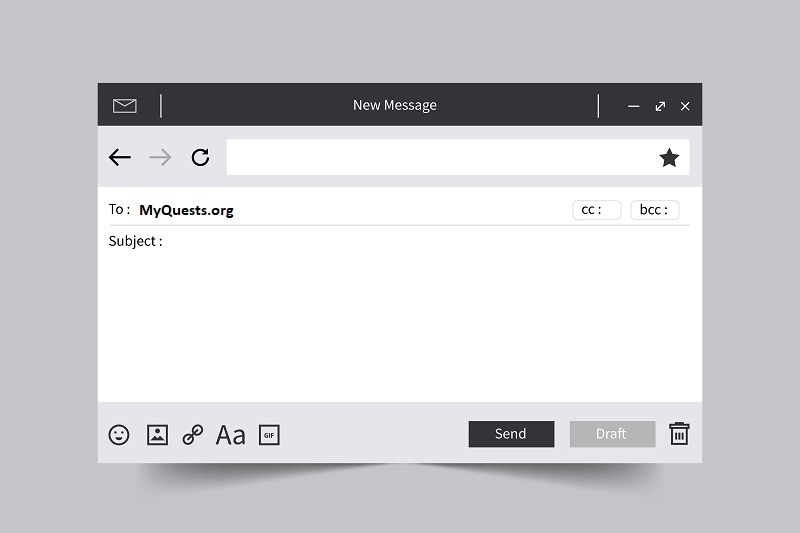Understanding Helm Charts: A Foundation for Kubernetes Deployments
Helm charts are essential packages for deploying and managing applications within Kubernetes clusters. They streamline the process of creating, configuring, and deploying complex applications, offering significant advantages over manual deployments. Creating Helm charts provides a structured and repeatable approach, reducing errors and enhancing efficiency. Helm charts utilize a templating system, allowing for dynamic configuration based on different environments. This eliminates the need for repetitive manual configuration changes, simplifying the management of multiple deployments. Version control is seamlessly integrated, allowing for tracking and managing changes over time. This is crucial for maintaining consistency and facilitating rollbacks if necessary. Helm’s package management capabilities simplify the process of installing, upgrading, and deleting applications, significantly improving the overall developer experience. Mastering the art of creating Helm charts is key to optimizing Kubernetes deployments.
The benefits extend beyond simplified deployments. Helm’s templating engine enables the creation of reusable chart components. These components can be incorporated into various applications, promoting consistency and reducing development time. The ability to manage application dependencies within a chart ensures that all required components are deployed correctly and are version-aligned. This significantly reduces conflicts and deployment failures. This approach enhances collaboration among developers as the standardized chart structure promotes code sharing and understanding. Creating Helm charts facilitates collaboration and promotes best practices, contributing to improved maintainability and scalability of Kubernetes applications. The ease of managing configurations through values files allows for tailored deployments based on specific needs of environments, be it development, testing or production.
In essence, Helm charts act as efficient packaging systems for Kubernetes applications. They encapsulate the application’s configuration, dependencies, and deployment instructions. Creating Helm charts offers a structured and efficient process for managing Kubernetes applications. This automated approach streamlines deployments, reduces human error, and promotes consistent application management across various environments. The efficiency and maintainability provided by Helm charts are indispensable for large-scale Kubernetes deployments and managing complex application environments. Understanding how to create Helm charts effectively is paramount for anyone working with Kubernetes at scale. This structured approach enhances collaboration and improves the overall efficiency of your Kubernetes workflow.
Setting Up Your Development Environment for Creating Helm Charts
To begin creating Helm charts, you need a robust development environment. This involves installing several key tools: Kubectl, the command-line tool for interacting with Kubernetes; Helm itself, the package manager for Kubernetes; and a suitable text editor or IDE. Visual Studio Code, Atom, and Sublime Text are popular choices, offering extensions to enhance Helm chart development. Once these are installed, verify the installations by running `kubectl version`, `helm version`, and testing your chosen editor’s functionality.
Next, configure your Kubectl context to point to your Kubernetes cluster. This allows you to interact directly with the cluster when testing your charts. The specific commands depend on your cluster’s configuration; refer to your Kubernetes provider’s documentation if needed. For local development, consider using Minikube or kind for a streamlined setup. Familiarity with the command line interface (CLI) is essential for efficiently creating Helm charts, so practice navigating directories and executing commands before moving on to more advanced topics. Efficient CLI usage is vital for streamlining the process of creating Helm charts.
After successfully installing and configuring your tools, you are ready to start creating Helm charts. The process of creating Helm charts is iterative, involving testing and refinement. Remember that a well-structured environment significantly contributes to the ease and efficiency of creating Helm charts. Consider using a version control system like Git to track your changes and collaborate effectively. This is especially important when working on complex charts or as part of a team. Using a version control system promotes best practices in managing the process of creating Helm charts.
Structuring a Helm Chart: A Deep Dive
Creating Helm charts involves understanding their directory structure. A Helm chart is essentially a collection of files organized in a specific way. The root directory contains several key files and subdirectories. The Chart.yaml file provides metadata about the chart, including its name, version, and description. This file is crucial for managing and identifying your charts. Understanding this structure is fundamental when creating Helm charts.
The values.yaml file holds configurable values that customize the chart’s behavior. These values are used within the templates to generate Kubernetes manifests. This allows for flexible deployment across various environments without altering the templates themselves. For example, you might define different database connection strings or resource limits based on the environment (development, staging, production). This approach simplifies the process of creating Helm charts for multiple environments.
The templates/ directory contains the crucial Kubernetes manifest templates. These templates are written using Go’s templating language and leverage the values defined in values.yaml to generate the actual Kubernetes manifests during deployment. Common template files include deployments.yaml, services.yaml, and configmaps.yaml. Each file corresponds to a Kubernetes resource. The templates directory is where most of the work happens when creating Helm charts. Mastering Go’s templating language is essential for creating effective and reusable templates. Remember, well-structured templates are key to creating maintainable and scalable Helm charts. This structure ensures consistency and ease of management when creating Helm charts for complex applications.
Crafting Effective Helm Templates
Helm utilizes Go’s templating engine to generate Kubernetes manifests. Creating Helm charts involves mastering this templating language. The core syntax employs double curly braces {{ }} to inject values into templates. This allows dynamic configuration of deployments based on variables defined in `values.yaml`. For example, `{{ .Values.replicas }}` would insert the value of the `replicas` key from the values file. Functions extend the language’s capabilities. `toYaml` converts a map to YAML, crucial for structuring complex configurations. `include` imports other templates, promoting reusability and modularity when creating Helm charts. This is very helpful when creating helm charts for complex applications.
Best practices for creating Helm charts emphasize readability and maintainability. Use clear and concise variable names. Structure templates logically, separating concerns into smaller, reusable components. Employ comments to explain complex logic. Leverage the `range` function for iterating over lists, enabling dynamic generation of resources like pods or services within the helm chart. This is especially useful for applications with scalable architectures. Error handling is paramount; use conditional statements to gracefully handle missing values or unexpected input. This prevents deployment failures due to incorrect configurations, a common challenge when creating helm charts.
Examples showcase common use cases. Deployments are defined using the `deployment` template, specifying container images, resource limits, and replica counts. Services are created using the `service` template, exposing applications via various service types (ClusterIP, NodePort, LoadBalancer). ConfigMaps manage configuration data, and Secrets protect sensitive information. By combining these elements with Go’s templating engine, you create flexible and powerful Helm charts. Advanced techniques involve using helpers to create custom functions for specific needs. This allows tailoring the templating process to your unique requirements when creating Helm charts. This increases efficiency and enhances the overall chart creation process. Remember, well-structured templates are vital for managing and updating your Kubernetes applications efficiently.
How to Manage Dependencies with Helm Charts
Managing dependencies is crucial when creating Helm charts, especially for complex applications relying on multiple microservices or components. Helm simplifies this process through its dependency management features. A key aspect of creating helm charts effectively involves understanding and leveraging these features. The `requirements.yaml` file within a chart directory specifies dependencies. This file lists external charts needed by your chart. Each entry defines the chart’s name and the repository URL. This approach promotes modularity, allowing you to reuse and manage components independently. When creating helm charts with dependencies, you maintain a clean and organized structure.
To utilize these dependencies, use the `helm dependency update` command. This command fetches and updates the specified charts into a `charts/` directory within your project. This ensures that your chart always uses the latest versions of its dependencies. The `helm dependency build` command then builds all the dependencies, making them readily available during chart deployment. Regular updates are important to ensure compatibility and security. Efficient dependency management simplifies the process of creating helm charts, reducing errors and improving maintainability. Helm’s dependency management reduces the complexity associated with managing multiple charts.
Consider a scenario where your application relies on a database and a message queue. Instead of embedding their configurations directly into your main chart, you can create separate charts for the database and the message queue. Your main application chart then includes these as dependencies. This modular approach makes your chart easier to maintain, test, and update. You can update the database chart independently without affecting other parts of your application. This modular design is a hallmark of efficient and scalable software. Efficient management of dependencies when creating helm charts is essential for building robust and maintainable Kubernetes applications. The modular approach improves the development process, making large-scale projects manageable and flexible.
Advanced Helm Chart Techniques: Secrets and Values
Securely managing sensitive information is critical when creating Helm charts. Helm offers several strategies for handling secrets, such as passwords and API keys, preventing them from being directly exposed in your chart’s source code. One common approach involves using dedicated secret management tools integrated with Kubernetes, like Kubernetes Secrets. These tools encrypt and store sensitive data separately, then reference it within your Helm templates. This approach enhances security and prevents accidental exposure of confidential information during development or deployment.
Managing different environments—development, staging, and production—requires distinct configurations. Helm’s values files provide a powerful mechanism for achieving this. Separate values files can define environment-specific parameters. For example, a development values file might use a different database URL or a less stringent security policy compared to a production environment. This approach promotes consistency while enabling flexible configuration for various deployment stages. Consider using environment variables to further refine the process. These variables can inject environment-specific values into your values file, streamlining the configuration process and reducing the risk of manual errors when creating helm charts.
Helm’s ability to manage multiple environments extends to complex deployments. By leveraging values files and environment variables, you can dynamically customize your application’s behavior. This includes adjusting resource allocation, configuring features, or specifying network settings without modifying the underlying Helm chart. This promotes reusability and maintainability. Efficient management of values and secrets is paramount when creating helm charts for production environments, ensuring both security and flexibility. Understanding how to effectively use these features is essential for creating robust and scalable applications. Properly structuring your values allows for easy management and avoids the pitfalls of hardcoding sensitive information directly into your templates.
Testing and Deploying Your Helm Charts
Before deploying Helm charts to production, thorough testing is crucial. This ensures stability and minimizes the risk of errors impacting live systems. A robust testing strategy incorporates both unit and integration tests. Unit tests verify individual components of your chart, while integration tests examine the interaction between these components and the overall functionality. Automated testing is highly recommended for efficiency and consistency in creating helm charts. Tools like Bats or Kind can be integrated into your CI/CD pipeline to automate testing as part of the deployment process. This helps catch issues early and prevents costly downtime.
Deploying a Helm chart involves using the `helm install` command. This command takes the chart path and optionally a release name as arguments. You should specify values using a values file to manage configurations across different environments. This approach helps ensure consistency and simplifies managing different configurations for development, testing, and production environments. Helm offers advanced features like rollbacks to facilitate quick recovery from deployment issues. If a deployment fails or introduces unexpected problems, a rollback reverts the changes to the previous stable version, minimizing disruption. Careful consideration of the rollback strategy is essential during the chart creation process.
For complex applications, consider using a canary deployment strategy. This gradually introduces the new version to a subset of users before a full rollout. This minimizes risk and allows for immediate identification of any unforeseen issues. Monitoring tools are essential during and after deployment to track the performance and stability of your application. Regularly monitor key metrics like resource utilization, error rates, and latency to identify potential issues early. By incorporating comprehensive testing and a well-defined deployment process into your workflow for creating helm charts, you significantly improve the reliability and maintainability of your Kubernetes deployments. Effective testing and deployment are vital for reducing downtime and ensuring smooth operations.
Optimizing Helm Charts for Performance and Scalability
Creating high-performance and scalable Helm charts requires careful consideration of several key aspects. Resource consumption should be minimized. Efficiently designed charts reduce the overall footprint and improve the speed of deployment. This includes optimizing resource requests and limits defined in deployments and stateful sets. Consider using resource requests and limits that accurately reflect the application’s needs, avoiding over-provisioning. Properly sized resources prevent resource contention and improve overall cluster performance. For creating helm charts that scale effectively, a well-defined architecture is essential. Design your application to be horizontally scalable. This allows for adding more instances of your application to handle increased load. Utilize Kubernetes features like Horizontal Pod Autoscaling (HPA) to automatically scale your deployments based on metrics like CPU utilization and request latency. This ensures that the application responds to changing demands efficiently.
Efficient state management is crucial for scalability. Minimize persistent volumes (PVs) and persistent volume claims (PVCs) whenever possible. Use ConfigMaps and Secrets for configuration data and sensitive information. Avoid storing large amounts of data within Pods. Instead, rely on external databases and storage services. This reduces the resource demands on individual pods and simplifies management. Helm’s templating engine can help automate the process of creating and managing these resources. For creating helm charts that efficiently manage state, consider adopting strategies such as using ephemeral storage for temporary data. This prevents data loss when pods are rescheduled. Also, leverage Kubernetes’ built-in mechanisms for managing stateful applications, such as StatefulSets. This ensures that data is consistently available even during rolling updates or node failures. Properly managing dependencies is also essential for creating helm charts that are both performant and scalable.
When creating helm charts, consider using techniques such as Helm’s dependency management to ensure that all components are compatible and optimized. Regularly review and update your chart dependencies to benefit from performance improvements and bug fixes. Regularly review the performance of your deployed applications. Use monitoring tools to track metrics such as CPU utilization, memory usage, and request latency. This provides insights into areas for potential improvement. Identify bottlenecks and optimize your application code or chart configuration accordingly. For large and complex deployments, consider breaking down your application into smaller, more manageable Helm charts. This promotes modularity and simplifies deployment and maintenance. This strategy improves overall scalability and allows for independent scaling of different components. Implementing these strategies will help ensure that your Helm charts are not only functional but also performant, scalable, and maintainable in the long term.