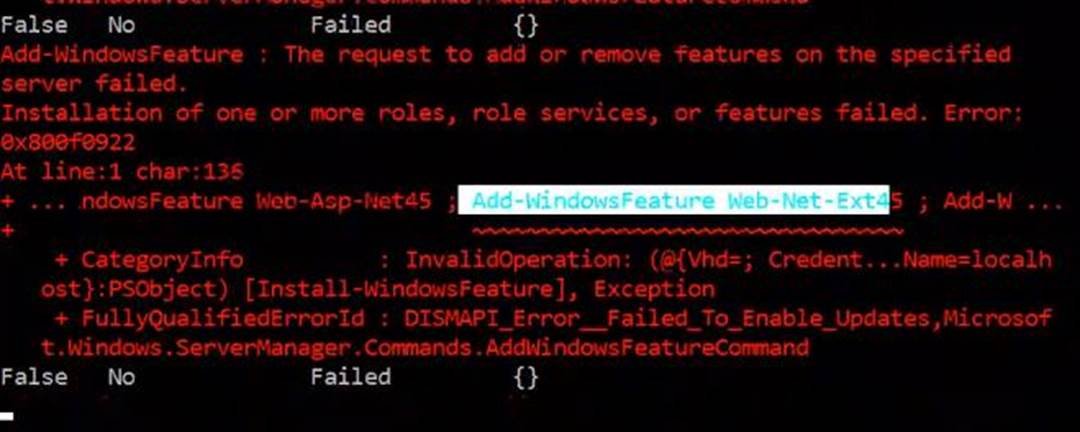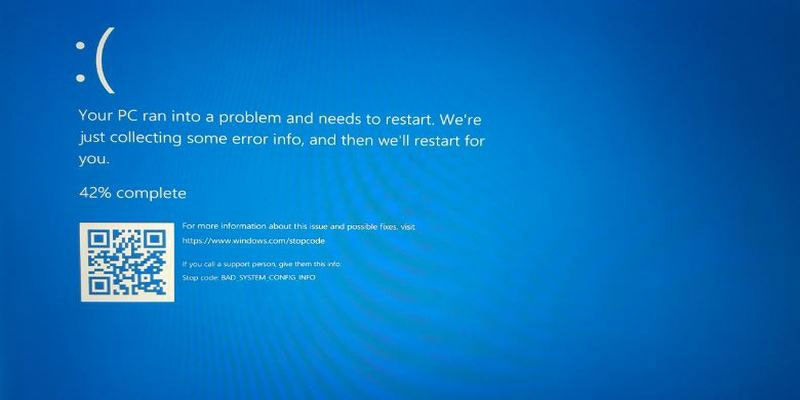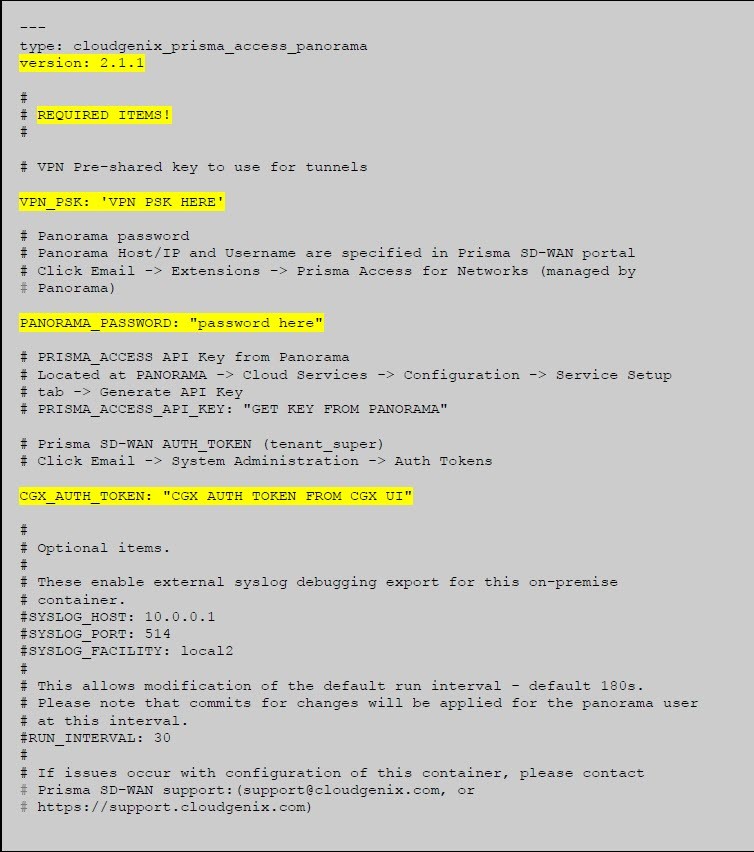Understanding the “Create Container Config” Error
The “create container config” error is a common issue that arises in containerized applications, causing disruptions in the application’s functionality. This error typically occurs when there are configuration issues or runtime problems related to the container’s configuration. Symptoms of this error may include application crashes, slow performance, or inconsistent behavior. To provide a clear understanding of the problem, it is essential to define the “create container config” error and discuss its implications in containerized applications.
Identifying the Source of the “Create Container Config” Error
To effectively address the “create container config” error, it is crucial to identify the root cause systematically. Various methods are available for error identification, with log analysis and system monitoring tools being particularly useful. Log analysis involves examining the application and system logs to pinpoint any issues related to container configuration. System monitoring tools, on the other hand, help track the application’s performance and resource usage in real-time, making it easier to spot anomalies that may indicate the presence of the “create container config” error.
How to Resolve “Create Container Config” Error
To fix the “create container config” error, consider the following step-by-step instructions that address both configuration issues and runtime problems. Note that the specific solutions may vary depending on the underlying cause of the error.
-
Review the container configuration: Start by examining the container’s configuration files, such as Docker Compose files or Kubernetes YAML files. Ensure that all configurations are accurate and up-to-date. Pay particular attention to volume mounts, environment variables, and network settings.
-
Check for runtime issues: Inspect the application logs and system resources to identify any runtime problems. Look for signs of resource exhaustion, such as high CPU or memory usage, which could indicate that the container is not configured optimally.
-
Verify the application dependencies: Make sure that all required dependencies are correctly installed and configured within the container. This includes runtime environments, libraries, and other software that the application relies on.
-
Test the container in a controlled environment: To isolate the issue, run the container locally using a tool like Docker Compose or Minikube. This allows you to test and debug the container without affecting the production environment.
-
Implement gradual changes: Once you’ve identified the problem, make changes to the container configuration incrementally. This approach minimizes the risk of introducing new errors and makes it easier to roll back changes if necessary.
By following these steps, you can effectively resolve the “create container config” error and ensure that your containerized applications run smoothly.
Preventing Future Occurrences of the “Create Container Config” Error
To maintain a stable and error-free environment, it’s essential to adopt best practices for preventing the “create container config” error. By following these guidelines, you can minimize the risk of encountering this error in the future.
-
Proper container configuration: Ensure that all container configurations are accurate and up-to-date. Double-check volume mounts, environment variables, and network settings to avoid potential issues.
-
Regular system updates: Keep your system and container runtime up-to-date with the latest security patches and bug fixes. This proactive approach helps maintain a secure and reliable environment.
-
Monitoring: Implement a robust monitoring system to track application performance and resource usage. Regularly review monitoring data to identify potential issues before they escalate into errors.
-
Automated testing: Incorporate automated testing into your development workflow to catch configuration issues early. This practice helps ensure that your container configurations are always correct and efficient.
-
Collaboration and communication: Encourage collaboration and communication between development, operations, and security teams. A shared understanding of container configuration best practices helps prevent errors and maintain a secure environment.
By adhering to these best practices, you can significantly reduce the likelihood of encountering the “create container config” error in your containerized applications.
Alternative Solutions for Handling Container Configurations
When managing container configurations, you can explore alternative tools and techniques that offer benefits and potential drawbacks compared to manual configuration. Here, we discuss container orchestration platforms and configuration management tools as alternative solutions.
Container Orchestration Platforms
Container orchestration platforms, such as Kubernetes, Docker Swarm, and Mesos, automate container deployment, scaling, and management. These platforms simplify container configuration and help prevent the “create container config” error by providing built-in validation and error-handling mechanisms.
-
Benefits: Improved scalability, high availability, and streamlined container management.
-
Drawbacks: Increased complexity and a steeper learning curve compared to manual configuration.
Configuration Management Tools
Configuration management tools, like Ansible, Chef, and Puppet, enable automated configuration and deployment of containerized applications. These tools help maintain consistent container configurations and reduce the risk of errors.
-
Benefits: Consistent configuration management, version control, and automated deployment.
-
Drawbacks: Additional tooling and learning curve, potential performance overhead, and increased system complexity.
By understanding the benefits and drawbacks of these alternative solutions, you can make informed decisions about the best approach for managing your container configurations and minimizing the risk of the “create container config” error.
Real-World Examples of Successful Container Configuration
Understanding how others have successfully configured containers can provide valuable insights and strategies for avoiding the “create container config” error. Here, we share examples of successful container configuration in real-world applications and highlight the tools and strategies used to ensure smooth operation.
Example 1: Containerizing a Microservices Architecture
A leading e-commerce platform containerized its monolithic application, breaking it down into microservices for better scalability and maintainability. By using Docker Compose for local development and Kubernetes for production, the team was able to maintain consistent container configurations and minimize the risk of errors.
Example 2: Implementing Continuous Integration and Continuous Deployment (CI/CD) Pipelines
A software development firm implemented CI/CD pipelines for its containerized applications, using tools like Jenkins and GitLab. By automating the testing and deployment process, the team reduced the likelihood of configuration errors and ensured that all containers were properly configured before deployment.
Example 3: Adopting Infrastructure as Code (IaC) Practices
A DevOps team at a financial services company adopted IaC practices, using tools like Terraform and CloudFormation to manage their container infrastructure. By versioning their infrastructure configurations and automating the deployment process, the team minimized the risk of errors and improved overall system reliability.
These real-world examples demonstrate the value of adopting best practices, tools, and strategies for container configuration. By learning from these examples, you can better position yourself to avoid the “create container config” error and ensure the smooth operation of your containerized applications.
Staying Up-to-Date with Container Technologies
Staying current with container technologies and related best practices is crucial for maintaining a secure, efficient, and error-free environment. By keeping up-to-date, you can learn about new developments, trends, and tools that can help you avoid the “create container config” error and optimize your container management practices.
Follow Industry News and Blogs
Stay informed about the latest news, trends, and best practices in containerization by following industry news websites, blogs, and social media accounts. Some popular resources include Docker Blog, Kubernetes Blog, and The New Stack. These platforms often share insights, case studies, and tutorials related to container technologies.
Participate in Online Communities
Join online communities, such as forums, discussion boards, and social media groups, to connect with other professionals and enthusiasts in the containerization space. Engaging in these communities allows you to learn from others’ experiences, ask questions, and share your own insights and challenges.
Attend Conferences and Webinars
Participate in conferences, webinars, and workshops focused on container technologies and related topics. These events offer opportunities to learn from industry experts, network with peers, and discover new tools and techniques for managing container configurations.
Explore Online Courses and Certifications
Invest in online courses and certifications to deepen your understanding of container technologies and related best practices. Platforms like Coursera, Udemy, and LinkedIn Learning offer a wide range of courses on containerization, orchestration, and configuration management.
By staying up-to-date with container technologies and related best practices, you can enhance your container management skills, minimize the risk of errors, and ensure the long-term success of your containerized applications.
Additional Tips and Tricks for Container Configuration
Optimizing container configuration is essential for ensuring the smooth operation of your containerized applications. By following these additional tips and tricks, you can enhance your container management practices, minimize the risk of errors, and improve overall system performance.
Resource Allocation
Properly allocating resources, such as CPU, memory, and storage, to your containers is crucial for maintaining a stable environment. Use tools like Docker’s resource constraints or Kubernetes’ resource requests and limits to manage resource allocation effectively.
Security Best Practices
Implementing security best practices is essential for protecting your containerized applications from potential threats. Ensure that your containers are built with minimal base images, use multi-stage builds, and regularly update and patch your container images and hosts.
Performance Tuning
Optimizing the performance of your containerized applications can help you avoid the “create container config” error and improve overall system efficiency. Monitor container performance metrics, such as CPU usage, memory consumption, and network traffic, and make adjustments as needed to ensure optimal performance.
Continuous Learning and Improvement
Staying informed about new developments and trends in containerization can help you maintain a competitive edge and avoid potential errors. Regularly review and update your container management practices, and consider attending workshops, webinars, and conferences to expand your knowledge and skills.
By following these additional tips and tricks, you can optimize your container configuration, minimize the risk of the “create container config” error, and ensure the long-term success of your containerized applications.