The Evolution of Content Management Systems
Content Management Systems (CMS) have undergone significant transformations since their inception, with the cloud era marking a substantial shift in how businesses and individuals manage digital content. Traditional CMS platforms, such as those installed on-premises, have been the norm for many years. However, the advent of cloud computing has introduced new possibilities for content management, offering scalability, flexibility, and cost savings.
In the past, on-premises CMS solutions required substantial investments in hardware, software, and maintenance. These systems often presented challenges in terms of scalability, as businesses had to predict their content management needs and invest accordingly. Additionally, on-premises CMS solutions could be inflexible, making it difficult to adapt to changing content management requirements or accommodate growth.
Cloud-based CMS platforms, on the other hand, offer a more agile approach to content management. By utilizing cloud computing, these systems enable businesses and individuals to scale their content management resources up or down as needed, pay only for what they use, and enjoy automatic software updates and maintenance. Moreover, cloud-based CMS solutions often provide seamless integration with other cloud services, fostering a cohesive digital ecosystem.
As content management in the cloud era continues to evolve, it is crucial to stay informed about the latest trends and best practices. By understanding the historical development of CMS platforms and the benefits of cloud computing, businesses and individuals can make more informed decisions when selecting a content management solution that aligns with their unique needs and goals.

Key Considerations for Cloud Content Management
Selecting a cloud-based Content Management System (CMS) involves several critical factors that contribute to a successful content management strategy in the cloud era. These factors include security, integration capabilities, user experience, and vendor reputation. By carefully evaluating these aspects, businesses and individuals can make informed decisions when choosing a CMS platform that aligns with their unique needs and goals.
Security
Security should be a top priority when selecting a cloud-based CMS. Businesses and individuals must ensure that their chosen platform adheres to industry-standard security protocols and follows best practices for data protection. This includes strong authentication methods, encryption, and access controls. Additionally, it is essential to understand the shared responsibility model between the CMS vendor and the user, as each party plays a role in maintaining the system’s security.
Integration Capabilities
Integration with other cloud services and tools is another crucial factor to consider when choosing a cloud-based CMS. Seamless integration enables businesses and individuals to create a cohesive digital ecosystem, improving efficiency and productivity. When evaluating a CMS platform, consider its compatibility with existing tools and services, as well as its potential to integrate with future solutions.
User Experience
User experience plays a significant role in the success of a cloud content management strategy. An intuitive, user-friendly interface can help streamline content management tasks, reduce errors, and improve overall productivity. When assessing a CMS platform, prioritize solutions that offer a positive user experience, cater to various skill levels, and provide comprehensive user support and documentation.
Vendor Reputation
Lastly, vendor reputation is an essential consideration when selecting a cloud-based CMS. Research a vendor’s track record, customer reviews, and industry standing to gauge their reliability and commitment to innovation. A reputable vendor is more likely to provide a secure, stable, and continuously improving CMS platform, ensuring long-term success in the ever-evolving digital landscape.

Top Cloud Content Management Platforms
In the cloud era, a variety of cloud-based Content Management Systems (CMS) platforms cater to diverse business needs and goals. Among the most popular options are WordPress, Drupal, and Contentful. Each platform offers unique features, strengths, and weaknesses, making it essential to compare them when selecting a CMS solution.
WordPress
WordPress is a widely-used open-source CMS platform, powering over 40% of all websites on the internet. Its popularity stems from its ease of use, extensive customization options, and a vast library of plugins and themes. WordPress is an ideal solution for small businesses, bloggers, and content creators seeking a user-friendly and cost-effective CMS platform.
Drupal
Drupal is another open-source CMS platform, known for its robustness, scalability, and security features. Drupal is particularly suited for large organizations, educational institutions, and government entities that require advanced content management capabilities, multilingual support, and complex workflows. However, Drupal has a steeper learning curve compared to WordPress, making it less accessible for beginners.
Contentful
Contentful is a cloud-based headless CMS platform that focuses on API-first content management. This approach enables developers to build and manage content across various channels, including web, mobile, and IoT devices. Contentful is an excellent choice for businesses seeking a flexible and scalable CMS solution for managing omnichannel content experiences. However, it may not be the best fit for users who prefer a traditional, all-in-one CMS platform.
Real-Life Examples
Successful implementations of cloud-based CMS platforms include:
- WordPress: The New Yorker, BBC America, and TechCrunch leverage WordPress for their websites, taking advantage of its ease of use and extensive customization options.
- Drupal: The White House, Harvard University, and the Australian Government utilize Drupal for its robust security and advanced content management features.
- Contentful: Nike, Spotify, and Jack Daniel’s employ Contentful for its API-first approach, enabling seamless content management across multiple channels and devices.
By carefully evaluating the features, strengths, and weaknesses of popular cloud-based CMS platforms, businesses and individuals can make informed decisions when selecting a solution that aligns with their unique needs and goals in the content management era.

How to Optimize Your Content Management in the Cloud Era Strategy
In the cloud era, content management strategies must evolve to leverage the benefits of cloud computing, such as scalability, flexibility, and cost savings. To optimize your content management in the cloud era strategy, consider the following practical tips:
Content Planning
Effective content planning involves defining clear goals, target audiences, and content types. By aligning your content strategy with your business objectives, you can ensure that your content resonates with your audience and drives engagement. Utilize cloud-based project management tools and content calendars to streamline your planning process and maintain consistency.
Collaboration
Cloud-based CMS platforms facilitate collaboration by enabling multiple users to access, edit, and manage content simultaneously. Encourage cross-functional collaboration among teams, such as marketing, sales, and product development, to ensure a cohesive and integrated content strategy. Implement role-based access controls to maintain security and version control to track changes and revert to previous versions if necessary.
Automation
Automation can significantly improve the efficiency of your content management strategy. Leverage cloud-based tools for automated content generation, curation, and distribution. Implement workflow automation to streamline content approval processes and reduce manual tasks. Utilize AI-powered analytics to identify content performance trends and make data-driven decisions.
Analytics
Analytics play a crucial role in optimizing your content management strategy. Monitor key performance indicators (KPIs) such as user engagement, content performance, and return on investment (ROI) to evaluate the effectiveness of your content. Utilize cloud-based analytics tools to track user behavior, identify trends, and make data-driven decisions. Continuously analyze and refine your content strategy based on these insights to stay competitive in the ever-changing digital landscape.
Continuous Improvement and Adaptation
The digital landscape is constantly evolving, and so should your content management strategy. Stay up-to-date with emerging trends and technologies shaping the future of cloud content management, such as artificial intelligence, machine learning, and blockchain. Continuously evaluate and refine your strategy to adapt to changing user needs, preferences, and market conditions. Embrace a culture of continuous improvement and innovation to stay ahead of the competition in the cloud era.
Security Best Practices for Content Management in the Cloud Era
Content management in the cloud era offers numerous benefits, including scalability, flexibility, and cost savings. However, security concerns related to cloud-based CMS cannot be overlooked. To protect sensitive data and ensure a secure content management strategy, consider the following best practices:
Strong Authentication
Implement strong authentication measures to prevent unauthorized access to your cloud-based CMS. Utilize multi-factor authentication (MFA) and single sign-on (SSO) solutions to verify user identities and ensure secure access. Regularly review and update user access permissions to maintain security and prevent unauthorized access.
Encryption
Encrypt data both in transit and at rest to protect sensitive information. Utilize encryption protocols such as SSL/TLS for secure data transmission and AES for data at rest. Encryption ensures that even if data is intercepted or accessed without authorization, it remains unreadable and secure.
Access Controls
Implement role-based access controls to ensure that users only have access to the resources necessary for their job functions. Regularly review and update access controls to maintain security and prevent unauthorized access. Implementing access controls can help prevent data breaches and ensure that sensitive information remains secure.
Shared Responsibility Model
Understand the shared responsibility model between the CMS vendor and the user. While the vendor is responsible for securing the cloud infrastructure, the user is responsible for securing their content and data within the CMS. Ensure that you have a clear understanding of your responsibilities and take appropriate measures to secure your content and data.
Regular Audits and Monitoring
Regularly audit and monitor your cloud-based CMS to detect and respond to security threats. Utilize cloud-based security tools and services to monitor user activity, detect anomalies, and respond to security incidents. Regular audits and monitoring can help you identify and address security vulnerabilities before they are exploited.
Employee Training
Provide regular employee training on security best practices and the importance of data security. Ensure that employees understand the risks associated with cloud-based CMS and the measures necessary to protect sensitive information. Employee training can help prevent security incidents caused by human error and ensure that employees are aware of their responsibilities in maintaining security.
Disaster Recovery and Business Continuity Planning
Develop a disaster recovery and business continuity plan to ensure that your content and data are protected in the event of a security incident or system failure. Utilize cloud-based backup and disaster recovery solutions to ensure that your data is secure and accessible in the event of a disaster. A disaster recovery and business continuity plan can help you minimize downtime and maintain business operations in the event of a security incident or system failure.
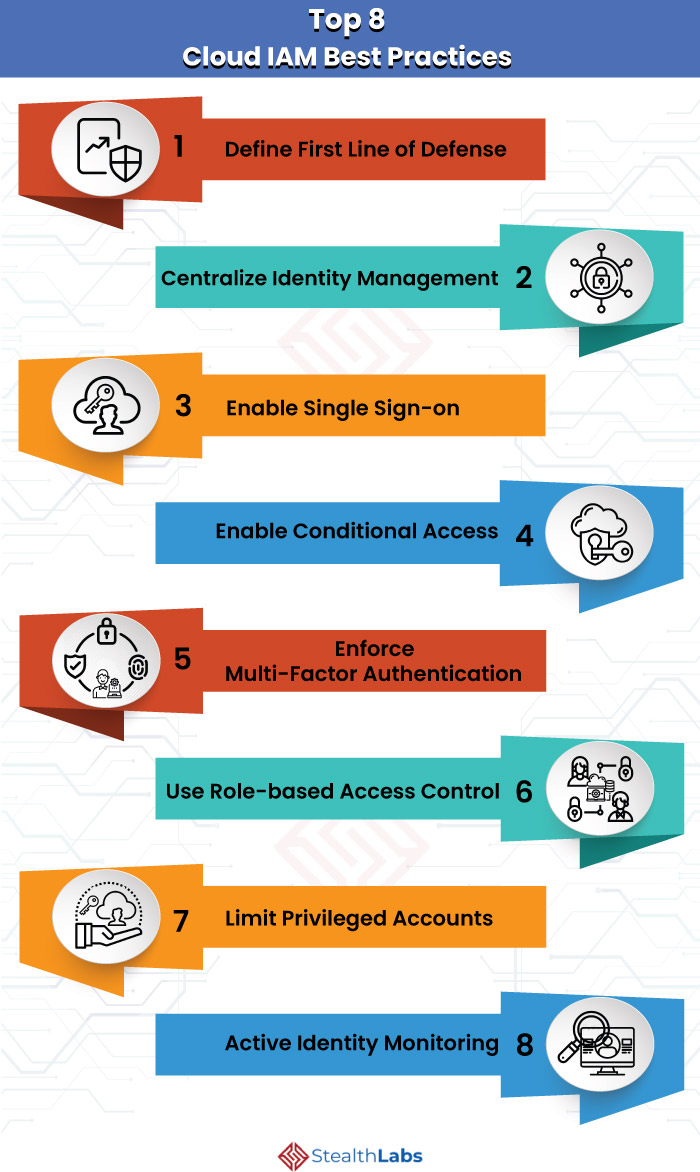
The Future of Content Management in the Cloud Era
Content management in the cloud era is constantly evolving, and emerging technologies are shaping its future. Here are some of the most significant trends and technologies that are likely to impact content creation, distribution, and consumption:
Artificial Intelligence (AI) and Machine Learning (ML)
AI and ML are becoming increasingly important in content management, enabling automated content creation, curation, and personalization. These technologies can help organizations create and distribute relevant and engaging content to their target audiences, improving user experience and driving business results.
Blockchain
Blockchain technology has the potential to revolutionize content management by enabling decentralized content distribution and ownership. Blockchain can help organizations ensure content authenticity, prevent piracy, and enable transparent content monetization, creating new opportunities for content creators and distributors.
Augmented Reality (AR) and Virtual Reality (VR)
AR and VR technologies are becoming increasingly popular in content creation and distribution, enabling immersive and interactive experiences for users. These technologies can help organizations create engaging and memorable content that stands out in a crowded digital landscape, improving user engagement and driving business results.
Voice User Interfaces (VUIs)
VUIs are becoming increasingly important in content consumption, enabling users to interact with content using voice commands. VUIs can help organizations create more accessible and inclusive content, improving user experience and driving business results.
Internet of Things (IoT)
IoT devices are becoming increasingly prevalent in content consumption, enabling users to access content on a wide range of devices and platforms. IoT can help organizations create more personalized and contextual content experiences, improving user engagement and driving business results.
Data Privacy and Security
Data privacy and security are becoming increasingly important in content management, with organizations facing growing pressure to protect user data and ensure compliance with data protection regulations. Cloud-based CMS platforms can help organizations ensure data privacy and security, providing robust security features and enabling organizations to comply with data protection regulations more effectively.
Continuous Improvement and Adaptation
Continuous improvement and adaptation are essential in the cloud era, with organizations facing increasing pressure to stay competitive in a rapidly changing digital landscape. Cloud-based CMS platforms can help organizations stay agile and adapt to changing user needs and market trends, enabling them to create and distribute relevant and engaging content more effectively.

Overcoming Challenges in Cloud Content Management
Cloud content management offers numerous benefits, such as scalability, flexibility, and cost savings. However, organizations may face several challenges when transitioning to cloud-based content management systems. Here are some common challenges and strategies for addressing them:
Data Migration
Migrating data from a legacy CMS to a cloud-based platform can be a complex and time-consuming process. To ensure a smooth data migration, organizations should conduct a thorough content audit, identify any data that needs to be migrated, and ensure that the data is clean and up-to-date. It’s also essential to choose a cloud-based CMS platform that offers robust data migration tools and support.
Integration with Legacy Systems
Integrating a cloud-based CMS with legacy systems can be challenging, particularly if the legacy systems are outdated or lack modern APIs. To ensure seamless integration, organizations should choose a cloud-based CMS platform that offers robust integration capabilities and support. It’s also essential to work closely with the CMS vendor and legacy system vendors to ensure that the integration is properly planned and executed.
User Adoption
User adoption can be a significant challenge when transitioning to a cloud-based CMS. To ensure user adoption, organizations should provide comprehensive training and support to users, emphasizing the benefits of the new system. It’s also essential to involve users in the selection and implementation process, soliciting feedback and incorporating their needs and preferences into the system design.
Security
Security is a significant concern for organizations transitioning to cloud-based CMS platforms. To ensure security, organizations should choose a cloud-based CMS platform that offers robust security features, such as strong authentication, encryption, and access controls. It’s also essential to employ best practices for securing cloud-based systems, such as implementing multi-factor authentication, regularly updating software and systems, and monitoring system activity for suspicious behavior.
Cost
Cost can be a significant challenge when transitioning to a cloud-based CMS. To ensure cost-effectiveness, organizations should carefully evaluate the total cost of ownership (TCO) of the new system, including licensing fees, implementation costs, and ongoing maintenance and support costs. It’s also essential to choose a cloud-based CMS platform that offers flexible pricing models and scalability, enabling organizations to pay only for the resources they need and scale up or down as needed.
By addressing these challenges and implementing best practices for cloud content management, organizations can realize the full benefits of cloud-based CMS platforms and stay competitive in the ever-changing digital landscape.
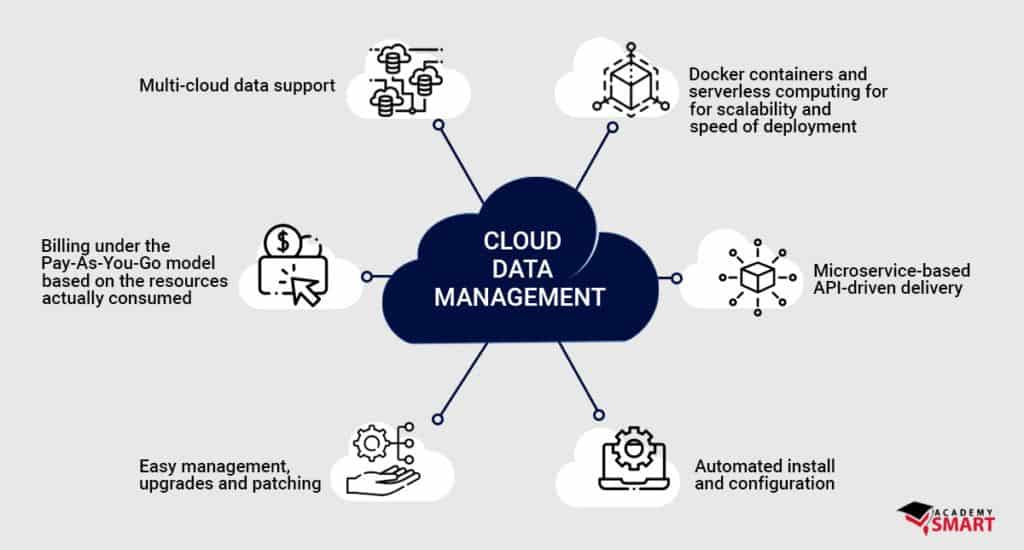
;
