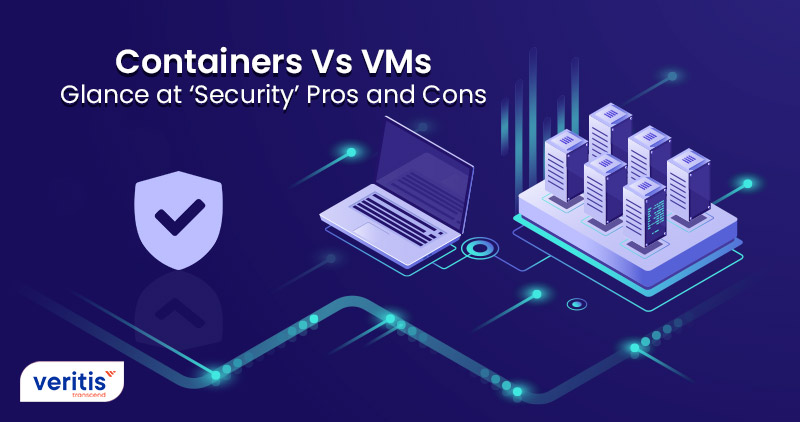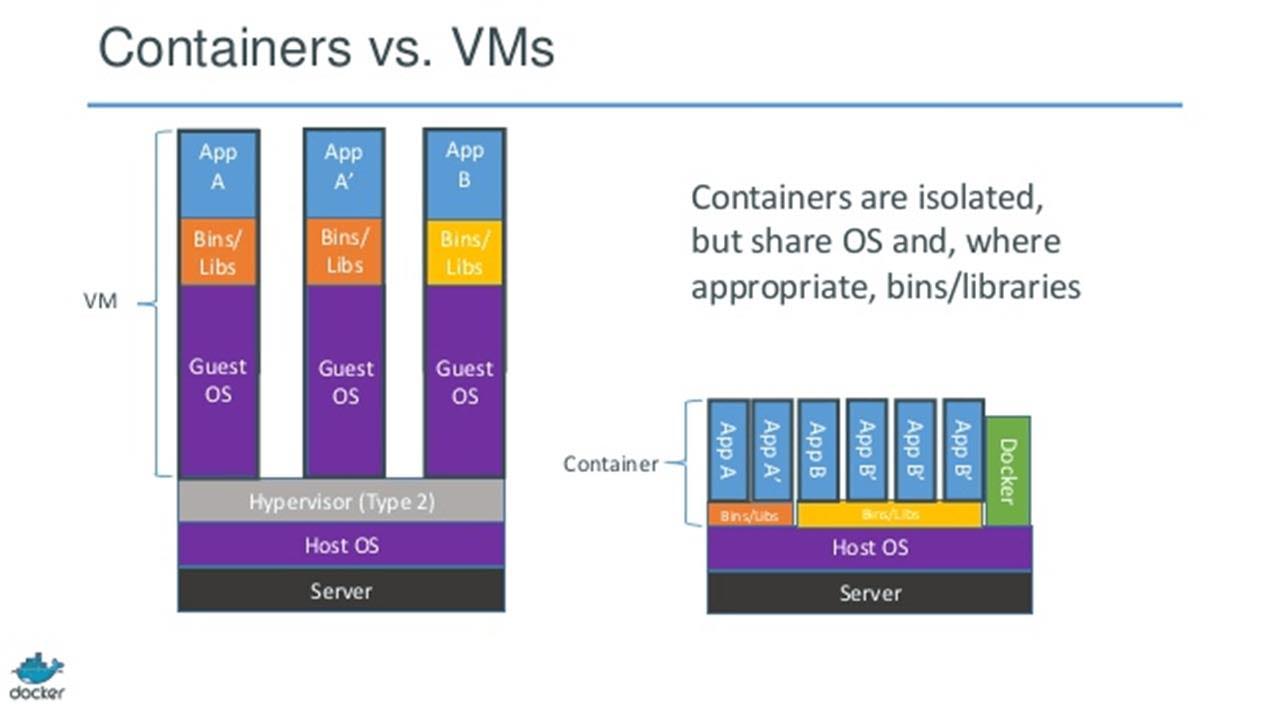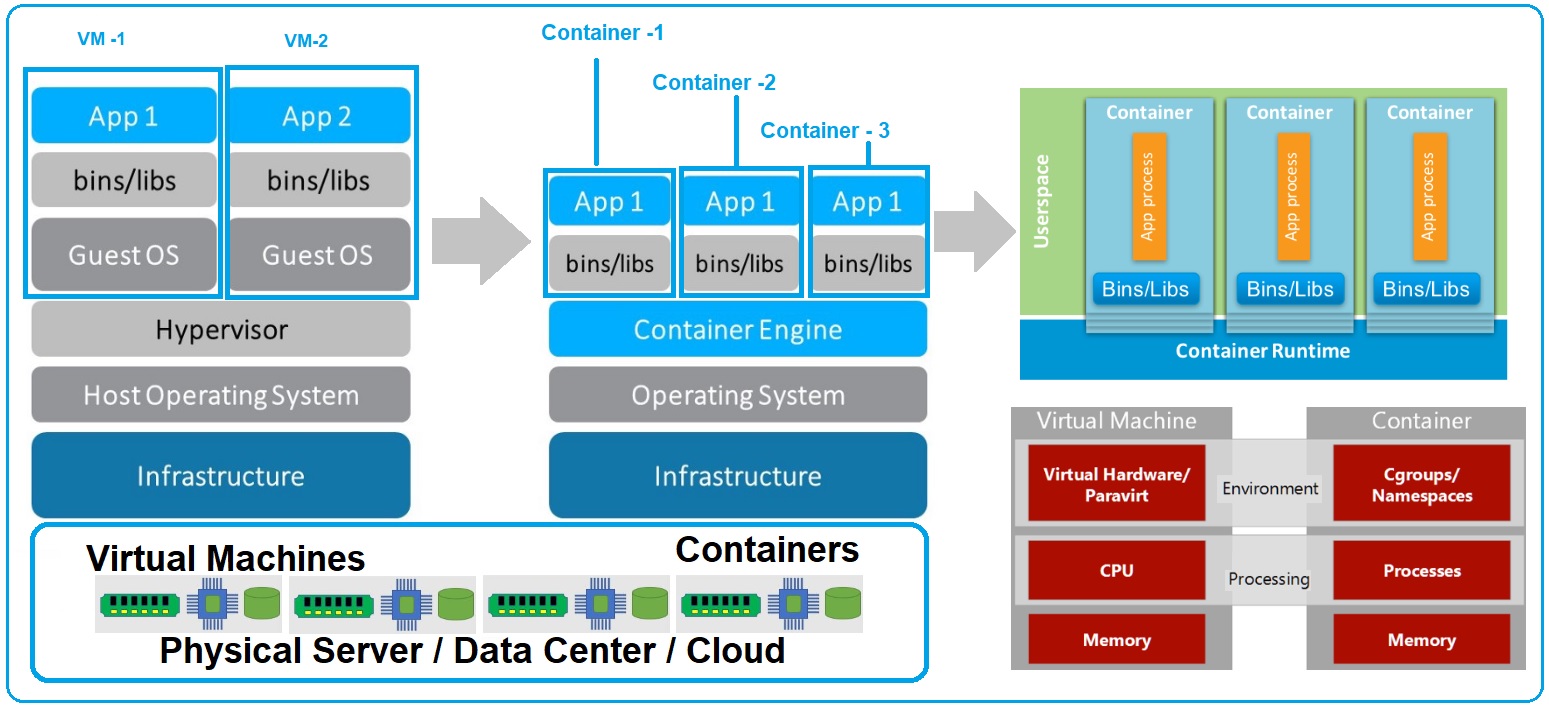What are Container VMs?
Container VMs are a lightweight virtualization technology that combines the benefits of containers and virtual machines (VMs). They provide an isolated environment for running applications while sharing the host system’s resources, making them an ideal solution for running containerized applications. Container VMs are designed to be more resource-efficient than traditional VMs, allowing organizations to run multiple Container VMs on a single host system without sacrificing performance.
At their core, Container VMs are a type of virtualization technology that allows multiple operating systems to run on a single physical machine. However, unlike traditional VMs, Container VMs do not require a full copy of the operating system for each VM. Instead, they use a shared operating system kernel, which reduces the overhead and resource requirements associated with running multiple VMs.
Container VMs provide a number of benefits over traditional VMs, including improved security, resource isolation, and ease of management. By providing an isolated environment for running applications, Container VMs help prevent conflicts between applications and ensure that each application has access to the resources it needs to run effectively. Additionally, Container VMs make it easy to manage and deploy applications, as they can be created and destroyed quickly and easily, without the need for complex setup or configuration.
As organizations continue to adopt containerized applications and microservices architectures, Container VMs are becoming an increasingly important technology. By providing a lightweight and resource-efficient virtualization solution, Container VMs enable organizations to run multiple containerized applications on a single host system, while still maintaining the security and isolation benefits of traditional VMs.
How Container VMs Differ from Traditional VMs
Container VMs differ from traditional VMs in several key ways. While both technologies provide virtualized environments for running applications, Container VMs are designed to be more lightweight and resource-efficient than traditional VMs. This makes them an ideal solution for running containerized applications.
One of the main differences between Container VMs and traditional VMs is the way they use the host system’s resources. Traditional VMs require a full copy of the operating system for each VM, which can be resource-intensive and slow to boot up. In contrast, Container VMs use a shared operating system kernel, which reduces the overhead and resource requirements associated with running multiple VMs.
Another key difference is the level of isolation provided by each technology. Traditional VMs provide complete isolation between the guest VM and the host system, which can be beneficial for security purposes. However, this isolation comes at a cost in terms of resource efficiency. Container VMs, on the other hand, provide a level of isolation that is sufficient for most containerized applications, while still allowing for resource sharing and efficiency.
Container VMs are also typically easier to manage and deploy than traditional VMs. Because they are more lightweight and resource-efficient, Container VMs can be created and destroyed quickly and easily, without the need for complex setup or configuration. This makes them an ideal solution for organizations that need to quickly and easily deploy and manage containerized applications.
In summary, Container VMs differ from traditional VMs in several key ways, including their use of resources, level of isolation, and ease of management. By providing a lightweight and resource-efficient virtualization solution, Container VMs enable organizations to run multiple containerized applications on a single host system, while still maintaining the security and isolation benefits of traditional VMs.
Benefits of Using Container VMs
Container VMs offer a number of benefits for organizations looking to deploy and manage containerized applications. Some of the key benefits of using Container VMs include:
- Improved security: Container VMs provide an isolated environment for running applications, which can help prevent conflicts between applications and ensure that each application has access to the resources it needs to run effectively. This isolation also helps prevent attacks from spreading between applications, improving the overall security of the system.
- Resource isolation: Container VMs allow organizations to allocate specific resources to each application, ensuring that each application has access to the resources it needs to run effectively. This can help prevent resource contention and ensure that each application is running at optimal performance.
- Ease of management: Container VMs are typically easier to manage and deploy than traditional VMs. Because they are more lightweight and resource-efficient, Container VMs can be created and destroyed quickly and easily, without the need for complex setup or configuration. This makes them an ideal solution for organizations that need to quickly and easily deploy and manage containerized applications.
- Streamlined development and deployment processes: Container VMs can help organizations streamline their development and deployment processes by providing a consistent and reliable environment for running and testing applications. This can help reduce the time and effort required to deploy applications, improving overall efficiency and productivity.
By providing an isolated and resource-efficient environment for running containerized applications, Container VMs can help organizations improve their security, resource management, and development and deployment processes. As containerized applications become increasingly popular, the use of Container VMs is likely to become more widespread, providing organizations with a powerful tool for managing and deploying containerized applications at scale.
Popular Container VM Solutions
There are several popular Container VM solutions available on the market today, each with its own unique features and benefits. Here are some of the most popular Container VM solutions:
- Google’s gVisor: gVisor is an open-source Container VM solution developed by Google. It provides an additional layer of security for containerized applications by isolating the application runtime from the host system. This helps prevent attacks from spreading between applications and ensures that each application is running in a secure and isolated environment.
- Amazon’s Firecracker: Firecracker is a lightweight virtualization technology developed by Amazon. It provides a secure and isolated environment for running containerized applications, while still maintaining the resource efficiency and speed of Container VMs. Firecracker is used by several Amazon services, including AWS Lambda and AWS Fargate.
- Microsoft’s Hyper-V Containers: Hyper-V Containers are a type of Container VM solution provided by Microsoft. They offer the security and isolation of traditional virtual machines, while still maintaining the speed and resource efficiency of Container VMs. Hyper-V Containers are fully integrated with Microsoft’s Azure cloud platform, making them an ideal solution for organizations looking to deploy containerized applications in the cloud.
By providing a secure and isolated environment for running containerized applications, these Container VM solutions enable organizations to improve their security, resource management, and development and deployment processes. As containerized applications become increasingly popular, the use of Container VM solutions is likely to become more widespread, providing organizations with a powerful tool for managing and deploying containerized applications at scale.
How to Get Started with Container VMs
Getting started with Container VMs is a relatively straightforward process. Here are the basic steps for setting up and configuring a Container VM environment:
- Choose a Container VM solution: The first step in getting started with Container VMs is to choose a Container VM solution that meets your organization’s needs. Popular Container VM solutions include Google’s gVisor, Amazon’s Firecracker, and Microsoft’s Hyper-V Containers.
- Install the Container VM solution: Once you have chosen a Container VM solution, the next step is to install the solution on your host system. This typically involves downloading and installing the solution’s software package, following the instructions provided by the solution’s vendor.
- Create a Container VM instance: After installing the Container VM solution, you can create a Container VM instance. This involves specifying the resources and configurations for the instance, such as the amount of CPU, memory, and storage to allocate to the instance.
- Install and run containerized applications: Once you have created a Container VM instance, you can install and run containerized applications within the instance. This involves creating and configuring container images, and then running the images within the Container VM instance.
- Manage and monitor Container VM instances: Finally, it is important to manage and monitor your Container VM instances to ensure that they are running efficiently and effectively. This involves monitoring resource usage, configuring backups and disaster recovery plans, and ensuring that the Container VM instances are up-to-date with the latest security patches and updates.
By following these basic steps, organizations can get started with Container VMs and begin to realize the benefits of this lightweight virtualization technology. With their improved security, resource isolation, and ease of management, Container VMs are an ideal solution for organizations looking to deploy and manage containerized applications at scale.
Use Cases for Container VMs
Container VMs offer a number of benefits for organizations looking to deploy and manage containerized applications. Here are some real-world examples of how organizations have successfully implemented Container VM solutions:
- Running containerized microservices: Container VMs are an ideal solution for running containerized microservices. By providing an isolated and resource-efficient environment for each microservice, Container VMs help ensure that each microservice is running effectively and efficiently. For example, a leading e-commerce company used Container VMs to deploy and manage their containerized microservices, resulting in improved performance and reliability.
- Isolating applications for security purposes: Container VMs can also be used to isolate applications for security purposes. By providing a secure and isolated environment for each application, Container VMs help prevent attacks from spreading between applications and ensure that each application is running in a secure and controlled environment. For example, a financial services company used Container VMs to isolate their customer-facing applications, resulting in improved security and compliance.
- Creating lightweight development environments: Container VMs can also be used to create lightweight development environments. By providing a consistent and reliable environment for developing and testing applications, Container VMs help ensure that applications are running effectively and efficiently. For example, a software development company used Container VMs to create lightweight development environments for their developers, resulting in improved productivity and efficiency.
By providing an isolated and resource-efficient environment for running containerized applications, Container VMs offer a number of benefits for organizations. From running containerized microservices to isolating applications for security purposes, Container VMs are a powerful tool for organizations looking to deploy and manage containerized applications at scale.
Challenges and Limitations of Container VMs
While Container VMs offer many benefits, they also come with some challenges and limitations. Here are some of the most common challenges and limitations of using Container VMs, and how organizations can mitigate them:
- Compatibility issues: Container VMs may not be compatible with all operating systems and applications. Before implementing Container VMs, organizations should ensure that their applications and systems are compatible with the chosen Container VM solution. To mitigate compatibility issues, organizations should test their applications and systems thoroughly before deploying Container VMs in a production environment.
- Performance trade-offs: Container VMs may have some performance trade-offs compared to traditional VMs. For example, Container VMs may have higher overhead than traditional VMs, which can impact performance. To mitigate performance trade-offs, organizations should carefully monitor and optimize their Container VM deployments to ensure that they are running efficiently and effectively.
- Management complexity: Container VMs can be more complex to manage than traditional VMs. For example, organizations may need to manage multiple Container VM instances and configurations. To mitigate management complexity, organizations should use tools and automation to simplify Container VM management and ensure that they are running efficiently and effectively.
By understanding and addressing these challenges and limitations, organizations can optimize their Container VM deployments and ensure that they are running efficiently and effectively. With their improved security, resource isolation, and ease of management, Container VMs are a powerful tool for organizations looking to deploy and manage containerized applications at scale.
The Future of Container VMs
Container VMs are becoming increasingly important in the world of cloud computing, and are likely to play a key role in the development of next-generation applications and services. Here are some of the ways that Container VMs are likely to evolve in the coming years:
- Improved performance: As Container VM technology continues to evolve, we can expect to see improvements in performance. For example, Container VMs may become faster and more resource-efficient, making them an even more attractive option for running containerized applications.
- Greater compatibility: As Container VM technology becomes more widespread, we can expect to see greater compatibility with different operating systems and applications. This will make it easier for organizations to adopt Container VMs and integrate them into their existing infrastructure.
- Integration with cloud services: Container VMs are likely to become more closely integrated with cloud services, such as container orchestration platforms and serverless computing. This will make it easier for organizations to deploy and manage Container VM instances in the cloud, and will enable them to take advantage of the scalability and flexibility of cloud computing.
- Improved security: As Container VM technology continues to evolve, we can expect to see improvements in security. For example, Container VMs may become more resistant to attacks and more secure by default, making them an even more attractive option for organizations looking to isolate applications for security purposes.
Overall, the future of Container VMs is bright, and they are likely to become an increasingly important technology in the world of cloud computing. By providing an isolated and resource-efficient environment for running containerized applications, Container VMs offer a number of benefits for organizations, and are likely to play a key role in the development of next-generation applications and services.