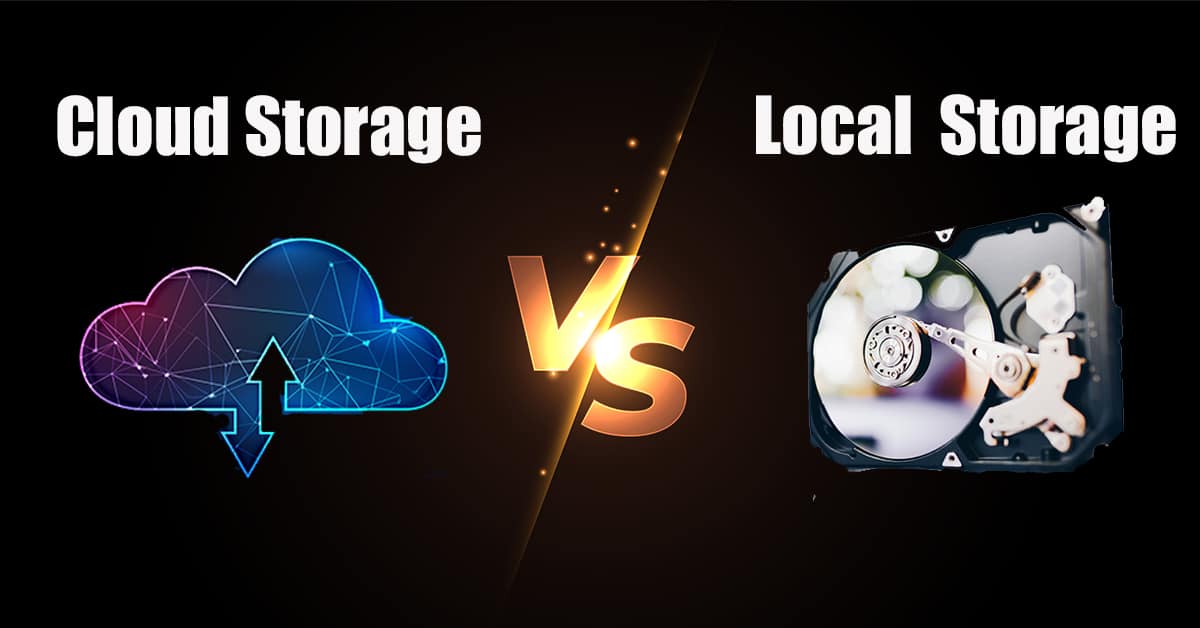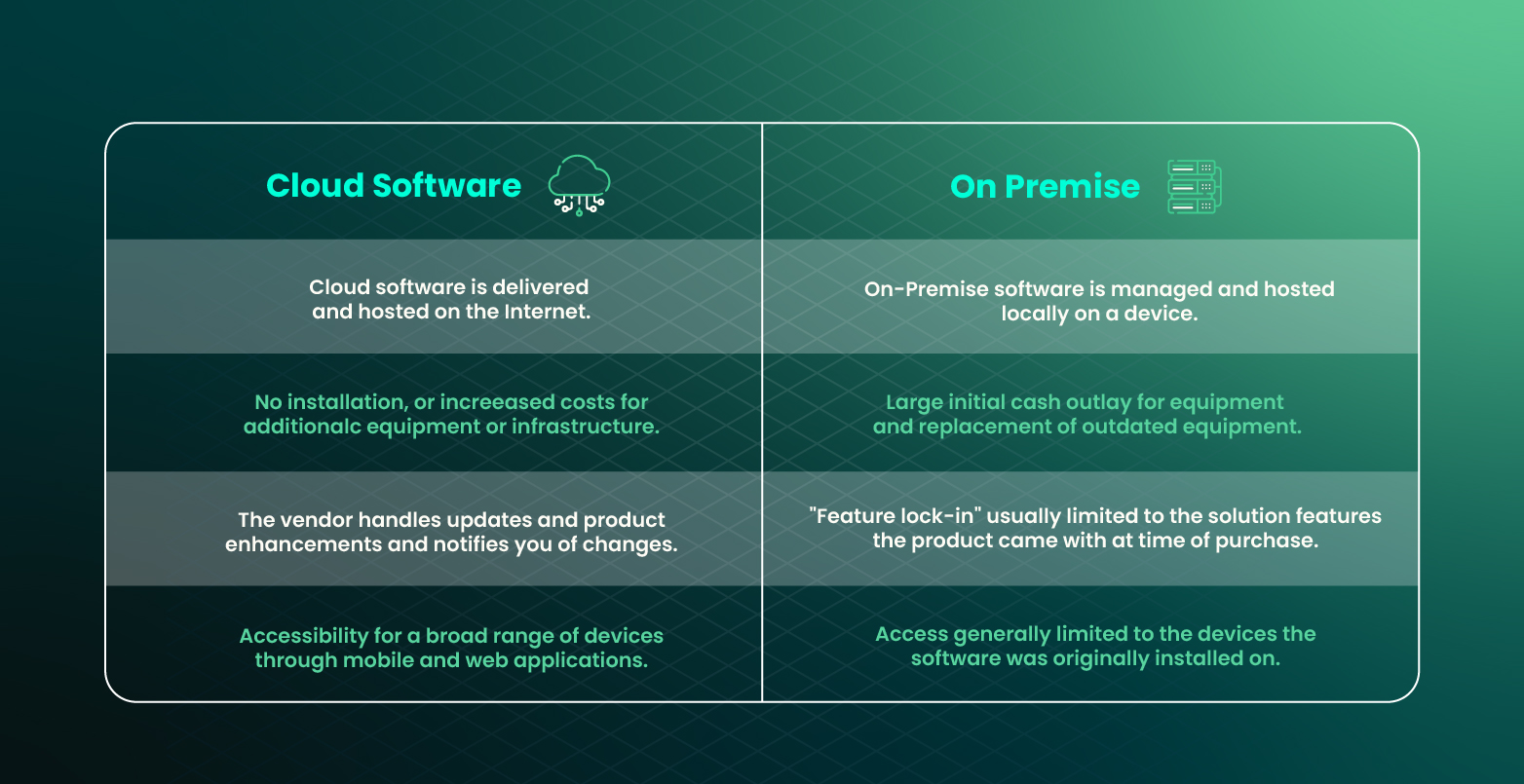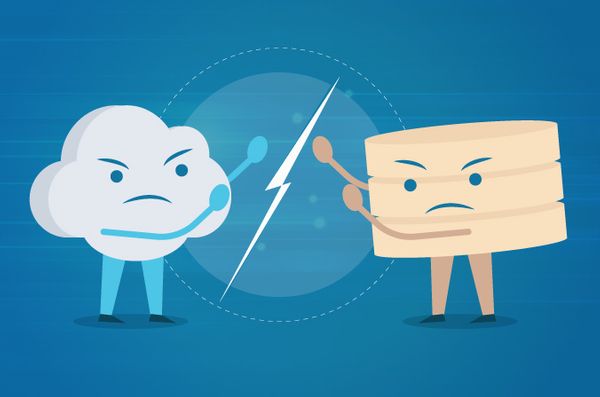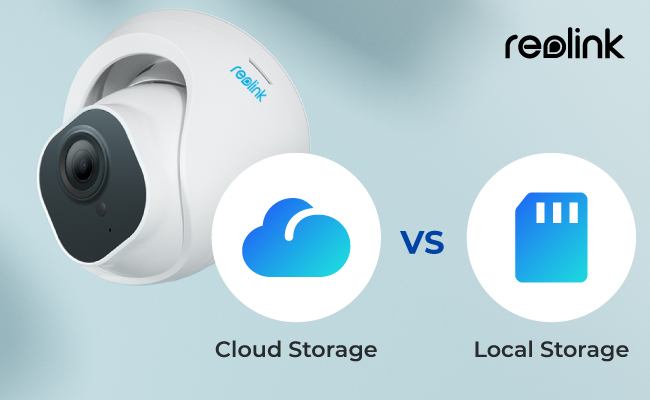Local Storage: An Overview
Local storage options refer to physical devices that store data directly on the user’s premises. These devices can vary in size, capacity, and portability, with external hard drives and USB flash drives being popular choices. By utilizing local storage, users maintain direct control over their data and can access it without requiring an internet connection. This feature is particularly beneficial for users who handle sensitive information or need constant access to their files without worrying about internet availability.
Hosted Storage: Understanding the Basics
Hosted storage solutions, also known as cloud storage services, provide users with the ability to store and access data remotely via the internet. Popular cloud storage providers include Google Drive, Dropbox, and Microsoft OneDrive. These services offer several advantages, such as the convenience of accessing data from any device with an internet connection and the ability to share files with others easily. Moreover, hosted storage solutions often emphasize data security, employing advanced encryption methods to protect users’ information.
Key Differences: Local vs. Hosted Storage
Local and hosted storage solutions cater to different user needs and preferences, with several key differences to consider. Cost, accessibility, security, and data capacity are essential factors when comparing and contrasting these two storage options. Local storage typically requires an upfront investment in hardware, while hosted storage often involves monthly or annual subscription fees. Accessibility-wise, local storage allows users to access their data without an internet connection, whereas hosted storage relies on internet connectivity. Security-conscious users may prefer hosted storage, as these services often employ advanced encryption methods and maintain strict security protocols. However, local storage provides users with direct control over their data, which can be advantageous for sensitive information. Lastly, data capacity varies between local and hosted storage options, with local storage potentially offering more storage space for a lower cost, depending on the hardware.
Advantages and Disadvantages of Local Storage
Local storage offers several benefits, such as direct control over data and the ability to access it without an internet connection. Users can choose from various hardware options, including external hard drives and USB flash drives. However, local storage also has some drawbacks. Limited storage capacity can be a concern, especially for users dealing with large volumes of data. Additionally, local storage is susceptible to physical damage risks, such as theft, fire, or water damage, which can result in irreversible data loss. Despite these challenges, local storage remains a popular choice for users who prioritize data control and offline accessibility.
Advantages and Disadvantages of Hosted Storage
Hosted storage solutions, such as cloud storage services like Google Drive, Dropbox, and Microsoft OneDrive, offer several benefits and drawbacks. On the positive side, hosted storage allows users to access their data from any device with an internet connection, making it an ideal choice for individuals who require constant access to their files. Additionally, hosted storage services often prioritize data security, employing advanced encryption methods and maintaining strict security protocols to protect users’ information. However, hosted storage also has some potential drawbacks, such as data security concerns and subscription costs. Users must trust the cloud storage provider to maintain their data’s privacy and security, and subscription fees can add up over time, especially for users with large data volumes.
How to Choose the Right Storage Solution for Your Needs
Selecting the optimal storage solution depends on various factors, including budget, data volume, access requirements, and security preferences. To make an informed decision, follow these steps:
- Assess your storage needs: Determine the amount of data you need to store and consider whether you anticipate this volume growing in the future.
- Evaluate your budget: Compare the costs of local and hosted storage options, taking into account any upfront hardware costs or ongoing subscription fees.
- Consider accessibility: Determine whether you require constant access to your data, and weigh the convenience of hosted storage against the offline capabilities of local storage.
- Prioritize data security: Evaluate the level of data security you need, and compare the encryption methods and security protocols of local and hosted storage options.
- Make a decision: Based on your assessment, choose the storage solution that best meets your needs, ensuring a balance between cost, accessibility, security, and data capacity.
Real-World Applications: Local vs. Hosted Storage
Local and hosted storage solutions cater to different use cases, and understanding these distinctions can help users make informed decisions. For instance:
- Personal use: Local storage may be more suitable for users who require occasional access to their data and prefer direct control over their files. In contrast, hosted storage can benefit users who need constant access to their files from various devices.
- Business use: Businesses often employ a combination of local and hosted storage to balance data control, accessibility, and security. Sensitive data may be stored locally, while less critical information can be stored in the cloud.
- Sensitive data storage: Users handling sensitive information, such as financial or medical records, may prefer local storage for the additional control and security it provides. However, hosted storage services with robust encryption methods and strict security protocols can also be appropriate for sensitive data storage.
- Multimedia file management: Users managing large multimedia files, such as photographers or videographers, may find hosted storage more appealing due to its accessibility and potential for cost savings, as local storage with sufficient capacity can be expensive.
Maintaining Data Security and Privacy Across Storage Options
Regardless of the chosen storage solution, ensuring data security and privacy is paramount. Follow these best practices to protect your information:
- Use strong passwords: Create complex and unique passwords for each storage service, and consider using a password manager to keep track of them.
- Implement two-factor authentication: Add an extra layer of security by enabling two-factor authentication, which typically requires a verification code sent to your phone or email.
- Encrypt sensitive data: Protect sensitive files by encrypting them before storing them, either locally or in the cloud. Various encryption tools and software are available for this purpose.
- Regularly update software: Keep your storage devices’ firmware and software up-to-date to ensure the latest security patches are applied.
- Limit access: Grant access to your data only to trusted individuals, and revoke permissions when necessary.
- Monitor activity: Regularly review account activity logs to detect any unauthorized access or suspicious behavior.