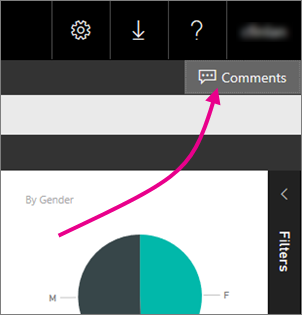Enhancing DAX Formulas with Explanatory Notes
Adding comments in DAX formulas is a powerful technique that significantly enhances the readability and maintainability of Power BI and Power Pivot solutions. Consider comments in DAX as annotations embedded directly within the code, offering explanations and context that are invaluable for understanding complex calculations. The practice of using comments in DAX proves especially beneficial when collaborating on projects or revisiting code after a period of time. Instead of deciphering cryptic formulas, developers can quickly grasp the logic and purpose behind each step, saving time and reducing the risk of errors. This is where the power of comments in DAX shines, boosting efficiency and clarity.
The benefits of incorporating comments in DAX extend beyond individual understanding. Clear and concise comments in DAX facilitate seamless collaboration among team members, allowing them to easily comprehend each other’s code and contribute effectively to the project. Furthermore, well-commented DAX formulas greatly simplify future maintenance and debugging efforts. When modifications or troubleshooting are required, comments act as a guide, making it easier to identify the relevant sections of code and understand their intended behavior. By investing time in adding thorough comments in DAX, developers can create more robust, understandable, and maintainable Power BI and Power Pivot solutions, ensuring long-term success and minimizing potential headaches.
In essence, comments in DAX serve as a form of documentation that resides directly within the code itself. This eliminates the need to consult separate documentation files or rely on memory when trying to understand a formula’s functionality. By embracing the practice of adding comments in DAX, developers elevate the quality of their code, foster better collaboration, and streamline the entire development lifecycle. Remember that thoughtfully written comments in DAX are not merely cosmetic additions; they are essential components of well-structured and maintainable DAX code, ultimately contributing to the overall success of Power BI and Power Pivot projects. This thoughtful practice makes all the difference when working with complex data models.
How to Insert Annotations in DAX Expressions
To effectively use comments in DAX formulas within Power BI Desktop, Power Pivot in Excel, or Analysis Services Tabular models, it is essential to understand the correct syntax. DAX supports both single-line and multi-line comments, allowing developers to add explanatory notes directly within their code. This capability significantly enhances readability and maintainability.
For single-line comments in DAX, use two forward slashes (//). Anything written after these slashes on the same line will be treated as a comment and ignored by the DAX engine. For example: // This is a single-line comment explaining the formula below. This type of comment is ideal for brief explanations or quick notes directly beside a specific part of the formula. When needing more extensive explanations, multi-line comments are the preferred approach.
Multi-line comments in DAX are enclosed within /* and */ delimiters. All text between these delimiters, regardless of how many lines it spans, will be treated as a comment. An example of a multi-line comment is: /* This is a multi-line comment. It can span multiple lines to provide a detailed explanation of the DAX formula's logic. This is useful for complex calculations or measures. */. Remember that properly inserting comments in DAX ensures that the DAX engine correctly interprets the formulas, preventing errors and ensuring accurate calculations. Mastering the art of using comments in DAX will not only improve your personal productivity but also facilitate collaboration with other developers, ensuring that your Power BI or Power Pivot solutions are well-documented and easy to understand. Thoughtful use of comments in DAX contributes significantly to the overall quality and maintainability of your data models. Using comments in DAX is crucial for long-term project success.
Best Practices for Meaningful DAX Annotations
When incorporating comments in DAX, it is crucial to adhere to best practices to ensure their effectiveness. Comments should enhance understanding, not create confusion. The primary goal is to explain the *why* behind the formula, rather than merely restating what the formula does. Clarity, conciseness, and relevance are key attributes of effective DAX comments. A well-written comment can significantly aid in future maintenance and collaboration.
Focus on explaining the logic and reasoning behind the DAX code. For example, instead of writing “// Calculate the sum of sales,” a more helpful comment would be “// Calculate the sum of sales, excluding returns, to accurately reflect net revenue.” This provides context and clarifies the purpose of the calculation. Use comments to highlight any assumptions or specific business rules that are incorporated into the DAX formula. This is especially useful when dealing with complex calculations or data transformations. Remember to keep the comments updated whenever the DAX formula is modified to avoid discrepancies and maintain accuracy. Consistent and relevant comments in DAX contribute to a more understandable and maintainable Power BI solution.
To maximize the value of comments in DAX, consider adopting a standardized approach. Establish guidelines for your team to ensure consistent commenting practices across all Power BI projects. This includes defining the level of detail required in comments, the style of writing, and the terminology used. Encourage the use of comments to explain complex logic, highlight key variables, and document any deviations from standard calculations. Regular code reviews can also help ensure that comments are accurate, relevant, and well-maintained. By implementing these strategies, you can create a culture of clear and effective commenting, leading to improved code quality, easier collaboration, and reduced maintenance costs. Proper use of comments in DAX enhances the overall understandability and long-term viability of your Power BI solutions. Always strive to make your comments in DAX as informative and helpful as possible, turning your code into a self-documenting asset.
Utilizing Comments for Complex Measure Documentation
When dealing with intricate DAX measures, comments in dax become indispensable for maintaining clarity and facilitating understanding. Complex measures often involve multiple steps, variables, and nested functions, making them challenging to decipher at a glance. Strategically placed comments in dax can significantly enhance comprehension and simplify troubleshooting.
Consider a scenario where you’re calculating a weighted average. The DAX formula might involve several variables to store intermediate calculations. These may include the sum of values, the sum of weights, and the final weighted average. By adding comments in dax to each step, you can clearly explain the purpose of each variable and the logic behind the calculation. For instance, you could comment on a variable that calculates the sum of sales amounts, indicating that this value represents the total revenue used in the weighted average calculation. Similarly, comments can clarify the purpose of nested functions. Explain why a particular filter is applied or how a specific aggregation is performed. Comments in dax serve as guideposts, leading users through the intricacies of the formula.
Effective use of comments in dax in complex measures promotes collaboration and reduces the risk of errors. Imagine a team of analysts working on a Power BI report. If a complex measure is adequately documented with comments, other team members can quickly understand its functionality. They can also make necessary adjustments without introducing unintended consequences. Furthermore, well-commented measures simplify the debugging process. If an error occurs, the comments can help pinpoint the source of the problem by providing context for each step in the calculation. By incorporating comments thoughtfully, DAX formulas become more accessible, maintainable, and reliable.
Leveraging Comments to Explain DAX Logic in Calculated Columns
Calculated columns in Power BI offer a powerful way to extend your data model by creating new columns based on existing data. However, the logic behind these calculated columns can sometimes be complex, especially when involving multiple steps or intricate DAX formulas. This is where strategically placed comments in DAX can significantly enhance the understandability and maintainability of your Power BI reports. Using comments in DAX within calculated columns becomes invaluable for documenting the reasoning behind each step of the calculation.
When constructing calculated columns, you are essentially defining a new derived field within your data model. To effectively utilize comments in DAX, begin by outlining the purpose of the calculated column. Explain what business question it aims to answer or what new insight it provides. Then, as you write the DAX formula, insert comments before each significant step. For example, if you are calculating a customer’s lifetime value, you might have steps for calculating the average purchase value, the purchase frequency, and the customer lifespan. Each of these steps should be preceded by a comment explaining the logic behind that specific calculation. This helps other developers (or your future self) quickly grasp the intent and functionality of each part of the formula. Furthermore, comments in DAX are particularly useful when dealing with conditional logic within calculated columns. For example, if you are assigning customer segments based on purchase history, use comments to clearly define the criteria for each segment. This makes it easier to understand why a particular customer is assigned to a specific segment.
Maintaining clear and concise comments in DAX within calculated columns is crucial for long-term maintainability. When the data model is updated or the business logic changes, well-written comments will guide you in modifying the calculated columns accordingly. Without adequate commenting, deciphering complex DAX formulas can be time-consuming and error-prone. Comments in DAX not only improve readability but also facilitate collaboration among team members. When multiple developers are working on the same Power BI project, consistent commenting practices ensure that everyone can understand and contribute to the data model effectively. By integrating comments in DAX thoughtfully into your calculated columns, you transform your Power BI reports from a collection of formulas into well-documented and easily understandable analytical tools.
Strategies for Maintaining DAX Comment Consistency
Maintaining consistent commenting practices is crucial for any Power BI or Power Pivot project. This consistency ensures code readability, simplifies collaboration, and reduces the effort required for future maintenance. Implementing clear guidelines for how and when to use comments in DAX formulas will significantly improve the overall quality of your data models.
One effective strategy is to establish commenting standards within your team. These standards should define the level of detail expected in comments in DAX, the preferred style for writing them, and the types of formulas that require more extensive explanations. For example, complex measures involving multiple variables or nested functions should always be accompanied by detailed comments in DAX that explain each step of the calculation. Furthermore, the standards should emphasize explaining the *why* behind the formula’s logic, not just restating what the formula does. Documenting these standards and making them readily accessible to all team members will help ensure consistency. Regular code reviews can also help enforce these standards and provide opportunities for feedback and improvement. This ensures that comments in DAX are helpful.
It is also essential to keep comments in DAX up-to-date whenever the code changes. Outdated or inaccurate comments can be even more misleading than no comments at all. When modifying a DAX formula, always take the time to review and update the corresponding comments to reflect the changes. This includes updating variable descriptions, explaining new steps in the calculation, or removing comments that are no longer relevant. Integrating comment updates into your development workflow can help ensure that this task is not overlooked. For instance, you can include comment verification as part of your code review process or set up automated reminders to review comments whenever a DAX formula is modified. By proactively maintaining the accuracy of your comments in DAX, you can ensure that they continue to provide value over time. Consistent comments in DAX improves code understandability.
Examples of Effective DAX Commenting Scenarios
This section presents real-world examples of DAX formulas enhanced with well-written comments in DAX. These examples demonstrate how comments can significantly improve the readability and maintainability of DAX code. Consider these scenarios to understand how to effectively apply comments in DAX in your own Power BI or Power Pivot projects. These examples illustrate how to clarify the purpose and functionality of each formula.
Year-to-Date (YTD) Total: Imagine you need to calculate the year-to-date sales. Here’s a DAX formula with comments in DAX to explain each step:
DAX
YTD Sales =
CALCULATE (
SUM ( Sales[Sales Amount] ), // Calculate the sum of sales amount
FILTER (
ALL ( Dates[Date] ), // Consider all dates in the Dates table
Dates[Date] <= MAX ( Dates[Date] ) // Dates up to the current date
&& YEAR ( Dates[Date] ) = YEAR ( MAX ( Dates[Date] ) ) // And dates in the current year
)
)
The comments in DAX clearly outline the purpose of each part of the formula, making it easier to understand the calculation. The comments in DAX describe the use of `CALCULATE`, `FILTER`, `ALL`, and how the date range is determined.
Customer Segmentation: Another scenario involves customer segmentation based on purchase behavior. Let's consider a DAX measure that categorizes customers as "High Value," "Medium Value," or "Low Value" based on their total spending:
DAX
Customer Segment =
VAR TotalSpending = SUM ( Sales[Sales Amount] ) // Calculate the total spending for the customer
RETURN
SWITCH (
TRUE (),
TotalSpending > 1000, "High Value", // If total spending is greater than 1000, classify as "High Value"
TotalSpending > 500, "Medium Value", // If total spending is greater than 500, classify as "Medium Value"
"Low Value" // Otherwise, classify as "Low Value"
)
Here, the comments in DAX explain the logic behind the customer segmentation, clarifying the thresholds for each category. The measure uses variables and the `SWITCH` function, and the comments in DAX makes it easy to follow the decision-making process. These examples showcase how including comments in DAX, especially within complex calculations, is crucial for long-term maintainability and readability. Using comments in DAX ensures that anyone working with the code can quickly grasp its purpose and functionality, improving team collaboration and reducing debugging time.
Troubleshooting Common Issues with DAX Commenting
When incorporating comments in DAX formulas, users may encounter certain issues. These can range from syntax errors to unexpected formula behavior. One common problem arises from incorrect comment delimiters. DAX supports both single-line (--) and multi-line (/* ... */) comments. Using the wrong delimiter, such as // (used in other languages like JavaScript or C++), will lead to a syntax error. Always ensure the correct DAX comment syntax is employed. Consistent use of comments in DAX code enhances readability and maintainability.
Another potential issue involves comments that inadvertently break the DAX code structure. For example, if a multi-line comment is not properly closed (*/ is missing), the DAX engine might interpret subsequent code as part of the comment, leading to errors. Similarly, if a comment is placed within a string literal, it will be treated as part of the string and not as a comment. To avoid this, carefully review the placement and closure of all comments. Attention to detail when using comments in DAX formulas will minimize errors and improve overall code reliability. Understanding the nuances of comments in DAX is crucial for effective code management.
Furthermore, when dealing with complex DAX formulas, ensure that comments do not interfere with the formula's logic. Overly long or poorly placed comments can obscure the code, making it harder to understand and debug. Aim for concise and relevant comments that clarify the *why* behind the formula's steps. Also, be aware that while comments do not affect the execution of the DAX formula, excessive comments can marginally increase the file size of the Power BI or Power Pivot model. Regularly review and update comments to ensure they remain accurate and relevant as the DAX formulas evolve. By addressing these potential pitfalls, developers can leverage the power of comments in DAX to create more maintainable and understandable Power BI solutions. Properly implemented, comments in DAX are a valuable asset for any data modeler. When troubleshooting, always double-check the correct application of comments in DAX expressions.