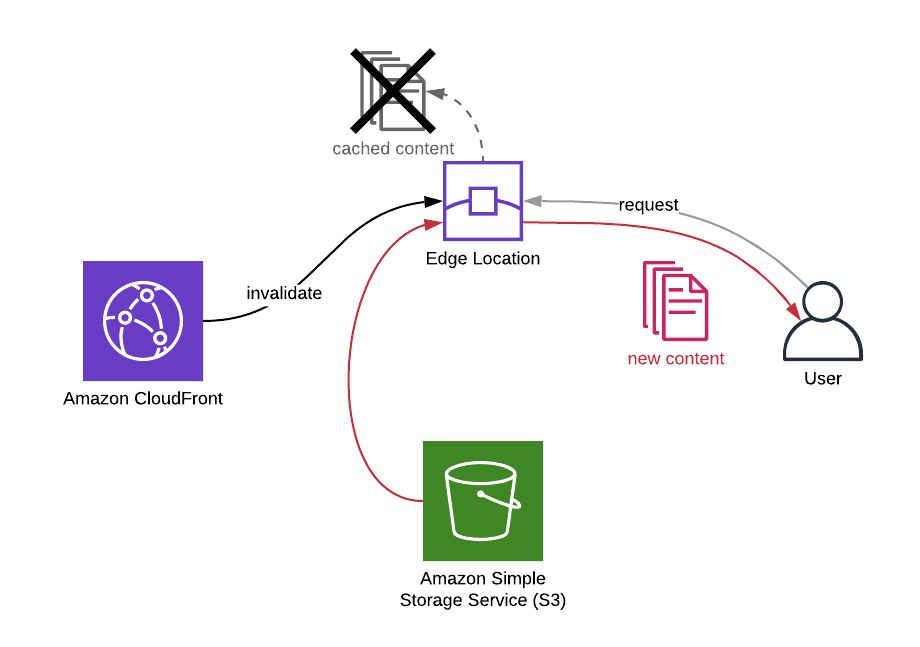What is Amazon CloudFront and How Does It Work?
Amazon CloudFront is a highly regarded content delivery network (CDN) service, operated by Amazon Web Services (AWS), designed to distribute content worldwide with remarkable speed and security. By employing a vast network of edge locations, CloudFront accelerates the delivery of data, videos, applications, and APIs to customers, ensuring low latency and high transfer speeds. The fundamental concept of CloudFront revolves around caching and distributing content from origin servers to edge locations. When a user requests content, CloudFront delivers it from the nearest edge location, reducing the distance data needs to travel and enhancing overall performance. As a result, users experience faster load times and a smoother browsing experience, regardless of their geographical location.
Key Features and Benefits of Amazon CloudFront
Amazon CloudFront offers a wide array of features and benefits that cater to various use cases and scenarios. Here are some of the most notable ones:
Real-time Log Access: CloudFront provides real-time log access, allowing users to monitor and analyze their distribution’s traffic patterns and trends. This feature helps in identifying potential issues, optimizing performance, and making data-driven decisions.
Custom Error Pages: With CloudFront, you can create custom error pages to maintain a consistent user experience even when errors occur. This customization ensures that users receive helpful and branded messages during unexpected situations.
SSL Certificates: Amazon CloudFront supports the use of custom SSL certificates, providing a secure connection between users and your content. This feature ensures that data transmitted between the viewer and the CloudFront edge locations remains encrypted and protected.
Integration with AWS Services: CloudFront integrates seamlessly with other AWS services, such as AWS WAF (Web Application Firewall), Lambda@Edge, and Route 53. These integrations enable advanced security, serverless computing, and DNS management, enhancing the overall functionality and performance of your CDN.
Pay-as-you-go Pricing: Amazon CloudFront operates on a pay-as-you-go pricing model, which means you only pay for the data transferred and the number of requests made. This flexible pricing structure allows businesses of all sizes to leverage the benefits of CloudFront without incurring unnecessary costs.
Geographic Restriction: CloudFront enables users to restrict content access based on geographical locations, ensuring that only authorized users can view specific data or resources. This feature is particularly useful for businesses that need to comply with data protection regulations or limit content availability to specific regions.
Field-Level Encryption: Amazon CloudFront offers field-level encryption, allowing users to encrypt specific sensitive data fields within their web applications. This advanced security feature ensures that sensitive information remains protected, even when it is transmitted between the user and the edge locations.
Comparing CloudFront with Other CDN Providers
When selecting a CDN provider, it’s essential to compare features, pricing, and performance. Here’s how Amazon CloudFront stacks up against other popular CDN providers:
Amazon CloudFront vs. Akamai: Both Amazon CloudFront and Akamai are well-known CDN providers with extensive networks and robust feature sets. However, CloudFront offers a more cost-effective solution, especially for businesses already using AWS services. Additionally, CloudFront provides seamless integration with AWS tools, while Akamai requires additional configurations for similar functionality.
Amazon CloudFront vs. Google Cloud CDN: Google Cloud CDN is a strong competitor, offering competitive pricing and performance. However, CloudFront’s integration with AWS services, such as WAF and Lambda@Edge, provides an edge in terms of security and customization. Moreover, CloudFront’s real-time log access offers better insights into traffic patterns compared to Google Cloud CDN’s limited log analysis options.
Amazon CloudFront vs. Microsoft Azure CDN: Microsoft Azure CDN is another viable option, with competitive pricing and performance. Nevertheless, CloudFront’s extensive feature set, including real-time log access, custom error pages, and SSL certificates, makes it a more comprehensive solution for businesses seeking advanced CDN capabilities.
In summary, Amazon CloudFront offers a compelling combination of features, performance, and pricing, making it a strong contender among CDN providers. Its seamless integration with AWS services and real-time log access provide added value for businesses looking to optimize their content delivery and enhance user experience.
Step 1: Setting Up Your CloudFront Distribution
To optimize your website with Amazon CloudFront, you’ll first need to create a distribution. Here’s a step-by-step guide to help you get started:
Step 1.1: Select an Origin Server: In the AWS Management Console, navigate to the CloudFront service. Click on “Create Distribution” and choose “Web” as the delivery method. Enter your origin server’s URL (e.g., your website’s domain name or an S3 bucket) and click “Create Distribution.”
Step 1.2: Configure Cache Behaviors: Define cache behaviors to control how CloudFront caches and delivers objects. Specify the viewer protocol policy, allowed HTTP methods, and cache headers. You can also set up object restrictions, such as blocking or allowing specific content types or cookies.
Step 1.3: Set Up SSL Certificates: To secure your connection, you can use CloudFront-provided SSL certificates or import your own custom certificate. This step ensures that data transmitted between the user and the edge locations remains encrypted and protected.
Step 1.4: Review and Deploy: Review your distribution settings and click “Create Distribution” to deploy it. Once deployed, CloudFront will start caching and delivering content from your origin server through its global network of edge locations.
Setting up a CloudFront distribution is a crucial first step in optimizing your website with Amazon’s CDN service. By following these steps, you can ensure a smooth and secure content delivery experience for your users, with low latency and high transfer speeds.
Step 2: Implementing Best Practices for CloudFront Performance
To optimize your CloudFront performance, consider implementing the following best practices:
Use the Correct Cache Headers: Properly configuring cache headers ensures that CloudFront caches your content effectively. Include appropriate Cache-Control and Expires headers to specify caching rules for your objects. This practice reduces latency and accelerates content delivery.
Enable Compression: Compress your content using gzip or Brotli to reduce the amount of data transferred between the origin server and the edge locations. Enabling compression can significantly improve page load times and save bandwidth costs.
Leverage the Appropriate Viewer Protocol Policy: Choose a viewer protocol policy that suits your needs. For instance, the “Redirect HTTP to HTTPS” policy ensures that all HTTP requests are redirected to HTTPS, enhancing security and maintaining a consistent user experience.
Use Geo-Restriction to Control Content Access: Geo-restriction allows you to restrict content access based on the viewer’s location. This feature is useful for businesses that need to comply with data protection regulations or limit content availability to specific regions.
Optimize Object Delivery with S3 Transfer Acceleration: If your origin server is an S3 bucket, consider using S3 Transfer Acceleration to optimize object delivery. This feature uses Amazon’s global network to accelerate data transfer, improving performance for users located far from your origin server.
By implementing these best practices, you can significantly enhance your CloudFront performance and deliver a better user experience for your customers.
Step 3: Monitoring and Troubleshooting Your CloudFront Distribution
Monitoring and troubleshooting your CloudFront distribution is essential to ensure optimal performance and address any issues that may arise. Here’s how to do it:
Use CloudFront Metrics in CloudWatch: CloudFront integrates with Amazon CloudWatch to provide various metrics, such as total requests, data transferred, and error rates. Monitor these metrics to identify trends, spikes, or anomalies that may require further investigation.
Configure Alarms and Notifications: Set up alarms and notifications to be alerted when specific thresholds are met. For example, you can create an alarm for a sudden increase in error rates or a significant drop in data transfer rates.
Analyze Access Logs: CloudFront provides real-time access logs that contain detailed information about each request, such as the requesting IP, request headers, and response headers. Analyze these logs to gain insights into user behavior, performance, and potential issues.
Use the AWS Management Console: The AWS Management Console offers a user-friendly interface for managing and monitoring your CloudFront distributions. Use it to view distribution status, configuration settings, and troubleshoot issues.
Leverage Third-Party Monitoring Services: If you prefer using third-party monitoring services, there are several options available that support Amazon CloudFront. These services can help you monitor performance, identify issues, and troubleshoot problems more effectively.
By following these steps, you can effectively monitor and troubleshoot your CloudFront distribution, ensuring a smooth and high-performing content delivery experience for your users.
Real-World Applications and Success Stories of CloudFront
Popular Websites and Applications Using CloudFront
Amazon CloudFront is trusted by numerous well-known websites and applications for its exceptional performance and security features. Here are some examples:
Slack
Slack, a popular communication platform, uses Amazon CloudFront to deliver its static assets, such as images, scripts, and stylesheets. By leveraging CloudFront’s global network, Slack ensures fast and secure content delivery to its millions of users worldwide.
Twitch
Twitch, a live streaming platform owned by Amazon, relies on CloudFront for delivering video content to its massive user base. With CloudFront, Twitch can efficiently handle high traffic volumes and ensure smooth video playback with minimal latency.
Autodesk
Autodesk, a leader in 3D design, engineering, and entertainment software, utilizes Amazon CloudFront to accelerate content delivery for its web and mobile applications. By doing so, Autodesk enhances user experience and reduces infrastructure costs.
These companies have experienced significant benefits from using Amazon CloudFront, including improved content delivery performance, reduced latency, and increased security. By implementing a robust CDN like CloudFront, businesses can optimize their websites and applications, ultimately leading to better user experiences and increased customer satisfaction.
Real-World Applications and Success Stories of CloudFront
Case Studies: Companies Achieving Success with CloudFront
Numerous companies have achieved remarkable results by implementing Amazon CloudFront. Here are a few case studies that demonstrate the value and effectiveness of the service.
Company A: E-commerce Giant
Company A, an e-commerce giant, faced significant performance issues due to high traffic volumes and a growing user base. By implementing Amazon CloudFront, the company was able to distribute content globally, reducing latency and improving user experience. As a result, Company A experienced a 30% increase in conversion rates and a 25% decrease in infrastructure costs.
Company B: Media Streaming Provider
Company B, a media streaming provider, struggled to deliver high-quality video content to users worldwide. With Amazon CloudFront, the company was able to cache and distribute content from edge locations, ensuring smooth video playback and reduced buffering. This implementation led to a 50% decrease in abandonment rates and a 40% increase in user engagement.
Company C: Software Development Firm
Company C, a software development firm, required a secure and scalable solution for delivering its applications and APIs. By integrating Amazon CloudFront with AWS WAF and Lambda@Edge, the company was able to protect its assets and respond to threats in real-time. This setup resulted in a 60% reduction in security incidents and a 35% decrease in operational overhead.
These case studies demonstrate the significant benefits that companies can gain from implementing Amazon CloudFront. By optimizing content delivery, improving security, and reducing costs, businesses can enhance user experience and drive growth.