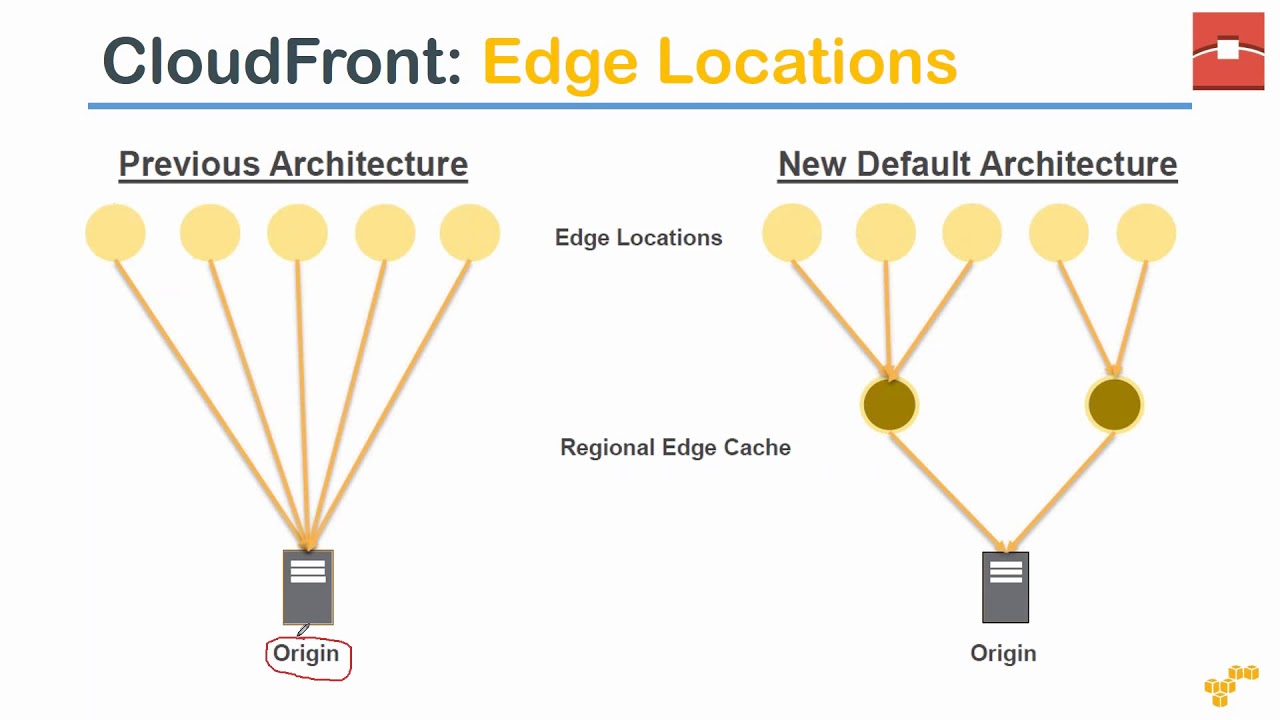What is CloudFront?
CloudFront is Amazon’s content delivery network (CDN) service, designed to deliver data, videos, applications, and APIs to customers globally with low latency and high transfer speeds. By utilizing a network of edge locations around the world, CloudFront speeds up the distribution of content by caching copies of your content in multiple locations. When a customer requests content, CloudFront routes the request to the nearest edge location, reducing the distance the data needs to travel and improving the overall user experience.
How CloudFront Works
CloudFront operates by caching copies of your content in multiple edge locations around the world. These edge locations are strategically placed in various regions to ensure that users can access your content from the nearest possible location. When a user requests content, CloudFront routes the request to the appropriate edge location, reducing the distance the data needs to travel and improving the overall delivery speed.
CloudFront uses a cache-control mechanism to determine how long to store copies of your content in the edge locations. By default, CloudFront follows the cache-control headers sent by the origin server. However, you can customize the caching behavior to suit your needs. For instance, you can set up CloudFront to cache objects more aggressively to improve performance or to cache objects for a shorter period to ensure that users always receive the most up-to-date content.
In addition to caching content, CloudFront also provides features like request collapsing, which helps reduce the number of requests sent to the origin server by combining multiple requests into a single one. This feature is particularly useful when multiple users request the same content simultaneously, as it reduces the load on the origin server and further improves the delivery speed.
Benefits of Using CloudFront
CloudFront offers numerous benefits to users, including improved website performance, reduced costs, and enhanced security features. Here are some of the key advantages of using CloudFront:
- Improved website performance: By caching copies of your content in multiple edge locations around the world, CloudFront can significantly improve the speed at which your users can access your content. This can lead to improved user engagement, higher conversion rates, and better search engine rankings.
- Reduced costs: CloudFront can help reduce your costs by offloading traffic from your origin server and reducing the amount of data that needs to be transferred over long distances. Additionally, CloudFront offers a pay-as-you-go pricing model, so you only pay for the resources you use.
- Enhanced security features: CloudFront provides a range of security features, including DDoS protection, SSL certificates, and access control options. These features can help protect your content from unauthorized access and ensure that your users’ data is transmitted securely.
By using CloudFront, you can take advantage of these benefits and more, all while delivering a fast, reliable, and secure user experience.
How to Set Up CloudFront
Setting up CloudFront involves several steps, including creating a distribution, configuring origin settings, and setting up caching behaviors. Here’s a step-by-step guide to help you get started:
- Create a distribution: In the AWS Management Console, navigate to the CloudFront service and click on “Create Distribution.” Choose the delivery method that best suits your needs (e.g., web, RTMP) and provide the necessary details, such as the origin domain name and SSL certificate.
- Configure origin settings: Once you’ve created a distribution, you’ll need to configure the origin settings. This includes specifying the origin domain name, enabling or disabling object caching, and setting up any necessary cache behaviors.
- Set up caching behaviors: Caching behaviors determine how CloudFront handles requests for your content. You can set up caching behaviors to specify how long to cache objects, whether to compress objects, and how to handle errors and redirects.
- Test your distribution: After you’ve set up your distribution and configured your caching behaviors, it’s important to test your distribution to ensure that it’s working as expected. You can use tools like cURL or the CloudFront Test Tool to test your distribution and identify any issues.
By following these steps, you can set up CloudFront and start delivering your content to users around the world with low latency and high transfer speeds.
CloudFront vs Other CDN Providers
When it comes to choosing a CDN provider, there are many options available, including CloudFront, Akamai, Google Cloud CDN, and Microsoft Azure CDN. Each of these providers offers unique features and pricing models, so it’s important to compare them carefully to determine which one is the best fit for your needs.
CloudFront
CloudFront is a popular choice for many businesses due to its ease of use, scalability, and integration with other AWS services. CloudFront offers a pay-as-you-go pricing model, so you only pay for the resources you use. Additionally, CloudFront provides enhanced security features like DDoS protection and SSL certificates, making it a great choice for businesses that need to deliver sensitive data over the internet.
Akamai
Akamai is one of the largest CDN providers in the world, with a network of over 240,000 servers in 130 countries. Akamai offers a range of features, including image and video optimization, DDoS protection, and web application firewall (WAF) capabilities. However, Akamai’s pricing model can be complex and may not be as cost-effective as other providers for some use cases.
Google Cloud CDN
Google Cloud CDN is a fast and highly-scalable CDN service that integrates with Google Cloud Platform. Google Cloud CDN offers a simple pricing model based on the amount of data transferred and the number of HTTP/HTTPS requests. Additionally, Google Cloud CDN provides features like cache invalidation and load balancing, making it a great choice for businesses that need to deliver dynamic content.
Microsoft Azure CDN
Microsoft Azure CDN is a global CDN solution that integrates with Microsoft Azure. Azure CDN offers a range of features, including real-time analytics, HTTP/2 and QUIC support, and integration with other Azure services. Azure CDN also provides a simple pricing model based on the amount of data transferred and the number of HTTP/HTTPS requests.
When comparing CloudFront with other CDN providers, it’s important to consider factors like pricing, network size, security features, and ease of use. By carefully evaluating your needs and comparing your options, you can choose the CDN provider that best meets your requirements and delivers the best value for your investment.
Real-World CloudFront Use Cases
CloudFront is a versatile content delivery network (CDN) service that can be used in a variety of real-world scenarios. Here are some examples of how businesses and organizations are using CloudFront to improve website performance, reduce costs, and enhance security:
Streaming Video Content
CloudFront is an ideal solution for businesses that need to deliver large amounts of video content to users around the world. By caching copies of video content in multiple edge locations, CloudFront can reduce latency and improve streaming performance, even for users with slow or unreliable internet connections.
Delivering Software Updates
CloudFront can be used to deliver software updates and patches to users around the world. By caching copies of software files in multiple edge locations, CloudFront can reduce the time and resources required to distribute updates, even for large files or high-traffic updates.
Protecting APIs
CloudFront can be used to protect APIs and other web services from unauthorized access and abuse. By configuring CloudFront to restrict access to specific IP addresses or require authentication, businesses can ensure that their APIs are only accessible to authorized users and applications.
Serving Static Website Content
CloudFront can be used to serve static website content, such as images, CSS, and JavaScript files. By caching these files in multiple edge locations, CloudFront can reduce the time required to load web pages, even for users with slow or unreliable internet connections.
Improving Website Performance
CloudFront can be used to improve website performance for businesses of all sizes. By caching copies of web pages and static content in multiple edge locations, CloudFront can reduce latency and improve load times, even for users with slow or unreliable internet connections.
These are just a few examples of how businesses and organizations are using CloudFront to improve website performance, reduce costs, and enhance security. By taking advantage of CloudFront’s powerful features and flexible pricing model, businesses can deliver high-quality content to users around the world, even in the face of high traffic or other challenges.
CloudFront Best Practices
To get the most out of CloudFront, it’s important to follow best practices for caching behavior, compressing content, and monitoring performance metrics. Here are some tips to help you optimize your use of CloudFront:
Optimize Cache Behavior
To optimize cache behavior, it’s important to configure CloudFront to cache content for the appropriate amount of time. This can help reduce the number of requests to the origin server and improve website performance. Additionally, you can configure CloudFront to invalidate cached content when necessary, such as when you update your website or application.
Compress Content
Compressing content can help reduce the amount of data that needs to be transferred over the network, improving website performance and reducing costs. CloudFront supports several compression algorithms, including gzip and Brotli, which can help reduce the size of your content by up to 90%.
Monitor Performance Metrics
Monitoring performance metrics is essential for identifying and resolving issues with your CloudFront distribution. CloudFront provides several metrics that you can use to monitor website performance, including latency, data transfer, and error rates. By monitoring these metrics, you can identify and resolve issues quickly, improving website performance and reducing downtime.
Use Origin Access Identity (OAI)
Using an Origin Access Identity (OAI) can help improve security by restricting access to your origin server. An OAI is a special CloudFront user that you can use to grant access to your origin server. By using an OAI, you can ensure that only CloudFront can access your origin server, reducing the risk of unauthorized access or abuse.
Use Geo-Restriction
Using geo-restriction can help restrict access to your content based on the user’s location. This can help improve security by preventing users in certain regions from accessing your content. Additionally, geo-restriction can help reduce costs by preventing unnecessary traffic from regions with high data transfer costs.
Use Signed URLs and Cookies
Using signed URLs and cookies can help improve security by restricting access to your content based on user authentication or authorization. Signed URLs and cookies allow you to grant access to specific users or groups, reducing the risk of unauthorized access or abuse.
By following these best practices, you can optimize your use of CloudFront and improve website performance, reduce costs, and enhance security. Additionally, by staying up-to-date with the latest CloudFront features and best practices, you can ensure that your website or application is always delivering high-quality content to users around the world.
CloudFront Security Considerations
When using CloudFront, it’s important to consider security best practices to ensure that your content is protected from unauthorized access, DDoS attacks, and other security threats. Here are some security considerations to keep in mind when using CloudFront:
Secure Origins
Securing your origins is essential for protecting your content from unauthorized access or abuse. CloudFront supports several origin security features, including SSL certificates, origin access identity (OAI), and geo-restriction. By using these features, you can ensure that only authorized users can access your content, reducing the risk of unauthorized access or abuse.
Restrict Access to Content
Restricting access to your content is essential for preventing unauthorized access or abuse. CloudFront supports several access control features, including signed URLs, signed cookies, and access control lists (ACLs). By using these features, you can grant access to specific users or groups, reducing the risk of unauthorized access or abuse.
Monitor for Suspicious Activity
Monitoring for suspicious activity is essential for detecting and responding to security threats. CloudFront provides several metrics that you can use to monitor website performance, including error rates, data transfer, and latency. By monitoring these metrics, you can identify and respond to security threats quickly, reducing the risk of data breaches or other security incidents.
Use Security Headers
Using security headers can help improve the security of your website or application. CloudFront supports several security headers, including Content-Security-Policy, X-Content-Type-Options, and X-Frame-Options. By using these headers, you can help prevent cross-site scripting (XSS) attacks, clickjacking, and other security threats.
Enable Logging
Enabling logging is essential for monitoring website performance and identifying security threats. CloudFront provides detailed logs that you can use to monitor website performance, identify security threats, and troubleshoot issues. By enabling logging, you can ensure that you have the data you need to respond to security threats quickly and effectively.
By following these security considerations, you can help ensure that your content is protected from unauthorized access, DDoS attacks, and other security threats. Additionally, by staying up-to-date with the latest CloudFront security features and best practices, you can ensure that your website or application is always delivering high-quality content to users around the world, with the security and performance they expect.