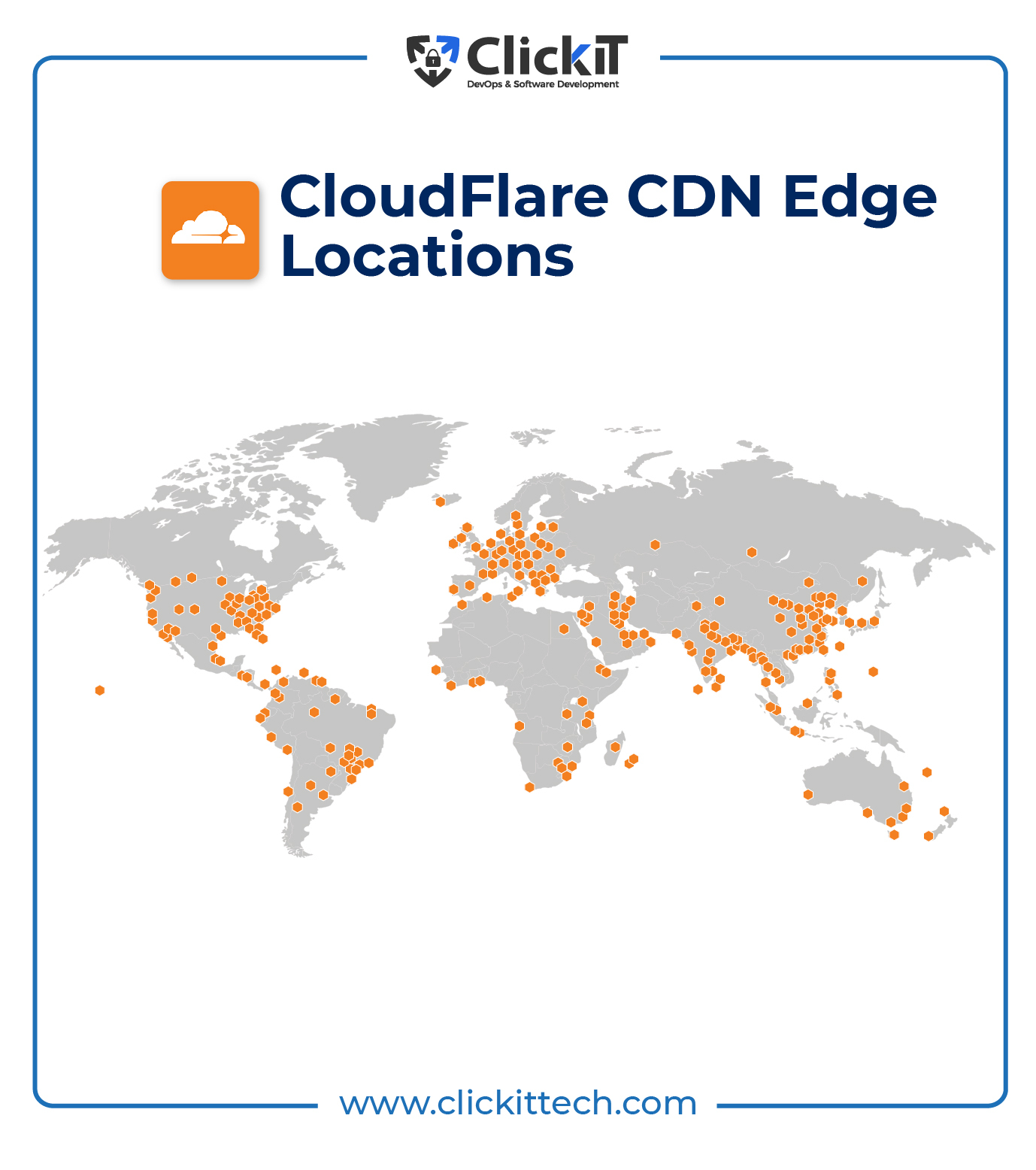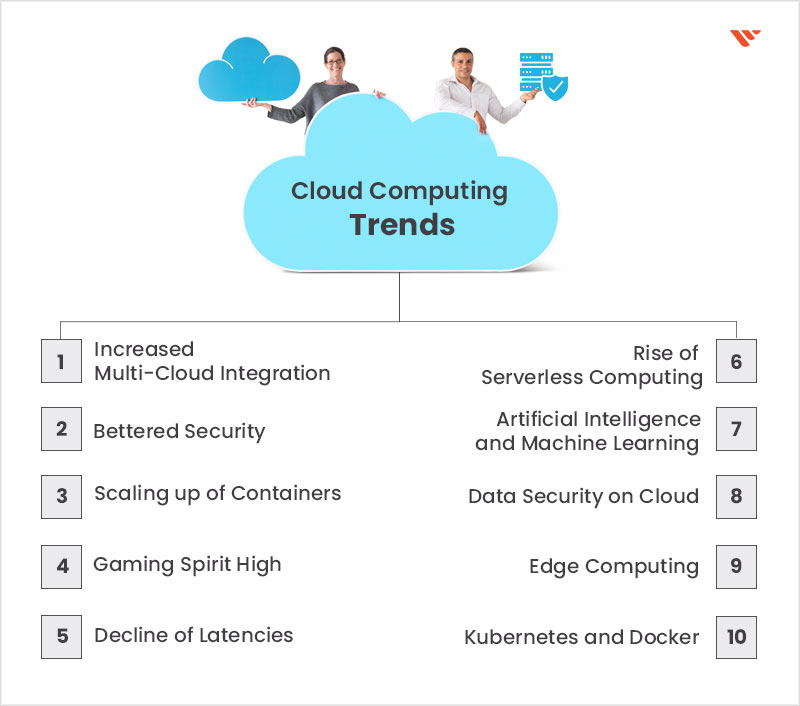What is CloudFront? An Overview of Amazon’s Content Delivery Network
CloudFront is Amazon’s content delivery network (CDN) service, designed to accelerate the distribution of static and dynamic web content, such as HTML, CSS, JavaScript, images, audio, and video, to users around the world. By leveraging a globally distributed network of edge locations, CloudFront provides faster content delivery and an improved user experience. This is achieved by caching and serving content from the edge location closest to the end-user, reducing latency and minimizing the load on the origin server.
How CloudFront Works: Key Components and Functionality
CloudFront’s core functionality revolves around three primary components: edge locations, distributions, and origins. Edge locations are strategically placed data centers that store and deliver content to end-users, minimizing latency and accelerating content delivery. Distributions are the configurations that define how CloudFront delivers content from specific origins, which can be Amazon S3 buckets, Amazon EC2 instances, or custom origins like your own web server.
When a user requests content, CloudFront checks for the requested object in the nearest edge location. If the object is not present, CloudFront retrieves it from the origin server and stores it in the edge location for future requests. This caching mechanism ensures faster content delivery and reduces the load on the origin server. Additionally, CloudFront integrates seamlessly with other AWS services, such as AWS Shield, AWS WAF, and Lambda@Edge, enabling advanced security features, customized content processing, and real-time data analysis.
Setting Up CloudFront: A Step-by-Step Guide
To get started with CloudFront, follow these steps to set up a distribution:
-
Configure your origin settings: Log in to the AWS Management Console and navigate to the CloudFront service. Create a new distribution and specify your origin server, such as an Amazon S3 bucket or an HTTP server. Set up any necessary origin access identities and origin custom headers.
-
Manage cache behaviors: Define cache behaviors for your distribution, specifying how CloudFront caches and delivers objects. Configure options like viewer protocol policy, allowed HTTP methods, and object caching. You can also set up custom error responses and query string parameters for more advanced use cases.
-
Set up security policies: Establish security policies for your distribution, including SSL/TLS certificates, field-level encryption, and access control options like geo-restrictions and token authentication. Ensure that your distribution complies with the necessary security requirements for your content.
-
Review and deploy your distribution: After configuring your distribution settings, review your choices and click the “Create Distribution” button. CloudFront will then generate a unique domain name for your distribution, which you can use to serve content to end-users.
By following these steps, you can successfully set up a CloudFront distribution and start delivering content to users more efficiently. Remember to monitor and optimize your distribution settings as needed to maintain optimal performance and security.
Optimizing CloudFront: Best Practices and Performance Enhancements
Optimizing CloudFront performance is essential for delivering a seamless user experience. Consider the following strategies:
-
Custom error responses: Customize error responses to provide a better user experience when errors occur. Instead of displaying generic error messages, create custom pages that guide users to the correct information or resources.
-
Leveraging query string parameters: Use query string parameters to control how CloudFront caches and delivers content. By appending unique query strings to your URLs, you can ensure that users receive up-to-date content and avoid stale cache issues.
-
Configuring object caching: Optimize object caching settings to balance between content freshness and cache efficiency. Adjust cache durations based on the nature of your content, ensuring that frequently updated content is served promptly while static content is cached for longer periods.
-
Enabling compression: Enable compression to reduce the size of your content, improving download times and reducing data transfer costs. CloudFront supports gzip and Brotli compression formats, which can significantly reduce the size of text-based content.
-
Using price classes: Choose the appropriate price class for your distribution to balance performance and cost. Price classes determine which edge locations your content is served from, with lower price classes offering fewer, more distant edge locations at a lower cost.
By implementing these best practices, you can optimize CloudFront performance, ensuring faster content delivery and an improved user experience.
CloudFront Security: Protecting Your Content and Users
CloudFront offers robust security features to ensure the protection of your content and users. Some key security features include:
-
SSL/TLS certificates: Secure your content with HTTPS by uploading custom SSL/TLS certificates or using AWS Certificate Manager (ACM) to manage certificates. CloudFront supports both version 1.1 and 1.2 of the SSL/TLS protocol, ensuring secure data transmission between the user and the edge locations.
-
Field-level encryption: Encrypt sensitive user data directly in web forms using client-side encryption. This feature ensures that sensitive data remains secure during transmission, even if an attacker intercepts the data.
-
Geo-restrictions: Restrict access to your content based on the user’s geographic location. By blocking or allowing specific countries, you can control who can access your content and prevent unauthorized access.
-
Token authentication: Implement token authentication to securely deliver content to authenticated users. By requiring a unique token for each request, you can ensure that only authorized users can access your content.
-
AWS WAF and Shield: Integrate CloudFront with AWS WAF and Shield to protect your content from common web exploits and distributed denial-of-service (DDoS) attacks. These services provide advanced security features, such as rate-based rules, web access control lists (ACLs), and real-time traffic monitoring.
By leveraging these security features, you can ensure the protection of your content and users while maintaining a high level of performance and reliability.
Comparing CloudFront to Other CDN Solutions: A Feature-by-Feature Analysis
When choosing a CDN solution, comparing features, pricing, and performance is crucial. Amazon CloudFront competes with other leading CDN services like Akamai, Fastly, and Google Cloud CDN. Here’s a brief comparison:
-
Akamai: Akamai is a well-established CDN provider with a vast network of edge servers. While Akamai offers advanced security features and customization options, it tends to be more expensive than CloudFront. Akamai also provides image and video optimization, which can be beneficial for multimedia-heavy websites.
-
Fastly: Fastly is a modern CDN service known for its powerful API and real-time configuration capabilities. Fastly’s pricing model is request-based, which can be more cost-effective for some use cases. However, Fastly’s network is smaller than Akamai’s and CloudFront’s, which may impact performance for certain users.
-
Google Cloud CDN: Google Cloud CDN integrates seamlessly with Google Cloud Platform (GCP) services and offers competitive pricing. Google Cloud CDN also boasts a large network of edge servers, ensuring fast content delivery. However, Google Cloud CDN may lack some advanced security features found in CloudFront and Akamai.
When comparing CloudFront to other CDN solutions, consider factors like pricing, network size, performance, and security features. Each CDN service has its strengths and weaknesses, so choose the one that best fits your specific needs and budget.
Real-World CloudFront Use Cases: Success Stories and Best Practices
CloudFront has been successfully implemented across various industries, providing faster content delivery and improved user experiences. Here are some examples:
-
Media and Entertainment: Major streaming platforms use CloudFront to deliver high-quality video content to users worldwide. By optimizing cache behaviors and leveraging query string parameters, these platforms ensure that users receive up-to-date content while minimizing latency.
-
E-commerce: Online retailers leverage CloudFront to accelerate product image loading and checkout processes. By implementing SSL/TLS certificates and geo-restrictions, these businesses protect user data and comply with regional regulations.
-
Gaming: Online gaming companies rely on CloudFront to deliver game assets and real-time updates to players. By using custom error responses and field-level encryption, these companies ensure a smooth gaming experience while securing user data.
-
Enterprise: Large corporations use CloudFront to distribute internal content, such as documentation and training materials, to employees. By integrating CloudFront with AWS Direct Connect and configuring VPC endpoints, these businesses maintain secure, high-performance content delivery within their networks.
These success stories demonstrate the versatility and effectiveness of CloudFront in various industries. By following best practices and optimizing CloudFront configurations, businesses can improve content delivery, protect user data, and enhance overall user experiences.
The Future of CloudFront: Trends and Innovations to Watch
As the content delivery landscape evolves, CloudFront continues to adapt and innovate to meet the changing needs of businesses and users. Here are some trends and innovations to watch:
-
Serverless computing: Integrating CloudFront with AWS Lambda enables serverless computing, allowing developers to run code closer to the end-user. This approach improves performance and reduces costs by offloading compute-intensive tasks from the origin server.
-
Edge computing: Edge computing involves processing data and running applications on distributed devices at the network’s edge, closer to the end-user. CloudFront, with its extensive network of edge locations, is well-positioned to support edge computing, offering businesses new opportunities for content delivery and user engagement.
-
AI and machine learning: AI and machine learning technologies can optimize CloudFront configurations, automate content delivery, and enhance user experiences. By leveraging these technologies, CloudFront can adapt to changing network conditions, user behavior, and content demands in real-time.
-
Multi-CDN strategies: Adopting a multi-CDN strategy can improve content delivery reliability, performance, and cost-efficiency. By combining CloudFront with other CDN services, businesses can balance workloads, minimize latency, and ensure seamless content delivery even during peak traffic periods.
By staying abreast of these trends and innovations, businesses can harness the full potential of CloudFront and continue to deliver high-quality content to users in a rapidly changing digital landscape.