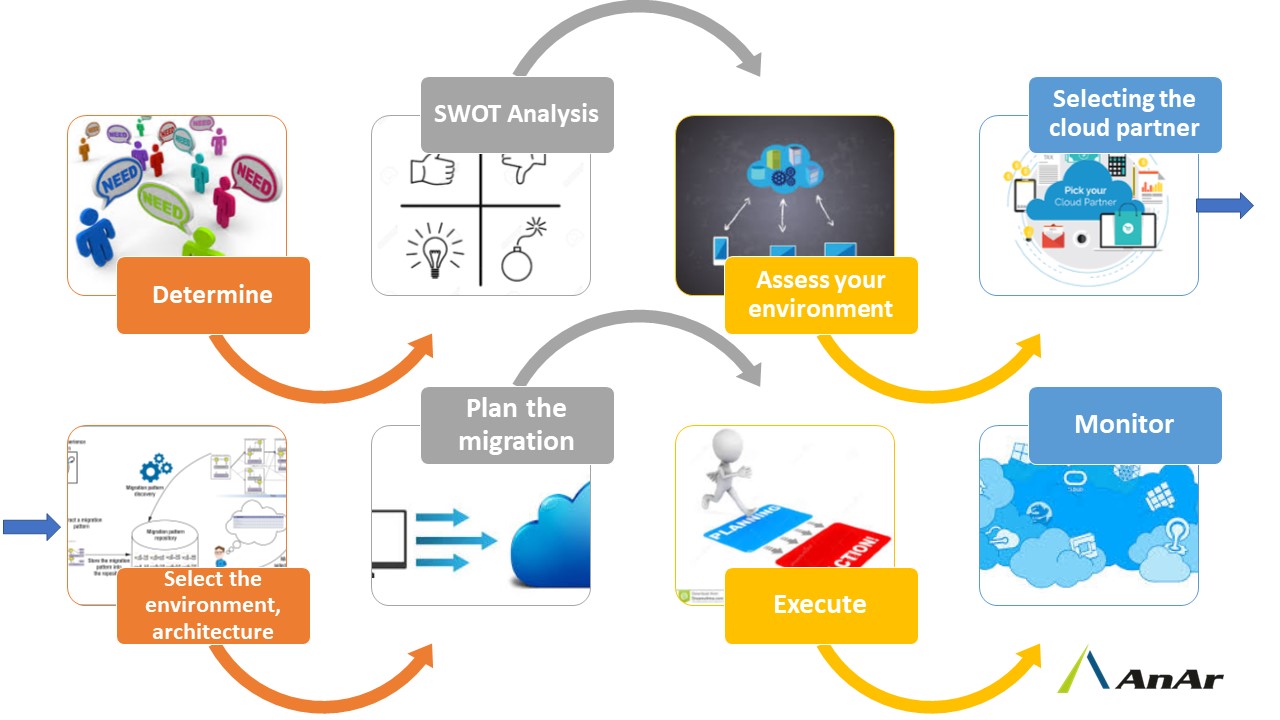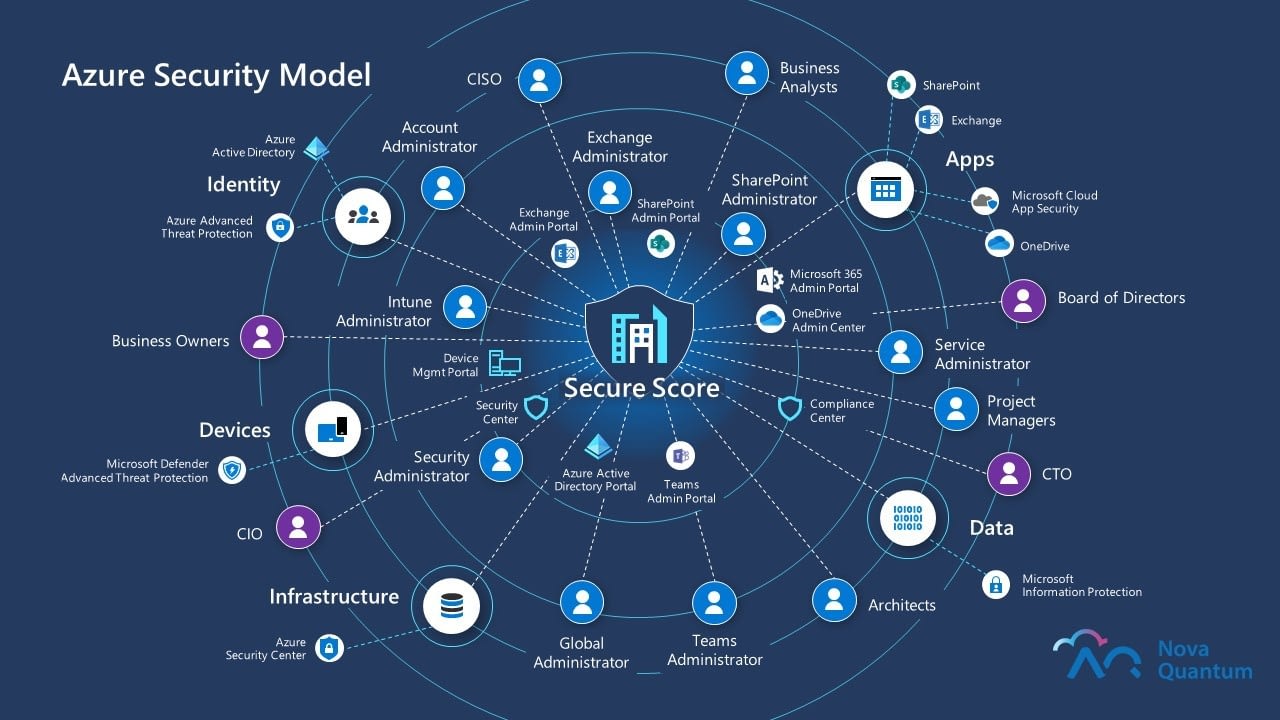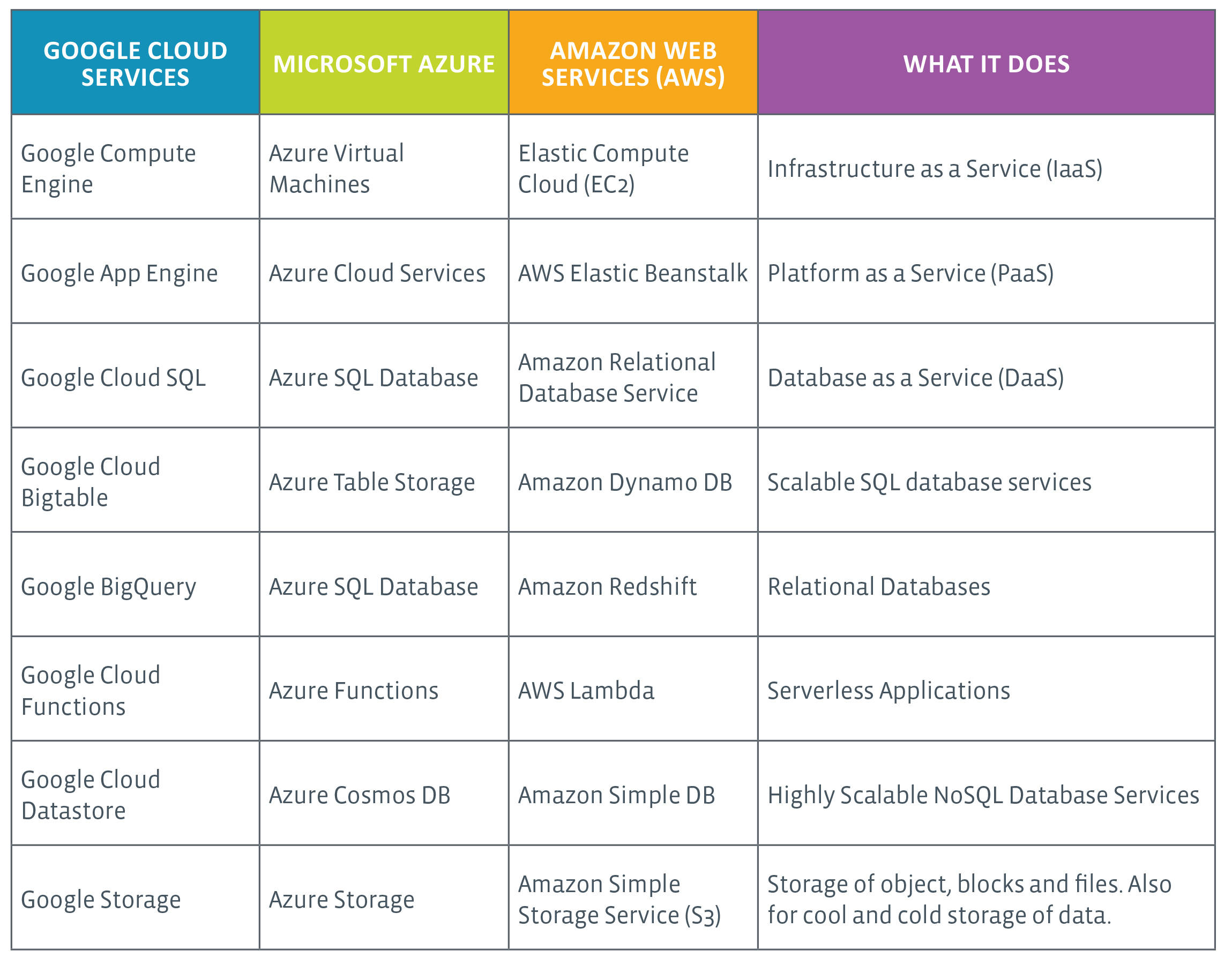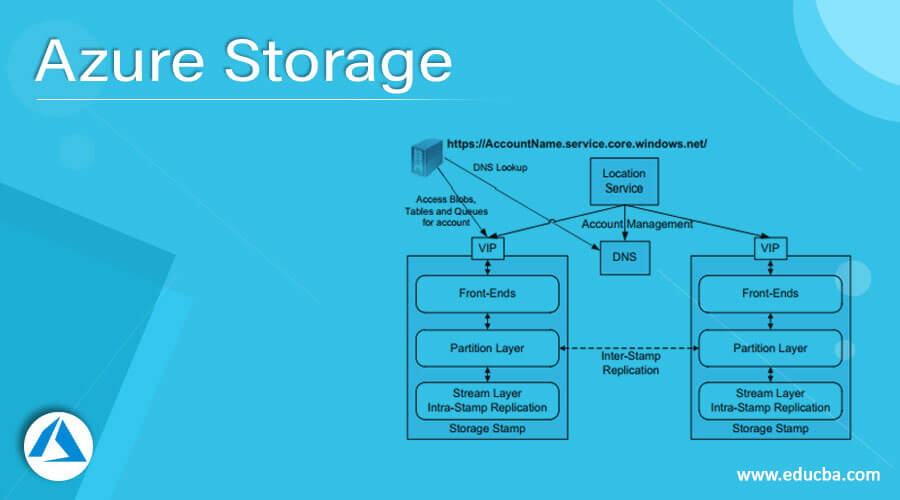What is Cloud Storage and Why Choose Azure?
Cloud storage is a data management solution that enables businesses and individuals to store, access, and manage their digital assets online. By utilizing remote servers, cloud storage offers numerous benefits, including scalability, cost-effectiveness, and enhanced security compared to traditional on-premises storage methods. Among the leading cloud storage providers, Microsoft Azure Storage stands out as a top choice for its robust features and services.
Azure Storage provides secure, scalable, and cost-effective storage solutions for various data types and sizes. As a part of the Microsoft Azure platform, Azure Storage integrates seamlessly with other Azure services, allowing users to build, deploy, and manage applications and workloads in a unified environment. Furthermore, Azure Storage offers a 99.99% availability SLA, ensuring data accessibility when needed. With its global presence, Azure Storage guarantees low-latency data transfers and quick disaster recovery, making it an ideal solution for businesses operating in multiple regions.
One of the key advantages of Azure Storage is its versatility. The platform offers several storage services tailored to specific use cases, such as Blob Storage for unstructured data, File Storage for server and application file shares, Queue Storage for messaging and workflow coordination, and Disk Storage for virtual machine storage. By catering to diverse storage needs, Azure Storage simplifies data management and enables users to optimize their storage costs.
Key Features and Services of Microsoft Azure Storage
Azure Storage is a comprehensive cloud storage solution that offers a wide range of features and services tailored to various storage needs and use cases. The primary services include Blob Storage, File Storage, Queue Storage, and Disk Storage.
Azure Blob Storage
Azure Blob Storage is designed for unstructured data, such as text and binary files. Ideal for big data analytics, backups, and content distribution, Blob Storage offers high scalability, availability, and durability. With support for block, append, and page blobs, users can store and manage various data types, including binary large objects (BLOBs), logs, and disk images.
Azure File Storage
Azure File Storage provides fully managed file shares in the cloud, enabling users to lift and shift server and application file shares to Azure. Compatible with the standard Server Message Block (SMB) protocol, File Storage allows for easy integration with existing applications and workloads. This service is ideal for scenarios requiring file shares for server applications, backup and disaster recovery, and remote access to files.
Azure Queue Storage
Azure Queue Storage is a messaging service that decouples applications and components for scalable and asynchronous processing. Queue Storage enables users to store and retrieve messages, facilitating communication between application components. This service is particularly useful for workflow coordination, distributed processing, and buffering data for import/export operations.
Azure Disk Storage
Azure Disk Storage offers managed disks for Azure virtual machines (VMs), ensuring high availability, durability, and consistency. With support for both solid-state drives (SSDs) and hard disk drives (HDDs), Disk Storage caters to various performance requirements and workload types. Ideal for scenarios such as databases, boot volumes, and cache storage, Disk Storage ensures low-latency data access and high input/output operations per second (IOPS) for optimal performance.
By offering these diverse storage services, Azure Storage simplifies data management and enables users to optimize their storage costs. The flexibility and scalability of Azure Storage make it a top choice for businesses and individuals seeking a robust and secure cloud storage solution.
How to Migrate to Azure Storage: A Step-by-Step Guide
Migrating to Azure Storage can be a seamless process with proper planning and execution. This step-by-step guide outlines the critical steps and best practices for a successful migration, while also addressing potential challenges.
Step 1: Data Assessment
Begin by evaluating your existing storage infrastructure, including data types, volumes, and access patterns. Identify the data that will benefit most from migration to Azure Storage, considering factors such as cost savings, performance improvements, and enhanced security.
Step 2: Planning
Develop a detailed migration plan, outlining objectives, timelines, and resource requirements. Consider factors such as data transfer methods, migration tools, and potential downtime during the migration process. Ensure that your plan aligns with your business needs and Azure Storage’s capabilities.
Step 3: Selecting Migration Tools
Choose the right migration tools for your specific use case. Azure offers various tools, such as AzCopy, Azure Data Box, and Azure Migrate, to facilitate data transfer and minimize disruptions. Carefully evaluate each tool’s features, limitations, and costs before making a decision.
Step 4: Validation and Testing
Before executing the migration, validate and test your plan to ensure a smooth transition. Perform test migrations in a controlled environment, addressing any issues that arise during the process. This step will help minimize potential disruptions and ensure a successful migration.
Step 5: Migration Execution
Execute the migration according to your plan, closely monitoring the process to identify and address any issues that may arise. Ensure that data integrity and consistency are maintained throughout the migration.
Step 6: Post-migration Validation
After the migration, validate that all data has been transferred correctly and that applications and services are functioning as expected. Address any discrepancies or issues promptly to ensure a seamless transition to Azure Storage.
By following these steps and considering best practices, businesses and individuals can successfully migrate to Azure Storage, taking advantage of its secure, scalable, and cost-effective storage solutions.
Azure Storage Security and Compliance: Protecting Your Data
Azure Storage offers robust security measures to ensure the confidentiality, integrity, and availability of your data. These features help businesses meet compliance requirements and protect sensitive information from unauthorized access or manipulation.
Encryption
Azure Storage supports both service-side encryption and client-side encryption. Service-side encryption automatically encrypts data at rest, while client-side encryption enables users to encrypt data before uploading it to Azure Storage. These encryption options ensure that data remains secure throughout its lifecycle, from creation to deletion.
Access Control
Azure Storage offers several access control mechanisms, including role-based access control (RBAC), shared access signatures (SAS), and Azure Active Directory (Azure AD) integration. These features enable businesses to manage access to their storage resources effectively, ensuring that only authorized users can view, modify, or delete data.
Auditing
Azure Storage includes built-in auditing capabilities, allowing businesses to monitor and track storage resource usage and access. This auditing data can be used to identify potential security threats, ensure compliance with regulatory requirements, and optimize storage costs.
Compliance
Azure Storage supports various industry-standard compliance certifications, such as ISO 27001, HIPAA, and PCI DSS. These certifications demonstrate Azure Storage’s commitment to maintaining the highest security and privacy standards, providing businesses with peace of mind when storing sensitive data in the cloud.
By leveraging Azure Storage’s security and compliance features, businesses can ensure the protection of their data and meet the stringent requirements of their respective industries. With encryption, access control, auditing, and compliance capabilities, Azure Storage is a top choice for secure and reliable cloud storage solutions.
Azure Storage Pricing and Billing: Understanding the Cost Structure
Azure Storage offers a flexible and transparent pricing model, enabling businesses and individuals to manage their storage costs effectively. Understanding the various components of Azure Storage’s pricing can help you optimize your spending and avoid unexpected bills.
Storage Costs
Azure Storage charges for the amount of data stored, with different rates for various storage services. Blob Storage, File Storage, Queue Storage, and Disk Storage each have their own pricing tiers, which vary based on factors such as redundancy options, data access frequency, and storage capacity.
Transaction Fees
In addition to storage costs, Azure Storage charges for data transactions, such as read, write, and delete operations. These fees are typically based on the number of operations performed and the storage service used. It is essential to monitor transaction volumes to avoid unexpected charges.
Data Transfer Charges
Data transfer charges may apply when moving data in and out of Azure datacenters. Incoming data transfers are typically free, while outgoing data transfers may incur costs. Be aware of these charges when planning for data migration or accessing data from multiple regions.
Optimizing Costs
To optimize Azure Storage costs, consider the following tips:
- Choose the appropriate storage service and redundancy option based on your data access patterns and compliance requirements.
- Monitor and adjust storage capacity and transaction volumes to minimize unnecessary costs.
- Implement data archiving strategies, such as Azure Cool Blob Storage, to store infrequently accessed data at a lower cost.
- Utilize Azure’s cost management tools, such as Azure Cost Management and Billing, to monitor and analyze your spending.
By understanding Azure Storage’s pricing and billing structure, businesses and individuals can make informed decisions about their cloud storage usage and optimize their spending for a cost-effective and efficient storage solution.
Real-World Azure Storage Use Cases: Success Stories and Best Practices
Azure Storage has been adopted by numerous businesses and organizations, delivering secure, scalable, and cost-effective storage solutions. This section highlights real-world use cases, success stories, and best practices from companies that have adopted Azure Storage.
Media and Entertainment
Media companies leverage Azure Storage for content distribution, backup, and archiving. For instance, a major movie studio utilizes Azure Blob Storage for storing and delivering high-definition video content to global audiences, ensuring low-latency access and rapid scalability during peak demand.
Healthcare
Healthcare organizations rely on Azure Storage for secure and compliant data storage. A large hospital chain employs Azure File Storage for managing electronic health records (EHRs), ensuring data privacy and compliance with regulatory requirements such as HIPAA.
Retail and E-commerce
Retail and e-commerce businesses use Azure Storage for managing customer data, product images, and transaction records. A prominent online retailer leverages Azure Queue Storage for processing customer orders and inventory updates, ensuring seamless and efficient workflows.
Financial Services
Financial institutions adopt Azure Storage for secure and scalable data storage. A global bank employs Azure Disk Storage for virtual machine storage, ensuring high availability, durability, and low-latency access to critical applications and services.
Best Practices
When adopting Azure Storage, consider the following best practices:
- Perform a thorough data assessment to identify the most suitable storage service and redundancy option for your needs.
- Implement robust security measures, such as encryption, access control, and auditing, to protect sensitive data.
- Monitor and optimize storage costs using Azure’s cost management tools and strategies, such as data archiving and capacity adjustments.
- Regularly review and update your disaster recovery and business continuity plans to minimize downtime and data loss risks.
By learning from real-world use cases and best practices, businesses and individuals can successfully adopt Azure Storage and maximize its benefits for their unique storage requirements.
Comparing Azure Storage to Other Cloud Storage Providers
When selecting a cloud storage provider, businesses and individuals must consider various factors, including features, performance, security, and pricing. This section compares Azure Storage to other popular cloud storage providers, such as Amazon S3 and Google Cloud Storage.
Azure Storage vs. Amazon S3
Both Azure Storage and Amazon S3 offer robust cloud storage solutions with similar features and services. However, Azure Storage provides a more integrated experience with other Microsoft services, such as Azure Virtual Machines and Azure Functions. Additionally, Azure Storage offers more granular access control options with Azure AD integration, while Amazon S3 relies on Identity and Access Management (IAM) policies.
Azure Storage vs. Google Cloud Storage
Azure Storage and Google Cloud Storage share many similarities, including a wide range of storage services and features. Google Cloud Storage excels in its pricing model, offering lower storage costs for some regions and data transfer fees. However, Azure Storage provides better integration with Microsoft services and more advanced access control options with Azure AD.
Choosing the Right Provider
Selecting the right cloud storage provider depends on your specific needs and use cases. Consider the following factors when comparing Azure Storage, Amazon S3, and Google Cloud Storage:
- Integration with existing infrastructure and services
- Data access and transfer costs
- Security and compliance requirements
- Scalability and performance
- Geographic coverage and availability
By carefully evaluating each provider’s strengths and weaknesses, businesses and individuals can make an informed decision about the best cloud storage solution for their needs.
The Future of Azure Storage: Innovations and Trends to Watch
As the cloud storage landscape continues to evolve, Azure Storage is positioning itself to lead the market in innovation and customer value. This section explores emerging technologies and trends that will shape the future of cloud storage, focusing on Azure Storage’s role in these developments.
Hybrid Cloud Storage
Hybrid cloud storage solutions, which combine on-premises and cloud storage resources, are becoming increasingly popular. Azure Storage offers hybrid cloud capabilities through Azure Stack, enabling businesses to maintain local control over their data while leveraging Azure’s scalability and cost-effectiveness.
Artificial Intelligence and Machine Learning
Artificial intelligence (AI) and machine learning (ML) technologies are revolutionizing data management and analysis. Azure Storage integrates with Azure Cognitive Services and Azure Machine Learning, allowing businesses to build intelligent applications that can automatically analyze, categorize, and gain insights from their data.
Data Governance and Compliance
Data governance and compliance are critical concerns for businesses in various industries. Azure Storage provides advanced data management and protection features, such as Azure Policy, Azure Security Center, and Azure Monitor, ensuring that businesses can maintain regulatory compliance and protect sensitive data.
Multi-cloud and Interoperability
Multi-cloud and interoperability strategies are becoming more common as businesses seek to avoid vendor lock-in and optimize their IT investments. Azure Storage supports open standards and APIs, enabling seamless integration with other cloud platforms and tools, making it an attractive choice for multi-cloud environments.
Quantum Computing
Quantum computing is poised to disrupt traditional data processing and storage paradigms. Microsoft is investing in quantum computing research and development, and Azure Storage is expected to play a crucial role in managing and storing quantum-generated data, providing businesses with a competitive edge in this emerging field.
By staying at the forefront of these innovations and trends, Azure Storage is well-positioned to lead the cloud storage market in the coming years, offering businesses and individuals unparalleled value, flexibility, and performance.