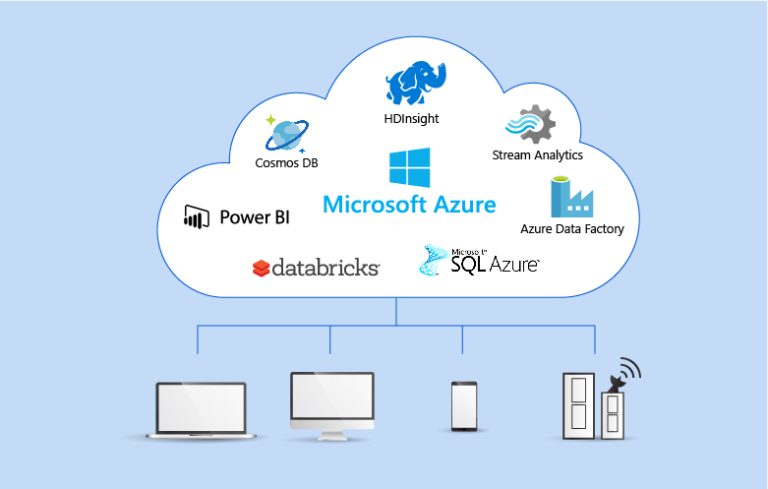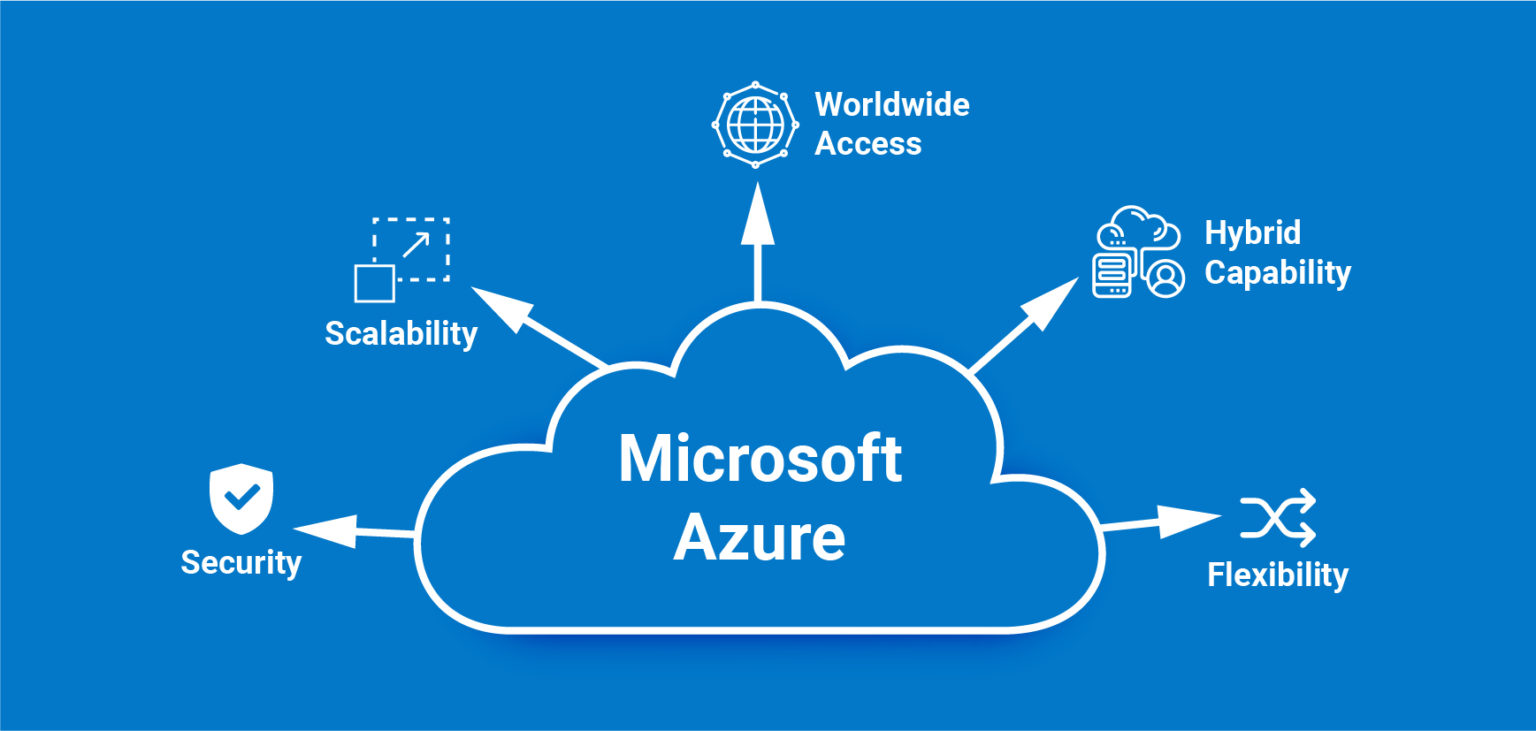What is Microsoft Azure? An Overview of Cloud Computing Solutions
Microsoft Azure is a leading cloud services platform, delivering an extensive range of Infrastructure-as-a-Service (IaaS), Platform-as-a-Service (PaaS), and Software-as-a-Service (SaaS) offerings. As a prominent player in the cloud computing market, Azure has garnered significant attention from businesses worldwide. The benefits of cloud computing, such as scalability, flexibility, and cost savings, are well-documented. However, Azure’s unique value proposition lies in its robust feature set, exceptional security, and seamless integration with existing Microsoft products.
Core Azure Services: Infrastructure, Platform, and Software
Microsoft Azure offers a wide array of cloud services, which can be categorized into three main groups: Infrastructure-as-a-Service (IaaS), Platform-as-a-Service (PaaS), and Software-as-a-Service (SaaS). These categories enable organizations to choose the level of control and management they need for their cloud-based workloads.
Infrastructure-as-a-Service (IaaS)
IaaS offerings from Azure include virtual machines, storage, and networking resources. Users can deploy and manage operating systems, applications, and middleware on Azure’s virtualized infrastructure. Examples of IaaS services on Azure are Virtual Machines, Azure Disk Storage, and Virtual Network.
Platform-as-a-Service (PaaS)
PaaS on Azure simplifies the development, deployment, and management of applications. Azure handles infrastructure management, allowing developers to focus on creating applications. Azure App Service, Azure Functions, and Azure Kubernetes Service (AKS) are examples of PaaS offerings.
Software-as-a-Service (SaaS)
SaaS on Azure refers to software applications that are delivered over the internet, enabling users to access them through a web browser or a lightweight client. Azure’s SaaS offerings include Microsoft 365, Dynamics 365, and Power Platform, which help businesses streamline processes and improve productivity.
Microsoft Azure: Key Features and Benefits
Microsoft Azure is a versatile and feature-rich cloud services platform that offers numerous advantages to businesses. Its hybrid integration capabilities, scalability, security, and AI & data services make it a compelling choice for organizations seeking to modernize their IT infrastructure.
Hybrid Integration
Azure’s hybrid integration capabilities enable organizations to seamlessly connect on-premises infrastructure with cloud-based resources. Azure Stack, Azure Arc, and Azure Service Bus are some of the services that facilitate hybrid integration, ensuring a consistent and cohesive experience across environments.
Scalability
Azure’s scalable infrastructure allows businesses to quickly and easily adapt to changing workload demands. By leveraging Azure’s virtualized resources, organizations can scale up or down as needed, ensuring optimal performance and cost efficiency.
Security
Microsoft Azure prioritizes security, offering robust features such as Azure Security Center, Azure Active Directory, and Azure Monitor. These services enable organizations to safeguard their data, applications, and infrastructure, providing peace of mind and regulatory compliance.
AI & Data Services
Azure’s AI and data services empower businesses to harness the power of machine learning, cognitive computing, and big data analytics. Azure Cognitive Services, Azure Machine Learning, and Azure Synapse Analytics are just a few of the services that enable organizations to unlock valuable insights and drive innovation.
Flexibility and Customization
Microsoft Azure’s flexibility and customization options cater to a wide range of business needs and use cases. With a vast array of services and tools at their disposal, organizations can tailor their cloud infrastructure to meet their unique requirements and objectives.
How to Get Started with Microsoft Azure: A Step-by-Step Guide
Getting started with Microsoft Azure is a straightforward process. By following these steps, you can sign up for Azure, select a subscription, and create a virtual machine, ensuring a smooth onboarding experience.
Step 1: Sign Up for Microsoft Azure
Visit the Azure website and click on the “Start for free” button. You will be prompted to provide your email address, create a password, and enter your country or region. After filling in the required information, click “Next” to proceed.
Step 2: Provide Payment Information
Azure offers a 12-month free trial with $200 credit to use during the first 30 days. To activate the trial, you need to provide your payment information. Don’t worry; you won’t be charged until the trial period ends, and you can cancel at any time.
Step 3: Set Up Your Azure Account
After providing your payment information, you will need to verify your email address, phone number, and create a username (also known as a “directory name”). Once these steps are complete, you can sign in to the Azure portal using your new credentials.
Step 4: Select a Subscription
In the Azure portal, you can choose from various subscription options, such as Pay-As-You-Go, Azure Free Account, or a Microsoft Enterprise Agreement. Select the subscription that best suits your needs and budget.
Step 5: Create a Virtual Machine
To create a virtual machine (VM), navigate to the “Virtual machines” section in the Azure portal. Click on “+ Add” and follow the on-screen instructions to configure your VM’s settings, such as the operating system, VM size, and region. Once you’ve completed the configuration, click “Create” to launch your VM.
By following these steps, you can quickly and easily sign up for Microsoft Azure, select a subscription, and create a virtual machine. With Azure’s intuitive interface and extensive documentation, you can explore the platform’s offerings and start leveraging the benefits of cloud computing for your business.
Azure Pricing and Billing: Understanding Costs and Managing Spending
Microsoft Azure operates on a pay-as-you-go pricing model, enabling businesses to pay only for the services and resources they consume. Understanding how Azure pricing works and implementing cost management strategies can help you optimize your spending and maximize your return on investment.
Azure Pricing Model
Azure’s pricing model is consumption-based, meaning you are charged for the specific resources and services you use, measured in hourly or monthly increments. This model offers flexibility, as you can scale your usage up or down based on your needs, and you’re not locked into a long-term contract.
Estimating Costs
To estimate your Azure costs, use the Azure Pricing Calculator or the Total Cost of Ownership (TCO) Calculator. These tools allow you to input your desired services, configurations, and usage patterns to generate an estimated monthly or annual cost.
Monitoring Costs
Azure Cost Management is a built-in tool that helps you monitor and manage your spending. By analyzing your usage patterns, identifying cost spikes, and setting budget alerts, you can maintain control over your Azure expenses.
Cost Optimization Strategies
To optimize your Azure costs, consider the following strategies:
- Reserved Instances: By committing to a one- or three-year term for virtual machines or SQL databases, you can save up to 72% compared to pay-as-you-go pricing.
- Azure Hybrid Benefit: If you have existing Windows Server or SQL Server licenses, you can save up to 40% on virtual machines or SQL databases by using the Azure Hybrid Benefit.
- Spot Virtual Machines: For workloads that can tolerate interruptions, consider using Spot Virtual Machines, which offer significant discounts compared to pay-as-you-go prices.
- Auto-Scaling: Implement auto-scaling rules to automatically add or remove resources based on demand, ensuring you only pay for what you need.
By understanding Azure’s pricing model, estimating and monitoring your costs, and implementing cost optimization strategies, you can effectively manage your spending and maximize the value of cloud services microsoft azure for your business.
Real-World Azure Success Stories: Industry Case Studies
Microsoft Azure has empowered businesses across various industries to achieve digital transformation, improve efficiency, and reduce costs. By leveraging Azure’s robust services and features, these organizations have experienced tangible benefits and successes.
Case Study 1: Media and Entertainment Industry
A major media company used Azure Media Services to encode and deliver video content to millions of viewers across the globe. By taking advantage of Azure’s scalability and high-performance computing capabilities, the company improved its content delivery speed and reliability, resulting in increased viewer satisfaction and engagement.
Case Study 2: Healthcare Industry
A healthcare provider implemented Azure’s AI and machine learning services to analyze patient data and improve diagnostic accuracy. By using Azure’s advanced analytics tools, the provider enhanced its decision-making capabilities, leading to better patient outcomes and reduced healthcare costs.
Case Study 3: Retail Industry
A retail giant utilized Azure’s IoT and edge computing services to optimize its supply chain management and inventory tracking processes. By leveraging Azure’s real-time data analytics and automation features, the company streamlined its operations, reduced waste, and improved customer experiences.
These case studies demonstrate the transformative power of cloud services microsoft azure in various industries. By harnessing Azure’s capabilities, organizations can unlock new opportunities, drive innovation, and achieve long-term success.
Azure vs. Competitors: Comparing Microsoft’s Cloud Platform to AWS and Google Cloud
When evaluating cloud services, it’s essential to compare Microsoft Azure with its primary competitors, Amazon Web Services (AWS) and Google Cloud Platform (GCP). Each platform offers unique services, features, pricing, and performance, making them suitable for different target markets and use cases.
Services and Features
All three platforms provide a wide range of services and features, covering IaaS, PaaS, and SaaS. However, Azure stands out in hybrid integration, security, and AI & data services, while AWS excels in scalability and GCP in containerization and machine learning.
Pricing and Performance
Azure, AWS, and GCP operate on a pay-as-you-go pricing model, allowing businesses to scale their usage up or down based on their needs. In terms of performance, Azure and AWS generally offer better performance for compute-intensive workloads, while GCP provides superior performance for data analytics and machine learning tasks.
Target Markets and Ideal Use Cases
Azure is an excellent choice for businesses already using Microsoft products and services, as it offers seamless integration and customization options. AWS is ideal for large-scale, global enterprises that require extensive scalability and flexibility, while GCP is best suited for organizations focused on data analytics, machine learning, and containerization.
By understanding the differences between Azure, AWS, and GCP, businesses can make informed decisions about which cloud platform best aligns with their needs and objectives.
The Future of Azure: Innovations and Trends to Watch
Microsoft Azure is continuously evolving, introducing new innovations and trends that reshape the cloud computing landscape. By staying informed about these developments, businesses can leverage Azure’s capabilities to drive growth, improve efficiency, and reduce costs.
Edge Computing
Edge computing involves processing data closer to the source, reducing latency and improving performance. Azure Stack, Azure IoT Edge, and Azure Sphere are examples of Azure’s edge computing offerings, enabling businesses to deploy and manage applications and services at the edge.
Serverless Architecture
Serverless architecture allows developers to build and run applications without managing infrastructure. Azure Functions, Azure Logic Apps, and Azure Event Grid are Azure’s serverless offerings, enabling businesses to focus on developing features and functionality without worrying about infrastructure management.
Artificial Intelligence (AI) and Machine Learning (ML)
Azure’s AI and ML services enable businesses to harness the power of data and analytics to make informed decisions, automate processes, and improve customer experiences. Azure Cognitive Services, Azure Machine Learning, and Azure Bot Service are just a few examples of Azure’s AI and ML capabilities.
By staying up-to-date with Azure’s latest innovations and trends, businesses can leverage the platform’s capabilities to drive digital transformation, improve efficiency, and reduce costs. As the cloud computing landscape continues to evolve, Azure remains at the forefront, offering businesses a robust, flexible, and secure platform for their IT needs.