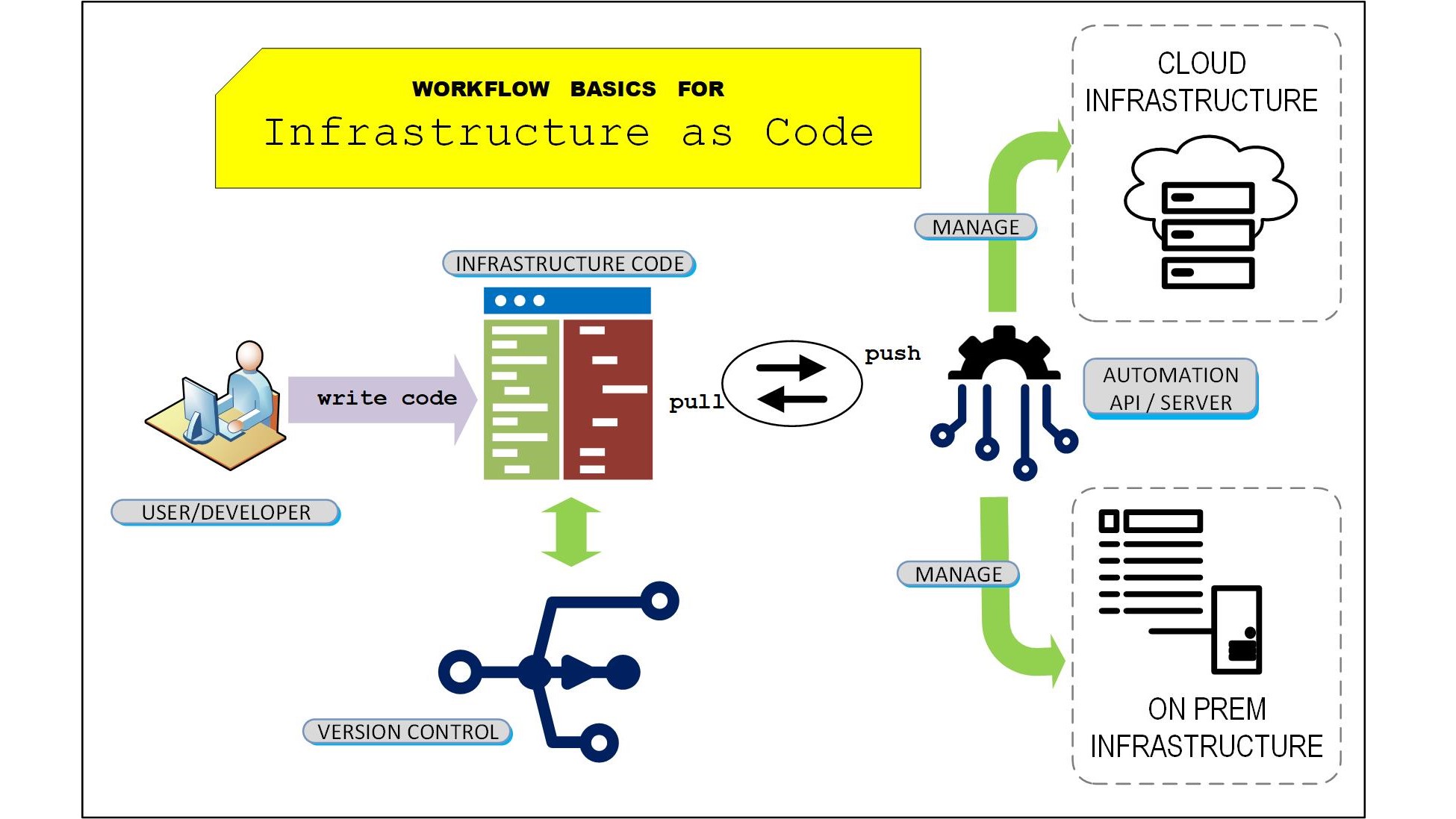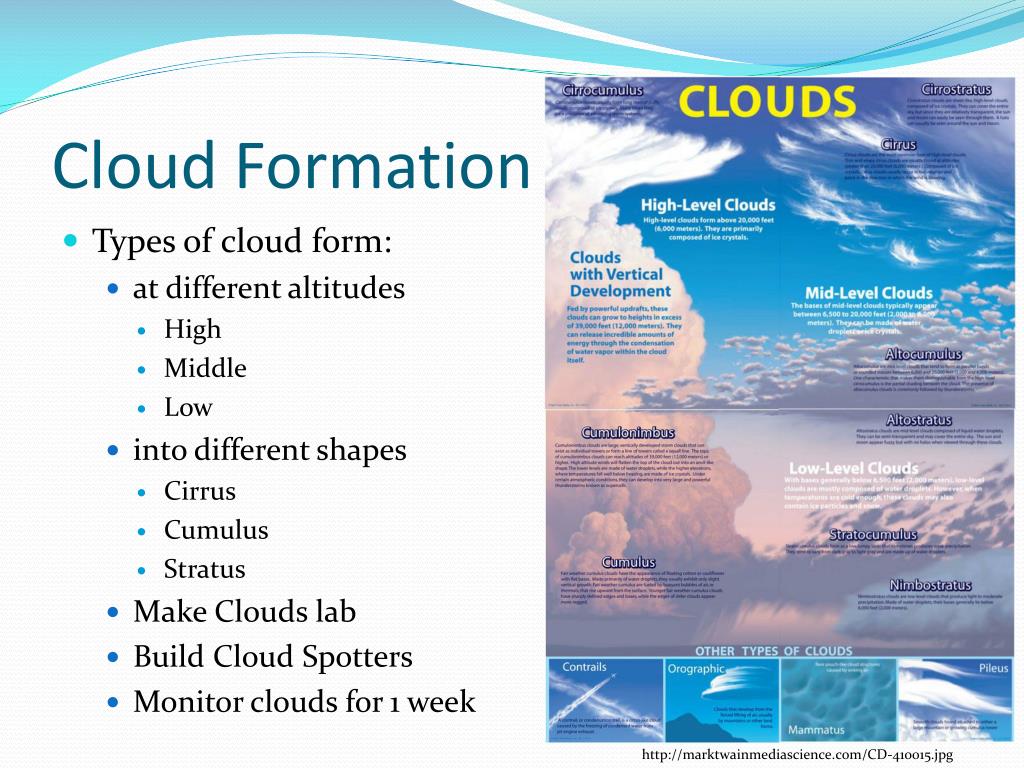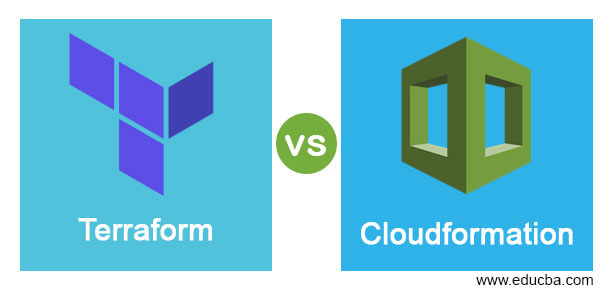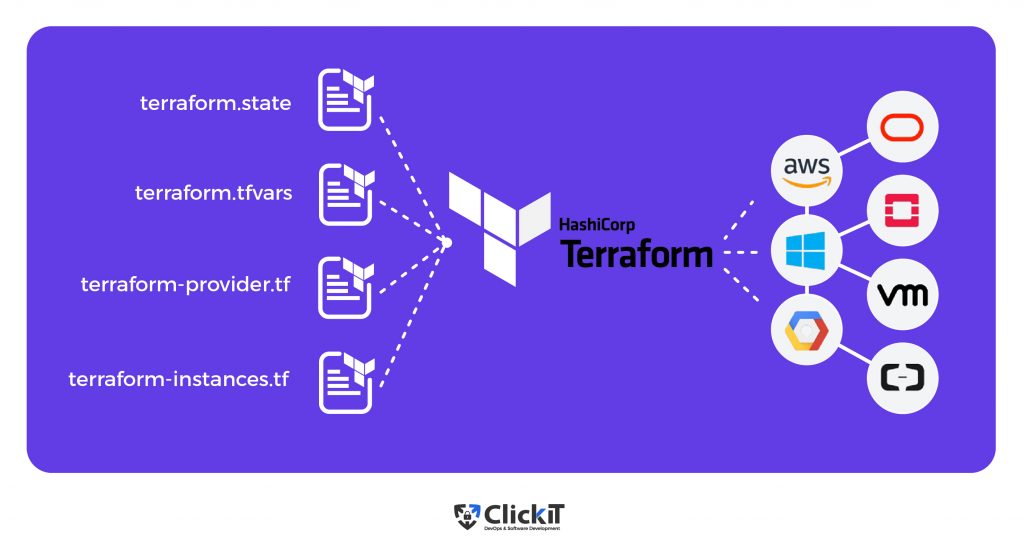Understanding Infrastructure as Code (IaC) and Its Importance
Infrastructure as Code (IaC) is a modern approach to managing infrastructure, treating it as if it were software. IaC enables developers and operations teams to leverage version control, continuous integration, and continuous delivery practices to automate infrastructure deployment, configuration, and management. By representing infrastructure in a machine-readable format, IaC offers numerous benefits, including increased efficiency, consistency, and repeatability in managing infrastructure. This article focuses on comparing two popular IaC tools: AWS Cloud Formation and Terraform. Both tools have their unique features, advantages, and best-use cases. Understanding the nuances between these two solutions will help you make informed decisions when selecting the right IaC tool for your projects.
Introduction to Cloud Formation
AWS Cloud Formation is a native Infrastructure as Code (IaC) service provided by Amazon Web Services (AWS). Launched in 2011, Cloud Formation enables developers and operations teams to create, manage, and update infrastructure resources in a scalable and predictable manner. By using templates to define and provision resources, Cloud Formation ensures consistent and repeatable deployments across AWS environments.
Cloud Formation supports a wide range of AWS services, including compute, storage, database, network, and security resources. Its unique features include nested stacks for managing complex architectures, rollback capabilities to maintain the desired state, and drift detection to identify inconsistencies between the actual and desired infrastructure states.
Key Concepts and Terminologies in Cloud Formation
In Cloud Formation, three essential terms and concepts form the foundation of infrastructure automation:
Templates
Templates are JSON or YAML files that define the desired infrastructure state, including resources, configurations, and dependencies. Templates act as blueprints for infrastructure deployment, allowing users to create, update, and delete resources consistently and predictably.
Stacks
Stacks are logical collections of AWS resources managed as a single unit. A stack is created from a template, and Cloud Formation automatically provisions and configures the resources defined within it. Stacks can be nested, enabling users to manage complex infrastructure hierarchically.
Resources
Resources are individual infrastructure components, such as EC2 instances, RDS databases, or S3 buckets, defined in Cloud Formation templates. Resources can depend on one another, and Cloud Formation manages these dependencies automatically during deployment and updates.
Together, templates, stacks, and resources enable Cloud Formation to automate infrastructure deployment, ensuring consistent, predictable, and repeatable infrastructure management.
Getting Started with Cloud Formation: A ‘How to’ Guide
To get started with AWS Cloud Formation, follow these steps:
Step 1: Sign up for an AWS Account
If you haven’t already, create an AWS account at https://aws.amazon.com/ to access Cloud Formation and other AWS services.
Step 2: Navigate to the Cloud Formation Console
Log in to the AWS Management Console, and navigate to the Cloud Formation service at https://console.aws.amazon.com/cloudformation/.
Step 3: Create a New Stack
Click the “Create stack” button to initiate the stack creation process. You can choose to create a stack from a template hosted in the AWS Sample Templates gallery, an S3 bucket, or an uploaded template.
Step 4: Configure Stack Parameters
After selecting a template, you will be prompted to enter stack parameters, such as the stack name, administrator email, and any other parameters required by the template. Fill in the necessary details and click “Next”.
Step 5: Review and Create the Stack
Review the stack details, including the resources to be created, and click “Create stack” to start the deployment process. Cloud Formation will create the stack and its associated resources, displaying the status in the console.
Step 6: Monitor Stack Creation
Monitor the stack creation progress in the Cloud Formation console. Once the stack is created, you can view its resources, outputs, and events.
By following these steps, you can create, manage, and update infrastructure resources using AWS Cloud Formation.
Introduction to Terraform
Terraform is an open-source Infrastructure as Code (IaC) tool developed by HashiCorp in 2014. It supports multiple cloud providers, including AWS, Azure, Google Cloud Platform, and many others. Terraform enables users to define, provision, and manage infrastructure resources using a declarative configuration language.
Terraform’s unique features and advantages include its agentless architecture, modular design, and the ability to manage multi-cloud and hybrid infrastructure. Terraform uses a single, human-readable configuration file to define resources, making it easier to learn and manage than some other IaC tools.
Terraform’s community-driven plugin ecosystem, called “providers,” extends its functionality to various infrastructure platforms and services. This extensibility enables Terraform to manage a wide range of infrastructure resources, from bare-metal servers to container orchestration platforms.
Key Concepts and Terminologies in Terraform
Terraform uses several essential terms and concepts to automate infrastructure deployment:
Providers
Providers are plugins that enable Terraform to interact with various infrastructure platforms and services. Each provider extends Terraform’s functionality to manage resources on a specific platform, such as AWS, Azure, or Google Cloud Platform.
Resources
Resources are the infrastructure components managed by Terraform, such as EC2 instances, RDS databases, or security groups. Resources are defined in the Terraform configuration files using a declarative language.
Variables
Variables are placeholders for input values that can change between different Terraform runs. Variables enable users to customize infrastructure configurations without modifying the configuration files directly.
Outputs
Outputs are the values generated by Terraform after deploying or updating infrastructure resources. Outputs can include IP addresses, resource IDs, or other relevant information, making it easier to consume and use the deployed resources.
Together, these elements enable Terraform to automate infrastructure deployment, ensuring consistent, predictable, and repeatable infrastructure management.
Getting Started with Terraform: A ‘How to’ Guide
To get started with Terraform, follow these steps:
Step 1: Install Terraform
Download and install the appropriate Terraform version for your operating system from the official website.
Step 2: Initialize Your Working Directory
Create a new directory for your Terraform project and initialize it using the terraform init command in your terminal or command prompt.
Step 3: Define Your Infrastructure
Create a Terraform configuration file named main.tf in your working directory and define the infrastructure resources using the HashiCorp Configuration Language (HCL).
provider "aws" { region = "us-west-2" } resource "aws_instance" "example" { ami = "ami-0c94855ba95c574c8" instance_type = "t2.micro" tags = { Name = "example-instance" } } Step 4: Provision Your Infrastructure
Provision your infrastructure using the terraform apply command. Terraform will prompt you to confirm the changes before applying them.
Step 5: Modify and Update Your Infrastructure
Modify your Terraform configuration file to update or scale your infrastructure and re-run the terraform apply command to apply the changes.
Step 6: Destroy Your Infrastructure
When you no longer need your infrastructure, destroy it using the terraform destroy command. This will remove all the resources defined in your Terraform configuration file.
Cloud Formation vs Terraform: A Detailed Comparison
Both Cloud Formation and Terraform are powerful Infrastructure as Code (IaC) tools, but they have unique features and advantages that make them suitable for different use cases. Here’s a detailed comparison based on various factors:
Ease of Use
Cloud Formation has a steeper learning curve due to its YAML or JSON templates, which can be verbose and complex. In contrast, Terraform’s HashiCorp Configuration Language (HCL) is more concise and easier to learn, making it more user-friendly for beginners.
Scalability
Both tools support scaling infrastructure resources, but Terraform’s modular design and support for multiple cloud providers make it more suitable for managing large-scale, multi-cloud infrastructure.
Extensibility
Terraform has a more extensive plugin ecosystem, called “providers,” which enables it to manage a wide range of infrastructure platforms and services. Cloud Formation, on the other hand, is limited to AWS resources, but it has built-in support for AWS services and features.
Community Support
Terraform has a more active and vibrant community, with more resources, tutorials, and third-party tools available. Cloud Formation has the backing of AWS, which provides extensive documentation, support, and integration with other AWS services.
Recommendations
Choose Cloud Formation if you’re exclusively working with AWS and need built-in support for AWS services and features. Opt for Terraform if you’re managing multi-cloud or hybrid infrastructure, require a more user-friendly configuration language, or need a more extensive plugin ecosystem.