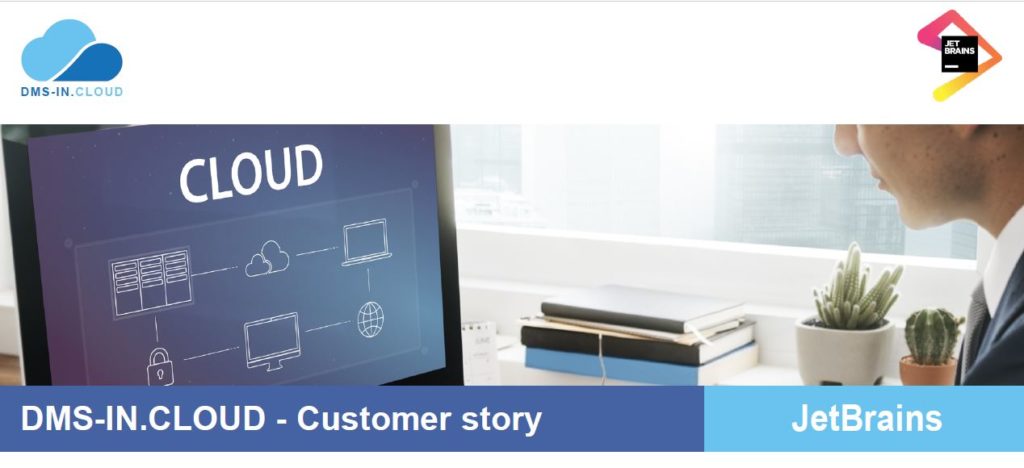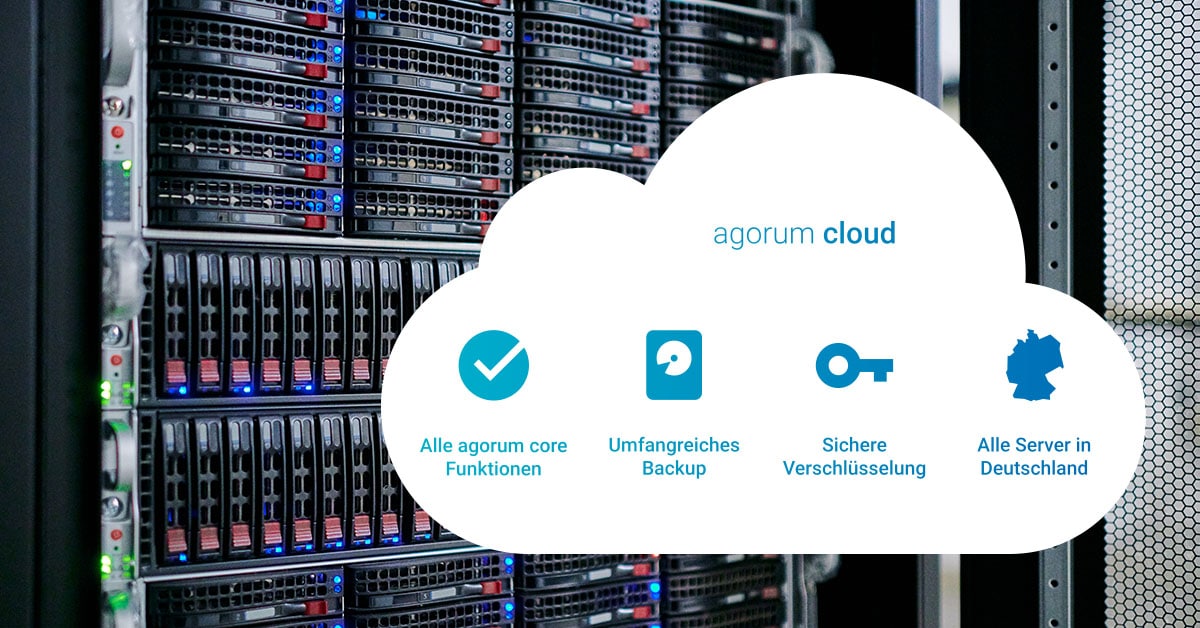The Power of Cloud-based Document Management
Cloud-based Document Management Systems (Cloud DMS) have become increasingly popular in today’s digital landscape, revolutionizing the way businesses manage, store, and share documents. By leveraging cloud technology, Cloud DMS offers a myriad of benefits, including enhanced accessibility, improved collaboration, and significant cost savings.
Cloud DMS enables users to access their documents from any location, on any device, as long as they have an internet connection. This accessibility empowers remote and distributed teams, fostering a seamless workflow and promoting productivity. Additionally, real-time collaboration features allow multiple users to work simultaneously on a single document, reducing version control issues and accelerating decision-making processes.
Another significant advantage of Cloud DMS is the substantial cost savings compared to traditional on-premises systems. Organizations can eliminate the need for investing in expensive hardware, infrastructure, and maintenance costs. Furthermore, Cloud DMS providers typically offer a pay-as-you-go pricing model, enabling businesses to scale their usage according to their needs and budget.
Security is also a crucial aspect of Cloud DMS, with robust encryption methods, access controls, and regular backups ensuring the safety and integrity of sensitive business data. By entrusting their document management to a reputable Cloud DMS provider, businesses can offload the burden of maintaining security protocols and focus on their core operations.
Selecting the Ideal Cloud DMS: Key Factors to Consider
When choosing a Cloud DMS, businesses should evaluate several critical factors to ensure a seamless transition and optimal performance. These factors include security, user interface, integration capabilities, and customer support.
Security
Security should be a top priority when selecting a Cloud DMS. Ensure the provider offers robust encryption methods, access controls, and regular backups to protect sensitive business data. Conduct thorough research on the provider’s security protocols and track record to ensure your data’s safety.
User Interface
A user-friendly interface is essential for efficient adoption and daily use. Look for a Cloud DMS with an intuitive design, easy navigation, and minimal training requirements. A well-designed user interface can significantly improve user adoption and productivity.
Integration Capabilities
Seamless integration with existing systems and applications is crucial for a successful Cloud DMS implementation. Verify that the chosen solution can integrate with your current tools, such as CRM, email, and productivity applications, to streamline workflows and minimize disruptions.
Customer Support
Reliable customer support is vital for addressing any issues or concerns that may arise during and after the implementation process. Opt for a Cloud DMS provider that offers comprehensive support, including documentation, training resources, and responsive technical assistance.
Harnessing the Capabilities of Leading Cloud DMS Solutions
When it comes to Cloud DMS, several top-performing solutions stand out in the market. Here, we will provide an in-depth review of some of the most popular Cloud DMS solutions, highlighting their unique features, strengths, and potential drawbacks.
Microsoft SharePoint
Microsoft SharePoint is a versatile Cloud DMS that offers robust document management, collaboration, and customization features. Its seamless integration with Microsoft Office 365 applications makes it an ideal choice for businesses already using the Microsoft ecosystem. However, SharePoint’s complexity and steep learning curve can be challenging for some users.
Google Drive
Google Drive is a user-friendly Cloud DMS that provides excellent document management, sharing, and collaboration capabilities. Its real-time collaboration features and integration with Google Workspace applications make it a popular choice for small to medium-sized businesses. However, advanced document management features and customization options are limited compared to other Cloud DMS solutions.
Dropbox Paper
Dropbox Paper is a visually appealing Cloud DMS that focuses on collaboration and content creation. Its clean interface, real-time collaboration features, and integration with Dropbox storage make it an attractive option for creative teams. However, Dropbox Paper lacks advanced document management features and may not be suitable for businesses requiring comprehensive DMS capabilities.
Box
Box is a secure and scalable Cloud DMS that offers robust document management, collaboration, and integration features. Its user-friendly interface, strong security protocols, and compatibility with various third-party applications make it a suitable choice for businesses of all sizes. However, Box may be more expensive than other Cloud DMS solutions, especially for users requiring extensive storage and advanced features.
How to Implement a Cloud DMS: A Step-by-Step Guide
Implementing a Cloud DMS can be a smooth and efficient process when following the right steps. Here is a comprehensive, easy-to-follow guide on implementing a Cloud DMS, from selecting the right solution to data migration and user training.
Step 1: Define Your Needs and Objectives
Begin by outlining your business requirements and objectives for a Cloud DMS. Identify the features and capabilities necessary for your specific use case, such as document storage, version control, collaboration tools, and access controls.
Step 2: Research and Select the Right Solution
Based on your defined needs, research and evaluate various Cloud DMS solutions. Consider factors such as security, user interface, integration capabilities, and customer support. Select the Cloud DMS that best aligns with your objectives and budget.
Step 3: Prepare Your Data for Migration
Before migrating data to your new Cloud DMS, ensure that it is organized, cleaned, and structured according to your needs. Remove any duplicate, outdated, or irrelevant documents to streamline your document management process.
Step 4: Migrate Data to Your Cloud DMS
Follow the Cloud DMS provider’s guidelines for data migration. This process may involve manual uploads, automated tools, or third-party migration services. Test the migration process thoroughly to ensure data accuracy and completeness.
Step 5: Customize and Configure Your Cloud DMS
Customize your Cloud DMS to align with your business processes and workflows. Configure user roles, access controls, and notifications to optimize collaboration and document management.
Step 6: Train Users and Provide Support
Offer comprehensive training and resources to help users adapt to the new Cloud DMS. Provide ongoing support to address any questions or concerns, and encourage users to provide feedback for continuous improvement.
Step 7: Monitor and Optimize Your Cloud DMS
Regularly monitor your Cloud DMS usage and performance. Identify areas for optimization, such as workflow automation, customization, and ongoing maintenance, to maximize your Cloud DMS investment.
Maximizing Your Cloud DMS Investment: Best Practices and Tips
Implementing a Cloud DMS is just the beginning. To fully leverage its potential, consider these best practices and tips for optimizing the use of a Cloud DMS, including workflow automation, customization, and ongoing maintenance.
Workflow Automation
Streamline your business processes by automating repetitive tasks within your Cloud DMS. Identify time-consuming workflows, such as document approvals, and implement automated rules and notifications to save time and reduce errors.
Customization
Customize your Cloud DMS to align with your unique business needs and processes. Configure user roles, access controls, and custom fields to create a document management system tailored to your organization.
Ongoing Maintenance
Regularly review and update your Cloud DMS to ensure optimal performance and security. Schedule routine maintenance tasks, such as data backups, system updates, and user access audits, to maintain a reliable and secure document management system.
User Training and Adoption
Encourage user adoption by providing ongoing training and resources. Foster a user-friendly environment by soliciting feedback and making continuous improvements to your Cloud DMS.
Integration with Existing Systems
Maximize the value of your Cloud DMS by integrating it with existing systems and applications. Seamless integration can enhance productivity, reduce manual data entry, and promote collaboration across your organization.
Security and Compliance
Prioritize security and compliance within your Cloud DMS. Implement robust access controls, encryption methods, and regular backups to protect sensitive business data and maintain regulatory compliance.
Collaboration and Communication
Promote collaboration and communication within your Cloud DMS by leveraging features such as real-time document editing, commenting, and version control. Encourage users to engage with one another and share knowledge to foster a collaborative work environment.
Reporting and Analytics
Utilize reporting and analytics tools within your Cloud DMS to monitor usage, identify trends, and make data-driven decisions. Regularly review performance metrics and adjust your document management strategy accordingly.
Overcoming Challenges: Common Issues and Solutions in Cloud DMS Adoption
Implementing a Cloud DMS can present several challenges for businesses. Here, we discuss common issues faced during Cloud DMS adoption, such as data privacy concerns, resistance to change, and integration with existing systems, along with potential solutions.
Data Privacy Concerns
Data privacy is a critical concern for businesses adopting a Cloud DMS. Ensure that your chosen solution complies with relevant data protection regulations, such as GDPR or HIPAA. Implement robust access controls, encryption methods, and regular backups to protect sensitive business data and maintain regulatory compliance.
Resistance to Change
Employees may resist the transition to a Cloud DMS due to unfamiliarity or fear of change. Address these concerns by providing comprehensive training and resources, fostering a user-friendly environment, and soliciting feedback to make continuous improvements to your Cloud DMS.
Integration with Existing Systems
Seamless integration between your Cloud DMS and existing systems and applications can enhance productivity and reduce manual data entry. Evaluate potential Cloud DMS solutions based on their integration capabilities, and consider working with a third-party integration expert if necessary.
Cost Management
Cost management can be a challenge when implementing a Cloud DMS. Develop a clear budget and evaluate potential solutions based on their pricing models and total cost of ownership. Consider factors such as storage requirements, user count, and feature usage when estimating costs.
User Adoption and Engagement
Encouraging user adoption and engagement is crucial for the successful implementation of a Cloud DMS. Foster a user-friendly environment, solicit feedback, and make continuous improvements to your Cloud DMS to promote user adoption and engagement.
Scalability
Scalability is an essential factor when implementing a Cloud DMS. Ensure that your chosen solution can accommodate your business’s growth and evolving document management needs. Consider factors such as storage capacity, user count, and feature availability when evaluating potential Cloud DMS solutions.
The Future of Cloud DMS: Trends and Predictions
Cloud DMS solutions are continually evolving, offering businesses new opportunities to enhance their document management capabilities. Here, we discuss emerging trends and future predictions for Cloud DMS, including artificial intelligence, blockchain, and the Internet of Things (IoT) integration.
Artificial Intelligence (AI) and Machine Learning (ML)
AI and ML technologies are increasingly being integrated into Cloud DMS solutions, enabling features such as automated document classification, metadata tagging, and advanced search capabilities. These innovations can significantly improve document management efficiency and accuracy, reducing manual data entry and search times.
Blockchain
Blockchain technology offers enhanced security, transparency, and immutability for document management. By implementing blockchain in Cloud DMS, businesses can ensure the integrity and authenticity of their documents, reducing the risk of fraud and unauthorized modifications. Blockchain-enabled Cloud DMS solutions can also streamline document workflows and simplify compliance with regulatory requirements.
Internet of Things (IoT) Integration
IoT devices can generate vast amounts of data, which can be challenging to manage and analyze. Integrating IoT devices with Cloud DMS solutions can help businesses efficiently store, organize, and access IoT-generated data, enabling better decision-making and improved operational efficiency.
Mobile Access and Offline Functionality
As remote work becomes more prevalent, the demand for mobile access to Cloud DMS solutions is increasing. Future Cloud DMS trends will likely focus on enhancing mobile functionality, enabling users to access, edit, and collaborate on documents from any location, even without an internet connection.
Integration with Other Cloud Services
Cloud DMS solutions are increasingly being integrated with other cloud services, such as CRM, ERP, and project management tools. This integration enables businesses to streamline workflows, reduce data silos, and improve overall operational efficiency.
Enhanced Analytics and Reporting
Advanced analytics and reporting capabilities are becoming a standard feature in Cloud DMS solutions. These features enable businesses to gain valuable insights into their document management processes, identify trends, and make data-driven decisions to optimize their operations.
Selecting the Perfect Cloud DMS: A Recap
Choosing the ideal Cloud DMS is a critical decision for businesses aiming to enhance their document management capabilities. By understanding essential factors to consider and being aware of emerging trends, businesses can make well-informed decisions and maximize the benefits of a Cloud DMS. Here’s a recap of the key points discussed in this article:
Understanding Cloud DMS
Cloud DMS offers increased accessibility, collaboration, and cost savings for businesses. By leveraging the power of the cloud, organizations can streamline their document management processes and improve overall operational efficiency.
Selecting the Ideal Cloud DMS
When choosing a Cloud DMS, consider factors such as security, user interface, integration capabilities, and customer support. Assessing these elements can help businesses find a solution that aligns with their unique needs and requirements.
Top-Performing Cloud DMS Solutions
In-depth reviews of top-performing Cloud DMS solutions can provide valuable insights into the features, strengths, and potential drawbacks of various options. Businesses can use this information to compare solutions and make informed decisions.
Implementing a Cloud DMS
A comprehensive, easy-to-follow guide on implementing a Cloud DMS can help businesses navigate the process, from selecting the right solution to data migration and user training.
Maximizing Your Cloud DMS Investment
Best practices and tips for optimizing the use of a Cloud DMS, including workflow automation, customization, and ongoing maintenance, can help businesses get the most out of their investment.
Overcoming Challenges in Cloud DMS Adoption
Addressing common challenges faced during Cloud DMS adoption, such as data privacy concerns, resistance to change, and integration with existing systems, can help businesses successfully implement and adopt a Cloud DMS solution.
The Future of Cloud DMS
Emerging trends and future predictions for Cloud DMS, including artificial intelligence, blockchain, and the Internet of Things (IoT) integration, can help businesses stay informed and prepared for the evolving landscape of document management.
In conclusion, a well-informed Cloud DMS decision is crucial for businesses seeking to enhance their document management capabilities. By considering essential factors, reviewing top-performing solutions, and staying up-to-date on trends and predictions, organizations can successfully implement and leverage the power of Cloud DMS to improve their operations and stay competitive in today’s digital world.