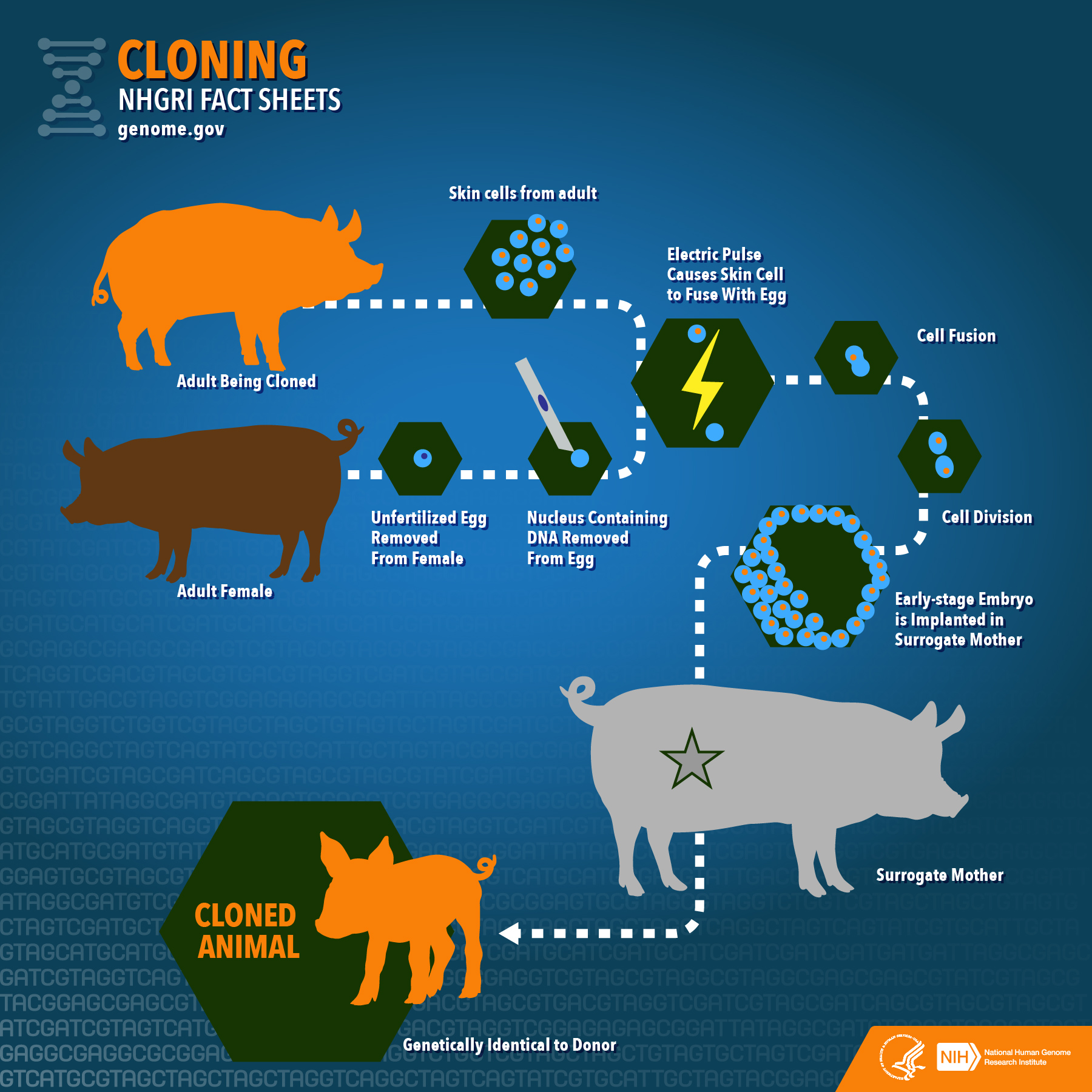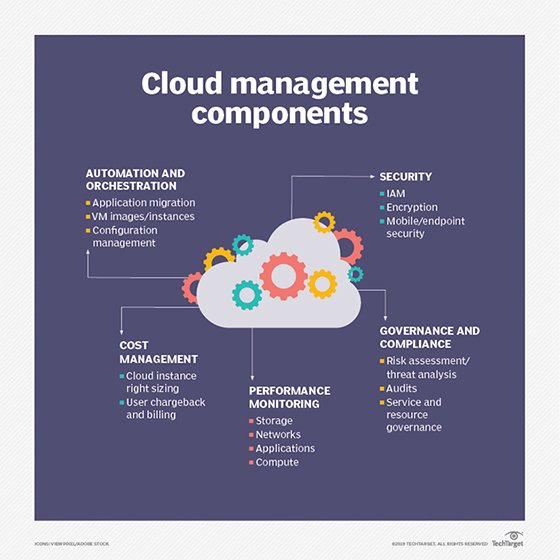What is Cloud Cloning and How Does it Work?
Cloud cloning is a process that involves creating an identical copy of a server or a virtual machine (VM) in a cloud environment. This technology allows businesses to replicate their on-premises infrastructure in the cloud, ensuring data backup, disaster recovery, and efficient resource utilization. By leveraging cloud cloning, organizations can reduce their capital and operational expenses, improve their business continuity, and accelerate their digital transformation.
The basic concept of cloud cloning involves creating a clone of a server or a VM by capturing its disk image and replicating it in a cloud environment. This process can be performed manually or through automated tools that are provided by cloud service providers. Once the clone is created, it can be configured to run as a standalone server or as part of a larger infrastructure, depending on the business needs.
One of the key benefits of cloud cloning is data backup. By creating a clone of a server or a VM, businesses can ensure that their data is protected against hardware failures, cyber attacks, and other disruptions. In case of a disaster, the clone can be used to restore the server or the VM to its previous state, minimizing the downtime and the data loss.
Another benefit of cloud cloning is disaster recovery. By replicating their infrastructure in the cloud, businesses can ensure that they can recover their operations quickly and efficiently in case of a disaster. This capability is especially important for businesses that operate in regions that are prone to natural disasters, such as hurricanes, earthquakes, or floods.
Finally, cloud cloning can help businesses optimize their resource utilization. By creating clones of their servers or VMs, businesses can avoid overprovisioning their resources and reduce their costs. This approach is particularly useful for businesses that have fluctuating workloads or that need to test new applications or configurations.
Top Cloud Cloning Solutions in the Market
When it comes to cloud cloning, businesses have a variety of solutions to choose from. Each solution offers unique features, pricing, and user reviews, making it essential to compare them before making a decision. Here are some of the leading cloud cloning solutions available today:
AWS Server Cloning: Amazon Web Services (AWS) offers a server cloning solution that allows businesses to create copies of their EC2 instances. With AWS Server Cloning, businesses can clone their instances in the same region or different regions, ensuring data backup and disaster recovery. AWS Server Cloning supports various operating systems, including Windows, Linux, and macOS, and offers flexible pricing options.
Azure Site Recovery: Microsoft Azure offers a site recovery solution that enables businesses to replicate their on-premises workloads to the cloud. With Azure Site Recovery, businesses can protect their applications, data, and infrastructure from disruptions and disasters. Azure Site Recovery supports various operating systems, hypervisors, and applications, and offers a pay-as-you-go pricing model.
Google Cloud Storage: Google Cloud offers a storage solution that allows businesses to create copies of their data and applications in the cloud. With Google Cloud Storage, businesses can choose from various storage classes, such as Standard, Nearline, and Coldline, depending on their data access frequency and retention requirements. Google Cloud Storage offers a simple and predictable pricing model, with no upfront costs or termination fees.
IBM Cloud Cloning: IBM Cloud offers a cloning solution that enables businesses to create copies of their virtual machines (VMs) in the cloud. With IBM Cloud Cloning, businesses can choose from various VM images, such as Windows, Linux, and IBM i, and configure their VMs with their preferred settings. IBM Cloud Cloning offers a flexible pricing model, with hourly and monthly options.
VMware vCloud Director: VMware offers a cloud cloning solution that allows businesses to create copies of their VMs in a vSphere environment. With VMware vCloud Director, businesses can clone their VMs in a few clicks, without requiring any downtime or data loss. VMware vCloud Director supports various operating systems, hypervisors, and applications, and offers a subscription-based pricing model.
Nutanix Cloning: Nutanix offers a cloning solution that enables businesses to create copies of their VMs in a hyper-converged infrastructure (HCI) environment. With Nutanix Cloning, businesses can clone their VMs in a few clicks, without requiring any downtime or data loss. Nutanix Cloning supports various operating systems, hypervisors, and applications, and offers a flexible pricing model, with capacity-based and usage-based options.
When choosing a cloud cloning solution, businesses should consider several factors, such as scalability, security, ease of use, and integration with existing systems. They should also evaluate the features, pricing, and user reviews of each solution, to ensure that they select the best fit for their needs.
How to Choose the Right Cloud Cloning Solution for Your Business
Choosing the right cloud cloning solution for your business can be a daunting task, given the variety of options available in the market. To help you make an informed decision, here’s a checklist of factors to consider:
- Scalability: Ensure that the solution can scale up or down based on your business needs, without requiring significant changes to your infrastructure.
- Security: Look for a solution that offers robust security features, such as encryption, access control, and compliance with industry standards.
- Ease of use: Choose a solution that is user-friendly and requires minimal training to use.
- Integration with existing systems: Ensure that the solution can integrate with your existing systems, such as your virtualization platform, storage, and network.
- Pricing: Evaluate the pricing models of different solutions and choose one that fits your budget and offers a good balance between cost and features.
- Support and maintenance: Look for a solution that offers reliable support and maintenance services, to ensure that you can resolve any issues quickly and efficiently.
- Customization: Choose a solution that allows you to customize its features and settings to meet your specific needs.
- Disaster recovery: Ensure that the solution offers robust disaster recovery features, such as backup, replication, and failover, to protect your data and applications from disruptions and disasters.
When evaluating different cloud cloning solutions, consider the following tips:
- Read user reviews and testimonials to get an idea of the solution’s strengths and weaknesses.
- Try out the solution’s free trial or demo version, if available, to test its features and performance.
- Compare the features, pricing, and user reviews of different solutions, to ensure that you choose the best fit for your needs.
- Negotiate the contract terms and pricing with the vendor, to ensure that you get the best value for your money.
- Consult with your IT team and stakeholders, to ensure that the solution meets your business requirements and goals.
Step-by-Step Guide to Setting Up Cloud Cloning
Setting up cloud cloning can seem like a complex task, but with the right guidance, it can be a straightforward process. Here’s a step-by-step guide to help you get started:
Step 1: Choose a Cloud Cloning Solution
The first step is to choose a cloud cloning solution that meets your business needs. Consider factors such as scalability, security, ease of use, and integration with existing systems. You can also refer to our previous section on “How to Choose the Right Cloud Cloning Solution for Your Business” for more guidance.
Step 2: Create a Cloud Account
Once you have chosen a solution, create a cloud account with the provider. This will typically involve providing some basic information about yourself and your business, as well as setting up a payment method.
Step 3: Create a Virtual Machine
After creating a cloud account, the next step is to create a virtual machine (VM) in the cloud. This involves selecting the operating system, CPU, memory, and storage requirements for your VM. You can typically do this through a web-based interface provided by the cloud provider.
Step 4: Install the Cloud Cloning Software
Once you have created a VM, the next step is to install the cloud cloning software on the VM. This will typically involve downloading the software from the cloud provider’s website and running the installation wizard.
Step 5: Configure the Cloud Cloning Settings
After installing the cloud cloning software, the next step is to configure the settings. This will typically involve specifying the source and target machines, as well as setting up any necessary encryption or compression options.
Step 6: Initiate the Cloud Cloning Process
Once you have configured the settings, the final step is to initiate the cloud cloning process. This will typically involve clicking a “Clone” or “Copy” button in the cloud cloning software. The cloning process may take some time, depending on the size and complexity of the data being cloned.
Troubleshooting Tips
If you encounter any issues during the cloud cloning process, here are some troubleshooting tips to keep in mind:
- Check the network connection: Make sure that the source and target machines are connected to the internet and can communicate with each other.
- Check the storage capacity: Make sure that the target machine has enough storage capacity to accommodate the cloned data.
- Check the permissions: Make sure that the cloud cloning software has the necessary permissions to access the source and target machines.
- Check the logs: Most cloud cloning software will generate logs that can help you diagnose any issues that arise during the cloning process.
Best Practices for Managing and Monitoring Cloud Clones
Once you have set up cloud cloning for your business, it’s important to regularly manage and monitor your cloud clones to ensure their performance and security. Here are some best practices to follow:
Test Your Cloud Clones Regularly
It’s important to regularly test your cloud clones to ensure that they are working properly and can be used for disaster recovery or other purposes. You can do this by creating a test environment and running some basic tests to verify that the cloud clones are functioning as expected.
Update Your Cloud Clones Regularly
Cloud cloning solutions are constantly being updated with new features and security patches. It’s important to regularly update your cloud clones to ensure that they are running the latest version and have the latest security features.
Back Up Your Cloud Clones Regularly
Even though cloud cloning provides a level of data backup, it’s still important to regularly back up your cloud clones to ensure that you don’t lose any data in the event of a disaster or other unexpected event. You can do this by setting up automated backups or manually backing up your cloud clones on a regular basis.
Monitor Your Cloud Clones for Performance and Security
It’s important to regularly monitor your cloud clones for performance and security issues. You can do this by setting up alerts and notifications for any unusual activity or performance issues. You should also regularly review your cloud clones for any security vulnerabilities and take steps to address them as needed.
Monitor Your Cloud Clone Costs
Cloud cloning can be a cost-effective solution for data backup and disaster recovery, but it’s important to regularly monitor your cloud clone costs to ensure that you are not overspending. You can do this by setting up budget alerts and regularly reviewing your cloud clone usage and costs.
Troubleshooting Tips
If you encounter any issues with your cloud clones, here are some troubleshooting tips to keep in mind:
- Check the network connection: Make sure that the source and target machines are connected to the internet and can communicate with each other.
- Check the storage capacity: Make sure that the target machine has enough storage capacity to accommodate the cloned data.
- Check the permissions: Make sure that the cloud cloning software has the necessary permissions to access the source and target machines.
- Check the logs: Most cloud cloning software will generate logs that can help you diagnose any issues that arise during the cloning process.
Real-World Examples of Cloud Cloning Success Stories
Cloud cloning has become an essential tool for businesses looking to improve their data backup, disaster recovery, and resource utilization. Here are some real-world examples of businesses that have successfully implemented cloud cloning and reaped its benefits:
Example 1: Healthcare Provider Improves Disaster Recovery
A healthcare provider was looking for a more reliable disaster recovery solution to protect their patient data. They turned to cloud cloning and were able to create real-time copies of their data in the cloud. This allowed them to quickly recover their data in the event of a disaster and ensure the continuity of their operations.
Example 2: E-commerce Company Increases Efficiency
An e-commerce company was looking for a way to increase their resource utilization and reduce their costs. They implemented cloud cloning and were able to create copies of their servers in the cloud. This allowed them to quickly and easily spin up new servers as needed, without having to invest in additional hardware.
Example 3: Financial Institution Enhances Security
A financial institution was looking for a way to enhance their security and protect their sensitive data. They turned to cloud cloning and were able to create secure copies of their data in the cloud. This allowed them to ensure the confidentiality and integrity of their data, while also providing a disaster recovery solution.
Example 4: Manufacturing Company Streamlines Operations
A manufacturing company was looking for a way to streamline their operations and improve their efficiency. They implemented cloud cloning and were able to create copies of their servers in the cloud. This allowed them to quickly and easily test new software and configurations, without disrupting their production environment.
Challenges and Solutions
While cloud cloning can provide significant benefits, it’s not without its challenges. Here are some common challenges that businesses face when implementing cloud cloning, along with some potential solutions:
- Cost: Cloud cloning can be expensive, especially for businesses with large amounts of data. To address this challenge, businesses can carefully evaluate their cloud cloning needs and choose a solution that fits their budget.
- Complexity: Cloud cloning can be complex, especially for businesses without extensive IT resources. To address this challenge, businesses can work with a managed service provider or seek out cloud cloning solutions that are easy to use and implement.
- Security: Cloud cloning involves storing data in the cloud, which can raise security concerns. To address this challenge, businesses can choose cloud cloning solutions that offer robust security features, such as encryption and access controls.
Future Trends and Developments in Cloud Cloning
Cloud cloning is a rapidly evolving technology, and businesses that stay up-to-date with the latest trends and developments can gain a competitive edge. Here are some of the most exciting trends and developments in cloud cloning:
Automation
Automation is changing the way businesses use cloud cloning. With automated cloud cloning, businesses can create and manage copies of their servers and data with minimal manual intervention. This not only saves time and effort but also reduces the risk of human error. Automation is also making it easier for businesses to scale their cloud cloning operations, as they can automatically create new clones as needed.
AI and Machine Learning
AI and machine learning are being used to improve cloud cloning in several ways. For example, machine learning algorithms can be used to optimize the cloning process, making it faster and more efficient. AI can also be used to monitor cloud clones for performance and security issues, alerting businesses to potential problems before they become serious. Additionally, AI and machine learning can be used to automate the testing and validation of cloud clones, ensuring that they are functioning correctly and securely.
Hybrid Cloud Cloning
Hybrid cloud cloning is a new approach that combines the benefits of public and private cloud cloning. With hybrid cloud cloning, businesses can create and manage copies of their servers and data both on-premises and in the cloud. This allows businesses to take advantage of the scalability and cost-effectiveness of the cloud, while still maintaining control over their data and applications. Hybrid cloud cloning is also making it easier for businesses to migrate their applications and data to the cloud, as they can test and validate their clones in a hybrid environment before making the full transition.
Challenges and Opportunities
While these trends and developments offer exciting opportunities for businesses, they also present some challenges. For example, automation and AI require businesses to have the right skills and expertise in-house. Hybrid cloud cloning requires businesses to have the right infrastructure and security measures in place. To address these challenges, businesses should work with experienced cloud cloning providers and managed service providers who can help them navigate the complexities of cloud cloning and take advantage of the latest trends and developments.
Conclusion: The Power of Cloud Cloning for Business Growth
Cloud cloning is a powerful technology that can help businesses of all sizes protect their data, optimize their resources, and enhance their agility. By creating and managing copies of their servers and data in the cloud, businesses can ensure their data is backed up and secure, reduce their IT costs, and improve their disaster recovery capabilities.
When choosing a cloud cloning solution, it’s essential to consider factors such as scalability, security, ease of use, and integration with existing systems. By evaluating different solutions and negotiating contracts, businesses can find a cloud cloning solution that meets their needs and budget.
Setting up cloud cloning is a straightforward process that involves selecting a solution, configuring the settings, and testing the clones. By following best practices for managing and monitoring cloud clones, businesses can ensure their clones are performing optimally and securely.
Real-world examples of businesses that have successfully implemented cloud cloning demonstrate the technology’s potential to drive business growth and success. By staying up-to-date with the latest trends and developments in cloud cloning, such as automation, AI, and machine learning, businesses can take advantage of new opportunities and overcome challenges in their cloud cloning journey.
In conclusion, cloud cloning is a powerful tool that can help businesses protect their data, optimize their resources, and enhance their agility. By exploring cloud cloning solutions and taking action to implement them, businesses can unlock the full potential of cloud cloning for business growth and success.