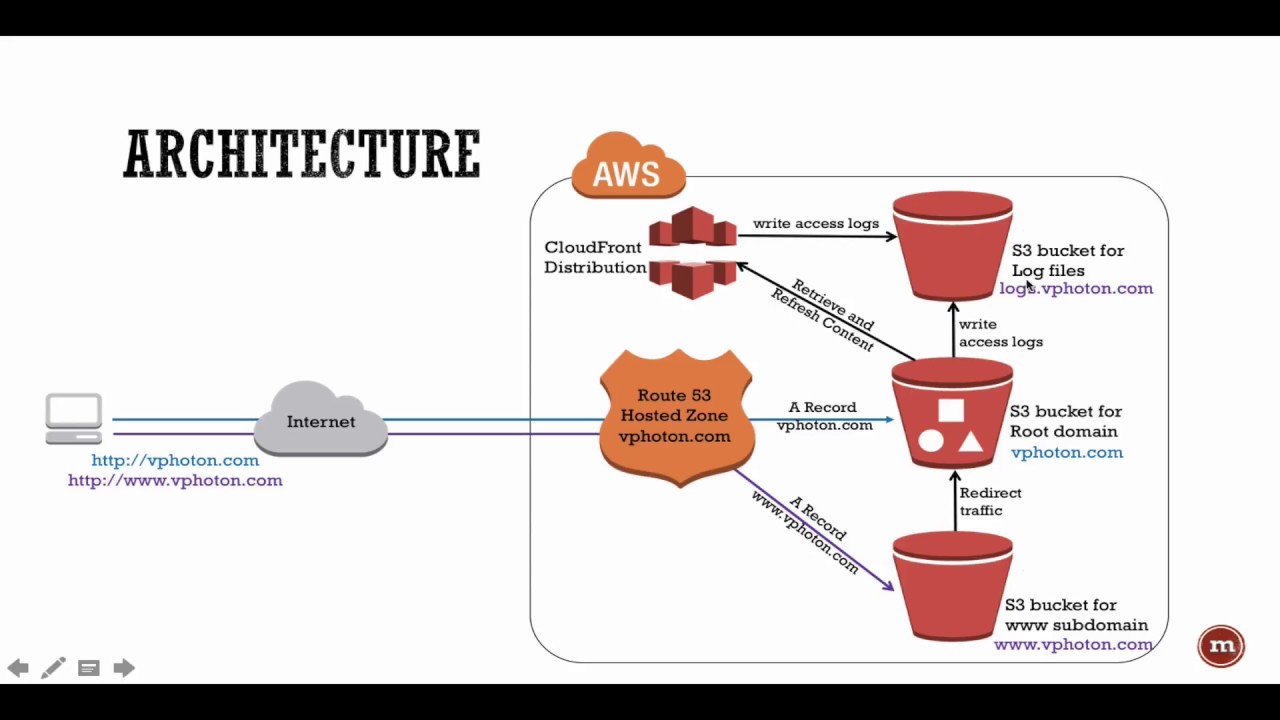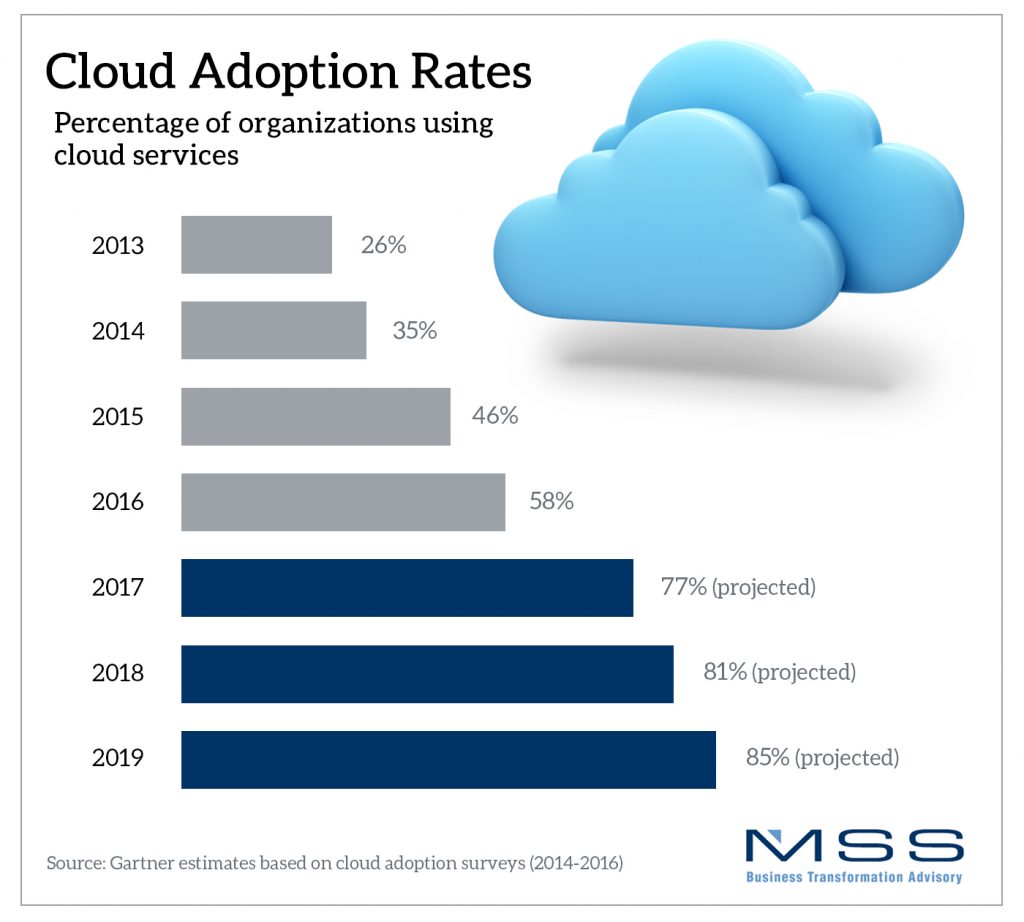What are Cloud Buckets and Their Importance
Cloud buckets, also known as object storage, are a type of data storage and management system that allows users to store, access, and manage large amounts of data in a scalable and cost-effective way. Cloud buckets are an essential tool for modern businesses and individuals who need to handle and process vast amounts of data, from multimedia files to big data analytics. Cloud buckets offer several advantages over traditional file storage systems. First, they provide virtually unlimited storage capacity, allowing users to store petabytes of data without worrying about running out of space. Second, cloud buckets are highly scalable, meaning that users can easily increase or decrease their storage capacity as needed, without having to invest in additional hardware or infrastructure. Third, cloud buckets are designed to be highly durable and reliable, with multiple copies of data stored across different geographic locations to ensure data availability and redundancy.
Cloud buckets also offer robust security features, such as access control, encryption, and logging, that help protect data from unauthorized access, theft, and loss. With cloud buckets, users can easily manage and monitor their data access and usage, set up access controls and permissions, and track and audit data access and modifications.
Moreover, cloud buckets are highly flexible and customizable, with a wide range of features and integrations that allow users to tailor their storage and management solutions to their specific needs and workflows. Cloud buckets can be integrated with other cloud services, such as compute, network, and database services, to create powerful and scalable data processing and analytics pipelines.
In summary, cloud buckets are a powerful and versatile tool for data storage and management, offering scalability, reliability, security, and flexibility at a lower cost than traditional file storage systems. Whether you are a small business owner, a data scientist, a developer, or a content creator, cloud buckets can help you manage and process your data more efficiently and effectively, and unlock new opportunities for innovation and growth.
Key Features to Consider When Choosing a Cloud Bucket Service
When selecting a cloud bucket service, there are several key features to consider to ensure that you choose a solution that meets your needs and provides the best value for your money. Here are some of the most critical features to consider: Scalability: One of the primary benefits of cloud buckets is their ability to scale up or down as needed to accommodate changing data storage and management requirements. Look for a cloud bucket service that offers flexible and on-demand scaling options, without requiring you to invest in additional hardware or infrastructure.
Security: Security is a critical consideration when choosing a cloud bucket service, as you want to ensure that your data is protected from unauthorized access, theft, and loss. Look for a service that offers robust security features, such as encryption, access control, and logging, and that adheres to industry-standard security protocols and certifications.
Access control: Access control is another essential feature to consider when choosing a cloud bucket service, as you want to ensure that only authorized users can access and modify your data. Look for a service that offers granular access control options, such as user-based permissions, role-based access control, and multi-factor authentication.
Cost: Cost is always a consideration when choosing a cloud bucket service, as you want to ensure that you get the best value for your money. Look for a service that offers transparent and flexible pricing options, without hidden fees or long-term contracts, and that allows you to pay only for the storage and features that you need.
Integration: Integration is another critical factor to consider when choosing a cloud bucket service, as you want to ensure that your cloud bucket solution integrates seamlessly with your existing tools and workflows. Look for a service that offers a wide range of integrations, such as APIs, SDKs, and connectors, and that supports popular programming languages and frameworks.
Support and documentation: Support and documentation are also essential considerations when choosing a cloud bucket service, as you want to ensure that you can get help and guidance when you need it. Look for a service that offers comprehensive documentation, tutorials, and guides, as well as responsive and knowledgeable support staff who can assist you with any issues or questions.
In summary, when choosing a cloud bucket service, it is essential to consider features such as scalability, security, access control, cost, integration, and support and documentation. By carefully evaluating these features and selecting a service that meets your needs and provides the best value for your money, you can ensure that you make the most of cloud buckets for your data storage and management needs.
Top Cloud Bucket Providers and Their Offerings
When it comes to cloud bucket services, there are several leading providers that offer a wide range of features, tools, and pricing options. Here are some of the top cloud bucket providers and their offerings: Amazon S3: Amazon Simple Storage Service (S3) is one of the most popular and widely used cloud bucket services, offering a highly scalable and durable object storage solution for businesses and individuals of all sizes. With Amazon S3, users can store and retrieve any amount of data from anywhere on the web, and benefit from features such as data encryption, access control, and lifecycle management.
Google Cloud Storage: Google Cloud Storage is another leading cloud bucket provider, offering a range of storage classes and features for different use cases and workloads. With Google Cloud Storage, users can store and access data from anywhere in the world, and benefit from features such as data versioning, access control, and data analytics.
Microsoft Azure Blob Storage: Microsoft Azure Blob Storage is a cloud bucket service that offers scalable and durable object storage for unstructured data, such as text and binary data. With Azure Blob Storage, users can store and access data from anywhere in the world, and benefit from features such as data encryption, access control, and data analytics.
IBM Cloud Object Storage: IBM Cloud Object Storage is a cloud bucket service that offers highly scalable and durable object storage for businesses and individuals of all sizes. With IBM Cloud Object Storage, users can store and retrieve any amount of data from anywhere on the web, and benefit from features such as data encryption, access control, and data analytics.
Oracle Cloud Infrastructure Object Storage: Oracle Cloud Infrastructure Object Storage is a cloud bucket service that offers highly scalable and durable object storage for businesses and individuals of all sizes. With Oracle Cloud Infrastructure Object Storage, users can store and retrieve any amount of data from anywhere on the web, and benefit from features such as data encryption, access control, and data analytics.
When choosing a cloud bucket provider, it is essential to consider factors such as scalability, security, access control, cost, and integration with other tools. By carefully evaluating these factors and selecting a provider that meets your needs and provides the best value for your money, you can ensure that you make the most of cloud buckets for your data storage and management needs.
How to Set Up and Configure a Cloud Bucket
Setting up and configuring a cloud bucket is a straightforward process that can be completed in a few simple steps. Here is a step-by-step guide on how to set up and configure a cloud bucket: Step 1: Choose a cloud bucket provider – The first step in setting up a cloud bucket is to choose a provider that meets your needs and budget. Some of the leading cloud bucket providers include Amazon S3, Google Cloud Storage, and Microsoft Azure Blob Storage.
Step 2: Create a new bucket – Once you have chosen a provider, the next step is to create a new bucket. This can typically be done through the provider’s web console or API. When creating a new bucket, be sure to choose a unique name that is easy to remember and that reflects the contents of the bucket.
Step 3: Set access controls – After creating a new bucket, the next step is to set access controls to ensure that only authorized users can access and modify the contents of the bucket. This can typically be done through the provider’s web console or API, and may involve setting up user-based permissions, role-based access control, or multi-factor authentication.
Step 4: Upload data – Once access controls have been set, the next step is to upload data to the bucket. This can typically be done through the provider’s web console or API, and may involve uploading individual files or entire directories.
Step 5: Monitor usage – After data has been uploaded to the bucket, it is important to monitor usage to ensure that the bucket is being used efficiently and effectively. This can typically be done through the provider’s web console or API, and may involve tracking metrics such as storage usage, data transfer rates, and access patterns.
Step 6: Backup data – Finally, it is important to regularly backup data in the bucket to ensure that it is protected from loss or corruption. This can typically be done through the provider’s web console or API, and may involve creating backup schedules, choosing backup destinations, and configuring backup options.
In summary, setting up and configuring a cloud bucket is a straightforward process that involves choosing a provider, creating a new bucket, setting access controls, uploading data, monitoring usage, and backing up data. By following these steps and implementing best practices for managing and securing cloud buckets, you can ensure that you make the most of cloud buckets for your data storage and management needs.
Best Practices for Managing and Securing Cloud Buckets
Managing and securing cloud buckets is essential for ensuring the confidentiality, integrity, and availability of your data. Here are some best practices for managing and securing cloud buckets: Implement access controls: Implementing access controls is essential for ensuring that only authorized users can access and modify the contents of your cloud buckets. This can be done through user-based permissions, role-based access control, or multi-factor authentication.
Monitor usage: Monitoring usage is essential for detecting and responding to unauthorized access, data exfiltration, or other security threats. This can be done through the provider’s web console or API, and may involve tracking metrics such as storage usage, data transfer rates, and access patterns.
Backup data: Backing up data is essential for protecting your data from loss or corruption. This can be done through the provider’s web console or API, and may involve creating backup schedules, choosing backup destinations, and configuring backup options.
Implement versioning: Implementing versioning is essential for keeping track of changes to your data and for recovering previous versions of your data in case of errors or corruption. This can be done through the provider’s web console or API, and may involve enabling versioning for individual buckets or for all buckets in your account.
Implement retention policies: Implementing retention policies is essential for ensuring that data is not deleted or modified accidentally or maliciously. This can be done through the provider’s web console or API, and may involve setting retention periods, retention locations, and retention policies for individual buckets or for all buckets in your account.
Implement encryption: Implementing encryption is essential for protecting your data from unauthorized access, theft, or loss. This can be done through the provider’s web console or API, and may involve encrypting data at rest, in transit, or both.
Implement logging and auditing: Implementing logging and auditing is essential for tracking and monitoring user activity, detecting and responding to security threats, and complying with regulatory requirements. This can be done through the provider’s web console or API, and may involve enabling logging and auditing for individual buckets or for all buckets in your account.
In summary, managing and securing cloud buckets is essential for ensuring the confidentiality, integrity, and availability of your data. By implementing access controls, monitoring usage, backing up data, implementing versioning, implementing retention policies, implementing encryption, and implementing logging and auditing, you can ensure that your cloud buckets are secure, compliant, and effective for your data storage and management needs.
Use Cases and Examples of Cloud Buckets in Action
Cloud buckets have a wide range of use cases and applications across different industries and scenarios. Here are some real-world examples and use cases of cloud buckets in action: Disaster recovery: Cloud buckets can be used for disaster recovery by storing backup copies of critical data and applications in a secure and reliable storage location. In case of a disaster or outage, users can quickly restore their data and applications from the cloud bucket, minimizing downtime and data loss.
Big data analytics: Cloud buckets can be used for big data analytics by storing and processing large volumes of data from different sources and formats. Users can use cloud-based analytics tools and services to analyze and extract insights from their data, and share the results with their team or organization.
Media storage and delivery: Cloud buckets can be used for media storage and delivery by storing and distributing multimedia content, such as images, videos, and audio files, to users and devices. Users can use cloud-based media services and players to stream and play their content, and customize the delivery and presentation to their needs.
Web and mobile applications: Cloud buckets can be used for web and mobile applications by storing and serving static and dynamic content, such as HTML, CSS, JavaScript, and user-generated data, to users and devices. Users can use cloud-based application services and frameworks to build, deploy, and manage their applications, and scale them up or down based on demand.
Internet of Things (IoT) data: Cloud buckets can be used for IoT data by storing and processing data from different IoT devices and sensors, and using cloud-based analytics and machine learning tools and services to analyze and make sense of the data. Users can use cloud-based IoT platforms and services to connect, manage, and monitor their IoT devices and data, and take action based on the insights and patterns.
In summary, cloud buckets have a wide range of use cases and applications across different industries and scenarios. By using cloud buckets for disaster recovery, big data analytics, media storage and delivery, web and mobile applications, and IoT data, users can benefit from the scalability, security, access control, cost, and integration with other tools that cloud bucket services offer. By choosing the right cloud bucket solution for their needs, users can make the most of cloud buckets for their data storage and management needs.
Future Trends and Developments in Cloud Buckets
Cloud buckets have become an essential tool for modern businesses and individuals, offering a scalable, secure, and cost-effective solution for data storage and management. As cloud computing continues to evolve and mature, cloud buckets are also expected to undergo significant changes and developments in the coming years. Here are some of the future trends and developments in cloud buckets: Serverless computing: Serverless computing is a cloud computing model where the cloud provider dynamically manages the allocation of machine resources, and the user only pays for the actual compute time consumed. Serverless computing can be used with cloud buckets to automatically trigger and execute code or functions based on events or triggers, such as new data uploads or modifications. This can help users to build more efficient, scalable, and responsive applications and workflows.
Multi-cloud environments: Multi-cloud environments refer to the use of multiple cloud providers or platforms to store, process, and manage data and applications. Multi-cloud environments can offer users more flexibility, resilience, and choice, as they can leverage the strengths and features of different cloud providers and platforms. Multi-cloud environments can also pose challenges in terms of data integration, consistency, and security. Cloud buckets can help users to overcome these challenges by providing a unified and standardized storage layer across different cloud providers and platforms.
Artificial intelligence (AI) and machine learning (ML): AI and ML are technologies that enable computers to learn from data, identify patterns, and make decisions or predictions. AI and ML can be used with cloud buckets to automate data analysis, classification, and processing, and to extract insights and value from large and complex data sets. AI and ML can also be used to enhance cloud bucket features, such as data compression, deduplication, and encryption.
Hybrid cloud solutions: Hybrid cloud solutions refer to the integration of on-premises infrastructure and cloud services to create a unified and seamless IT environment. Hybrid cloud solutions can offer users more flexibility, scalability, and cost-effectiveness, as they can leverage the strengths and features of both on-premises and cloud environments. Cloud buckets can be used in hybrid cloud solutions to provide a consistent and standardized storage layer across different environments, and to enable data mobility, synchronization, and backup.
Data governance and compliance: Data governance and compliance refer to the practices and policies that ensure the proper management, protection, and use of data, according to legal, regulatory, and ethical requirements. Data governance and compliance can be challenging in cloud environments, as they involve multiple stakeholders, jurisdictions, and standards. Cloud buckets can help users to address data governance and compliance challenges by providing features such as access control, audit trails, and data retention.
In summary, cloud buckets are expected to undergo significant changes and developments in the coming years, driven by trends and technologies such as serverless computing, multi-cloud environments, AI and ML, hybrid cloud solutions, and data governance and compliance. By staying informed and prepared for these future trends and developments, users can make the most of cloud buckets for their data storage and management needs.
Conclusion: Making the Most of Cloud Buckets for Your Data Needs
Cloud buckets have become an essential tool for modern businesses and individuals, offering a scalable, secure, and cost-effective solution for data storage and management. By choosing the right cloud bucket service and implementing best practices for managing and securing cloud buckets, users can unlock the full potential of cloud buckets for their data needs. When selecting a cloud bucket service, users should consider critical features such as scalability, security, access control, cost, and integration with other tools. Leading cloud bucket providers, such as Amazon S3, Google Cloud Storage, and Microsoft Azure Blob Storage, offer unique features, strengths, and weaknesses that users should evaluate based on their specific needs and requirements.
To set up and configure a cloud bucket, users can follow a step-by-step guide that includes creating a bucket, setting access controls, and uploading data. Best practices for managing and securing cloud buckets include implementing access controls, monitoring usage, and backing up data.
Real-world examples and use cases of cloud buckets include disaster recovery, big data analytics, and media storage and delivery. Future trends and developments in cloud buckets include serverless computing, multi-cloud environments, and artificial intelligence.
In summary, cloud buckets offer numerous benefits and advantages for data storage and management, and users can make the most of cloud buckets by choosing the right service, implementing best practices, and staying informed about future trends and developments. By doing so, users can ensure the security, privacy, and accessibility of their data, and unlock new opportunities for innovation, growth, and success.