Understanding Cloud-based Backup and Restore Solutions
Cloud-based backup and restore services have become increasingly popular in recent years, as businesses and individuals seek to protect their valuable data from loss, theft, or damage. These services offer a convenient and cost-effective way to store and access data from anywhere with an internet connection, making them an ideal solution for remote work and disaster recovery. In this article, we will explore the key features, benefits, and best practices of cloud-based backup and restore services, as well as provide a comprehensive review of the top providers in the market.
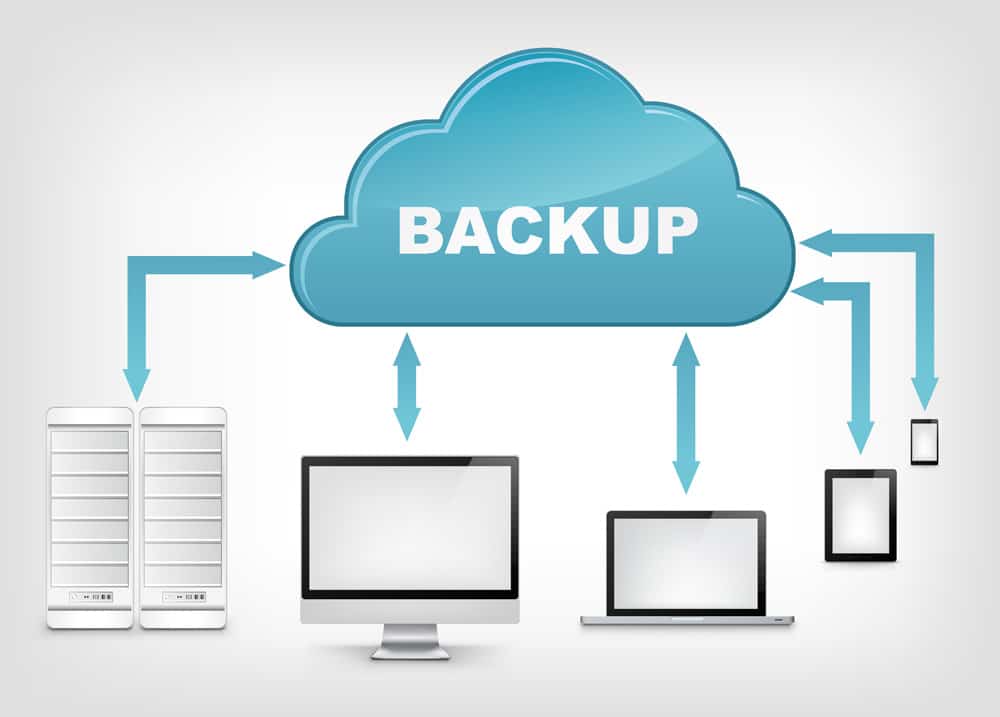
Key Features to Consider in Cloud-based Backup Services
When choosing a cloud-based backup and restore service, there are several essential features to consider. These features will ensure that your data is protected, accessible, and easy to manage. Here are some of the most important features to look for:
- Data Encryption: Data encryption is a critical feature that ensures your data is protected from unauthorized access. Look for a service that offers end-to-end encryption, which means that your data is encrypted from the moment it leaves your device until it reaches the cloud server. This will ensure that your data is protected during transmission and storage.
- Scalability: Scalability is another important feature to consider, especially if you have a large amount of data to back up. Look for a service that can scale to accommodate your growing data needs. This will ensure that you can continue to use the same service as your data grows, without having to switch to a different provider.
- Ease of Use: Ease of use is a crucial factor to consider when choosing a cloud-based backup and restore service. Look for a service that is user-friendly and easy to navigate. Ideally, the service should offer a simple interface that allows you to schedule backups, monitor backup status, and restore data with just a few clicks.
- Compatibility: Compatibility is another important consideration. Make sure that the service you choose is compatible with your devices and operating systems. Look for a service that supports a wide range of platforms, including Windows, Mac, iOS, and Android.
- Pricing: Pricing is a critical factor to consider when choosing a cloud-based backup and restore service. Look for a service that offers flexible pricing plans that fit your budget. Ideally, the service should offer a range of plans that cater to different data needs and budgets.
- Customer Support: Customer support is another important consideration. Look for a service that offers reliable and responsive customer support. Ideally, the service should offer 24/7 support, as well as a range of support channels, including phone, email, and chat.
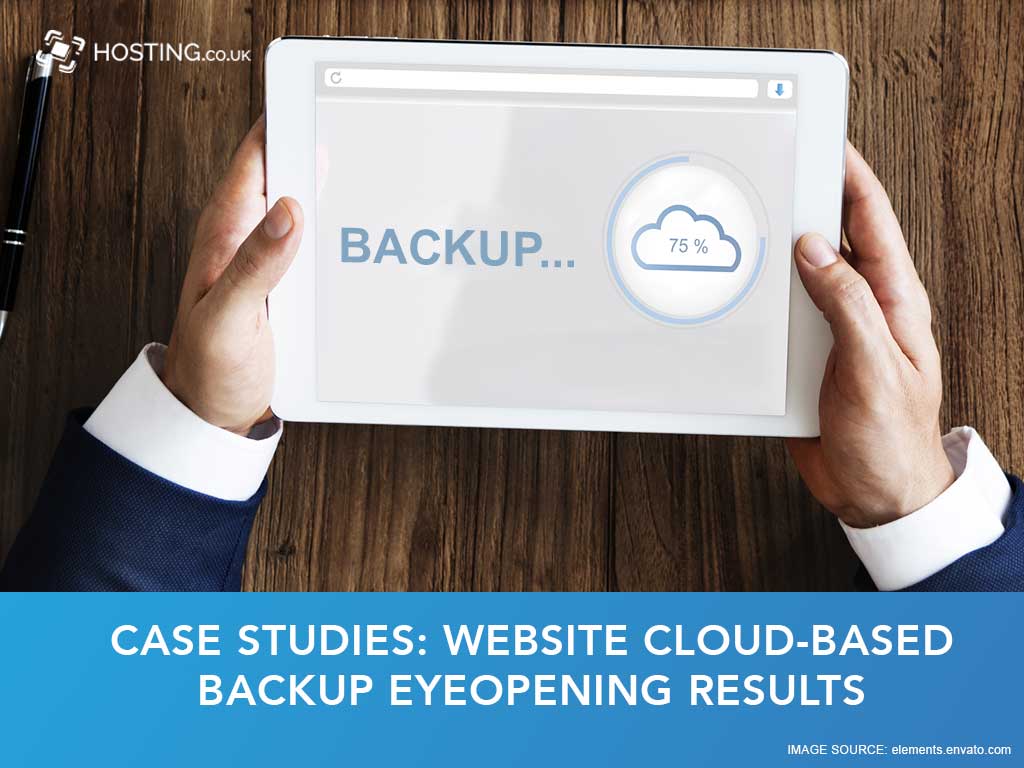
Top Cloud-based Backup and Restore Services: An In-depth Analysis
When it comes to choosing a cloud-based backup and restore service, there are several options available in the market. Each service offers unique features, pricing plans, and customer support. Here is an in-depth analysis of the top cloud-based backup and restore services:
Backblaze
Backblaze is a popular cloud-based backup and restore service that offers unlimited backup for a fixed price. The service is compatible with both Windows and Mac operating systems and offers features such as automatic backup, data encryption, and external drive backup. Backblaze offers a simple and user-friendly interface, making it easy for users to schedule backups and restore data. The service offers reliable customer support, with 24/7 email and chat support.
Carbonite
Carbonite is another popular cloud-based backup and restore service that offers automatic and continuous backup. The service is compatible with both Windows and Mac operating systems and offers features such as data encryption, external drive backup, and hybrid backup. Carbonite offers a range of pricing plans, catering to different data needs and budgets. The service offers reliable customer support, with 24/7 phone and email support.
IDrive
IDrive is a cloud-based backup and restore service that offers continuous backup and sync. The service is compatible with a wide range of platforms, including Windows, Mac, iOS, and Android. IDrive offers features such as data encryption, external drive backup, and hybrid backup. The service offers flexible pricing plans, catering to different data needs and budgets. IDrive offers reliable customer support, with 24/7 phone, email, and chat support.
Comparing Features, Pricing, and Customer Support
When comparing cloud-based backup and restore services, it is essential to consider the features, pricing, and customer support. Backblaze offers unlimited backup for a fixed price, while Carbonite and IDrive offer a range of pricing plans. All three services offer data encryption, external drive backup, and reliable customer support. However, IDrive offers hybrid backup and compatibility with a wide range of platforms. Ultimately, the choice of service will depend on the user’s specific needs and budget.

How to Choose the Right Cloud-based Backup and Restore Service
Choosing the right cloud-based backup and restore service is crucial to ensure the safety and security of your data. With numerous options available in the market, it can be overwhelming to make a decision. Here is a step-by-step guide on how to choose the right cloud-based backup and restore service:
- Identify Your Data Protection Needs: The first step is to determine the amount of data you need to back up and the frequency of backups. This will help you choose a service that offers the right amount of storage and backup options.
- Consider the Service’s Reputation: Look for a service with a good reputation in the industry. Research customer reviews and ratings to get an idea of the service’s reliability and customer support.
- Check Data Security Measures: Data security is crucial when it comes to cloud-based backup and restore services. Look for a service that offers data encryption, both during transfer and at rest, and has strict access controls.
- Evaluate Ease of Use: Choose a service that is easy to use and set up. Look for a user-friendly interface and detailed instructions for setup and use.
- Compare Pricing: Compare the pricing plans of different services to find one that fits your budget. Consider the cost of storage, backup options, and customer support.
- Check Compatibility: Ensure that the service is compatible with your devices and operating systems. Look for a service that supports a wide range of platforms.
- Consider Customer Support: Look for a service that offers reliable customer support. Check if the service offers 24/7 support and multiple channels of communication, such as phone, email, and chat.
By following these steps, you can choose the right cloud-based backup and restore service that meets your specific needs and budget. Remember to regularly test the backup and restore process to ensure data protection.
Setting Up and Using Cloud-based Backup and Restore Services
Setting up and using cloud-based backup and restore services is a straightforward process. Here are the general steps to follow:
- Create an Account: Visit the website of the cloud-based backup and restore service you have chosen and create an account. This usually involves providing your email address and creating a password.
- Install the Software: After creating an account, download and install the software on your device. Follow the prompts to complete the installation process.
- Choose What to Back Up: Once the software is installed, you will need to choose what data you want to back up. This could be your entire hard drive or specific folders and files.
- Schedule Backups: Most cloud-based backup and restore services allow you to schedule regular backups. This ensures that your data is always up-to-date and protected.
- Monitor Backup Status: Keep an eye on the backup status to ensure that it is completing successfully. You can usually view the status in the software or through the service’s website.
- Test the Restore Process: It is important to regularly test the restore process to ensure that your data can be successfully restored in case of a data loss. This involves initiating a restore and checking that the data is complete and accurate.
By following these steps, you can easily set up and use cloud-based backup and restore services. It is important to note that the specific steps may vary depending on the service you choose. Be sure to refer to the service’s documentation or customer support for detailed instructions.
When using cloud-based backup and restore services, it is important to regularly test the backup and restore process to ensure data protection. This will help you identify any issues early on and ensure that your data is always protected.
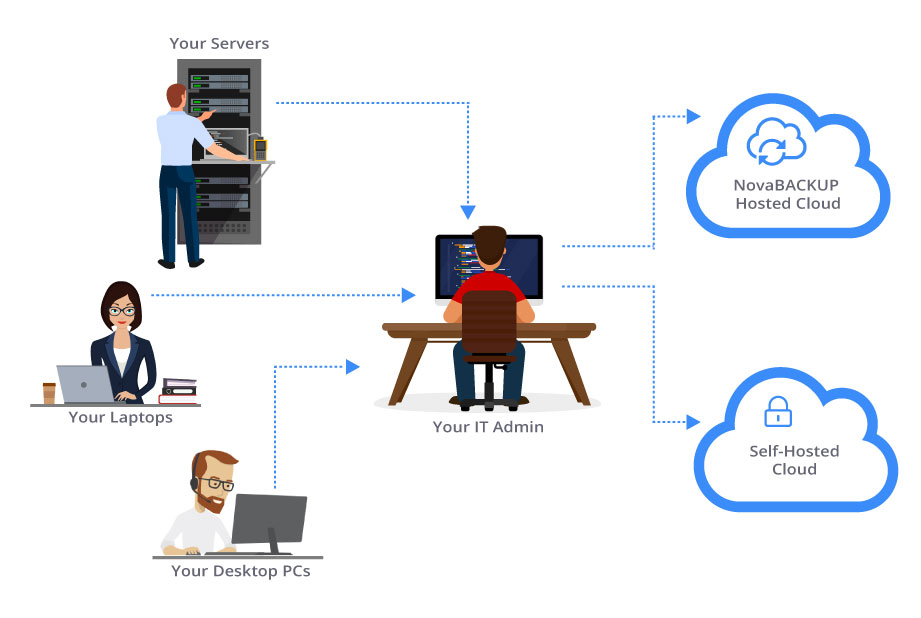
Best Practices for Cloud-based Backup and Restore
When using cloud-based backup and restore services, it is important to follow best practices to ensure data protection and security. Here are some best practices to keep in mind:
- Schedule Regular Backups: Regularly schedule backups to ensure that your data is always up-to-date. This will help minimize data loss in case of a disaster or data corruption.
- Monitor Backup Status: Keep an eye on the backup status to ensure that it is completing successfully. If there are any issues, address them promptly to prevent data loss.
- Maintain Up-to-Date Software: Regularly update the software for your cloud-based backup and restore service. This will help ensure that you have the latest features and security updates.
- Keep Backup Data Organized: Keep your backup data organized by using clear and descriptive file names. This will make it easier to find and restore data in case of a data loss.
- Secure Backup Data: Ensure that your backup data is secure by using data encryption and other security measures. This will help protect your data from unauthorized access and data breaches.
By following these best practices, you can help ensure that your data is protected and secure when using cloud-based backup and restore services. It is important to regularly review and update these best practices as needed to ensure that they are still relevant and effective.

Troubleshooting Common Issues with Cloud-based Backup and Restore Services
Cloud-based backup and restore services offer many benefits, but users may encounter some issues. Here are some common issues and troubleshooting tips:
- Slow Backup Speeds: Slow backup speeds can be caused by a slow internet connection, a large amount of data, or a high level of network traffic. To troubleshoot, try reducing the amount of data being backed up at once, closing other network applications, or upgrading your internet connection. If the issue persists, contact the service provider’s customer support.
- Data Corruption: Data corruption can occur due to hardware or software issues. To prevent data corruption, regularly check the backup logs for errors and ensure that the backup software is up-to-date. If data corruption is detected, try restoring the data from a previous backup or contact the service provider’s customer support.
- Login Problems: Login problems can be caused by incorrect login credentials, network issues, or server downtime. To troubleshoot, try resetting your password, checking your internet connection, or contacting the service provider’s customer support. If the issue persists, check the service provider’s website or social media channels for updates on server status.
By following these troubleshooting tips, you can help ensure that your cloud-based backup and restore services are running smoothly. It is important to regularly monitor the backup and restore process and address any issues promptly to prevent data loss.
The Future of Cloud-based Backup and Restore Services
Cloud-based backup and restore services have become increasingly popular in recent years, and this trend is expected to continue. With the growing amount of data being generated every day, the need for reliable and secure backup solutions is more important than ever.
Emerging trends and technologies are set to shape the future of cloud-based backup and restore services. Here are some of the most notable:
- Artificial Intelligence (AI) and Machine Learning (ML): AI and ML are being integrated into cloud-based backup and restore services to improve data protection and recovery. These technologies can help identify and respond to threats more quickly, reducing the risk of data loss.
- Hybrid Cloud Solutions: Hybrid cloud solutions, which combine public and private cloud environments, are becoming more popular. These solutions offer the benefits of both public and private clouds, such as scalability and security, making them ideal for businesses with complex data needs.
- Ransomware Protection: Ransomware attacks are on the rise, and cloud-based backup and restore services are responding by offering advanced ransomware protection. These solutions can help detect and respond to ransomware attacks more quickly, reducing the impact on businesses.
- Blockchain Technology: Blockchain technology is being explored for its potential to improve data security and integrity in cloud-based backup and restore services. By using a decentralized and distributed ledger, blockchain technology can help ensure that data is tamper-proof and secure.
As these trends and technologies continue to evolve, it is important for businesses and individuals to stay informed about data protection and security measures. By working with reputable cloud-based backup and restore service providers and following best practices, you can help ensure that your data is protected and secure for years to come.
