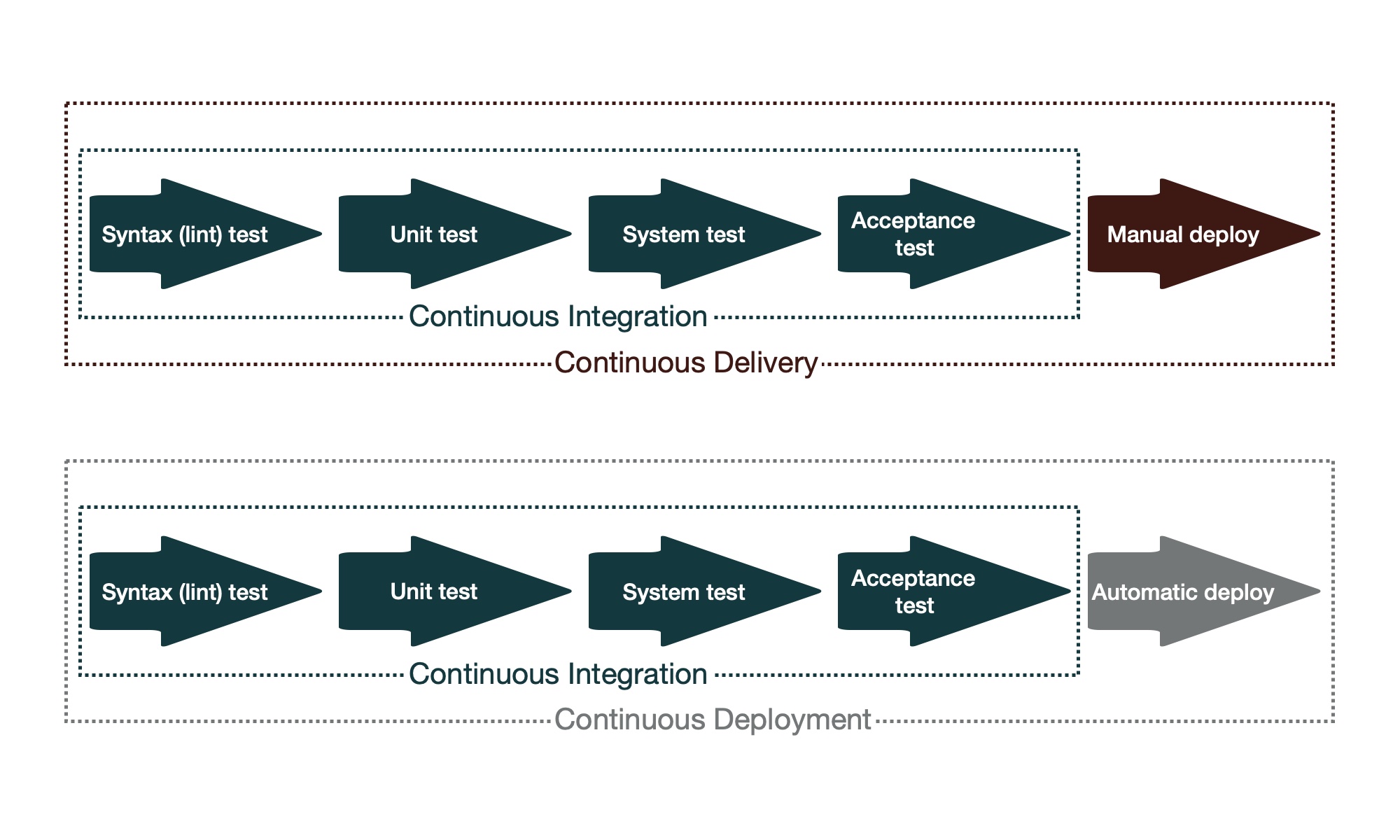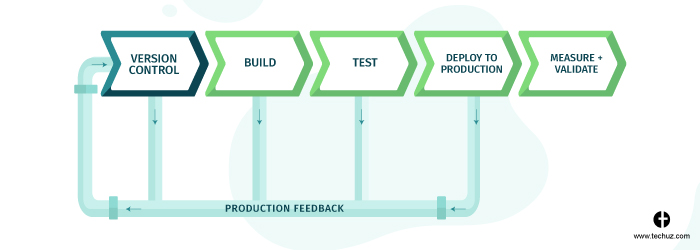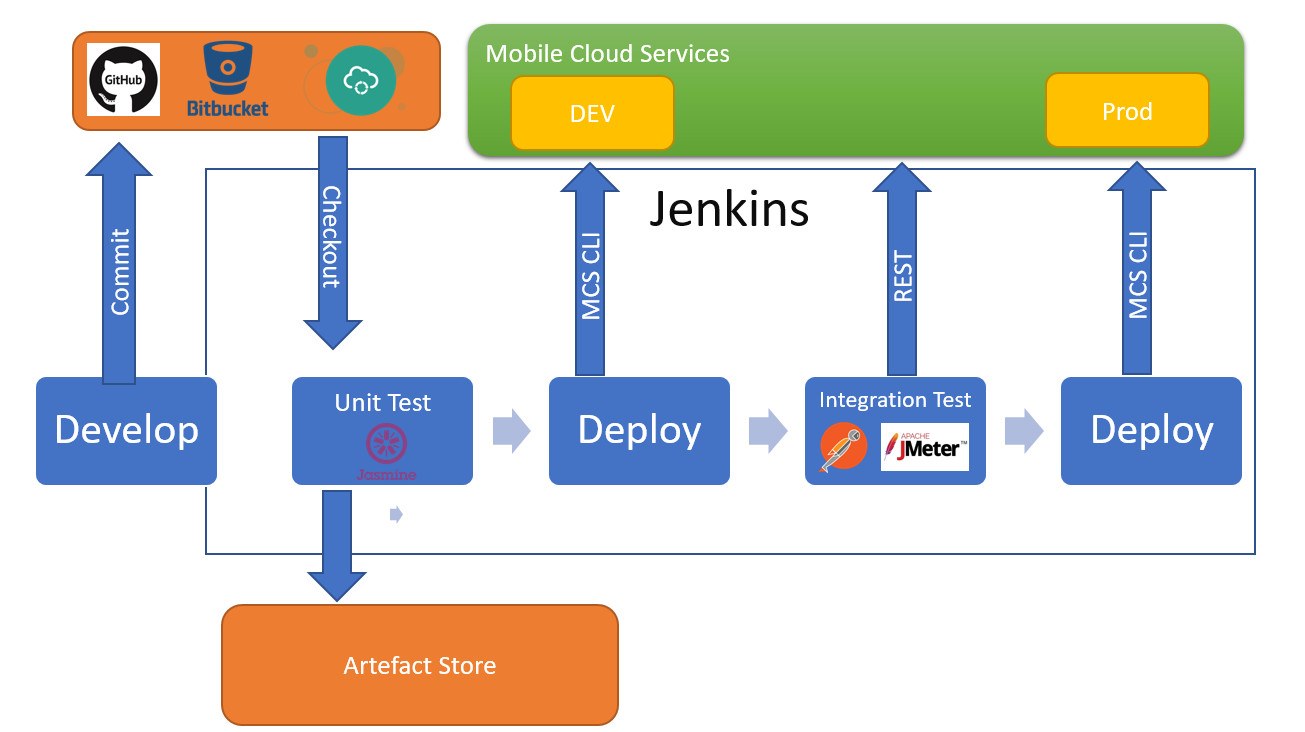What is a CI/CD Pipeline?
A Continuous Integration and Continuous Deployment (CI/CD) pipeline is a set of automated processes that streamline software development, from code integration to deployment. The pipeline facilitates the frequent integration of code changes from multiple developers, enabling early detection and resolution of conflicts, bugs, and issues. By automating the build, test, and deployment stages, CI/CD pipelines accelerate the software delivery process, reduce human errors, and improve collaboration among development teams.
At the core of a CI/CD pipeline lies the concept of automation, ensuring that code changes are continuously integrated, tested, and deployed to production environments with minimal manual intervention. This approach allows development teams to focus on writing high-quality code, while the CI/CD pipeline handles the tedious and repetitive tasks associated with software delivery. As a result, organizations can achieve faster release cycles, enhanced product quality, and a competitive edge in the market.
In essence, a CI/CD pipeline is a crucial component of modern software development, fostering collaboration, accelerating innovation, and ensuring the timely delivery of high-quality software products.
Key Elements of a CI/CD Pipeline
A well-structured CI/CD pipeline comprises several essential components that facilitate automation, collaboration, and continuous improvement. These elements include:
- Version Control: Version control systems, such as Git, enable developers to manage and track code changes. By integrating version control with a CI/CD pipeline, teams can ensure that code modifications are automatically tested and deployed, fostering a seamless development workflow.
- Build Server: A build server, like Jenkins or TeamCity, automates the process of compiling and packaging code changes. By integrating build automation into the CI/CD pipeline, teams can quickly identify and resolve build errors, ensuring consistent and reliable software artifacts.
- Test Server: Test servers, or test environments, allow developers to execute automated tests against code changes. By incorporating test automation into the CI/CD pipeline, teams can catch and fix issues early, reducing the overall risk of introducing bugs and defects into production environments.
- Deployment Server: A deployment server, such as Kubernetes or AWS CodeDeploy, automates the process of deploying software artifacts to various environments, including development, staging, and production. By integrating deployment automation into the CI/CD pipeline, teams can accelerate the release process and ensure consistent deployments across different environments.
- Monitoring Tools: Monitoring tools, like Prometheus or Nagios, provide real-time insights into the performance and health of CI/CD pipelines. By incorporating monitoring into the pipeline, teams can quickly identify and address bottlenecks, errors, and other issues, ensuring optimal pipeline performance and reliability.
By combining these elements, organizations can create robust and efficient CI/CD pipelines that streamline software delivery, improve collaboration, and enhance product quality.
Benefits of Implementing a CI/CD Pipeline
Implementing a CI/CD pipeline offers numerous advantages to software development teams, enabling them to:
- Accelerate Release Cycles: By automating the build, test, and deployment processes, CI/CD pipelines help organizations release software updates more frequently and efficiently. Shorter release cycles allow teams to respond quickly to market demands and customer feedback, ensuring a competitive edge.
- Reduce Errors and Defects: Automated testing and continuous integration help identify and resolve issues early in the development process, reducing the likelihood of errors and defects in production environments. As a result, teams can deliver higher-quality software products with fewer bugs and performance issues.
- Improve Collaboration: CI/CD pipelines foster collaboration among development teams by providing a shared understanding of the software delivery process. By breaking down silos between development, testing, and operations teams, organizations can create a cohesive and efficient development workflow.
- Enhance Visibility: CI/CD pipelines offer real-time insights into the software delivery process, enabling teams to track progress, identify bottlenecks, and address issues promptly. Improved visibility helps teams make informed decisions, optimize workflows, and maintain a high level of productivity.
- Promote Continuous Improvement: By automating repetitive tasks and enabling faster feedback loops, CI/CD pipelines encourage continuous improvement and learning. Teams can iterate quickly, experiment with new technologies, and adopt best practices, driving innovation and long-term success.
In summary, CI/CD pipelines empower development teams to build, test, and deploy software more efficiently, with improved collaboration, enhanced quality, and accelerated innovation.
How to Set Up a CI/CD Pipeline: A Step-by-Step Guide
Setting up a CI/CD pipeline involves several critical steps that ensure smooth and efficient software delivery. Here’s a comprehensive guide to help you get started:
Step 1: Establish Version Control
Begin by implementing a version control system, such as Git, to manage your codebase. Version control enables developers to track code changes, collaborate effectively, and maintain a single source of truth for the project.
Step 2: Set Up a Build Server
Integrate a build server, like Jenkins or TeamCity, to automate the process of compiling and packaging your code. Configure your build server to trigger builds whenever code changes are committed to the version control repository.
Step 3: Implement Test Automation
Incorporate test automation tools, such as Selenium or JUnit, to execute automated tests against your code changes. Ensure that your tests cover various aspects of your application, including unit, integration, and end-to-end tests.
Step 4: Configure Deployment Automation
Automate the process of deploying software artifacts to various environments, including development, staging, and production. Utilize deployment tools, like Kubernetes or AWS CodeDeploy, to manage and orchestrate containerized applications and infrastructure.
Step 5: Establish Monitoring and Alerting Strategies
Integrate monitoring tools, like Prometheus or Nagios, to track the performance and health of your CI/CD pipeline. Set up alerting strategies to notify your team of any issues, enabling prompt resolution and minimizing downtime.
Step 6: Continuously Improve and Optimize
Regularly review and refine your CI/CD pipeline to ensure optimal performance and efficiency. Continuously adopt best practices, experiment with new tools and technologies, and encourage a culture of learning and improvement within your development team.
By following these steps, you can create a robust and efficient CI/CD pipeline that streamlines software delivery, improves collaboration, and enhances product quality.
Top CI/CD Tools for Automating Your Software Delivery Process
Selecting the right CI/CD tool is crucial for optimizing your software delivery process. Here’s a review of popular CI/CD tools, comparing their features, strengths, and weaknesses:
Jenkins
Jenkins is a widely-used, open-source automation server that supports version control tools, build tools, and test tools. Its extensive plugin ecosystem enables seamless integration with various third-party tools, making it highly customizable and adaptable to different workflows.
GitLab CI/CD
GitLab CI/CD is a built-in continuous integration and delivery tool for the GitLab source code management platform. It offers an intuitive interface, easy configuration, and deep integration with GitLab repositories, making it an excellent choice for GitLab users looking for a streamlined CI/CD solution.
CircleCI
CircleCI is a cloud-based CI/CD platform that supports multiple programming languages and frameworks. It offers a user-friendly interface, fast build times, and easy configuration, making it an attractive option for teams seeking a low-maintenance, scalable CI/CD solution.
Travis CI
Travis CI is a popular, cloud-based CI/CD tool that integrates with GitHub, Bitbucket, and other version control platforms. It offers easy setup, comprehensive documentation, and robust support for various programming languages and frameworks, making it a versatile choice for development teams.
When selecting a CI/CD tool, consider factors such as ease of use, integration capabilities, scalability, and security. Assess your team’s specific needs and requirements, and choose a tool that aligns with your software delivery goals and objectives.
Best Practices for Designing and Managing a CI/CD Pipeline
Designing and managing a robust CI/CD pipeline requires careful planning, execution, and maintenance. Here are some expert tips and best practices to help you ensure continuous integration and delivery:
Modularize Your Pipeline
Break down your pipeline into smaller, reusable components or stages, such as build, test, and deploy. Modularizing your pipeline enables easier maintenance, scalability, and reusability across multiple projects and environments.
Automate Everything
Automate as many steps as possible within your pipeline, including build, test, deployment, and verification. Automation reduces human error, accelerates the delivery process, and ensures consistent, predictable results.
Implement Feedback Loops
Establish feedback loops between different stages of your pipeline, enabling quick issue detection and resolution. Integrate notifications, alerts, and reporting mechanisms to keep your team informed and engaged throughout the software delivery process.
Maintain Consistent Environments
Ensure that your development, testing, and production environments are consistent and closely aligned. Utilize containerization technologies, like Docker, to create portable, reproducible environments that minimize discrepancies and promote seamless software delivery.
Implement Version Control for Infrastructure
Treat your infrastructure as code by utilizing version control systems, like Git, to manage and track infrastructure changes. Infrastructure as code enables easier collaboration, versioning, and auditing, ensuring a consistent and reliable delivery process.
Monitor and Optimize Performance
Regularly monitor your pipeline’s performance using metrics, logs, and alerting strategies. Identify bottlenecks, inefficiencies, and areas for improvement, and continuously optimize your pipeline to ensure optimal performance and efficiency.
By following these best practices, you can design, implement, and maintain a robust and efficient CI/CD pipeline that streamlines software delivery, improves collaboration, and enhances product quality.
CI/CD Pipeline Security: Protecting Your Code and Infrastructure
Securing your CI/CD pipeline is crucial for safeguarding your codebase, infrastructure, and sensitive data. Here are recommendations for ensuring the security of your CI/CD pipeline:
Secure Code Repositories
Implement strict access controls and authentication mechanisms for your code repositories. Utilize role-based access control (RBAC) to grant appropriate permissions to users and teams, and enforce the principle of least privilege (PoLP) to minimize potential security risks.
Encrypt Sensitive Data
Encrypt sensitive data, such as API keys, access tokens, and passwords, both at rest and in transit. Employ encryption algorithms, like AES, and secure communication protocols, like HTTPS, to protect your data from unauthorized access and eavesdropping.
Regularly Audit and Monitor Activity
Regularly audit and monitor user activity within your CI/CD pipeline to detect and respond to potential security threats. Implement logging and alerting mechanisms to track user actions, and utilize security information and event management (SIEM) tools to analyze and correlate security events across your pipeline.
Secure Build and Deployment Servers
Implement security best practices for your build and deployment servers, including patch management, access control, and network segmentation. Regularly update and patch your servers to address known vulnerabilities, and utilize firewalls and intrusion detection systems (IDS) to protect your infrastructure from unauthorized access.
Implement Security Testing and Code Analysis
Integrate security testing and code analysis tools, like OWASP ZAP and SonarQube, into your CI/CD pipeline to identify and remediate security vulnerabilities in your codebase. Perform regular security audits and penetration testing to ensure the robustness of your pipeline’s security posture.
By following these recommendations, you can protect your CI/CD pipeline from security threats, ensuring the confidentiality, integrity, and availability of your codebase and infrastructure.
Scaling and Monitoring Your CI/CD Pipeline for Optimal Performance
Scaling and monitoring your CI/CD pipeline is essential for maintaining optimal performance, ensuring efficient resource utilization, and identifying potential issues before they impact your software delivery process. Here’s how to monitor and scale your CI/CD pipeline effectively:
Monitor Performance Metrics
Monitor key performance metrics, such as build and deployment duration, success rates, and resource utilization. Utilize monitoring tools, like Prometheus, Grafana, or Datadog, to collect, visualize, and analyze metrics, enabling you to identify trends, outliers, and areas for improvement.
Implement Logging and Alerting Strategies
Implement logging and alerting mechanisms to track user actions, system events, and potential issues within your pipeline. Utilize log management tools, like ELK Stack (Elasticsearch, Logstash, and Kibana), to aggregate, analyze, and visualize logs, and configure alerting rules to notify your team of potential issues or anomalies.
Optimize Resource Allocation
Optimize resource allocation for your build, test, and deployment servers by utilizing containerization technologies, like Docker, and orchestration tools, like Kubernetes. Implement autoscaling mechanisms, like Amazon EC2 Auto Scaling or Kubernetes Horizontal Pod Autoscaler, to automatically adjust resources based on demand, ensuring optimal performance and cost efficiency.
Perform Regular Maintenance and Upgrades
Perform regular maintenance and upgrades for your CI/CD pipeline components, including version control systems, build servers, and deployment targets. Regularly patch and update your tools and infrastructure to address known vulnerabilities and performance issues, ensuring a secure and efficient software delivery process.
By following these best practices, you can effectively monitor and scale your CI/CD pipeline, ensuring optimal performance, efficient resource utilization, and a reliable software delivery process.