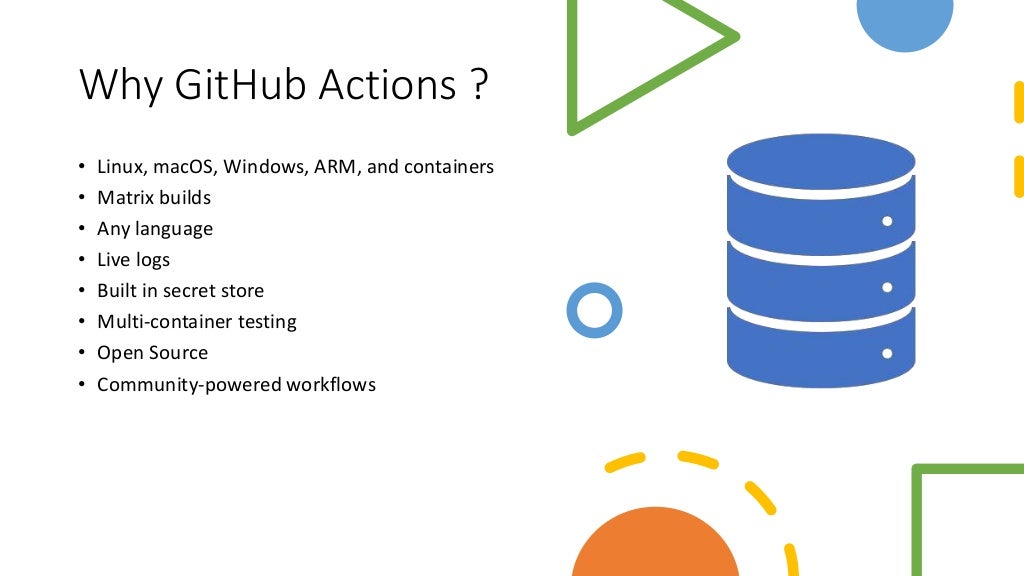The Role of CI/CD in Modern Software Development
In today’s fast-paced software development landscape, Continuous Integration and Continuous Deployment (CI/CD) have become essential practices for teams seeking to deliver high-quality software efficiently. CI/CD aims to automate and streamline the process of integrating code changes and deploying software updates, thereby reducing the risk of errors and ensuring a smooth development workflow. CI/CD consists of two main components: Continuous Integration (CI) and Continuous Deployment (CD). Continuous Integration focuses on automatically integrating code changes from multiple developers into a shared repository, followed by running automated tests to ensure that the application still functions correctly. On the other hand, Continuous Deployment automates the process of deploying the application to various environments, such as development, staging, and production, after the code has passed all necessary tests and met quality standards.
GitHub Actions is a powerful CI/CD solution that allows developers to create custom workflows for their projects directly within the GitHub platform. By leveraging GitHub Actions, teams can automate their software development lifecycle, ensuring that code changes are properly integrated, tested, and deployed, ultimately leading to faster development cycles and higher-quality software.
GitHub Actions: A Powerful CI/CD Solution
GitHub Actions is a versatile and powerful CI/CD (Continuous Integration and Continuous Deployment) solution that enables developers to automate their software development workflows directly within the GitHub platform. By creating custom workflows, teams can streamline the process of integrating code changes, running automated tests, and deploying software updates, ultimately leading to faster development cycles and higher-quality software. The primary advantage of GitHub Actions is its seamless integration with GitHub repositories. This integration allows developers to create workflows that are triggered by various events, such as pushing code, opening pull requests, or releasing new versions of their projects. As a result, developers can easily manage their CI/CD pipelines alongside their source code, fostering a more efficient and organized development environment.
Moreover, GitHub Actions supports a wide range of languages, frameworks, and tools, making it an ideal choice for developers working on diverse projects. The platform offers a rich ecosystem of pre-built actions contributed by the GitHub community, allowing developers to quickly assemble workflows without having to build everything from scratch. This flexibility and extensibility make GitHub Actions a powerful and adaptable CI/CD solution for modern software development.
Setting Up Your First GitHub Actions Workflow
To get started with GitHub Actions for CI/CD, follow these steps to create a basic workflow:
Step 1: Create a YAML file
In your GitHub repository, create a new file with a .github/workflows/ directory path. Name the file with a .yml or .yaml extension, such as .github/workflows/main.yml. This file will define your GitHub Actions workflow.
Step 2: Define actions
Within the YAML file, define the actions that you want your workflow to perform. Actions are individual tasks that can be combined to create a complete workflow. GitHub provides a marketplace of pre-built actions, or you can create your own using JavaScript, Docker, or command-line scripts.
Step 3: Configure triggers
Triggers determine when your workflow will run. You can configure your workflow to run on various events, such as pushing code, opening pull requests, or releasing new versions. For example, to run your workflow on every push, add the following line to your YAML file:
on: [push] Step 4: Save and commit your YAML file
Once you have defined your actions and configured your triggers, save and commit your YAML file to your GitHub repository. Your workflow will be triggered based on the events you specified, and you can view the results directly on the GitHub Actions tab in your repository.
Exploring GitHub Actions Workflow Examples
GitHub Actions can be used to create a variety of CI/CD workflows tailored to your project’s needs. Here are some common examples of using GitHub Actions for building, testing, and deploying applications to various environments:
Example 1: Building and Testing a Node.js Application
The following workflow demonstrates how to build and test a Node.js application using GitHub Actions:
name: Node.js CI on:
push:
branches: [ main ]
pull_request:
branches: [ main ]
jobs:
build:
runs-on: ubuntu-latest
steps:
- uses: actions/checkout@v2
- name: Use Node.js ${{ matrix.node-version }}
uses: actions/setup-node@v2
with:
node-version: ${{ matrix.node-version }}
- name: Install dependencies
run: npm ci
- name: Run tests
run: npm test
Example 2: Deploying a Static Website to GitHub Pages
This workflow demonstrates how to deploy a static website to GitHub Pages using GitHub Actions:
name: GitHub Pages Deploy on:
push:
branches:
- main
jobs:
deploy:
runs-on: ubuntu-latest
steps:
- uses: actions/checkout@v2
- name: Build and Deploy
uses: JamesIves/[email protected]
with:
branch: gh-pages
folder: .
Example 3: Deploying a Containerized Application to AWS ECS
This workflow demonstrates how to deploy a containerized application to AWS ECS using GitHub Actions:
name: AWS ECS Deploy on:
push:
branches:
- main
jobs:
deploy:
runs-on: ubuntu-latest
steps:
- name: Checkout code
uses: actions/checkout@v2
- name: Login to Amazon ECR
id: login-ecr
uses: aws-actions/amazon-ecr-login@v1
- name: Build, tag, and push image to Amazon ECR
id: build-image
uses: einaregilsson/amazon-ecr-push@v1
with:
region: ${{ secrets.AWS_REGION }}
registry: ${{ secrets.ECR_REGISTRY }}
repository: my-repository
tag: ${{ github.sha }}
- name: Deploy to AWS ECS
uses: aws-actions/amazon-ecs-deploy-job@v1
with:
task-definition: task-definition.json
cluster: ${{ secrets.ECS_CLUSTER }}
service: ${{ secrets.ECS_SERVICE }}
These examples demonstrate the versatility and power of GitHub Actions for CI/CD workflows. By creating custom workflows, you can automate and streamline the process of building, testing, and deploying your applications to various environments.
Optimizing Your CI/CD GitHub Actions Workflows
Best Practices for Designing Efficient Workflows
When designing GitHub Actions workflows for your CI/CD pipelines, it’s essential to follow best practices to ensure efficiency and maintainability. Here are some recommendations for optimizing your GitHub Actions workflows:
Caching
Caching can significantly speed up your workflows by storing and reusing dependencies across multiple jobs and runs. By default, GitHub Actions caches dependencies for Node.js, Python, .NET, and Ruby projects. However, you can also create custom caching rules for other dependencies.
- name: Cache dependencies uses: actions/cache@v2 with: path: ~/.npm
Optimizing Your CI/CD GitHub Actions Workflows
Leveraging GitHub Actions Secrets and Environment Variables
When working with GitHub Actions, it's crucial to handle sensitive information, such as API keys and access tokens, securely. GitHub Actions provides secrets and environment variables to help you manage these sensitive details.
Secrets
Secrets allow you to store sensitive information, like API keys and access tokens, encrypted in your GitHub repository. You can then reference these secrets in your workflows, ensuring that the sensitive data is never exposed in your code or logs. To create a secret, navigate to your repository's settings, click on "Secrets," and then add a new secret.
- name: Use my API key env: API_KEY: ${{ secrets.MY_API_KEY }} run: echo $API_KEY
Environment Variables
Environment variables can be used to define values that are accessible across multiple steps in a job. These variables can be set at the job, step, or action level. Unlike secrets, environment variables are not encrypted and should be used for less sensitive information.
jobs: build: runs-on: ubuntu-latest env: NODE_ENV: development steps: - name: Checkout code uses: actions/checkout@v2
- name: Install dependencies
run: npm ci
- name: Run tests
run: npm test
By leveraging secrets and environment variables in your GitHub Actions workflows, you can securely manage sensitive information and maintain a clean separation between your code and configuration details.
Integrating GitHub Actions with Other Tools and Services
Connecting GitHub Actions to External CI/CD Tools
GitHub Actions can be integrated with external CI/CD tools to create hybrid workflows, allowing you to leverage the strengths of multiple platforms. This section will discuss how to integrate GitHub Actions with Jenkins, CircleCI, and Travis CI.
Jenkins
To integrate GitHub Actions with Jenkins, you can use the GitHub Branch Source Plugin. This plugin enables Jenkins to discover, fetch, and build projects from GitHub repositories, allowing you to use GitHub Actions for pre-build tasks and Jenkins for downstream tasks.
CircleCI
To integrate GitHub Actions with CircleCI, you can use the GitHub Actions Orb. This orb allows you to execute CircleCI jobs from a GitHub Actions workflow, enabling you to use CircleCI's advanced features alongside GitHub Actions.
Travis CI
To integrate GitHub Actions with Travis CI, you can use the travis-ci/github-action. This action allows you to trigger Travis CI builds from a GitHub Actions workflow, enabling you to use Travis CI's advanced features alongside GitHub Actions.
By integrating GitHub Actions with external CI/CD tools, you can create hybrid workflows that leverage the strengths of multiple platforms, providing increased flexibility and customization for your CI/CD pipelines.
Integrating GitHub Actions with Other Tools and Services
Collaborating with GitHub Actions and Project Management Platforms
Integrating GitHub Actions with project management platforms can help enhance team collaboration and visibility throughout the software development lifecycle. This section will discuss how to integrate GitHub Actions with Jira, Trello, and Asana.
Jira
To integrate GitHub Actions with Jira, you can use the GitHub for Jira app. This app allows you to automatically link Jira issues with GitHub commits, pull requests, and branches, providing better traceability and context for your team.
Trello
To integrate GitHub Actions with Trello, you can use the GitHub Power-Up. This Power-Up enables you to automatically create Trello cards from GitHub pull requests, issues, and commits, keeping your team informed and aligned on the latest changes.
Asana
To integrate GitHub Actions with Asana, you can use GitHub webhooks and the Asana API. By setting up a webhook to listen for GitHub events, you can automatically create or update Asana tasks based on GitHub activity, ensuring your team stays up-to-date on the latest developments.
By integrating GitHub Actions with project management platforms, you can improve team collaboration, increase visibility, and streamline your software development process.