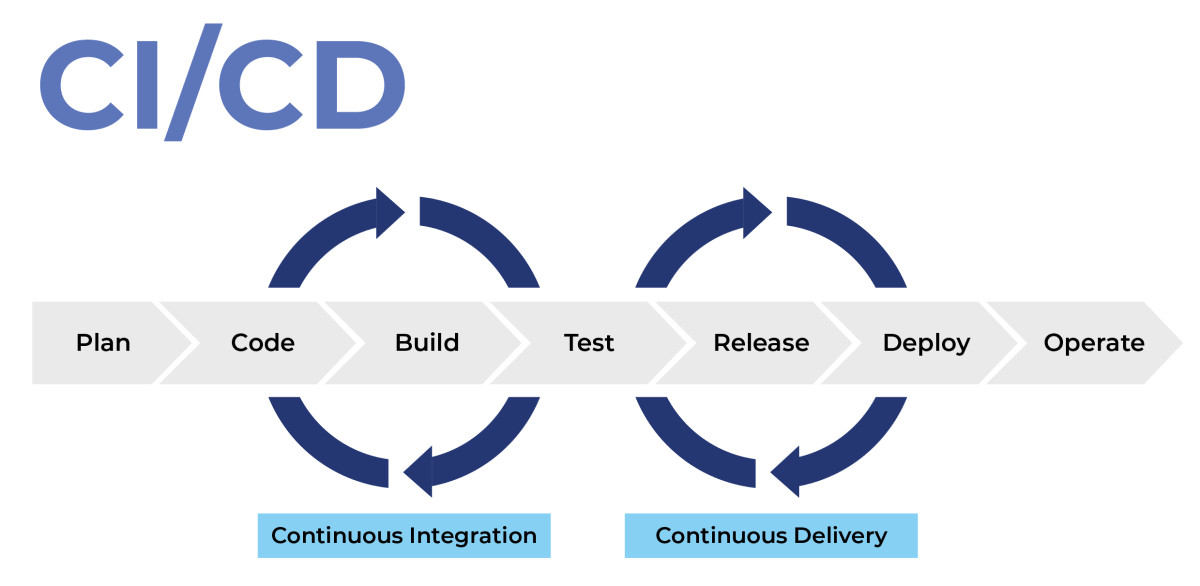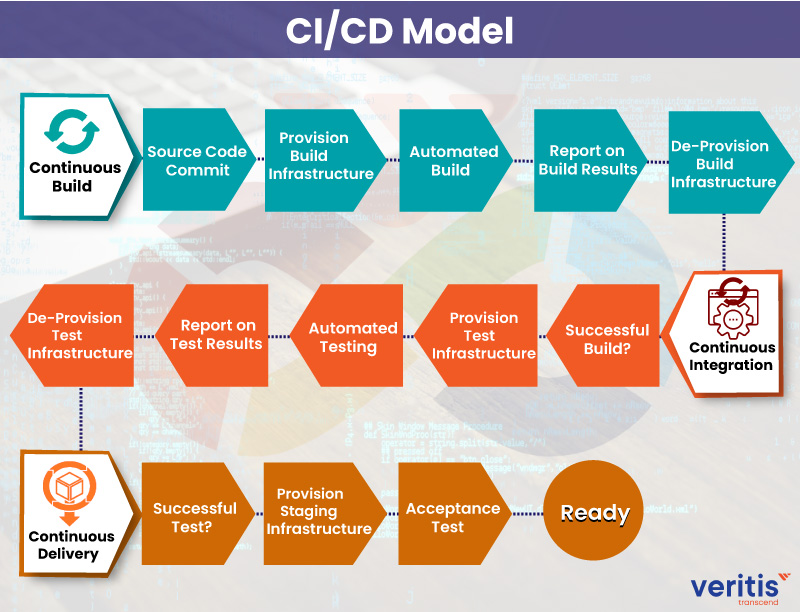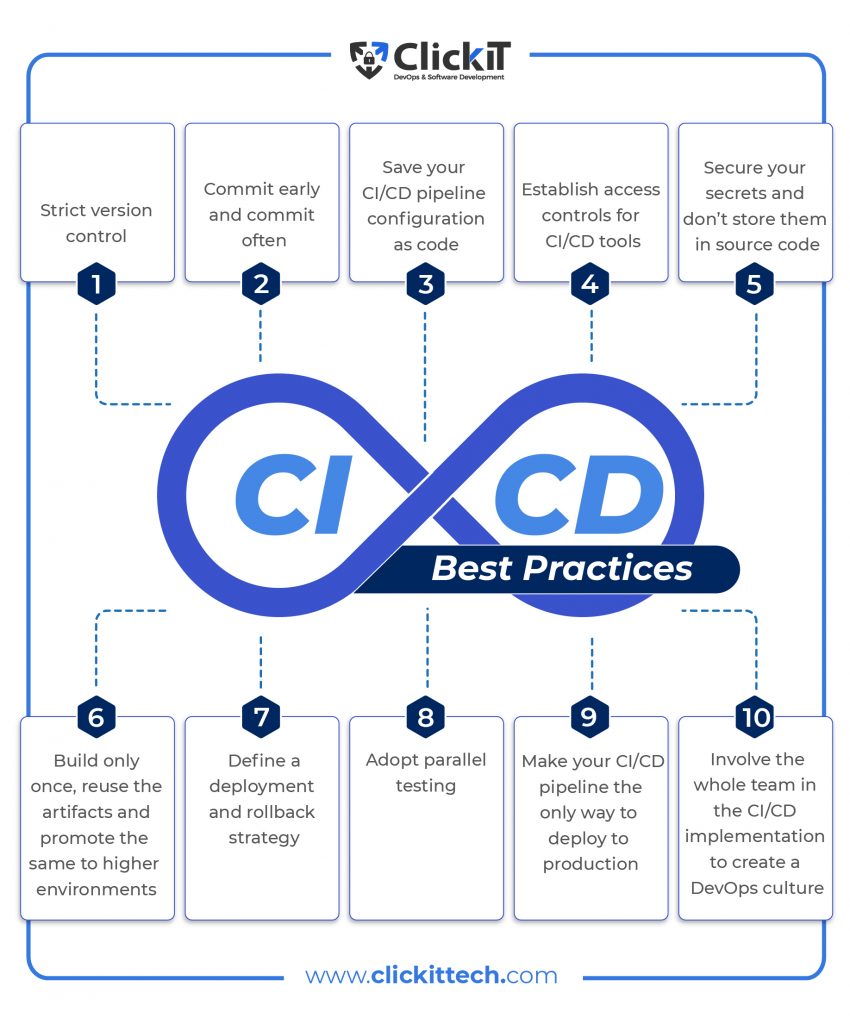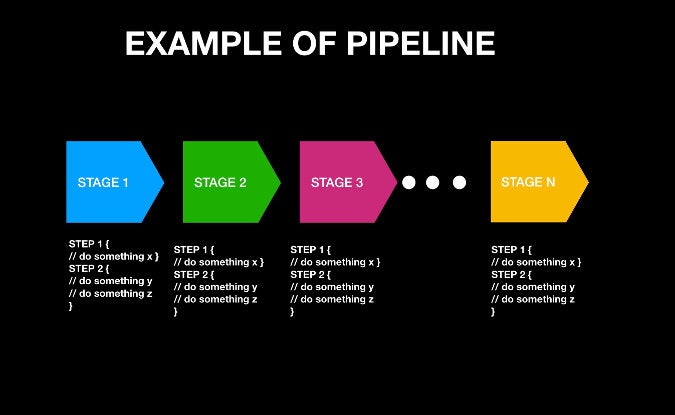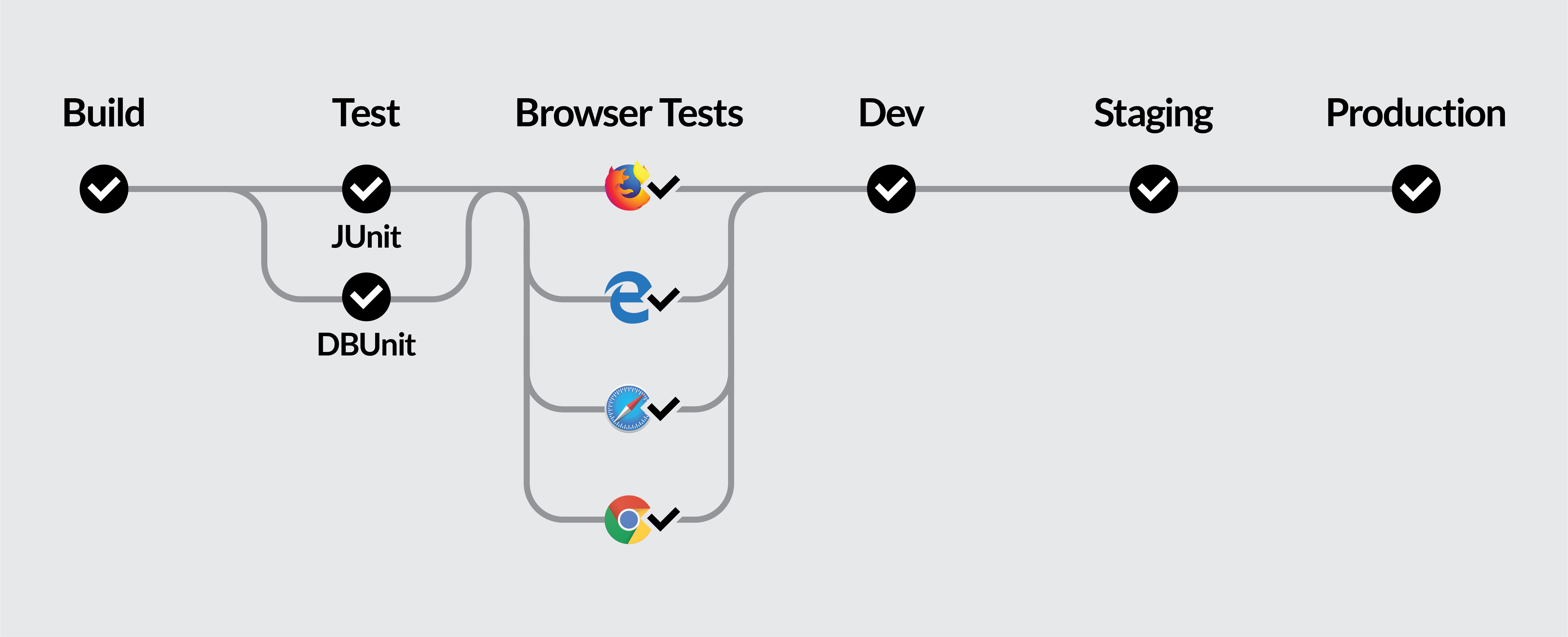Understanding Continuous Integration and Continuous Deployment (CI/CD): Significance and Benefits
Continuous Integration (CI) and Continuous Deployment (CD) are fundamental practices in modern software development. CI/CD pipelines automate the software delivery process, enabling development teams to integrate code changes frequently, test them thoroughly, and deploy applications rapidly. The primary objective of CI/CD is to streamline the software development lifecycle, reduce errors, and accelerate time-to-market.
In a CI/CD setup, developers submit their code changes to a shared repository, triggering an automated build and testing process. Once the code passes all tests, it is automatically deployed to a production environment, ensuring a consistent and reliable release process. By implementing CI/CD, teams can minimize manual intervention, reduce the risk of errors, and maintain a high level of code quality.
CI/CD pipelines offer numerous benefits, including:
- Frequent code integration: By integrating code changes frequently, teams can catch and fix issues early, reducing the risk of conflicts and integration problems.
- Automated testing: CI/CD pipelines automate the testing process, ensuring that code changes are thoroughly tested before deployment. This helps to identify and address bugs and vulnerabilities promptly.
- Rapid deployment: CI/CD pipelines enable teams to deploy applications quickly and efficiently, reducing the time-to-market and improving business agility.
- Consistent environment: CI/CD pipelines ensure that applications are deployed consistently across different environments, reducing the risk of configuration errors and inconsistencies.
- Improved collaboration: CI/CD pipelines promote collaboration and communication between development teams, enabling them to work more effectively and efficiently.
Incorporating CI/CD best practices and using the right tools can help teams to build robust and reliable pipelines. In the following sections, we will explore how to implement a CI/CD pipeline using popular tools like GitHub, Jenkins, and Docker, and discuss the key components of a successful CI/CD pipeline.
How to Implement a CI/CD Pipeline: A Real-life Example with GitHub, Jenkins, and Docker
In this section, we will provide a step-by-step guide on implementing a CI/CD pipeline using popular tools like GitHub, Jenkins, and Docker. We will include code snippets and screenshots to illustrate each step.
Step 1: Set up a GitHub repository for your project. This repository will serve as the source of truth for your codebase and will trigger the CI/CD pipeline whenever changes are pushed.
Step 2: Create a Jenkins instance and install the necessary plugins, such as the GitHub plugin and the Docker plugin. This will enable Jenkins to interact with GitHub and Docker and automate the build and deployment process.
Step 3: Configure a Jenkins job to poll the GitHub repository for changes. This job will be responsible for triggering the CI/CD pipeline whenever new code is pushed to the repository.
GitHub repo URL: https://github.com/example/my-project.git Branch to poll: master Step 4: Configure the Jenkins job to build the project using Maven or Gradle. This will compile the code, run tests, and generate artifacts for deployment.
Build trigger: Poll SCM Build command: mvn clean install Step 5: Configure the Jenkins job to deploy the artifacts using Docker. This will create a Docker image of the application and push it to a Docker registry, such as Docker Hub or Amazon ECR.
Dockerfile: DOCKERFILE Docker image name: example/my-project:${BUILD_NUMBER} Docker registry URL: https://registry.hub.docker.com/example/ Step 6: Configure the Jenkins job to deploy the Docker image to a Kubernetes cluster, such as Amazon EKS or Google Kubernetes Engine. This will create a Kubernetes pod and expose the application as a service.
Kubernetes deployment YAML: k8s-deployment.yaml Kubernetes service YAML: k8s-service.yaml Step 7: Configure the Jenkins job to send notifications to a Slack channel or email list whenever the pipeline succeeds or fails. This will keep the team informed of the pipeline status and any issues that require attention.
Slack webhook URL: https://hooks.slack.com/services/T00000000/B00000000/XXXXXXXXXXXXXXXXXXXXXXXX Email recipient: [email protected] By following these steps, you can implement a robust CI/CD pipeline using GitHub, Jenkins, and Docker. This pipeline will automate the software delivery process, reduce errors, and accelerate time-to-market, enabling your team to focus on delivering value to your customers.
Key Components of a Successful CI/CD Pipeline: Version Control, Build Automation, Test Automation, and Deployment Automation
A robust CI/CD pipeline consists of several essential components that work together to automate the software delivery process, reduce errors, and accelerate time-to-market. These components include version control, build automation, test automation, and deployment automation.
Version Control
Version control is the foundation of any CI/CD pipeline. It enables developers to manage changes to the codebase, collaborate effectively, and maintain a history of all code modifications. Version control systems like Git, Mercurial, and Subversion allow teams to track code changes, revert to previous versions, and merge conflicting code changes.
Build Automation
Build automation is the process of compiling and packaging code changes into a deployable artifact, such as a JAR file, WAR file, or Docker image. Build automation tools like Maven, Gradle, and Ant automate the build process, ensuring that code changes are compiled and packaged consistently and reliably. By automating the build process, teams can catch and fix errors early, reducing the risk of integration issues and deployment failures.
Test Automation
Test automation is the process of executing automated tests against code changes to ensure that they meet quality and functional requirements. Test automation tools like Selenium, JUnit, and TestNG automate the testing process, enabling teams to run tests quickly and efficiently. By automating the testing process, teams can catch and fix errors early, reducing the risk of deployment failures and ensuring that code changes meet quality and functional requirements.
Deployment Automation
Deployment automation is the process of deploying code changes to a production environment automatically. Deployment automation tools like Kubernetes, Ansible, and Terraform automate the deployment process, enabling teams to deploy code changes quickly and efficiently. By automating the deployment process, teams can reduce the risk of deployment failures, ensure consistency across environments, and accelerate time-to-market.
By combining version control, build automation, test automation, and deployment automation, teams can create a robust CI/CD pipeline that automates the software delivery process, reduces errors, and accelerates time-to-market. In the following sections, we will discuss common CI/CD pipeline anti-patterns and how to avoid them, as well as popular CI/CD tools and their features.
CI/CD Pipeline Anti-patterns and How to Avoid Them
While CI/CD pipelines offer numerous benefits, there are also common anti-patterns that can hinder their effectiveness. In this section, we will identify some of these anti-patterns and provide recommendations on how to avoid them.
Manual Deployments
Manual deployments can introduce errors and inconsistencies into the deployment process. To avoid this anti-pattern, automate the deployment process using tools like Kubernetes, Ansible, or Terraform. By automating the deployment process, teams can ensure consistency across environments, reduce the risk of deployment failures, and accelerate time-to-market.
Lack of Testing
Lack of testing can lead to code defects, functional issues, and deployment failures. To avoid this anti-pattern, automate the testing process using tools like Selenium, JUnit, or TestNG. By automating the testing process, teams can catch and fix errors early, reduce the risk of deployment failures, and ensure that code changes meet quality and functional requirements.
Tight Coupling Between Components
Tight coupling between components can make it difficult to modify, scale, or maintain the pipeline. To avoid this anti-pattern, decouple components using APIs, message queues, or event-driven architectures. By decoupling components, teams can create a more modular, scalable, and maintainable pipeline that is easier to modify and evolve over time.
Ignoring Failures
Ignoring pipeline failures can lead to code defects, functional issues, and security vulnerabilities. To avoid this anti-pattern, monitor the pipeline using tools like Prometheus, Grafana, or Nagios. By monitoring the pipeline, teams can detect and address pipeline failures quickly, ensuring that code changes meet quality and functional requirements and maintain compliance with industry standards.
Lack of Security Best Practices
Lack of security best practices can expose the pipeline to cyber threats and compliance violations. To avoid this anti-pattern, implement security best practices like using secret management tools, limiting access to sensitive data, and implementing multi-factor authentication. By implementing security best practices, teams can protect the pipeline from cyber threats and maintain compliance with industry standards.
By avoiding these common CI/CD pipeline anti-patterns, teams can ensure a smooth and efficient CI/CD process that automates the software delivery process, reduces errors, and accelerates time-to-market. In the following sections, we will compare and contrast popular CI/CD tools and their features, as well as discuss security best practices for CI/CD pipelines.
Popular CI/CD Tools and Their Features
Choosing the right CI/CD tool is crucial for ensuring a smooth and efficient software delivery process. In this section, we will compare and contrast popular CI/CD tools like GitHub Actions, CircleCI, Travis CI, and Jenkins. We will highlight their unique features, strengths, and weaknesses to help readers choose the right tool for their needs.
GitHub Actions
GitHub Actions is a CI/CD tool integrated into the GitHub platform. It offers a simple and intuitive user interface, making it easy to set up and manage CI/CD pipelines. GitHub Actions supports multiple programming languages, including Java, Python, and Ruby, and integrates with popular tools like Docker and Kubernetes. It also offers flexible pricing plans, making it a cost-effective solution for small to medium-sized teams.
CircleCI
CircleCI is a cloud-based CI/CD tool that offers a simple and intuitive user interface. It supports multiple programming languages, including Java, Python, and Ruby, and integrates with popular tools like Docker and Kubernetes. CircleCI also offers parallelism and caching features, enabling teams to optimize pipeline performance and reduce build times. It offers flexible pricing plans, making it a cost-effective solution for small to medium-sized teams.
Travis CI
Travis CI is a cloud-based CI/CD tool that integrates with GitHub and Bitbucket. It supports multiple programming languages, including Java, Python, and Ruby, and integrates with popular tools like Docker and Kubernetes. Travis CI offers parallelism and caching features, enabling teams to optimize pipeline performance and reduce build times. It also offers flexible pricing plans, making it a cost-effective solution for small to medium-sized teams.
Jenkins
Jenkins is an open-source CI/CD tool that offers a wide range of plugins and integrations. It supports multiple programming languages, including Java, Python, and Ruby, and integrates with popular tools like Docker and Kubernetes. Jenkins offers parallelism and caching features, enabling teams to optimize pipeline performance and reduce build times. However, Jenkins requires more setup and maintenance than cloud-based solutions like GitHub Actions, CircleCI, and Travis CI.
When choosing a CI/CD tool, consider factors like ease of use, supported programming languages, integrations, pricing, and performance optimization features. By choosing the right CI/CD tool, teams can automate the software delivery process, reduce errors, and accelerate time-to-market. In the following sections, we will discuss security best practices for CI/CD pipelines and how to measure the success of a CI/CD pipeline using metrics and analytics.
CI/CD Pipeline Security Best Practices
Securing a CI/CD pipeline is crucial for protecting sensitive data and maintaining compliance with industry standards. In this section, we will discuss security best practices for CI/CD pipelines, such as using secret management tools, limiting access to sensitive data, and implementing multi-factor authentication. We will explain how these practices help protect the pipeline from cyber threats and maintain compliance with industry standards.
Using Secret Management Tools
Storing secrets, such as API keys, passwords, and tokens, in plaintext files or version control systems can expose the pipeline to cyber threats. To mitigate this risk, use secret management tools like HashiCorp Vault, AWS Secrets Manager, or Azure Key Vault. These tools allow teams to securely store, manage, and retrieve secrets, reducing the risk of exposure and maintaining compliance with industry standards.
Limiting Access to Sensitive Data
Limiting access to sensitive data is crucial for maintaining the security and integrity of the pipeline. Implement role-based access control (RBAC) to restrict access to sensitive data based on user roles and permissions. Use tools like GitHub Actions or Jenkins to set up RBAC and ensure that only authorized users have access to sensitive data.
Implementing Multi-factor Authentication
Implementing multi-factor authentication (MFA) is a critical security measure for protecting the pipeline from cyber threats. MFA requires users to provide two or more forms of authentication, such as a password and a fingerprint or a security token, before granting access to the pipeline. Use tools like Duo Security or Okta to implement MFA and ensure that only authorized users can access the pipeline.
By following these security best practices, teams can protect the pipeline from cyber threats and maintain compliance with industry standards. In the following sections, we will discuss strategies for scaling and optimizing CI/CD pipelines for large teams and projects and how to measure the success of a CI/CD pipeline using metrics and analytics.
Scaling and Optimizing CI/CD Pipelines for Large Teams and Projects
As software development projects grow in size and complexity, it becomes increasingly important to scale and optimize CI/CD pipelines to ensure efficient and reliable software delivery. In this section, we will provide recommendations on how to scale and optimize CI/CD pipelines for large teams and projects. We will discuss strategies for parallelizing builds, caching dependencies, and monitoring pipeline performance.
Parallelizing Builds
Parallelizing builds is a critical strategy for scaling CI/CD pipelines for large teams and projects. Parallelizing builds allows teams to run multiple builds simultaneously, reducing build times and increasing efficiency. Use tools like Jenkins, GitHub Actions, or CircleCI to parallelize builds and optimize pipeline performance.
Caching Dependencies
Caching dependencies is another important strategy for optimizing CI/CD pipelines for large teams and projects. Caching dependencies allows teams to reuse previously downloaded dependencies, reducing build times and increasing efficiency. Use tools like Docker or JFrog Artifactory to cache dependencies and optimize pipeline performance.
Monitoring Pipeline Performance
Monitoring pipeline performance is crucial for ensuring the efficiency and reliability of CI/CD pipelines for large teams and projects. Use analytics tools like Prometheus, Grafana, or Jenkins Performance Plugin to monitor pipeline performance, identify bottlenecks, and make data-driven decisions. Implementing monitoring and analytics tools can help teams optimize pipeline performance, reduce build times, and improve software delivery.
By following these recommendations, teams can scale and optimize CI/CD pipelines for large teams and projects. In the following section, we will discuss how to measure the success of a CI/CD pipeline using metrics like lead time, deployment frequency, and change failure rate.
CI/CD Pipeline Metrics and Analytics
Measuring the success of a CI/CD pipeline is crucial for ensuring efficient and reliable software delivery. In this section, we will explain how to measure the success of a CI/CD pipeline using metrics like lead time, deployment frequency, and change failure rate. We will also discuss how to use analytics tools to visualize pipeline performance, identify bottlenecks, and make data-driven decisions.
Lead Time
Lead time is the time it takes for a code change to go from commit to production. Measuring lead time helps teams understand the efficiency of their CI/CD pipeline and identify areas for improvement. Use tools like GitHub Insights, Jenkins Analytics Plugin, or CircleCI Insights to measure lead time and optimize pipeline performance.
Deployment Frequency
Deployment frequency is the number of times code changes are deployed to production in a given time period. Measuring deployment frequency helps teams understand the velocity of their CI/CD pipeline and identify opportunities for automation and optimization. Use tools like GitHub Insights, Jenkins Analytics Plugin, or CircleCI Insights to measure deployment frequency and optimize pipeline performance.
Change Failure Rate
Change failure rate is the percentage of code changes that result in failures or errors in production. Measuring change failure rate helps teams understand the reliability of their CI/CD pipeline and identify areas for improvement. Use tools like GitHub Insights, Jenkins Analytics Plugin, or CircleCI Insights to measure change failure rate and optimize pipeline performance.
Analytics Tools
Analytics tools like Prometheus, Grafana, or Jenkins Performance Plugin can help teams visualize pipeline performance, identify bottlenecks, and make data-driven decisions. Use analytics tools to monitor pipeline performance, track metrics like lead time, deployment frequency, and change failure rate, and make informed decisions about pipeline optimization and automation.
By measuring the success of a CI/CD pipeline using metrics like lead time, deployment frequency, and change failure rate, and using analytics tools to visualize pipeline performance, teams can ensure efficient and reliable software delivery. Implementing a robust CI/CD pipeline can help reduce errors, accelerate time-to-market, and improve software quality, ultimately leading to increased customer satisfaction and business success.