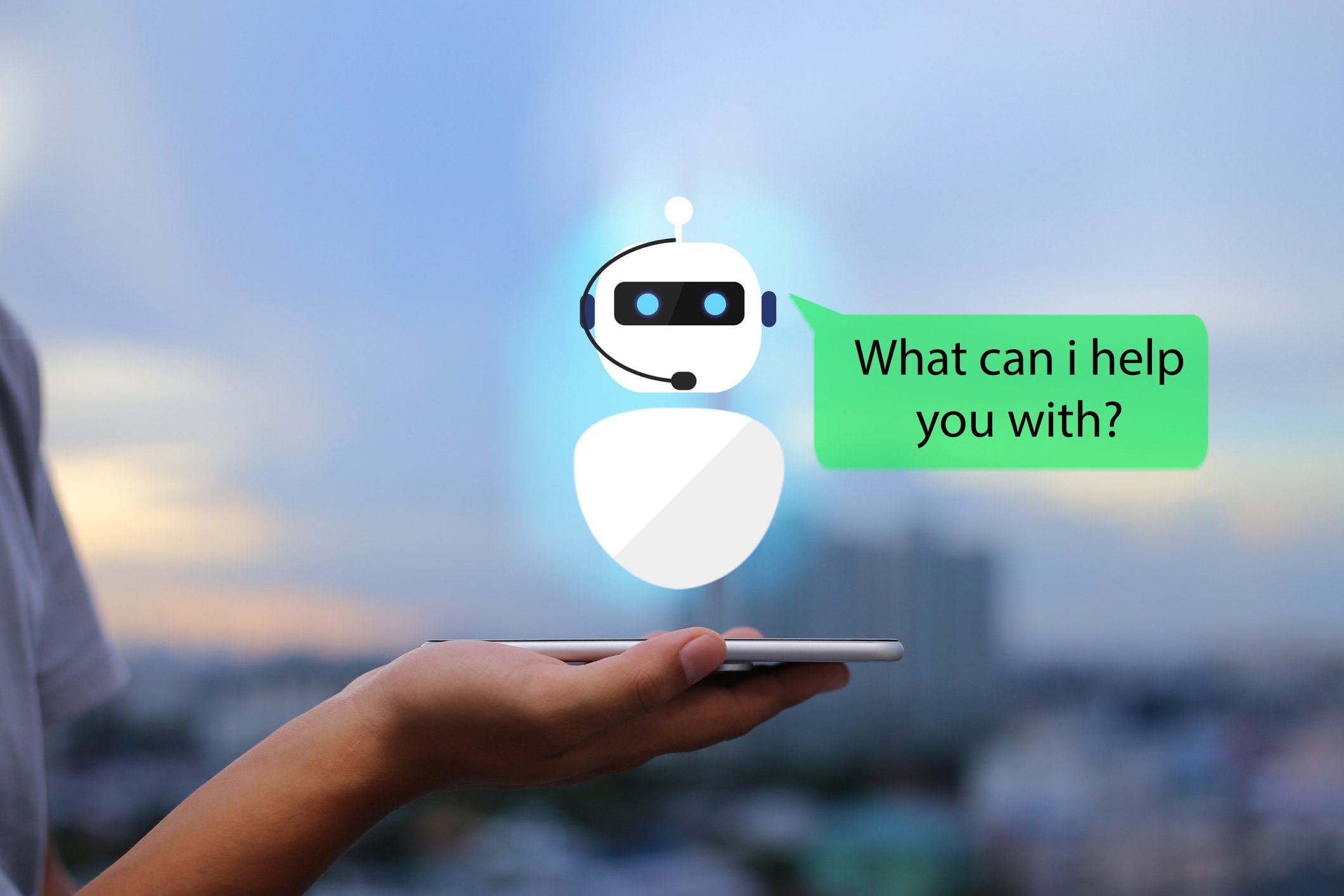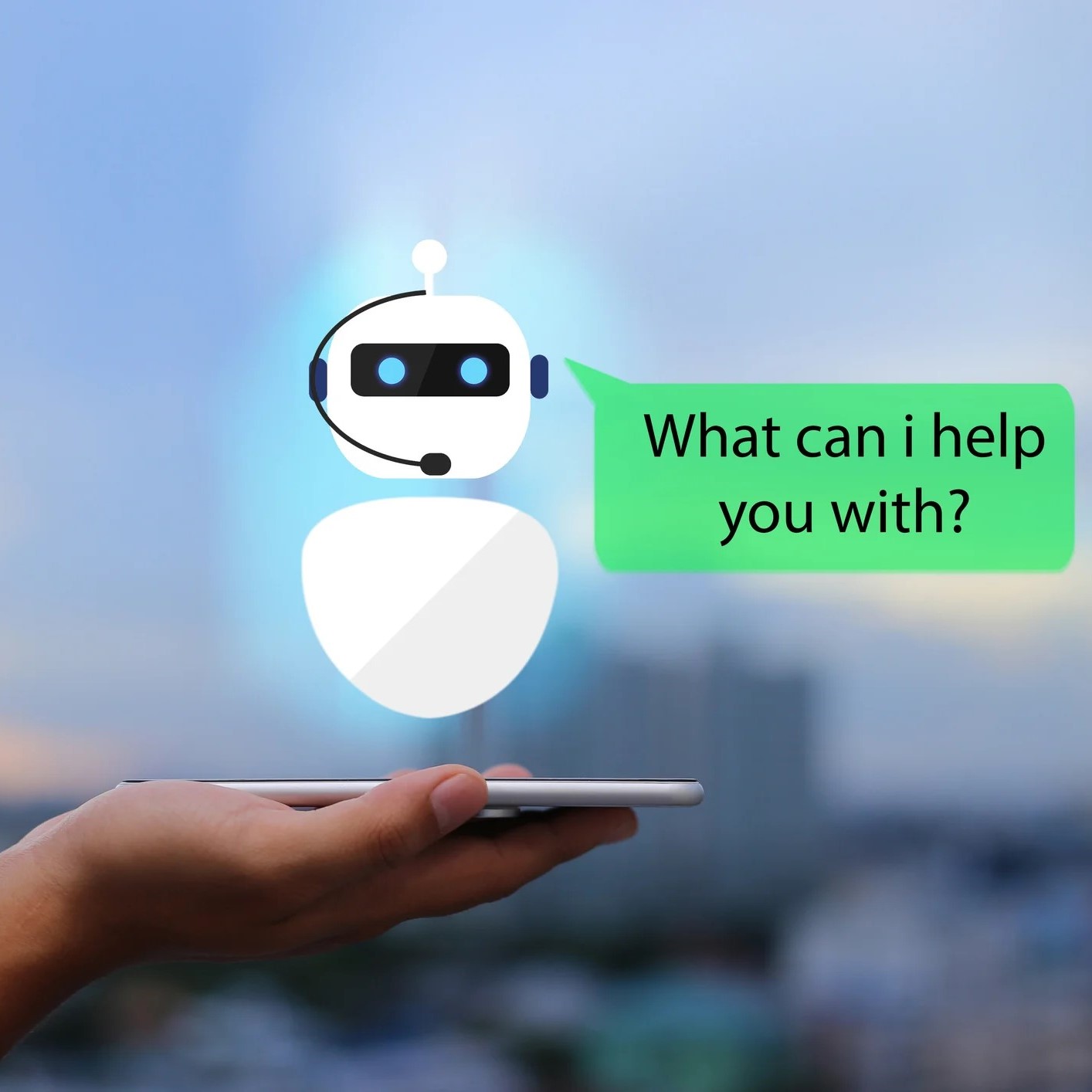Understanding Chatbots and their Applications
Chatbots, powered by artificial intelligence (AI), are revolutionizing the way businesses interact with their customers. These automated conversational agents can mimic human conversations, enabling them to understand and respond to user queries in real-time. Chatbots have become increasingly popular in various industries, such as customer service, e-commerce, and healthcare, to streamline processes and enhance user experiences.
Amazon Web Services (AWS) offers a suite of chatbot services, collectively known as chat bot aws. These services empower businesses to create, deploy, and manage intelligent chatbots that can engage with customers across multiple channels, including websites, mobile applications, and social media platforms. By integrating these chatbots into their existing workflows, organizations can automate routine tasks, reduce operational costs, and improve overall customer satisfaction.
Exploring AWS Chatbot Services
Amazon Web Services (AWS) provides a robust set of chatbot services, enabling businesses to create intelligent and engaging conversational agents. The primary AWS chatbot services include Amazon Lex, Amazon Connect, and AWS Lambda, which can be seamlessly integrated to build powerful chatbot applications. Let’s explore each of these services in detail:
Amazon Lex
Amazon Lex is a fully managed service that allows developers to build conversational interfaces using voice and text. It boasts deep learning functionalities, natural language understanding (NLU), and automatic speech recognition (ASR) capabilities. With Amazon Lex, you can create sophisticated chatbots that can understand complex user inputs, extract relevant information, and respond accordingly. The service is also integrated with AWS Lambda, allowing developers to build serverless chatbot applications with ease.
Amazon Connect
Amazon Connect is a cloud-based contact center service that makes it easy to set up and manage a customer contact center and engage with customers across multiple channels. By integrating Amazon Connect with chatbots, businesses can create a seamless customer service experience, enabling users to switch between voice and chatbot interactions. This integration allows for more efficient customer support, reducing wait times and improving overall customer satisfaction.
AWS Lambda
AWS Lambda is a serverless compute service that lets developers run their code without provisioning or managing servers. When integrated with chatbots, AWS Lambda can be used to extend the functionality of these conversational agents. Developers can create Lambda functions that are triggered by chatbot events, such as processing user input, accessing external data sources, and managing workflows. This integration enables businesses to build more sophisticated chatbot applications that can handle complex tasks and provide personalized user experiences.
By combining these services, businesses can create powerful chatbot applications that streamline customer interactions, automate business processes, and enhance user experiences. The modular nature of AWS chatbot services allows developers to scale their applications according to their needs, ensuring optimal performance and cost-efficiency.
How to Build a Chatbot with Amazon Lex
Amazon Lex is a powerful service for building conversational chatbots on AWS. To create a chatbot using Amazon Lex, follow these steps:
Step 1: Design the Chatbot Conversational Flow
Begin by defining the chatbot’s conversational flow. Identify the user’s goals, the questions they might ask, and the possible responses. This process helps you create a clear and concise conversation that meets user needs and expectations.
Step 2: Create an Amazon Lex Bot
Log in to the AWS Management Console and navigate to the Amazon Lex service. Click on “Create” to start building your bot. Provide a name, output voice, and session timeout value for your bot. Choose between a “Custom” or “No Code” bot, depending on your development preferences.
Step 3: Build Intents
Intents represent actions that your bot can perform. Define intents by specifying the user’s goals, such as “Order Pizza” or “Check Order Status”. Add sample utterances that users might say to invoke the intent. Amazon Lex uses these utterances to train the bot’s natural language understanding capabilities.
Step 4: Add Slots
Slots are used to capture specific pieces of information within an intent. For example, in the “Order Pizza” intent, slots might include “topping”, “size”, and “quantity”. Define the slot types and prompt users for the required information during the conversation.
Step 5: Build and Test the Chatbot
Once you have defined the intents and slots, build the bot. Amazon Lex will create a speech recognition model and natural language understanding model based on your configuration. Test the bot using the built-in chat interface to ensure it works as expected.
Step 6: Integrate the Chatbot with Other AWS Services
To enhance the functionality of your chatbot, integrate it with other AWS services, such as AWS Lambda, Amazon DynamoDB, or Amazon S3. These integrations enable your bot to access external data sources, manage workflows, and interact with other applications.
By following these steps, you can build a sophisticated chatbot using Amazon Lex, a key component of the chat bot aws ecosystem. This bot can streamline customer interactions, automate business processes, and provide a personalized user experience.
Integrating Chatbots with Amazon Connect
Amazon Connect, a cloud-based contact center service, can be integrated with chatbots to create a seamless customer service experience. This integration combines the strengths of voice and chatbot interactions, enabling businesses to handle customer inquiries more efficiently and effectively.
Benefits of Integrating Chatbots with Amazon Connect
The integration of chatbots with Amazon Connect offers several benefits, including:
- Reduced wait times: Chatbots can handle simple queries and provide immediate responses, reducing the need for customers to wait for a live agent.
- Improved customer satisfaction: Chatbots can provide personalized and contextual responses, enhancing the overall customer experience.
- Cost-effective: Chatbots can handle multiple interactions simultaneously, reducing the need for a large team of live agents and lowering operational costs.
- Scalability: Chatbots can easily scale to handle spikes in customer inquiries, ensuring that businesses can manage increased demand without requiring additional resources.
Setting Up the Integration
To integrate a chatbot with Amazon Connect, follow these steps:
- Create an Amazon Connect instance and set up a contact flow that includes a chatbot interaction.
- Build a chatbot using Amazon Lex or a third-party chatbot platform and configure it to interact with Amazon Connect.
- Test the chatbot integration within the Amazon Connect contact flow to ensure it works as expected.
- Deploy the chatbot integration to a live environment and monitor its performance to identify any issues or areas for improvement.
By integrating chatbots with Amazon Connect, businesses can create a powerful and flexible customer service solution that combines the strengths of voice and chatbot interactions. This integration enables businesses to handle customer inquiries more efficiently, improve customer satisfaction, and reduce operational costs.
Enhancing Chatbot Functionality with AWS Lambda
AWS Lambda is a powerful serverless computing service that can be used to extend the functionality of chatbots on AWS. By integrating AWS Lambda with Amazon Lex or other chatbot platforms, developers can create complex and dynamic chatbot applications that can process user input, access external data sources, and manage workflows.
Examples of AWS Lambda Functions for Chatbots
Here are some examples of AWS Lambda functions that can be triggered by chatbot events:
- Processing user input: AWS Lambda functions can be used to process user input, extract relevant information, and perform natural language processing tasks. For example, a Lambda function can be used to extract a product name from a user’s message and search for it in a database.
- Accessing external data sources: AWS Lambda functions can be used to access external data sources, such as databases, APIs, or third-party services. For example, a Lambda function can be used to retrieve a user’s order history from a database and provide personalized recommendations.
- Managing workflows: AWS Lambda functions can be used to manage complex workflows, such as approving a loan application or processing a payment. For example, a Lambda function can be used to validate a user’s input, perform risk assessment, and trigger a series of actions to approve or reject a loan application.
Best Practices for Using AWS Lambda with Chatbots
Here are some best practices for using AWS Lambda with chatbots:
- Keep the Lambda function simple and focused on a single task.
- Use versioning and aliases to manage different versions of the Lambda function.
- Monitor the Lambda function’s performance and usage to identify any issues or areas for improvement.
- Use AWS X-Ray to debug and troubleshoot the Lambda function.
- Integrate the Lambda function with other AWS services, such as Amazon SNS, Amazon SQS, or Amazon DynamoDB, to create a scalable and resilient chatbot application.
By using AWS Lambda to extend the functionality of chatbots on AWS, developers can create powerful and dynamic chatbot applications that can handle complex tasks, access external data sources, and manage workflows. This can help businesses streamline customer interactions, automate business processes, and improve overall efficiency.
Best Practices for Designing Chatbots on AWS
Designing, deploying, and managing chatbots on AWS requires careful planning and execution. Here are some best practices to keep in mind when building chatbots on AWS:
1. Define Clear Use Cases and Goals
Before building a chatbot, it’s essential to define clear use cases and goals. This will help ensure that the chatbot is designed to meet specific business needs and objectives. Consider the types of interactions the chatbot will have with users, the information it will provide, and the actions it will take. This will help ensure that the chatbot is useful, engaging, and effective.
2. Design Conversational Flows
Designing conversational flows is a critical step in building a chatbot. This involves mapping out the different paths that a conversation can take, based on user input and chatbot responses. When designing conversational flows, it’s essential to keep the user experience in mind. Make sure the chatbot’s responses are clear, concise, and easy to understand. Avoid using jargon or technical terms that may confuse users.
3. Use Natural Language Processing (NLP) Techniques
Using natural language processing (NLP) techniques can help improve the accuracy and effectiveness of chatbots. NLP techniques, such as intent recognition, entity extraction, and sentiment analysis, can help chatbots understand user input and respond appropriately. When using NLP techniques, it’s essential to test and refine the chatbot’s performance regularly to ensure it’s accurately interpreting user input and providing relevant responses.
4. Integrate with Other AWS Services
Integrating chatbots with other AWS services can help extend their functionality and improve the user experience. For example, chatbots can be integrated with Amazon Connect to provide voice interactions, or with AWS Lambda to access external data sources or manage workflows. When integrating chatbots with other AWS services, it’s essential to ensure that the integration is seamless and that the chatbot can handle the increased complexity and workload.
5. Monitor and Improve Performance
Monitoring and improving chatbot performance is an ongoing process. It’s essential to track key metrics, such as user engagement, response time, and error rates, to identify areas for improvement. When monitoring chatbot performance, it’s also essential to consider user feedback and incorporate it into the chatbot’s design and functionality. This will help ensure that the chatbot continues to meet user needs and expectations over time.
By following these best practices, businesses can design, deploy, and manage chatbots on AWS that are useful, engaging, and effective. Chatbots can help streamline customer interactions, automate business processes, and improve overall efficiency, leading to increased revenue and customer satisfaction.
Real-World Chatbot Success Stories on AWS
Amazon Web Services (AWS) has helped many organizations across various industries to build and deploy successful chatbots. Here are some real-world chatbot success stories on AWS that showcase the benefits and ROI achieved by these organizations.
1. Capital One
Capital One, a leading financial services company, built a chatbot named Eno using AWS. Eno helps customers manage their finances by providing real-time account balances, transaction history, and fraud alerts. Eno can also help customers pay bills, set up travel notifications, and answer questions about Capital One’s products and services. By using Eno, Capital One has been able to reduce the number of calls to its contact centers, improve customer engagement, and increase customer satisfaction.
2. Liberty Mutual Insurance
Liberty Mutual Insurance, a global property and casualty insurer, built a chatbot named LiMu using AWS. LiMu helps customers with their insurance needs by providing personalized recommendations, answering questions about policies, and processing claims. LiMu can also help customers manage their accounts, update their contact information, and make payments. By using LiMu, Liberty Mutual has been able to improve customer engagement, reduce response times, and increase customer satisfaction.
3. Staples
Staples, a leading office supplies retailer, built a chatbot named Blaze using AWS. Blaze helps customers with their shopping needs by providing product recommendations, answering questions about orders, and processing returns. Blaze can also help customers track their orders, find store locations, and manage their rewards programs. By using Blaze, Staples has been able to improve customer engagement, reduce response times, and increase sales.
Key Factors Contributing to Success
While each chatbot success story on AWS is unique, there are some common factors that contribute to their success. These factors include:
- Clear use cases and goals: Successful chatbots are designed to meet specific business needs and objectives.
- User-centered design: Successful chatbots are designed with the user in mind, taking into account their preferences, behaviors, and needs.
- Integration with other systems: Successful chatbots are integrated with other systems, such as CRM, ERP, and marketing automation platforms, to provide a seamless customer experience.
- Continuous improvement: Successful chatbots are continuously monitored, tested, and improved based on user feedback and data analytics.
By following these best practices, organizations can build and deploy successful chatbots on AWS that deliver real business value and ROI.
Comparing AWS Chatbot Solutions to Alternatives
When it comes to building and deploying chatbots, there are several options available in the market. However, Amazon Web Services (AWS) offers a robust and scalable chatbot platform that can meet the needs of businesses of all sizes. In this section, we will compare AWS chatbot solutions to alternative platforms and services, and provide guidance on choosing the right solution based on specific business needs and goals.
1. AWS vs. Google Dialogflow
Google Dialogflow is a popular chatbot platform that offers natural language processing (NLP) capabilities. While Dialogflow has a user-friendly interface and integrates well with Google Assistant, it lacks the scalability and customization options of AWS. AWS offers more extensive integration options, including Amazon Connect, AWS Lambda, and other AWS services. Additionally, AWS provides more control over the chatbot’s conversational flow and can handle more complex use cases.
2. AWS vs. Microsoft Bot Framework
Microsoft Bot Framework is a comprehensive chatbot platform that offers a wide range of features, including NLP, speech recognition, and machine learning. While Microsoft Bot Framework is a powerful tool, it requires more technical expertise to set up and manage compared to AWS. AWS offers a more user-friendly interface and integrates well with other AWS services, making it a better option for businesses that are already using AWS.
3. AWS vs. IBM Watson Assistant
IBM Watson Assistant is a cloud-based AI assistant that offers NLP and machine learning capabilities. While Watson Assistant is a robust platform, it can be expensive, especially for businesses that require a high volume of chatbot interactions. AWS offers more flexible pricing options and integrates well with other AWS services, making it a better option for businesses that want to keep costs under control.
Choosing the Right Chatbot Solution
When choosing a chatbot solution, it’s essential to consider several factors, including:
- Business needs and goals: Determine what you want to achieve with your chatbot and choose a solution that aligns with your objectives.
- Integration options: Consider how the chatbot will integrate with other systems, such as CRM, ERP, and marketing automation platforms.
- Customization options: Look for a solution that offers flexibility and customization options to meet your specific needs.
- Scalability: Choose a solution that can scale with your business as your chatbot interactions increase.
- Pricing: Consider the pricing options and choose a solution that fits within your budget.
By considering these factors, you can choose the right chatbot solution that delivers real business value and ROI.