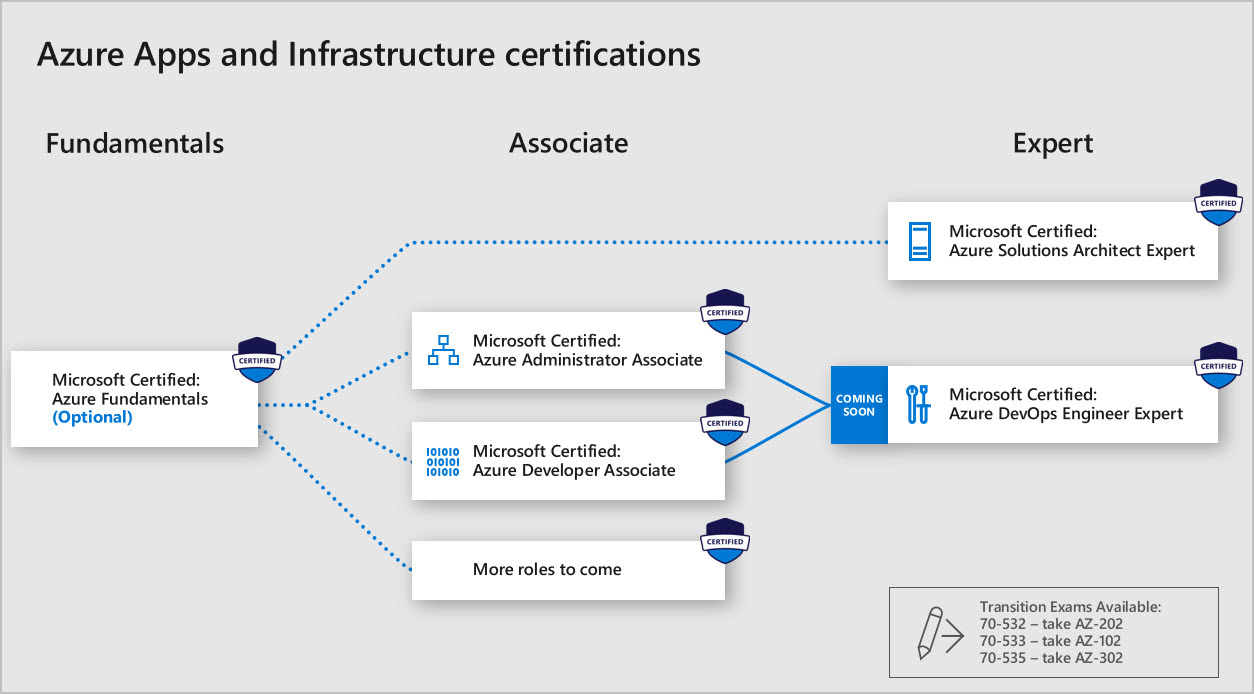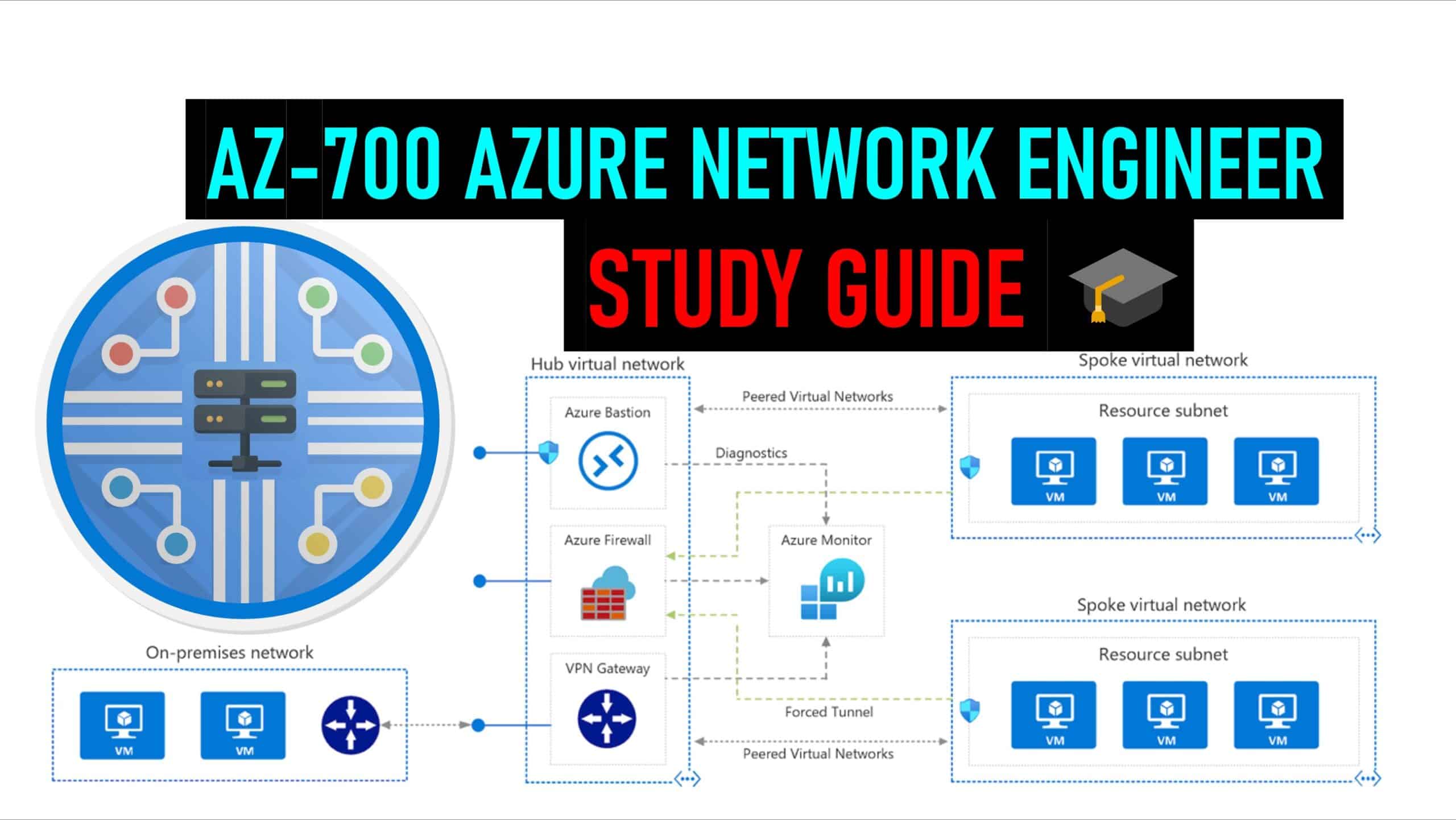What is Microsoft Azure Certification?
Microsoft Azure Certification is a professional credential that demonstrates a candidate’s expertise and proficiency in designing, implementing, and managing Microsoft Azure solutions. This certification program is designed for IT professionals who want to validate their skills and knowledge in cloud computing, specifically in the context of Microsoft Azure. By obtaining a Microsoft Azure certification, professionals can enhance their credibility, increase their earning potential, and advance their careers in the rapidly growing field of cloud computing.
Different Azure Certification Paths
Microsoft Azure offers a variety of certification paths that cater to different roles and career goals in the field of cloud computing. Here are some of the most popular certification paths:
- Microsoft Azure Administrator Associate: This certification path is designed for IT professionals who want to demonstrate their skills in managing and maintaining Azure infrastructure. Candidates who earn this certification will have the ability to implement and manage Azure solutions, monitor and backup Azure resources, and manage identities and governance.
- Microsoft Azure Developer Associate: This certification path is for software developers who want to build cloud-based solutions using Azure. Candidates who earn this certification will have the skills to design, build, test, and maintain Azure applications, as well as integrate Azure services and features into existing applications.
- Microsoft Azure Solutions Architect Expert: This certification path is for IT professionals who want to design and implement solutions using Azure. Candidates who earn this certification will have the ability to design infrastructure and applications, implement and manage storage, and secure, monitor, and optimize Azure solutions.
Each certification path has its own set of benefits and target audience. By choosing the right certification path, professionals can enhance their skills, increase their earning potential, and advance their careers in the field of cloud computing.
Understanding the Exam Format
Microsoft Azure certification exams are designed to test a candidate’s skills and knowledge in cloud computing, specifically in the context of Microsoft Azure. The exams typically consist of multiple-choice questions, scenario-based questions, and case studies. Candidates will have between 2 to 4 hours to complete the exam, depending on the certification path. The passing score varies depending on the exam, but it is typically between 700 to 800 out of 1000.
To prepare for the exam format, candidates should familiarize themselves with the types of questions and scenarios they will encounter during the exam. Microsoft Learning provides sample exam questions and scenario-based questions to help candidates practice. Candidates should also review the exam blueprint, which outlines the skills and knowledge areas that will be tested during the exam.
Here are some tips for preparing for the exam format:
- Read and understand the exam blueprint and objectives.
- Practice with sample exam questions and scenario-based questions.
- Review the exam format and time limit.
- Create a study plan and stick to it.
- Take practice exams to gauge your readiness.
Study Materials and Resources
There are a variety of study materials and resources available for Microsoft Azure certification, including online courses, practice exams, and documentation. Here are some of the most popular resources:
- Microsoft Learn: Microsoft Learn is a free, interactive platform that provides online courses, labs, and modules for Microsoft Azure certification. Candidates can learn at their own pace and track their progress as they go. Microsoft Learn also provides practice exams and assessments to help candidates gauge their readiness.
- Microsoft Documentation: Microsoft Documentation is a comprehensive resource that provides technical documentation, tutorials, and guides for Microsoft Azure. Candidates can use this resource to learn about Azure features, services, and best practices.
- Pluralsight: Pluralsight is an online learning platform that provides video courses and practice exams for Microsoft Azure certification. Pluralsight offers a variety of courses for different certification paths and skill levels.
- Udemy: Udemy is an online learning platform that provides video courses and practice exams for Microsoft Azure certification. Udemy offers a variety of courses for different certification paths and skill levels.
When using these resources, candidates should focus on the skills and knowledge areas that will be tested during the exam. Candidates should also practice using Microsoft Azure in a real-world environment, either through their job or through a personal project. This will help candidates gain hands-on experience and build their confidence.
Registering for the Exam
To register for a Microsoft Azure certification exam, candidates must first create a Microsoft Learning account. This account provides access to exam scheduling, study materials, and results. Candidates can create a Microsoft Learning account by visiting the Microsoft Learn website.
Once a Microsoft Learning account has been created, candidates can select a certification path and schedule an exam. The exam schedule and availability may vary depending on the location and certification path. Candidates should plan to schedule their exam at least one month in advance to ensure availability.
To schedule an exam, candidates can follow these steps:
- Log in to the Microsoft Learning account.
- Select the desired certification path.
- Select the exam to be taken.
- Select a testing center or online proctoring option.
- Select a date and time for the exam.
- Complete the registration and payment process.
Candidates should note that there may be fees associated with registering for a Microsoft Azure certification exam. These fees vary depending on the certification path and location. Candidates should review the exam registration page for the most up-to-date pricing information.
Taking the Exam
On the day of the exam, candidates should arrive at the testing center at least 30 minutes before the scheduled start time. Candidates who are taking the exam online should log in to the testing platform at least 15 minutes before the scheduled start time. Candidates should bring a valid, government-issued photo ID, such as a driver’s license or passport, to the testing center. Candidates who are taking the exam online should have their photo ID ready for verification.
During the exam, candidates will have access to a whiteboard and markers for notes. Candidates are not allowed to bring any personal items, such as laptops, cell phones, or smartwatches, into the testing area. Candidates who are taking the exam online should ensure that their testing environment is quiet and free from distractions.
The Microsoft Azure certification exams are typically 3-4 hours long and consist of multiple-choice questions, scenario-based questions, and hands-on labs. Candidates should read each question carefully and answer to the best of their ability. Candidates can flag questions for review and return to them later in the exam.
To perform well during the exam, candidates should:
- Get a good night’s sleep before the exam.
- Eat a healthy breakfast or lunch before the exam.
- Arrive early to the testing center or log in early to the testing platform.
- Read each question carefully and answer to the best of their ability.
- Flag questions for review and return to them later in the exam.
- Stay calm and focused throughout the exam.
After the exam, candidates will receive a score report that indicates whether they passed or failed the exam. Candidates who pass the exam will receive a digital badge that they can share on their social media profiles or LinkedIn page.
Maintaining and Renewing Microsoft Azure Certification
Recertification Requirements
Microsoft Azure certifications are valid for two years from the date of passing the exam. After two years, certified professionals must recertify to maintain their certification. Recertification ensures that professionals stay up-to-date with the latest Azure features, best practices, and changes to the certification exams.
To recertify, professionals can either retake the certification exam or pass a recertification exam. Recertification exams are typically shorter than the initial certification exam and cover only the new features and changes to Azure since the last certification exam. Recertification exams are available for most Microsoft Azure certification paths.
Professionals should plan to recertify at least 30 days before their certification expiration date. Late recertification may result in a lapse in certification and require professionals to retake the initial certification exam.
Staying Up-to-Date with Azure Features and Best Practices
To stay up-to-date with the latest Azure features and best practices, professionals should:
- Follow the Microsoft Azure blog and documentation for updates on new features and changes.
- Participate in Microsoft Azure user groups and forums to connect with other professionals and share best practices.
- Attend Microsoft Azure conferences and events to learn from experts and earn continuing education credits.
- Earn additional certifications to expand their knowledge and skills in related areas, such as security, data, or AI.
By staying up-to-date with the latest Azure features and best practices, professionals can maintain their certification and demonstrate their expertise in the field of cloud computing.
Continuing Education and Professional Development
The Importance of Continuing Education
Continuing education and professional development are crucial for Microsoft Azure certified professionals. The field of cloud computing is constantly evolving, with new features, tools, and best practices emerging regularly. By staying up-to-date with these changes, professionals can maintain their expertise and provide the best possible solutions for their clients or employers.
Benefits of Continuing Education
Continuing education and professional development offer several benefits for Microsoft Azure certified professionals, including:
- Staying up-to-date with the latest Azure features and best practices
- Expanding their knowledge and skills in related areas, such as security, data, or AI
- Demonstrating their commitment to excellence and professional growth
- Networking with other professionals and experts in the field
- Earning additional certifications and credentials
Ways to Earn Continuing Education Credits
There are several ways for Microsoft Azure certified professionals to earn continuing education credits, including:
- Attending conferences and events, such as Microsoft Ignite or Build
- Joining user groups and forums, such as the Microsoft Azure User Group or the Azure Tech Community
- Completing online courses and training programs, such as Microsoft Learn or Pluralsight
- Earning additional certifications, such as the Microsoft Certified: Azure DevOps Engineer Expert or the Microsoft Certified: Azure Security Engineer Associate
By participating in these activities, professionals can stay up-to-date with the latest Azure features and best practices, expand their knowledge and skills, and demonstrate their commitment to excellence and professional growth.