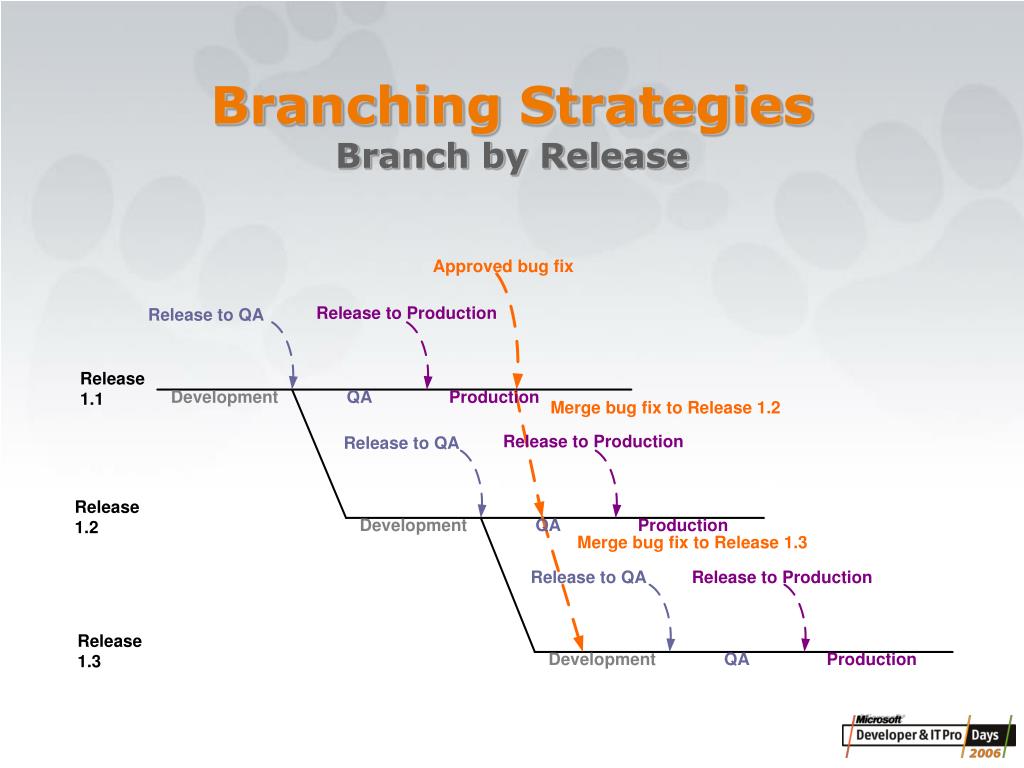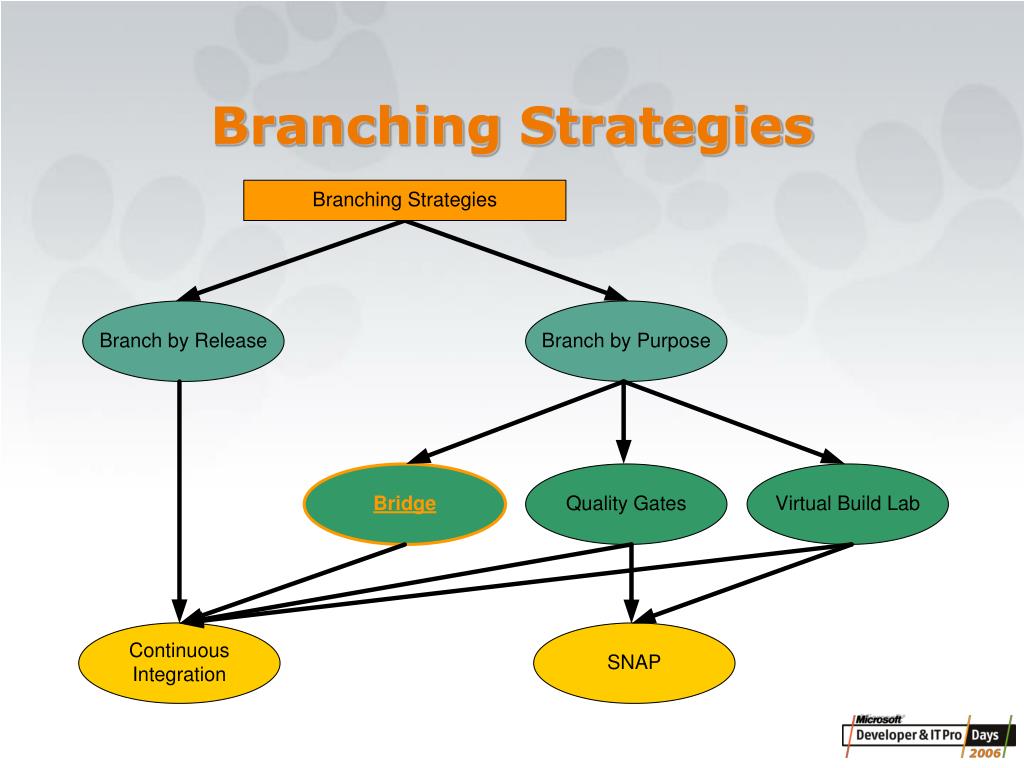What is a Branching Strategy and Why is it Important?
A branching strategy is a method used in version control to manage complex projects and product development effectively. It involves creating separate branches for features, releases, and hotfixes, allowing teams to work on different aspects of a project simultaneously without interfering with one another. By implementing a well-thought-out branching strategy, teams can streamline their development process, improve collaboration, and minimize conflicts, ultimately leading to successful project outcomes.
Key Elements of a Robust Branching Strategy
A branching strategy typically consists of four key elements that work together to streamline the development process. These components include version control, feature branches, release branches, and hotfix branches. By understanding and implementing these elements effectively, teams can manage complex projects and product development more efficiently.
- Version Control: Version control is a system that tracks and manages changes to a project’s files over time. It allows developers to collaborate, maintain a history of modifications, and revert to previous versions if necessary. Popular version control systems include Git, Mercurial, and Subversion.
- Feature Branches: Feature branches are separate branches created for developing new features or functionalities. They enable teams to work on new features independently without affecting the main codebase. Once a feature is complete and tested, it can be merged back into the main branch.
- Release Branches: Release branches are created when a new version of a product is ready for deployment. They allow teams to stabilize and prepare the codebase for production while continuing to work on new features in separate branches. Release branches help ensure a smooth and stable deployment process.
- Hotfix Branches: Hotfix branches are used to address critical issues or bugs in the production environment. They are created from the current production branch, and any fixes made in the hotfix branch are merged back into both the production and development branches, ensuring that all codebases remain up-to-date and functional.
How to Implement a Successful Branching Strategy
Implementing a successful branching strategy involves several steps, from setting up version control to establishing collaboration best practices. Here’s a step-by-step guide to help you get started:
- Set up Version Control: Choose a version control system (VCS) that suits your team’s needs. Popular options include Git, Mercurial, and Subversion. Configure your VCS with the appropriate access controls and permissions to ensure a secure development environment.
- Define Branching Strategy Components: Clearly define your feature branches, release branches, and hotfix branches. Establish branch naming conventions that are easy to understand and follow. For example, you might use “feature/short-description” for feature branches, “release/version-number” for release branches, and “hotfix/short-description” for hotfix branches.
- Create a Workflow: Develop a branching strategy workflow that outlines how and when to create, merge, and delete branches. Ensure that your workflow aligns with your team’s development cycle and release schedule.
- Collaboration Best Practices: Encourage regular communication and collaboration among team members. Schedule code reviews to maintain code quality and consistency. Utilize merge tools effectively to minimize conflicts and ensure smooth merges.
- Monitor and Improve: Continuously monitor your branching strategy’s effectiveness and make improvements as needed. Track key metrics, such as lead time, cycle time, and change failure rate, to identify areas for optimization.
Real-life examples and best practices can provide valuable insights when implementing a branching strategy. For instance, consider adopting Git Flow, GitHub Flow, or Feature Branching, each with its unique advantages and disadvantages. By understanding these strategies and tailoring them to your team’s needs, you can create a streamlined development process that promotes efficient workflow and successful outcomes.
Choosing the Right Branching Strategy for Your Team
Selecting the appropriate branching strategy for your team is crucial for efficient workflow and successful project outcomes. Various branching strategies, such as Git Flow, GitHub Flow, and Feature Branching, offer unique advantages and disadvantages. Understanding these strategies can help you determine which approach is best suited for your team’s needs and workflow.
Git Flow
Git Flow is a popular branching strategy that supports parallel development of features, releases, and hotfixes. It involves creating separate branches for development, features, releases, and hotfixes, with strict rules for merging and deleting branches. Git Flow is well-suited for teams with regular release cycles and a need for maintaining multiple versions of a product simultaneously.
GitHub Flow
GitHub Flow is a lightweight branching strategy designed for teams that deploy frequently. It involves creating a new branch for each feature or bugfix, opening a pull request for review, and merging the branch into the main branch upon approval. GitHub Flow is ideal for teams that prioritize rapid deployment and continuous integration.
Feature Branching
Feature Branching is a flexible branching strategy that allows teams to isolate feature development in separate branches. It involves creating a new branch for each feature, merging the branch back into the main branch upon completion, and deleting the feature branch. Feature Branching is well-suited for teams that require autonomy and independence in their development process.
When choosing a branching strategy, consider factors such as team size, development workflow, release cycle frequency, and collaboration requirements. Adopting a branching strategy that aligns with your team’s needs can significantly improve your development process, minimize conflicts, and promote successful project outcomes.
Managing Merge Conflicts and Resolving Issues
Merge conflicts and issues are common challenges when implementing a branching strategy. However, with the right approach, these challenges can be effectively managed and resolved. Regular code reviews, clear communication, and the use of merge tools are crucial for maintaining a smooth development process.
Understanding Merge Conflicts
Merge conflicts occur when two or more branches modify the same lines of code, making it difficult for version control systems to automatically merge the changes. Conflicts can lead to errors, inconsistencies, and potential loss of work if not addressed promptly.
Preventing Merge Conflicts
Preventing merge conflicts involves maintaining clear communication among team members, breaking down tasks into manageable chunks, and frequently merging branches to minimize the likelihood of conflicting changes. Additionally, establishing branching strategy components, such as feature branches, release branches, and hotfix branches, can help minimize conflicts by isolating development work.
Resolving Merge Conflicts
Resolving merge conflicts involves manually editing the conflicting files, selecting the desired changes, and committing the resolved files back to the version control system. Merge tools, such as KDiff3, Meld, or WinMerge, can help streamline the conflict resolution process by providing a side-by-side comparison of the conflicting files, making it easier to identify and resolve discrepancies.
Regular Code Reviews
Regular code reviews are essential for maintaining code quality, consistency, and identifying potential issues before they become conflicts. Code reviews can be conducted using pull requests, which allow team members to review, comment on, and approve changes before they are merged into the main branch. By incorporating code reviews into your branching strategy, you can minimize conflicts, improve code quality, and foster a collaborative development environment.
Scaling Your Branching Strategy for Large Projects
As projects grow in size and complexity, it’s essential to adapt and scale your branching strategy accordingly. Utilizing multiple repositories, branch protection rules, and automation tools can help streamline the development process and maintain a clean, organized codebase. Here’s how to scale your branching strategy for large projects:
Multiple Repositories
Breaking down large projects into smaller, more manageable repositories can help improve collaboration, reduce merge conflicts, and accelerate the development process. By dividing a project into logical components, teams can work independently on specific features or modules without affecting the entire codebase. When implementing multiple repositories, ensure that version control setup, branch naming conventions, and collaboration best practices are consistent across all repositories.
Branch Protection Rules
Establishing branch protection rules can help maintain a clean commit history, prevent unwanted changes, and ensure code quality. Branch protection rules can enforce required status checks, such as code reviews, automated testing, and linting, before merging changes into the main branch. By implementing branch protection rules, you can minimize the risk of introducing bugs, errors, or security vulnerabilities into the codebase.
Automation Tools
Automation tools, such as continuous integration and continuous deployment (CI/CD) systems, can help streamline the development process by automating tasks like testing, building, and deploying code. By integrating automation tools into your branching strategy, you can reduce manual intervention, minimize human error, and accelerate the development cycle. Additionally, automation tools can help monitor key metrics, such as lead time, cycle time, and change failure rate, providing valuable insights for optimizing the development process.
Scaling your branching strategy for large projects requires careful planning, coordination, and the use of appropriate tools and techniques. By implementing multiple repositories, branch protection rules, and automation tools, you can maintain a clean commit history, minimize conflicts, and ensure a smooth, efficient development process even as your project grows in size and complexity.
Monitoring and Improving Your Branching Strategy
Monitoring the effectiveness of your branching strategy and making improvements is crucial for maintaining a streamlined development process. By tracking key metrics, such as lead time, cycle time, and change failure rate, you can identify areas for optimization and fine-tune your strategy to better meet your team’s needs. Here’s how to monitor and improve your branching strategy:
Tracking Key Metrics
Lead time, cycle time, and change failure rate are essential metrics for evaluating the efficiency and success of your branching strategy. Lead time measures the time it takes for a change to be implemented from the moment it is requested. Cycle time measures the time it takes for a change to be deployed to production after it has been merged. Change failure rate measures the percentage of changes that result in a failure or rollback. By tracking these metrics, you can identify bottlenecks, inefficiencies, and areas for improvement in your development process.
Visualizing Metrics
Visualizing metrics using charts, graphs, and dashboards can help you quickly identify trends, patterns, and areas for optimization. Tools like GitHub Insights, GitLab Analytics, or custom-built solutions can provide real-time visibility into your development process, enabling you to make data-driven decisions and continuously improve your branching strategy.
Iterative Improvement
Improving your branching strategy is an iterative process that involves regularly reviewing metrics, soliciting feedback from team members, and implementing changes based on your findings. By adopting an iterative approach, you can incrementally refine your strategy, addressing challenges and opportunities as they arise, and ensuring that your branching strategy remains aligned with your team’s evolving needs and workflow.
Monitoring and improving your branching strategy is essential for maintaining a streamlined development process, optimizing workflow, and achieving successful outcomes. By tracking key metrics, visualizing data, and adopting an iterative improvement approach, you can ensure that your branching strategy remains effective, efficient, and well-suited to your team’s needs.
Overcoming Common Branching Strategy Challenges
Implementing and managing a branching strategy can present several challenges, including maintaining a clean commit history, handling long-lived branches, and ensuring a smooth transition when switching strategies. Here’s how to address these common issues:
Maintaining a Clean Commit History
A clean commit history is essential for effective collaboration, code review, and troubleshooting. To maintain a clean commit history, encourage team members to create small, focused commits with descriptive commit messages. Regularly rebase branches to keep them up-to-date with the latest changes and squash unnecessary or redundant commits. Utilize tools like Git’s interactive rebase feature or third-party applications to help manage and clean up commit histories.
Handling Long-Lived Branches
Long-lived branches can lead to merge conflicts, increased lead times, and decreased code quality. To handle long-lived branches, establish clear guidelines for branch lifetimes, regularly merge changes from the main branch into feature branches, and encourage team members to prioritize short-lived branches. Utilize tools like Git’s rebase command or third-party applications to help manage and merge long-lived branches more efficiently.
Ensuring a Smooth Transition When Switching Strategies
Switching branching strategies can be disruptive and time-consuming, but it can also provide opportunities for optimization and improvement. To ensure a smooth transition when switching strategies, communicate the reasons for the change clearly, provide adequate training and resources, and establish a clear timeline for the transition. Monitor the effectiveness of the new strategy closely and make adjustments as needed to ensure a successful outcome.
Overcoming common branching strategy challenges requires a proactive, collaborative approach. By maintaining a clean commit history, handling long-lived branches effectively, and ensuring a smooth transition when switching strategies, you can optimize your development process, minimize disruptions, and achieve successful outcomes.