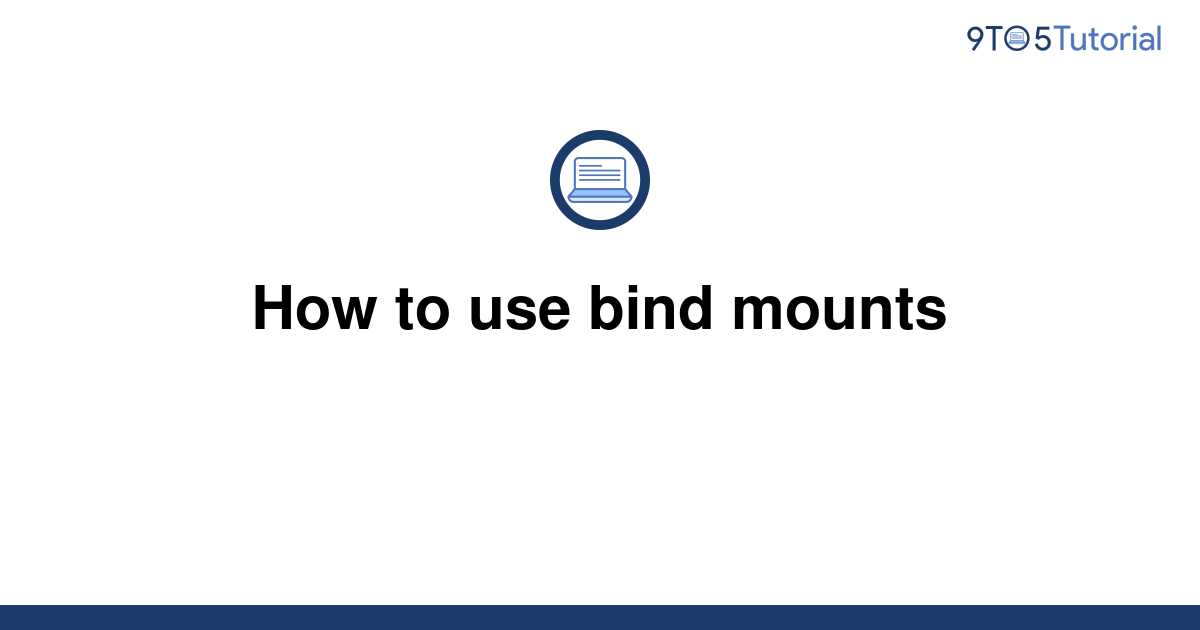Understanding Bind Mounts in Docker: An Overview
Bind mounts in Docker are a mechanism that allows you to mount a local directory or file into a running container. This feature is particularly useful when you need to provide access to a specific directory or file from the host machine to the Docker container. Bind mounts differ from Docker volumes, as volumes are managed by Docker and can be used to persist data across multiple containers and hosts.
How to Use Bind Mounts in Docker: Step-by-Step Instructions
To use bind mounts in Docker, you need to specify the local directory or file and the container directory where it will be mounted. This can be done using the `-v` or `–volume` flag when running a Docker container. The general syntax is as follows:
docker run -v /path/on/host:/path/in/container image-nameFor example, if you want to mount the local directory `/data/files` to the container directory `/app/data`, you would run the following command:
docker run -v /data/files:/app/data my-appIn this example, `my-app` is the name of the Docker image being used. The local directory `/data/files` will be accessible inside the container at `/app/data`.
Benefits and Drawbacks of Bind Mounts in Docker: Weighing the Pros and Cons
Bind mounts in Docker offer several advantages, such as seamless integration with the host’s file system, easy setup, and direct access to host files. However, there are also some disadvantages to consider, such as the lack of isolation, potential security risks, and the inability to manage the lifecycle of bind mounts using Docker commands.
Bind mounts are most appropriate when you need to provide direct access to host files or when working with legacy applications that require a specific host file or directory structure. They are also useful when you need to share large amounts of data between the host and the container, as they do not have the same size limitations as Docker volumes.
On the other hand, bind mounts should be avoided when working with sensitive data, as they do not provide the same level of isolation as Docker volumes. They are also not recommended for use in production environments, as they can introduce potential security risks and make it more difficult to manage container configurations.
Bind Mounts vs. Volumes in Docker: Choosing the Right Option
Bind mounts and volumes are two ways to manage data in Docker containers, but they serve different purposes and have different advantages and disadvantages. Understanding the differences between the two can help you make informed decisions when working with Docker.
Functionality
Bind mounts allow you to mount a local directory or file into a running container, providing direct access to host files. Volumes, on the other hand, are managed by Docker and can be used to persist data across multiple containers and hosts. Volumes provide a more flexible and manageable way to handle data in Docker, but bind mounts offer a simpler and more direct way to access host files.
Performance
Bind mounts provide better performance than volumes, as they do not have the same overhead as volumes. However, bind mounts can be less reliable than volumes, as they are dependent on the host file system and can be affected by host-level issues such as file permissions and disk space.
Use Cases
Bind mounts are most appropriate when you need to provide direct access to host files or when working with legacy applications that require a specific host file or directory structure. Volumes are more appropriate when you need to manage the lifecycle of data in Docker, as they can be easily created, deleted, and backed up using Docker commands. Volumes are also recommended for use in production environments, as they provide a more reliable and manageable way to handle data.
Real-World Applications of Bind Mounts in Docker: Case Studies and Examples
Bind mounts in Docker can be used in a variety of real-world scenarios, from development and testing to production environments. Here are some examples of how bind mounts have been successfully implemented in Docker:
Development and Testing
Bind mounts are often used in development and testing environments to provide easy access to host files and directories. For example, a developer might use a bind mount to mount their local code directory into a running container, allowing them to test changes in real-time without having to rebuild the container. This can save time and increase productivity, as changes can be tested quickly and easily.
Legacy Applications
Bind mounts can be useful for working with legacy applications that require a specific host file or directory structure. For example, an application might require access to a specific configuration file or database that is located on the host machine. By using a bind mount, the application can access the required files or directories directly, without the need for complex workarounds or modifications.
Production Environments
While volumes are generally recommended for use in production environments, there may be scenarios where bind mounts are more appropriate. For example, if an application requires access to a large amount of data that is stored on the host machine, a bind mount might be a better option than a volume, as bind mounts do not have the same size limitations as volumes. However, it is important to note that bind mounts should be used with caution in production environments, as they can introduce potential security risks and make it more difficult to manage container configurations.
Best Practices for Using Bind Mounts in Docker: Tips and Recommendations
Bind mounts can be a powerful tool in Docker, but it is important to use them correctly to ensure security, performance, and maintainability. Here are some best practices and tips for using bind mounts in Docker:
Security Considerations
When using bind mounts, it is important to consider the security implications. Bind mounts provide direct access to host files, which can introduce potential security risks if not managed properly. To mitigate these risks, it is recommended to use bind mounts only when necessary and to limit the amount of access provided to the container. Additionally, it is important to ensure that the host files and directories have the appropriate permissions and ownership, and to keep the host system and Docker up-to-date with the latest security patches and updates.
Performance Optimization
Bind mounts can provide better performance than volumes, but it is important to optimize their use to ensure the best possible performance. To optimize performance, it is recommended to use bind mounts for small, frequently accessed files and directories, and to avoid using them for large, seldom-used files. Additionally, it is important to ensure that the host file system is optimized for the workload, and to monitor the performance of the bind mounts to identify any potential bottlenecks or issues.
Maintenance Strategies
Bind mounts require regular maintenance to ensure that they are functioning correctly and to address any potential issues. To maintain bind mounts, it is recommended to regularly check the permissions and ownership of the host files and directories, and to monitor the performance of the bind mounts. Additionally, it is important to keep the host system and Docker up-to-date with the latest updates and patches, and to have a backup and recovery plan in place in case of any issues or failures.
Troubleshooting Common Issues with Bind Mounts in Docker: Tips and Solutions
Despite the benefits and convenience of using bind mounts in Docker, there are several common issues and challenges that users may encounter. Here are some tips and solutions to help you overcome these obstacles:
1. Permission Denied Errors
When using bind mounts, you may encounter permission denied errors when the container attempts to access the mounted directory or file. This issue typically arises due to mismatched user IDs (UIDs) and group IDs (GIDs) between the host and the container.
To resolve this issue, you can ensure that the UIDs and GIDs match between the host and the container. You can also modify the permissions of the mounted directory or file on the host using the chmod and chown commands.
2. Data Inconsistency
Another common issue with bind mounts is data inconsistency, where changes made to the mounted directory or file in the container are not reflected on the host or vice versa. This issue can occur due to caching or synchronization issues.
To prevent data inconsistency, you can disable caching for the mounted directory or file by adding the noexec, nosuid, and nodev options to the mount command. You can also ensure that the host and the container are using the same synchronization mechanism, such as NFS or SMB.
3. Mount Propagation Issues
Mount propagation is the mechanism by which changes to the mount points of a container are propagated to the host and vice versa. However, there are cases where mount propagation may not work as expected, causing issues with bind mounts.
To resolve mount propagation issues, you can ensure that the mount propagation settings are correctly configured for the container and the host. You can also use the --mount flag to specify the mount propagation settings explicitly.
4. Performance Issues
While bind mounts offer several benefits, they can also cause performance issues due to the overhead of accessing the mounted directory or file on the host. This issue can be particularly pronounced when the host and the container are running on different physical machines.
To optimize performance, you can use volumes instead of bind mounts for large data sets or high-performance applications. You can also ensure that the host and the container are using a fast and reliable network connection.
5. Security Considerations
Bind mounts can also pose security risks, particularly when mounting sensitive directories or files. For example, an attacker could potentially exploit a vulnerability in the container to gain access to the mounted directory or file on the host.
To mitigate security risks, you can use read-only bind mounts for sensitive directories or files. You can also ensure that the container is running with the minimum set of privileges required to perform its tasks.
Staying Up-to-Date with Bind Mounts in Docker: Resources and References
To stay current with the latest developments and best practices related to bind mounts in Docker, consider exploring the following resources and references:
- Docker Documentation: The official Docker documentation is an invaluable resource for understanding the intricacies of Docker, including bind mounts. Visit the Docker Documentation on Bind Mounts for detailed information and examples.
- Docker Forums: Engage with the Docker community by participating in forums and discussions. The Docker Forums (Docker Forums) are an excellent place to ask questions, share experiences, and learn from other Docker users.
- Docker Blog: Stay informed about the latest Docker releases, features, and best practices through the Docker Blog.
- GitHub Repositories: Explore various Docker-related projects and examples on GitHub. Repositories such as docker/docker.github.io/tree/master/examples offer practical examples and tutorials that can help you better understand bind mounts and other Docker concepts.
- Medium: Medium hosts a wide range of articles and tutorials on Docker and related technologies. Use keywords like “bind mount docker” to find relevant content and stay updated on best practices and new developments.
- YouTube Channels: Visual learners may benefit from watching Docker tutorials on YouTube. Channels such as Docker and Edureka offer video content on various Docker topics, including bind mounts.
By leveraging these resources and references, you can enhance your understanding of bind mounts in Docker and ensure that you’re utilizing them effectively in your projects. Staying informed about the latest developments and best practices will enable you to make the most of Docker’s powerful features and maintain a secure, efficient, and high-performing container environment.