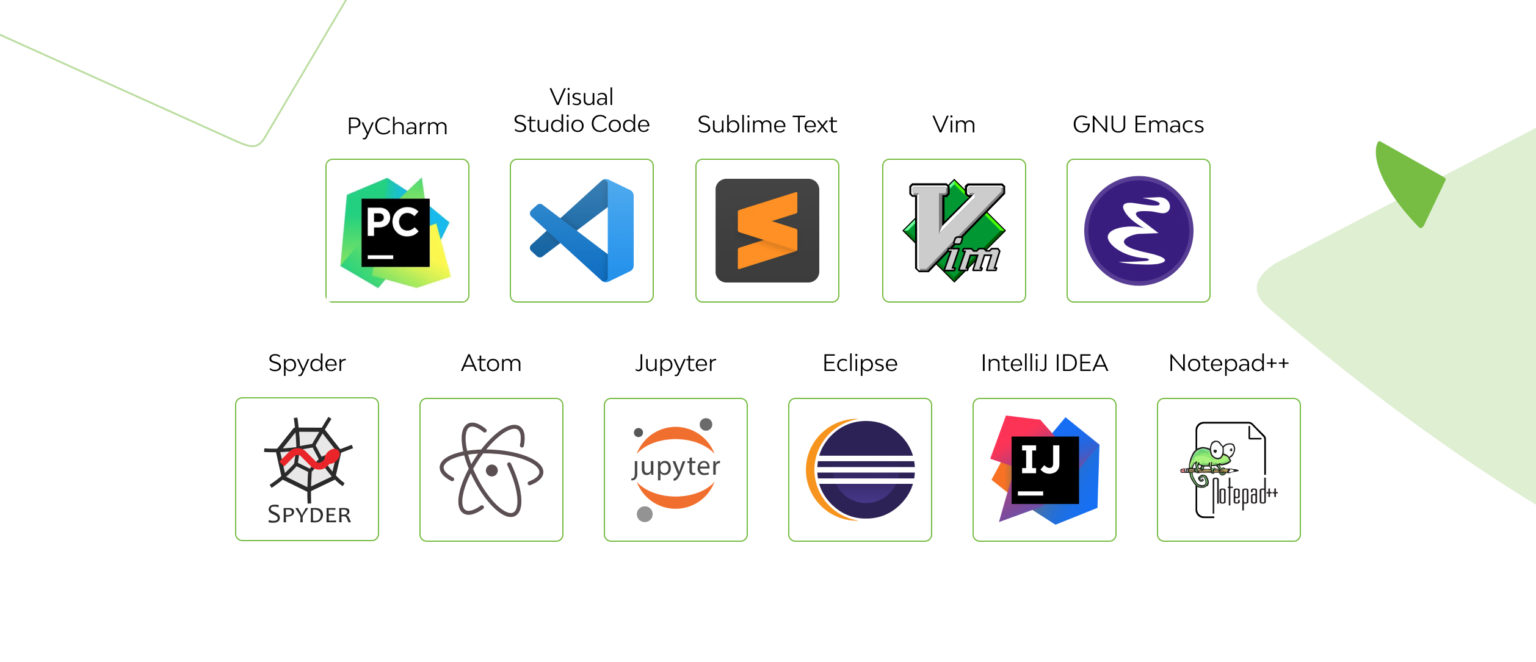Introduction: The Significance of Choosing the Right IDE
Selecting the best free IDE for Python development on a Mac is a crucial step for any developer. An Integrated Development Environment (IDE) can significantly impact productivity, learning, and the overall quality of your code. Factors such as ease of use, features, and community support play essential roles in determining the most suitable IDE for your needs. In this article, we will explore the top free IDEs for Python on Mac, focusing on their key features, advantages, and potential drawbacks.
Understanding IDEs: Key Features and Functionality
An Integrated Development Environment (IDE) is a software application that provides a comprehensive set of tools for software development, including coding, debugging, version control, and project management. These features are essential for Python development on a Mac, as they simplify and streamline the coding process, enabling developers to create high-quality, efficient, and maintainable code.
- Code Editing: IDEs offer advanced code editing features such as syntax highlighting, autocompletion, and error detection, which help developers write accurate and consistent code.
- Debugging: IDEs provide robust debugging tools, allowing developers to identify and fix issues in their code more efficiently. Debugging features may include breakpoints, step-by-step execution, and variable inspection.
- Version Control: IDEs often integrate with version control systems (VCS) such as Git, enabling developers to track changes, collaborate with other team members, and manage code revisions effectively.
- Project Management: IDEs facilitate project management by organizing files, directories, and dependencies, ensuring that developers can easily navigate and maintain their codebase.
Top Free IDEs for Python on Mac
When it comes to Python development on a Mac, there is a wide range of free IDEs available, each with its unique features, advantages, and limitations. Here are some of the top free IDEs for Python on Mac:
- PyCharm Community Edition: A feature-rich IDE designed for professional Python development, with intelligent code assistance, debugging, testing, and version control integration.
- Visual Studio Code: A lightweight and customizable code editor with robust support for Python development, featuring extensive plugin ecosystem, debugging, and Git integration.
- Atom: A hackable text editor with a modern user interface, developed by GitHub, offering extensive customization options, autocompletion, and a built-in package manager for installing plugins.
- Jupyter Notebook: An open-source web application for creating and sharing documents that contain live code, equations, visualizations, and narrative text, primarily used in data science, machine learning, and scientific computing.
PyCharm Community Edition: A Comprehensive Solution
PyCharm Community Edition is a powerful and feature-rich IDE designed for professional Python development. Developed by JetBrains, PyCharm Community Edition offers intelligent code assistance, debugging, testing, and version control integration, making it an excellent choice for Python developers on Mac.
- Code Editing: PyCharm Community Edition provides intelligent code assistance, including autocompletion, syntax highlighting, and error detection, helping developers write accurate and consistent code.
- Debugging: PyCharm Community Edition includes a robust debugger, allowing developers to identify and fix issues in their code more efficiently. Debugging features may include breakpoints, step-by-step execution, and variable inspection.
- Version Control: PyCharm Community Edition integrates with version control systems (VCS) such as Git, enabling developers to track changes, collaborate with other team members, and manage code revisions effectively.
- Project Management: PyCharm Community Edition facilitates project management by organizing files, directories, and dependencies, ensuring that developers can easily navigate and maintain their codebase.
However, PyCharm Community Edition does have some limitations compared to its paid counterpart, PyCharm Professional Edition. For instance, it lacks advanced features such as database tools, web development support, and scientific tools. Nonetheless, PyCharm Community Edition remains a popular choice among Python developers due to its extensive support for Python development and ease of installation on MacOS.
Visual Studio Code: A Lightweight and Customizable Option
Visual Studio Code (VS Code) is a lightweight and customizable code editor developed by Microsoft, offering robust support for Python development on Mac. VS Code features extensive customization options, debugging, and Git integration, making it a popular choice among Python developers.
- Customizability: VS Code provides a wide range of customization options, including themes, extensions, and keybindings, allowing developers to tailor the IDE to their specific needs and preferences.
- Extensibility: VS Code supports a vast ecosystem of extensions, enabling developers to extend the functionality of the IDE with additional features such as linters, formatters, and debuggers.
- Integration with MacOS: VS Code integrates seamlessly with MacOS, offering features such as native support for MacOS keyboard shortcuts, Touch Bar integration, and compatibility with MacOS accessibility features.
While VS Code is a powerful and versatile IDE, it does have some limitations compared to other IDEs. For instance, it may not offer the same level of intelligent code assistance as some other IDEs, and its project management features may not be as robust. Nonetheless, VS Code remains a popular choice among Python developers due to its lightweight nature, customizability, and extensive support for Python development on MacOS.
Atom: A Hackable Text Editor for Python Development
Atom is a free and open-source text editor developed by GitHub, offering robust support for Python development on Mac. Atom is highly customizable, with a user-friendly interface and a strong community of developers contributing to its development and support.
- Hackable Nature: Atom is built using web technologies such as HTML, CSS, and JavaScript, making it highly hackable and customizable. Developers can modify the source code to tailor the IDE to their specific needs and preferences.
- User Interface: Atom features a modern and user-friendly interface, with a wide range of themes and customization options available. The interface is designed to be intuitive and easy to use, even for developers who are new to Python or IDEs.
- Community Support: Atom has a strong community of developers contributing to its development and support. This community has created a wide range of packages and plugins, extending the functionality of the IDE and providing additional features for Python development on Mac.
However, Atom may not offer the same level of performance as some other IDEs, and it may not be as feature-rich as some other options. Nonetheless, Atom remains a popular choice among Python developers due to its hackable nature, user-friendly interface, and strong community support.
Jupyter Notebook: A Collaborative Environment for Data Science
Jupyter Notebook is an open-source web application that allows developers to create and share documents that contain live code, equations, visualizations, and narrative text. Jupyter Notebook is particularly popular in the fields of data science, machine learning, and scientific computing, and it is a powerful tool for Python development on Mac.
- Collaborative Environment: Jupyter Notebook provides a collaborative environment for Python development, allowing developers to share their work with others and receive feedback in real-time. This makes it an ideal tool for data science teams, research groups, and other collaborative projects.
- Data Visualization: Jupyter Notebook includes a wide range of libraries and tools for data visualization, making it an ideal tool for exploring and analyzing data. Developers can use Jupyter Notebook to create interactive visualizations, charts, and graphs, and to share their findings with others.
- Compatibility with MacOS: Jupyter Notebook is compatible with MacOS, and it can be installed and run on a Mac using the Anaconda distribution or other package managers.
However, Jupyter Notebook may not be the best tool for all types of Python development. For instance, it may not offer the same level of project management and debugging features as some other IDEs. Nonetheless, Jupyter Notebook remains a popular choice among Python developers due to its unique features and its suitability for data science, machine learning, and scientific computing.
How to Choose the Best Free IDE for Python on Mac
Choosing the best free IDE for Python development on a Mac depends on a variety of factors, including your specific needs, preferences, and experience level. To help you make an informed decision, here are some key features and benefits to consider when evaluating each IDE:
- PyCharm Community Edition: PyCharm Community Edition is a comprehensive IDE that offers a wide range of features for Python development, including intelligent code assistance, debugging, version control, and project management. It is compatible with MacOS and easy to install, making it an ideal choice for developers who are looking for a feature-rich and user-friendly IDE.
- Visual Studio Code: Visual Studio Code is a lightweight and customizable IDE that offers extensive customization options, debugging, and Git integration. It is compatible with MacOS and can be easily extended with a wide range of plugins and extensions, making it an ideal choice for developers who are looking for a highly customizable and versatile IDE.
- Atom: Atom is a hackable text editor that offers a user-friendly interface, a wide range of themes and customization options, and strong community support. It is compatible with MacOS and can be easily modified to tailor to specific needs and preferences, making it an ideal choice for developers who are looking for a highly customizable and community-driven IDE.
- Jupyter Notebook: Jupyter Notebook is an open-source web application that provides a collaborative environment for data science, machine learning, and scientific computing. It is compatible with MacOS and offers a wide range of libraries and tools for data visualization, making it an ideal choice for developers who are working with large datasets and who need to create interactive visualizations and charts.
When choosing the best free IDE for Python on Mac, consider the following tips:
- Evaluate your specific needs and preferences, and choose an IDE that offers the features and functionality that are most important to you.
- Consider the ease of installation and configuration, and choose an IDE that is compatible with your MacOS and that offers clear and concise documentation and community support.
- Experiment with different IDEs and find the one that best fits your workflow and development style. Don’t be afraid to try new things and to customize your IDE to suit your specific needs and preferences.