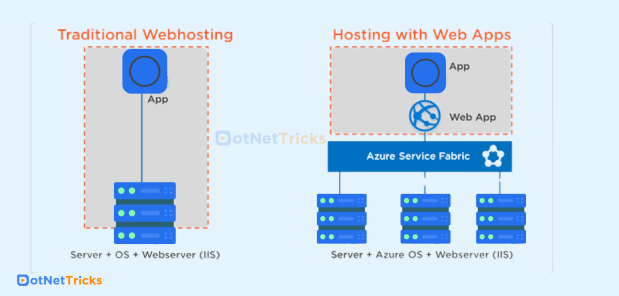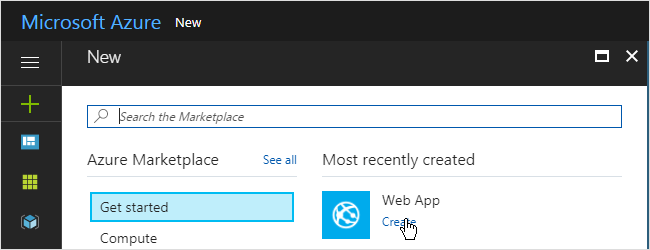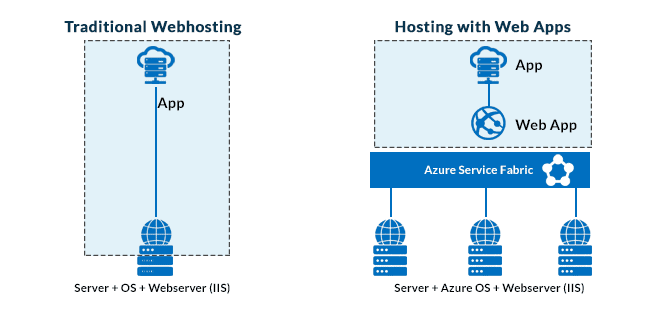Exploring the Microsoft Azure Cloud Platform
Microsoft Azure stands as a leading cloud computing platform, offering a comprehensive suite of cloud services. Its global infrastructure ensures high availability and scalability, crucial for modern web applications. Azure’s reliability is underpinned by a robust network and data centers worldwide. Businesses choose Azure for its flexibility and cost-effectiveness, often comparing it favorably to competitors like AWS and Google Cloud. Azure provides various services tailored for web development, including Azure App Service for easy web app deployment, Azure Functions for serverless computing, and Azure Virtual Machines for greater control over the environment. The platform’s versatility makes it suitable for diverse projects, from small websites to large-scale enterprise applications. Azure offers a compelling blend of power and accessibility, simplifying the complexities of cloud computing for developers and organizations alike. Choosing Azure means accessing a powerful, adaptable, and secure ecosystem for building and hosting web applications.
A key advantage of Azure is its pay-as-you-go pricing model. This allows businesses to only pay for the resources they consume, reducing upfront costs and enhancing budget predictability. Furthermore, Azure’s extensive documentation and community support make it easier for developers to learn and implement its services. Numerous tutorials and guides are readily available, facilitating a smooth onboarding experience. Azure’s integration with other Microsoft products and services also streamlines workflows for organizations already using the Microsoft ecosystem. Azure’s commitment to security is another significant aspect. Robust security features protect data and applications from various threats. This commitment to security makes Azure a reliable choice for businesses handling sensitive data. Azure web services excel at providing a scalable and reliable foundation for various applications.
The Azure platform’s scalability is a significant factor contributing to its popularity. Businesses can easily adjust their resource allocation based on demand. This avoids overspending on idle resources while ensuring sufficient capacity during peak usage. Azure web services seamlessly adapt to changing needs, offering flexible solutions for managing workloads. The platform’s extensive global network minimizes latency, improving performance for users around the world. This makes Azure an ideal choice for businesses with a global customer base. Developers can leverage Azure’s extensive library of tools and services to build and deploy sophisticated web applications quickly and efficiently. Azure’s comprehensive feature set supports diverse application architectures and deployment strategies.
Building and Deploying Web Applications on Azure
Deploying web applications on Azure offers a streamlined process. Developers can leverage various Azure services, each tailored to specific application needs. Azure App Service provides a fully managed platform for web apps, APIs, and mobile backends. It simplifies deployment and scales resources automatically, handling traffic fluctuations efficiently. This makes it ideal for many azure web projects, especially those prioritizing ease of use and rapid deployment. For more control, Azure Virtual Machines (VMs) allow developers to manage their operating systems and software stacks. This option suits applications requiring specific configurations or specialized software not readily available on managed services. Choosing between App Service and VMs depends on your azure web application’s complexity, scalability requirements, and budget constraints. Consider the level of management you desire and the degree of control needed over the underlying infrastructure. This careful evaluation ensures a smooth deployment and efficient resource utilization within the Azure environment.
Building an azure web application involves several key steps. First, one selects the appropriate Azure service based on factors like scalability, security needs, and cost. For instance, a simple web application might be best suited for App Service. This is because it offers easy deployment, automatic scaling, and cost-effective pricing. Conversely, a complex application requiring granular control might utilize VMs. Next, one prepares the application for deployment. This typically involves packaging the application code and its dependencies into a deployable format, like a Docker container. Finally, the application is deployed to the selected Azure service using Azure DevOps or other deployment tools. Azure provides comprehensive documentation and tools to support various deployment strategies, ensuring a seamless process for different application architectures. The entire procedure, from code to cloud, benefits from Azure’s robust infrastructure and integrates well with other Azure services for a complete solution.
Azure caters to diverse application types. Web apps, APIs, and mobile backends all find suitable homes on the platform. For example, a simple static website can be efficiently hosted on Azure Storage, while a complex e-commerce application might leverage Azure App Service with integrated databases and scaling features. Similarly, microservices architectures can be seamlessly deployed using Azure Kubernetes Service (AKS). The choice depends heavily on the application’s architecture, performance requirements, and security needs. Azure’s versatility accommodates a wide range of azure web application designs, making it a powerful and adaptable cloud platform for modern development. Efficient use of Azure resources directly impacts scalability and cost. Choosing appropriate services for your azure web project ensures optimal performance and cost efficiency.
Choosing the Right Azure Service for Your Web Application
Selecting the optimal Azure service for your azure web application hinges on several critical factors. Application requirements, scalability needs, budget constraints, and management overhead all play a significant role. A well-informed decision ensures efficient resource utilization and optimal performance. This section provides a structured approach to navigate this crucial selection process.
Consider a decision tree. First, assess your application’s architecture. Is it a simple web app suitable for Azure App Service’s ease of use and managed environment? Does it demand the granular control and customization offered by Azure Virtual Machines? For complex, containerized applications requiring robust orchestration, Azure Kubernetes Service (AKS) provides a powerful solution. Each service presents a different balance between ease of management and control. App Service minimizes administrative tasks, while VMs offer maximum flexibility but demand more hands-on management. AKS provides scalability and automation for containerized deployments. Azure’s pricing model also varies across these services. App Service often proves cost-effective for smaller applications, while VMs can become more expensive with increasing resource consumption. AKS’s cost depends on the cluster’s size and configuration. Understanding these nuances is vital for making a cost-conscious choice.
Let’s examine specific examples. A small startup launching a basic e-commerce website might find Azure App Service ideal. Its simplicity and scalability capabilities allow for easy initial deployment and future expansion as the business grows. A large enterprise with a complex, mission-critical application requiring high levels of customization and control may opt for Azure Virtual Machines. This provides the flexibility needed to tailor the environment precisely to application needs. A company embracing containerization for microservices architecture would leverage AKS for automated deployment, scaling, and management of its containerized azure web applications. By carefully evaluating these factors and considering your specific needs, you can confidently select the Azure service that best aligns with your application’s requirements and budget, ensuring a successful deployment strategy for your azure web applications.
Leveraging Azure’s Database Solutions for Azure Web Applications
Azure offers a diverse range of database services to support various azure web application needs. Choosing the right database is crucial for performance, scalability, and cost-effectiveness. Relational databases, like Azure SQL Database, are ideal for structured data with well-defined relationships. They offer robust features for managing transactions and ensuring data integrity. Azure SQL Database integrates seamlessly with other Azure services, simplifying development and deployment for azure web applications. Consider this option for applications requiring ACID properties and predictable performance.
For applications needing flexibility and scalability to handle large volumes of unstructured or semi-structured data, NoSQL databases are a better fit. Azure Cosmos DB, a globally distributed, multi-model database, stands out. It supports various data models, including document, key-value, graph, and column-family, providing versatility for different application architectures. Cosmos DB’s scalability and high availability make it suitable for applications with fluctuating data demands. Azure Cosmos DB’s serverless architecture simplifies management and optimizes costs for azure web applications. Its global distribution facilitates low-latency access for users worldwide.
Beyond Azure SQL Database and Cosmos DB, Azure provides managed instances of popular open-source databases, such as MySQL and PostgreSQL. This allows developers to leverage familiar tools and technologies while benefiting from Azure’s managed services. Choosing between these options depends on factors such as existing expertise, data model requirements, and the need for specific features. Careful consideration of these factors is essential for building high-performing and cost-efficient azure web applications. The integration of these databases with other Azure services simplifies development and improves overall application performance. Selecting the optimal database solution for your azure web application is critical to ensuring success.
Securing Your Azure Web Applications
Securing Azure web applications is paramount. Azure offers robust security features to protect your applications and data. Azure Active Directory provides identity and access management, controlling who can access your resources. Network security groups act as virtual firewalls, filtering network traffic to your azure web applications. Web application firewalls (WAFs) protect against common web exploits, such as SQL injection and cross-site scripting. Implementing these features strengthens the security posture of your azure web deployments.
Best practices for securing azure web applications include robust authentication and authorization mechanisms. Multi-factor authentication adds an extra layer of security, making it harder for unauthorized users to access your systems. Implementing role-based access control (RBAC) ensures that only authorized users have access to specific resources. Data encryption, both in transit and at rest, protects sensitive information from unauthorized access. Azure offers various encryption options, including Azure Disk Encryption and Azure Key Vault. Regularly patching your applications and the underlying infrastructure is crucial to mitigating vulnerabilities. Azure updates its services regularly, ensuring security fixes and performance enhancements are readily available for your azure web applications. Staying up-to-date with security best practices for your azure web applications is an ongoing process.
Azure’s security features extend beyond individual components. Azure Security Center provides a centralized view of your security posture, offering recommendations and alerts for potential vulnerabilities. Integrating Azure Monitor with Azure Security Center allows for proactive monitoring and threat detection. Regular security assessments help identify potential weaknesses and guide remediation efforts. These comprehensive security measures ensure the protection of your valuable data and applications within the Azure environment. By leveraging these tools and following best practices, organizations can build secure and reliable azure web applications.
Monitoring and Managing Your Azure Web Presence
Effective monitoring is crucial for maintaining the performance and health of azure web applications. Azure Monitor provides comprehensive tools to track key metrics, ensuring optimal uptime and identifying potential issues proactively. This service allows for continuous monitoring of CPU usage, memory consumption, network latency, and response times. These metrics offer valuable insights into application performance and resource utilization. Alerts can be configured to notify administrators of significant deviations from established baselines, enabling swift responses to performance degradation or potential failures. By leveraging Azure Monitor, organizations can maintain a robust and responsive azure web infrastructure.
Azure’s diagnostic tools play a vital role in troubleshooting and resolving issues within azure web applications. These tools provide detailed logs and traces, facilitating efficient identification of error sources and bottlenecks. Azure provides various diagnostic features, including application insights and log analytics, to help pinpoint the root causes of problems. The ability to analyze logs and traces allows developers to understand the flow of requests, identify specific code sections causing issues, and swiftly implement effective solutions. Proactive diagnostics is crucial for maintaining high availability and resolving issues before they impact end-users, ensuring a seamless user experience within the azure web environment. Understanding these tools is a key aspect of managing a successful azure web application.
Azure’s robust monitoring and management capabilities are essential for ensuring the long-term success of any azure web application. By combining proactive monitoring with powerful diagnostic tools, organizations gain valuable insights into application behavior. This allows for efficient resource management, optimized performance, and improved scalability. The ability to identify and address problems before they escalate is a critical factor in minimizing downtime and maintaining user satisfaction. Furthermore, Azure’s comprehensive monitoring ecosystem allows for a deeper understanding of the overall health of the azure web infrastructure. This contributes to a stable, reliable, and high-performing online presence.
Scaling Your Azure Web Applications
Azure offers robust scalability features for azure web applications, ensuring high availability and performance even during traffic surges. Understanding scaling options is crucial for maintaining a responsive and reliable online presence. Azure supports both vertical and horizontal scaling. Vertical scaling involves increasing the resources of an existing virtual machine, such as CPU or memory. This is a simpler approach, suitable for smaller applications with predictable growth. However, vertical scaling has limits. Eventually, a single, powerful VM might reach its maximum capacity.
Horizontal scaling, on the other hand, involves adding more instances of your application to handle increased traffic. Azure’s autoscaling capabilities automatically adjust the number of instances based on predefined metrics, such as CPU utilization or request count. This ensures your azure web application always has sufficient resources to meet demand. Horizontal scaling offers greater flexibility and scalability than vertical scaling, making it ideal for applications experiencing unpredictable or rapid growth. It also provides inherent fault tolerance; if one instance fails, others continue operating. Azure’s infrastructure manages the process seamlessly, minimizing downtime and ensuring a smooth user experience. Proper configuration of auto-scaling rules is key to optimizing resource utilization and cost efficiency.
Implementing horizontal scaling often involves using Azure App Service or Azure Kubernetes Service (AKS). App Service simplifies the process by automatically managing instance scaling, while AKS provides more control over the underlying infrastructure for complex applications. Regardless of the chosen method, careful monitoring is essential. Azure Monitor provides detailed insights into application performance and resource consumption, allowing for proactive adjustments to scaling configurations. Effective scaling strategies for azure web applications are crucial for maximizing performance, ensuring reliability, and optimizing costs. By understanding the options and leveraging Azure’s tools, businesses can guarantee a seamless and responsive experience for their users, regardless of traffic levels. The ability to scale efficiently is a key differentiator for success in the competitive online environment. Azure’s flexible scaling options provide the foundation for building highly available and adaptable web applications.
Cost Optimization Strategies for Azure Web Services
Managing costs effectively is crucial when utilizing Azure web services. Azure offers several tools and strategies to optimize spending without sacrificing performance or reliability. Understanding Azure’s pricing models is the first step. Azure uses a pay-as-you-go model, meaning you only pay for the resources consumed. This flexibility is a key benefit, but requires diligent monitoring and proactive management. One effective strategy involves right-sizing virtual machines. Choose the smallest VM size that meets your application’s needs. Avoid over-provisioning resources, as this directly impacts costs. Regularly review VM sizes to ensure optimal resource allocation for your azure web applications. Analyzing Azure Cost Management reports helps identify areas for improvement. These reports provide detailed insights into spending patterns, allowing for informed decisions about resource usage. This data-driven approach allows for targeted cost reduction strategies.
Another effective approach involves leveraging Azure Reserved Instances (RIs). RIs offer significant discounts on compute resources when committed to a one- or three-year term. This is particularly beneficial for predictable workloads. For instance, if your azure web application consistently requires a specific VM size, purchasing RIs can lead to substantial savings. Consider using Azure Spot Instances for less critical workloads. Spot instances provide significant cost savings, offering unused compute capacity at a much lower price. However, it’s important to understand that these instances can be interrupted with short notice. Azure’s autoscaling capabilities also play a vital role in cost optimization. Autoscaling automatically adjusts resources based on demand, ensuring optimal performance while minimizing unnecessary costs. By scaling resources up during peak usage and down during periods of low activity, businesses can significantly reduce spending on their azure web infrastructure. This automated approach reduces manual intervention and optimizes resource allocation dynamically.
Finally, effective resource management is paramount. This includes regularly deleting unused resources, ensuring resources are correctly tagged for easy identification and cost allocation, and leveraging Azure’s cost management tools to set budgets and alerts. Monitoring resource utilization, identifying idle resources, and implementing strategies for efficiently managing storage solutions are also crucial. By consistently applying these best practices, organizations can effectively control costs associated with their azure web solutions, ensuring a balance between performance and budgetary constraints. The combination of proactive resource management, strategic use of Azure’s pricing options, and consistent monitoring empowers businesses to optimize their azure web services costs while maintaining the high performance and reliability they expect. This results in a more efficient and cost-effective cloud strategy for azure web applications.