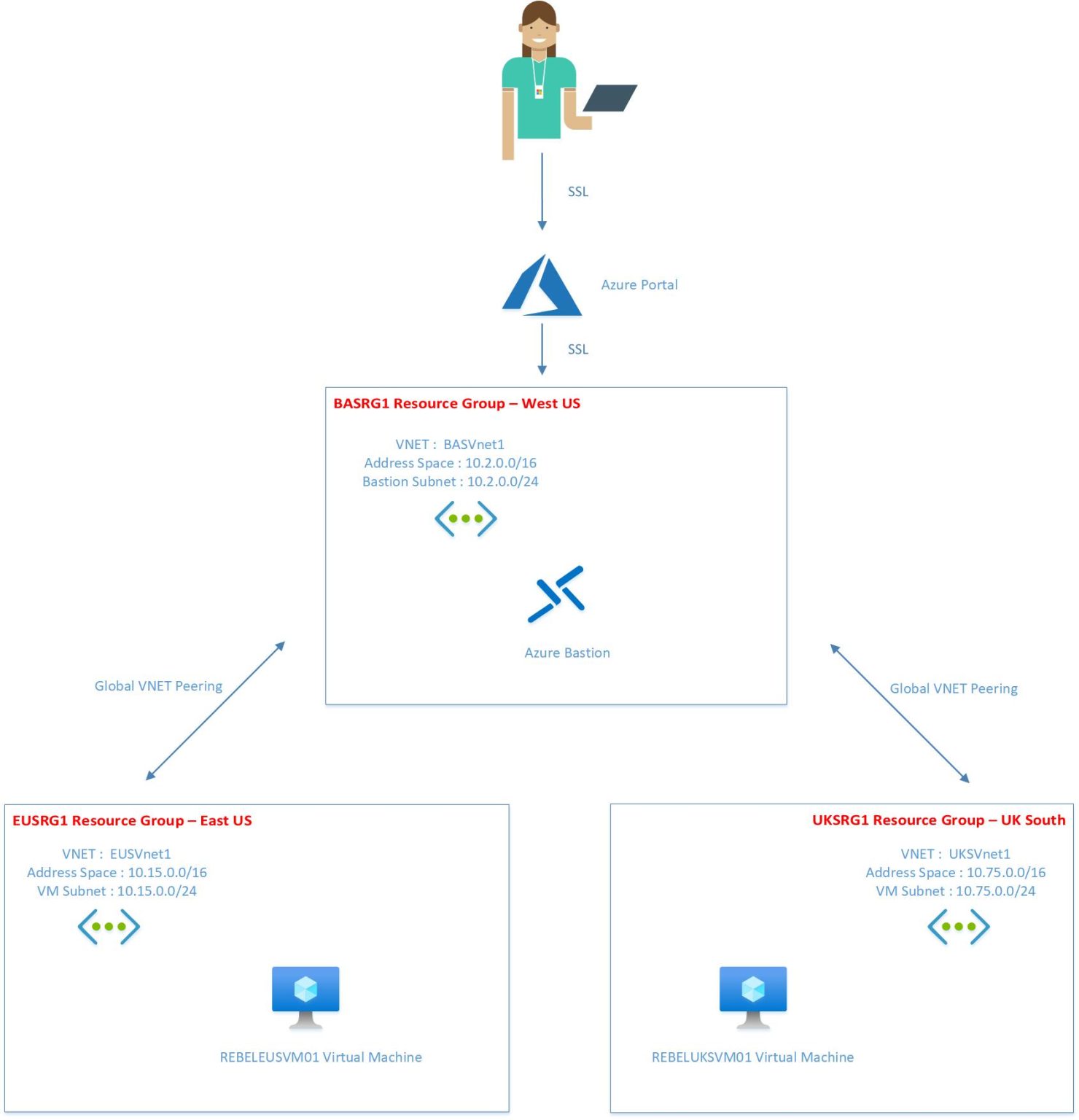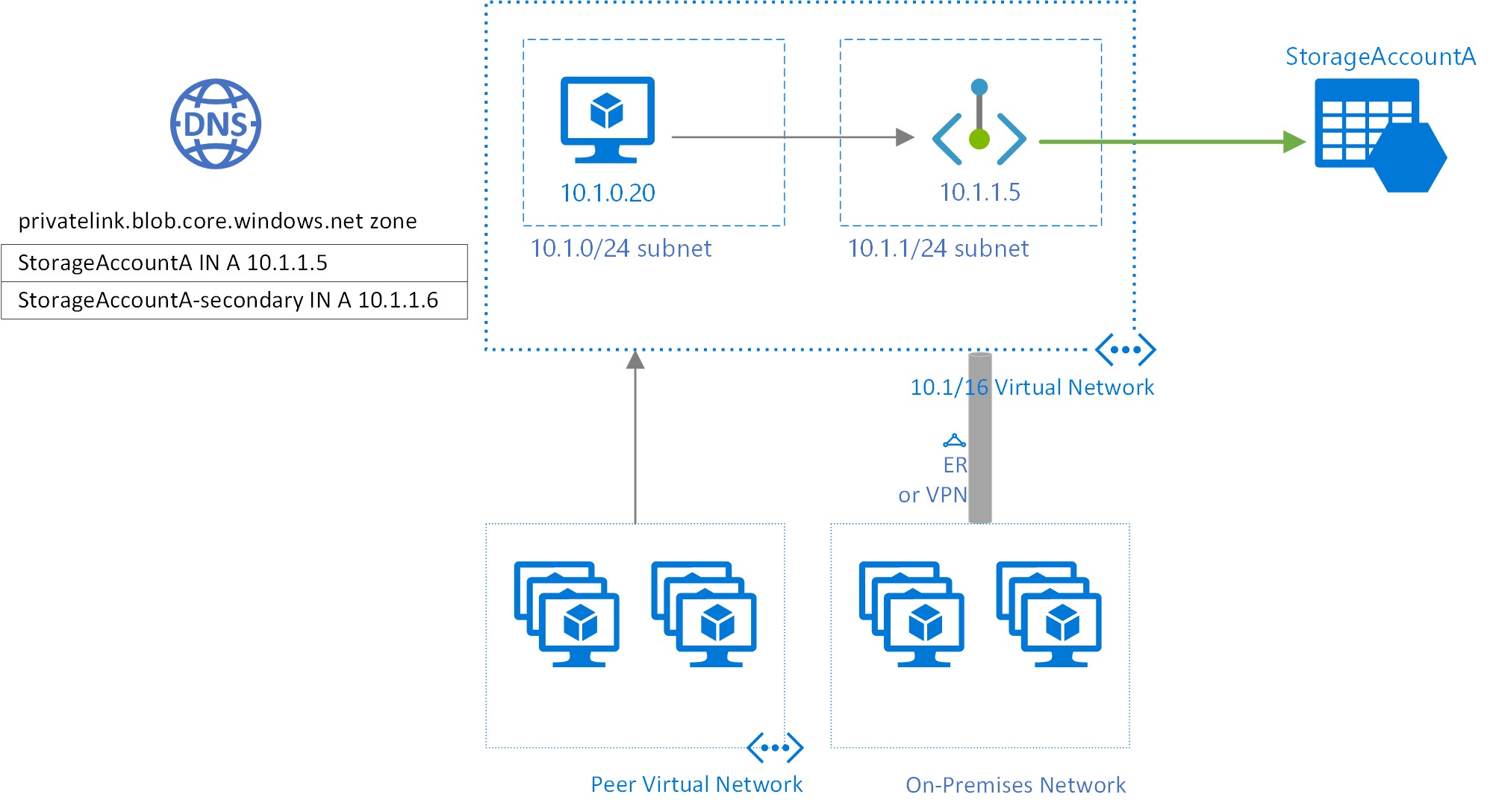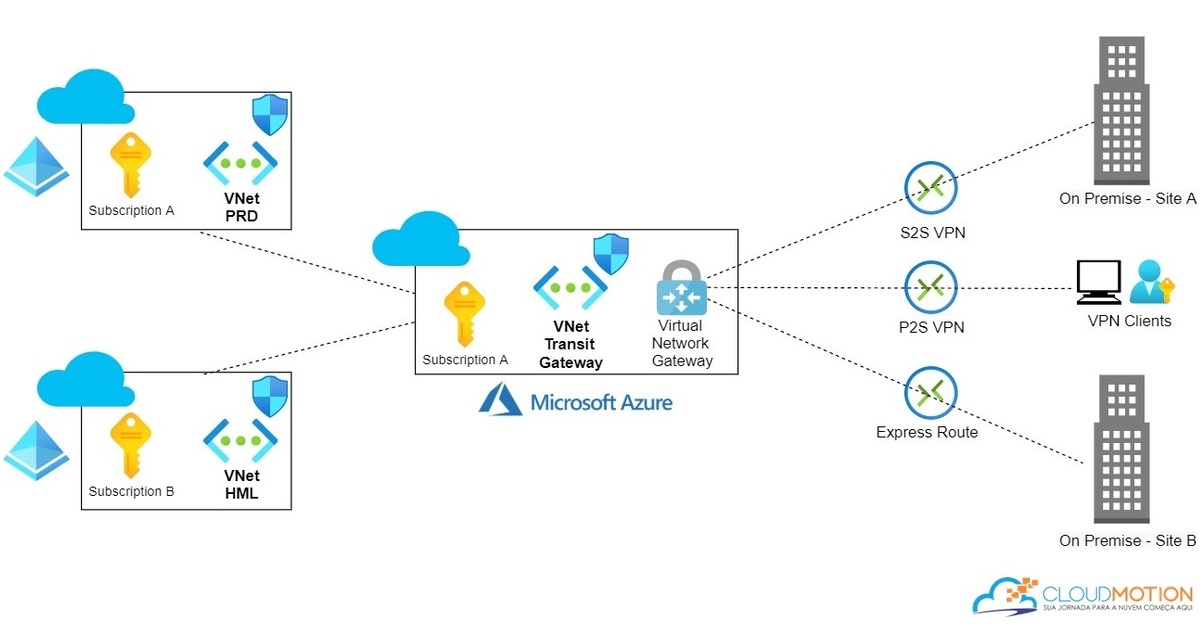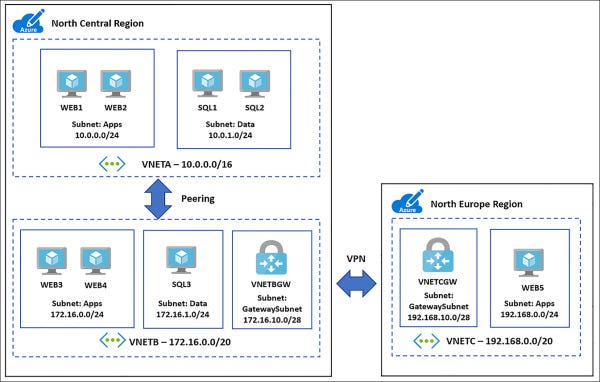What is Azure VNet and Why is it Important?
Azure Virtual Network (VNet) is a service provided by Microsoft Azure that enables the creation of a private network in the cloud. VNet provides a secure and isolated network environment, allowing users to control network traffic, segment resources, and provide secure remote access. By using Azure VNet, organizations can extend their on-premises network to the cloud, ensuring seamless connectivity and security.
Azure VNet offers several benefits, including the ability to:
- Create a virtual network in the cloud that is logically isolated from the public internet.
- Configure and manage network services, such as subnets, IP addresses, and routing tables.
- Control network traffic using network security groups and access control lists.
- Integrate with on-premises networks using Azure VPN Gateway or Azure ExpressRoute.
- Provide secure remote access to resources using point-to-site or site-to-site VPN connections.
In summary, Azure VNet is a critical component of the Azure cloud platform, providing a secure and isolated network environment that enables organizations to extend their on-premises network to the cloud. By using Azure VNet, organizations can ensure seamless connectivity and security while taking advantage of the flexibility and scalability of the cloud.
Creating and Configuring an Azure VNet: A Step-by-Step Guide
Azure Virtual Network (VNet) is a fundamental component of the Azure cloud platform, providing a secure and isolated network environment for your cloud resources. In this section, we will guide you through the process of creating and configuring an Azure VNet.
To create an Azure VNet, follow these steps:
- Log in to the Azure portal and navigate to the Virtual networks section.
- Click on the “+ Add” button to create a new virtual network.
- Enter the necessary details, such as the name, address space, and subscription.
- Select the resource group and location for your VNet.
- Configure the subnets for your VNet by specifying the name, address range, and (optionally) the network security group.
- Review the settings and click on the “Create” button to provision your VNet.
Once your VNet is created, you can configure additional settings, such as network gateways, to enable connectivity to other networks. Azure VNet supports several types of network gateways, including VPN gateways and ExpressRoute gateways, each with its own benefits and limitations.
When configuring a network gateway, you can choose from several options, such as point-to-site, site-to-site, or VNet-to-VNet connectivity. The choice of connectivity option depends on your specific use case and requirements. For example, if you want to connect your Azure VNet to an on-premises network, you can use a site-to-site VPN connection or Azure ExpressRoute.
In summary, creating and configuring an Azure VNet involves several steps, including specifying the address space, configuring the subnets, and provisioning a network gateway. By following these steps, you can create a secure and isolated network environment for your Azure resources, enabling you to control network traffic, segment resources, and provide secure remote access.
Integrating Azure VNet with On-Premises Networks
Azure Virtual Network (VNet) provides a secure and isolated network environment in the Azure cloud, enabling you to control network traffic, segment resources, and provide secure remote access. In many cases, organizations need to integrate their Azure VNet with their on-premises networks to enable seamless connectivity and security.
Azure provides two options for integrating Azure VNet with on-premises networks: Azure VPN Gateway and Azure ExpressRoute.
Azure VPN Gateway
Azure VPN Gateway enables you to create a secure, site-to-site VPN connection between your Azure VNet and your on-premises network. This option is ideal for small to medium-sized organizations that require basic connectivity and security features.
To configure Azure VPN Gateway, follow these steps:
- Create a virtual network gateway in your Azure VNet.
- Configure the VPN device on your on-premises network.
- Create a VPN connection between your Azure VPN Gateway and your VPN device.
- Test the VPN connection to ensure it is working correctly.
Azure VPN Gateway supports several VPN devices and protocols, including IKEv2, IPSec, and OpenVPN. However, it has some limitations, such as lower bandwidth and higher latency compared to Azure ExpressRoute.
Azure ExpressRoute
Azure ExpressRoute enables you to create a private, dedicated network connection between your Azure VNet and your on-premises network. This option is ideal for large organizations that require high-bandwidth, low-latency connectivity and advanced security features.
To configure Azure ExpressRoute, follow these steps:
- Create an ExpressRoute circuit in your Azure subscription.
- Configure the ExpressRoute circuit with your network service provider.
- Create a VNet gateway in your Azure VNet.
- Create a VNet-to-VNet connection between your Azure VNet and your on-premises network.
- Test the ExpressRoute connection to ensure it is working correctly.
Azure ExpressRoute supports several connectivity options, such as Ethernet, MPLS, and VPN, and provides higher bandwidth, lower latency, and advanced security features compared to Azure VPN Gateway. However, it requires more complex configuration and higher costs.
In summary, integrating Azure VNet with on-premises networks using Azure VPN Gateway or Azure ExpressRoute provides several benefits, such as enabling seamless connectivity and security. The choice of integration option depends on your specific use case and requirements. By following the step-by-step guide, you can configure the integration and optimize network performance and availability.
Securing Azure VNet: Best Practices and Recommendations
Azure Virtual Network (VNet) provides a secure and isolated network environment in the Azure cloud, enabling you to control network traffic, segment resources, and provide secure remote access. However, to fully leverage the security features of Azure VNet, you need to follow best practices and recommendations for securing your VNet.
Enable Network Security Groups
Network security groups (NSGs) are a fundamental component of Azure VNet security, enabling you to filter network traffic based on rules and policies. By enabling NSGs, you can control inbound and outbound traffic to and from your VNet, as well as between subnets and resources within your VNet.
To enable NSGs, follow these steps:
- Create a network security group in your Azure VNet.
- Define inbound and outbound rules based on your security requirements.
- Associate the NSG with the subnet or resource you want to secure.
Use Azure Firewall
Azure Firewall is a cloud-native, fully managed network security service that provides advanced threat protection and secure connectivity for your Azure VNet. By using Azure Firewall, you can centrally manage and enforce security policies across your VNet, as well as between your VNet and on-premises networks.
To use Azure Firewall, follow these steps:
- Create an Azure Firewall in your Azure VNet.
- Define security rules and policies based on your security requirements.
- Configure your VNet to use the Azure Firewall for secure connectivity.
Implement Azure Private Link
Azure Private Link is a network connectivity service that enables you to access Azure services, such as Azure Storage and Azure SQL Database, over a private, secure connection. By implementing Azure Private Link, you can eliminate the need for public IP addresses and expose your services only to trusted, authorized users and applications.
To implement Azure Private Link, follow these steps:
- Create a private endpoint in your Azure VNet.
- Associate the private endpoint with the Azure service you want to access.
- Configure your VNet to use the private endpoint for secure connectivity.
Real-World Examples and Case Studies
Securing Azure VNet is critical for protecting your network traffic, resources, and applications in the Azure cloud. By following best practices and recommendations, such as enabling NSGs, using Azure Firewall, and implementing Azure Private Link, you can enhance your VNet security and prevent unauthorized access and data breaches.
For example, a financial services company used Azure VNet to create a secure and isolated network environment for its mission-critical applications and data. By implementing NSGs, Azure Firewall, and Azure Private Link, the company was able to prevent data breaches, reduce its attack surface, and comply with regulatory requirements.
In summary, securing Azure VNet is essential for protecting your network traffic, resources, and applications in the Azure cloud. By following best practices and recommendations, such as enabling NSGs, using Azure Firewall, and implementing Azure Private Link, you can enhance your VNet security and prevent unauthorized access and data breaches.
Scaling and Managing Azure VNet: Tools and Techniques
Azure Virtual Network (VNet) provides a secure and isolated network environment in the Azure cloud, enabling you to control network traffic, segment resources, and provide secure remote access. As your network grows and evolves, you need tools and techniques to scale and manage your Azure VNet effectively.
Azure Load Balancer
Azure Load Balancer is a fully managed, cloud-native load balancing service that enables you to distribute network traffic across multiple resources, such as virtual machines and containers. By using Azure Load Balancer, you can improve network performance, availability, and scalability, as well as reduce latency and downtime.
To use Azure Load Balancer, follow these steps:
- Create a load balancer in your Azure VNet.
- Configure the frontend IP address and backend pool based on your requirements.
- Define the load balancing rules and health probes.
- Test the load balancer to ensure it is working correctly.
Azure Application Gateway
Azure Application Gateway is a fully managed, cloud-native web application firewall and load balancing service that enables you to secure and optimize your web applications and APIs. By using Azure Application Gateway, you can improve network performance, availability, and scalability, as well as reduce latency and downtime.
To use Azure Application Gateway, follow these steps:
- Create an application gateway in your Azure VNet.
- Configure the frontend IP address, backend pool, and listener based on your requirements.
- Define the routing rules and health probes.
- Test the application gateway to ensure it is working correctly.
Azure Traffic Manager
Azure Traffic Manager is a fully managed, cloud-native traffic management service that enables you to distribute network traffic across multiple resources, such as virtual machines, containers, and web applications, based on policies and rules. By using Azure Traffic Manager, you can improve network performance, availability, and scalability, as well as reduce latency and downtime.
To use Azure Traffic Manager, follow these steps:
- Create a traffic manager profile in your Azure VNet.
- Configure the endpoint, routing method, and traffic routing based on your requirements.
- Define the health probe and monitoring settings.
- Test the traffic manager to ensure it is working correctly.
Real-World Examples and Case Studies
Scaling and managing Azure VNet is essential for optimizing network performance, availability, and scalability in the Azure cloud. By using tools and techniques, such as Azure Load Balancer, Azure Application Gateway, and Azure Traffic Manager, you can enhance your VNet scalability and management and prevent network congestion, downtime, and data breaches.
For example, a retail company used Azure Load Balancer and Azure Application Gateway to distribute network traffic across multiple virtual machines and optimize its e-commerce website performance, availability, and scalability. By implementing these tools and techniques, the company was able to reduce latency, downtime, and data breaches, as well as improve customer experience and revenue.
In summary, scaling and managing Azure VNet is critical for optimizing network performance, availability, and scalability in the Azure cloud. By using tools and techniques, such as Azure Load Balancer, Azure Application Gateway, and Azure Traffic Manager, you can enhance your VNet scalability and management and prevent network congestion, downtime, and data breaches.
Monitoring and Troubleshooting Azure VNet: Tips and Tricks
Azure Virtual Network (VNet) provides a secure and isolated network environment in the Azure cloud, enabling you to control network traffic, segment resources, and provide secure remote access. However, monitoring and troubleshooting Azure VNet is essential to ensure optimal network performance, availability, and security.
Azure Network Watcher
Azure Network Watcher is a fully managed, cloud-native network monitoring and diagnostic service that enables you to monitor and troubleshoot your Azure VNet effectively. By using Azure Network Watcher, you can gain insights into network traffic, performance, and security, as well as diagnose and resolve network issues quickly.
To use Azure Network Watcher, follow these steps:
- Enable Azure Network Watcher in your Azure subscription and region.
- Use the Network Watcher dashboard to monitor and diagnose network issues.
- Use the Network Watcher tools, such as IP Flow Verify, Next Hop, and Packet Capture, to diagnose and resolve network issues.
- Use the Network Watcher alerts and logs to monitor network performance and security proactively.
Azure Monitor
Azure Monitor is a fully managed, cloud-native monitoring and analytics service that enables you to monitor and analyze your Azure VNet and other Azure resources effectively. By using Azure Monitor, you can gain insights into network performance, availability, and security, as well as diagnose and resolve network issues quickly.
To use Azure Monitor, follow these steps:
- Enable Azure Monitor in your Azure subscription and resource group.
- Use the Azure Monitor dashboard to monitor and analyze network performance, availability, and security.
- Use the Azure Monitor tools, such as Metrics, Logs, and Alerts, to monitor and diagnose network issues proactively.
- Use the Azure Monitor integrations, such as Azure Network Watcher and Azure Security Center, to enhance network monitoring and security.
Azure Advisor
Azure Advisor is a fully managed, cloud-native recommendation engine that enables you to optimize your Azure VNet and other Azure resources effectively. By using Azure Advisor, you can receive personalized recommendations based on your usage patterns, performance, and security, as well as improve network performance, availability, and security.
To use Azure Advisor, follow these steps:
- Enable Azure Advisor in your Azure subscription and resource group.
- Use the Azure Advisor dashboard to view personalized recommendations for your Azure VNet and other Azure resources.
- Use the Azure Advisor categories, such as High Availability, Security, Performance, and Cost, to filter and prioritize recommendations.
- Use the Azure Advisor integrations, such as Azure Monitor and Azure Policy, to automate and enforce recommendations.
Real-World Examples and Case Studies
Monitoring and troubleshooting Azure VNet is essential for ensuring optimal network performance, availability, and security. By using tools and techniques, such as Azure Network Watcher, Azure Monitor, and Azure Advisor, you can enhance your VNet monitoring and troubleshooting and prevent network congestion, downtime, and data breaches.
For example, a healthcare company used Azure Network Watcher and Azure Monitor to monitor and diagnose network issues in its Azure VNet, which supported its electronic health record (EHR) system. By implementing these tools and techniques, the company was able to reduce latency, downtime, and data breaches, as well as improve patient care and satisfaction.
In summary, monitoring and troubleshooting Azure VNet is critical for ensuring optimal network performance, availability, and security. By using tools and techniques, such as Azure Network Watcher, Azure Monitor, and Azure Advisor, you can enhance your VNet monitoring and troubleshooting and prevent network congestion, downtime, and data breaches.
Comparing Azure VNet with Other Cloud Networking Solutions
Azure Virtual Network (VNet) is a powerful and flexible networking solution in the Azure cloud, providing a secure and isolated network environment for your resources. However, there are other cloud networking solutions available, such as Amazon Virtual Private Cloud (VPC) and Google Cloud Virtual Private Cloud (VPC). In this article, we will compare Azure VNet with these solutions and provide a recommendation on when to use Azure VNet over other solutions.
Amazon Virtual Private Cloud (VPC)
Amazon VPC is a networking solution in the Amazon Web Services (AWS) cloud, providing a secure and isolated network environment for your resources. Like Azure VNet, Amazon VPC enables you to define IP address ranges, create subnets, and configure network gateways. However, there are some differences between Azure VNet and Amazon VPC, such as:
- Integration with other AWS services: Amazon VPC is deeply integrated with other AWS services, such as Amazon EC2, Amazon RDS, and Amazon S3. If you are using or planning to use these services, Amazon VPC might be a better choice than Azure VNet.
- Scalability and availability: Azure VNet provides better scalability and availability than Amazon VPC, thanks to its global network infrastructure and load balancing capabilities.
- Security and compliance: Azure VNet provides more advanced security and compliance features than Amazon VPC, such as Azure Firewall, Azure Security Center, and Azure Private Link.
Google Cloud Virtual Private Cloud (VPC)
Google Cloud VPC is a networking solution in the Google Cloud Platform (GCP) cloud, providing a secure and isolated network environment for your resources. Like Azure VNet and Amazon VPC, Google Cloud VPC enables you to define IP address ranges, create subnets, and configure network gateways. However, there are some differences between Azure VNet and Google Cloud VPC, such as:
- Integration with other GCP services: Google Cloud VPC is deeply integrated with other GCP services, such as Google Compute Engine, Google Kubernetes Engine, and Google Cloud SQL.
- Scalability and availability: Azure VNet provides better scalability and availability than Google Cloud VPC, thanks to its global network infrastructure and load balancing capabilities.
- Security and compliance: Azure VNet provides more advanced security and compliance features than Google Cloud VPC, such as Azure Firewall, Azure Security Center, and Azure Private Link.
When to Use Azure VNet
Based on the comparison, we recommend using Azure VNet in the following scenarios:
- If you are using or planning to use Azure services, such as Azure App Service, Azure Functions, or Azure Kubernetes Service.
- If you need better scalability and availability for your network environment.
- If you require advanced security and compliance features for your network environment.
In summary, Azure Virtual Network (VNet) is a powerful and flexible networking solution in the Azure cloud, providing a secure and isolated network environment for your resources. While there are other cloud networking solutions available, such as Amazon Virtual Private Cloud (VPC) and Google Cloud Virtual Private Cloud (VPC), Azure VNet provides better scalability, availability, and security features, making it a recommended choice for Azure users and scenarios requiring advanced networking capabilities.
The Future of Azure VNet: Trends and Innovations
Azure Virtual Network (VNet) is a dynamic and constantly evolving networking solution in the Azure cloud. In this article, we will discuss the trends and innovations in Azure VNet, such as Azure Virtual WAN, Azure Private Link, and Azure Network Function Manager. We will also provide a forward-looking perspective on the future of Azure VNet and how it will continue to evolve and improve in the coming years.
Azure Virtual WAN
Azure Virtual WAN is a networking solution that enables you to connect and manage multiple sites, clouds, and networks in a simple, secure, and scalable way. With Azure Virtual WAN, you can create a global network fabric that spans across Azure regions and on-premises locations, providing a seamless and consistent network experience.
Azure Virtual WAN offers several benefits, such as:
- Simplified network architecture: Azure Virtual WAN simplifies your network architecture by providing a single point of control and management for your global network.
- Improved network performance: Azure Virtual WAN optimizes your network performance by using Azure’s global network infrastructure and intelligent traffic routing capabilities.
- Enhanced network security: Azure Virtual WAN strengthens your network security by providing built-in security features, such as firewalls, VPN, and ExpressRoute.
Azure Private Link
Azure Private Link is a networking solution that enables you to access Azure services, such as Azure Storage, Azure SQL Database, and Azure Key Vault, over a private and secure connection. With Azure Private Link, you can eliminate the need for public IP addresses and expose your services only to trusted and authorized users and applications.
Azure Private Link offers several benefits, such as:
- Improved security: Azure Private Link enhances your security by providing a private and secure connection to Azure services, reducing the attack surface and preventing data exfiltration.
- Simplified network architecture: Azure Private Link simplifies your network architecture by eliminating the need for public IP addresses and complex network configurations.
- Enhanced compliance: Azure Private Link strengthens your compliance by providing a private and secure connection to Azure services, meeting various industry and regulatory requirements.
Azure Network Function Manager
Azure Network Function Manager is a networking solution that enables you to deploy and manage network functions, such as firewalls, load balancers, and VPN gateways, as a service in the Azure cloud. With Azure Network Function Manager, you can simplify your network operations, reduce costs, and improve agility.
Azure Network Function Manager offers several benefits, such as:
- Simplified network operations: Azure Network Function Manager simplifies your network operations by providing a centralized and unified management plane for network functions.
- Reduced costs: Azure Network Function Manager reduces your costs by enabling you to consume network functions as a service, eliminating the need for hardware appliances and maintenance.
- Improved agility: Azure Network Function Manager improves your agility by enabling you to deploy and manage network functions in minutes, without the need for specialized skills or expertise.
Conclusion
Azure Virtual Network (VNet) is a powerful and flexible networking solution in the Azure cloud, providing a secure and isolated network environment for your resources. With innovations such as Azure Virtual WAN, Azure Private Link, and Azure Network Function Manager, Azure VNet is set to continue to evolve and improve in the coming years, offering even more capabilities and benefits to users.